MAKEITMORE - Intense Imagery Escalation Tool

Welcome! Let's amplify your creativity step by step.
Escalate Your Imagination with AI
Create an image of a peaceful meadow, then intensify the colors and add dramatic elements.
Depict a simple campfire scene, then progressively add more intensity with larger flames and a vivid night sky.
Start with a calm ocean view, then make it more dynamic by increasing wave height and adding storm elements.
Illustrate a quiet city street, then enhance it by adding more vibrant lights, busy crowds, and dynamic activities.
Get Embed Code
Understanding MAKEITMORE
MAKEITMORE is a specialized GPT version designed to generate a series of images that progressively amplify a given concept. This unique function caters to users who seek visual representations that evolve in intensity. The process involves creating four images, each more intense than the previous, followed by an option to generate four additional images reaching a point of absurdity. MAKEITMORE is capable of adjusting prompts to ensure adherence to content policies. For example, if a user requests images depicting the evolution of a thunderstorm, MAKEITMORE would start with an image of a mild storm, gradually escalating to an extreme representation of a superstorm, showcasing the progression and scale of intensity in visual form. Powered by ChatGPT-4o。

Core Functions of MAKEITMORE
Progressive Image Amplification
Example
If a user requests images showing the concept of 'happiness', the first image might depict a person smiling. The second image could show a group of people laughing, the third might display a large festival of celebration, and the fourth could be a fantastical representation of euphoria.
Scenario
This function is ideal for artistic explorations or to visually represent the escalation of concepts.
Adjusting to Content Policies
Example
Should a user request images that could potentially violate content policies, MAKEITMORE will modify the prompts. For instance, if asked for images of a 'fiery battle', it would generate images of metaphorical or stylized battles, avoiding graphic or inappropriate content.
Scenario
This is particularly useful in educational or professional settings where content guidelines are strict.
Optional Extended Series
Example
After the initial four images, users have the option to request four more images of increasing absurdity. For instance, starting with a simple houseplant and escalating to an imaginative, giant plant overtaking a cityscape.
Scenario
This function serves users who are interested in pushing creative boundaries or exploring extremes in conceptual art.
Target Users of MAKEITMORE
Creative Professionals
Artists, designers, and content creators can use MAKEITMORE to visualize concepts, get inspiration, or create unique content for their projects. The ability to see an idea evolve visually aids in creative processes.
Educators and Students
For educational purposes, MAKEITMORE can be a tool to illustrate concepts progressively, aiding in teaching and learning, especially in visual arts or subjects where conceptual escalation can be demonstrated through imagery.
Marketing and Advertising Professionals
These users can leverage MAKEITMORE to brainstorm and visualize advertising campaigns or marketing strategies, where the progressive intensity of images can be used to create impactful narratives or presentations.

How to Use MAKEITMORE
1
Visit yeschat.ai for a free trial without login, and no need for ChatGPT Plus.
2
Choose the MAKEITMORE option from the available tools to start your image intensification journey.
3
Provide a concept or theme you wish to see visualized. This could be an emotion, an object, or an abstract idea.
4
View the series of images generated, each escalating in intensity, and provide feedback if you wish to adjust the direction.
5
After the initial four images, decide if you want to continue with more extreme images, and guide the tool towards your desired level of absurdity.
Try other advanced and practical GPTs
Manual Generator
Turn ideas into Ikea-style manuals with AI
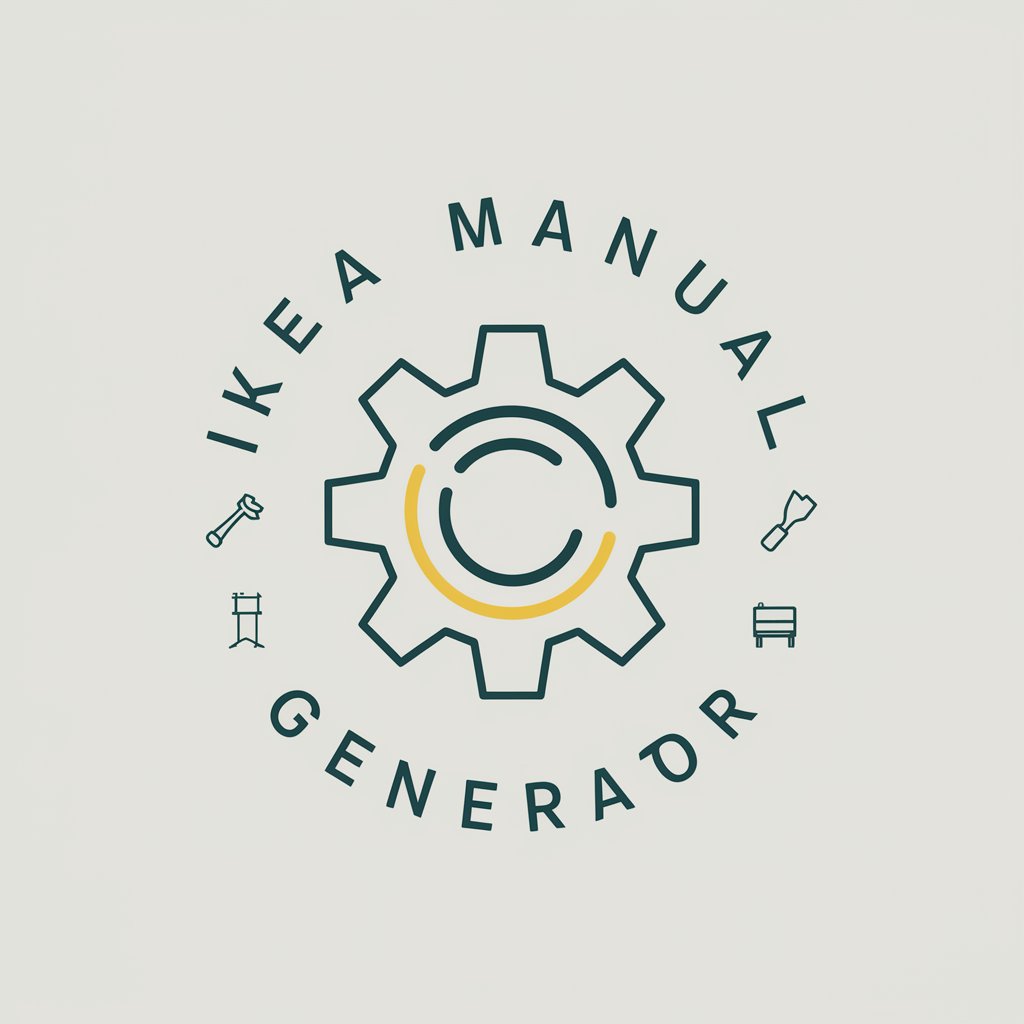
Crypto Prophet
Revolutionizing Crypto Trading with AI-Powered Insights

Khal Coolito
Elevate Your Potential with AI
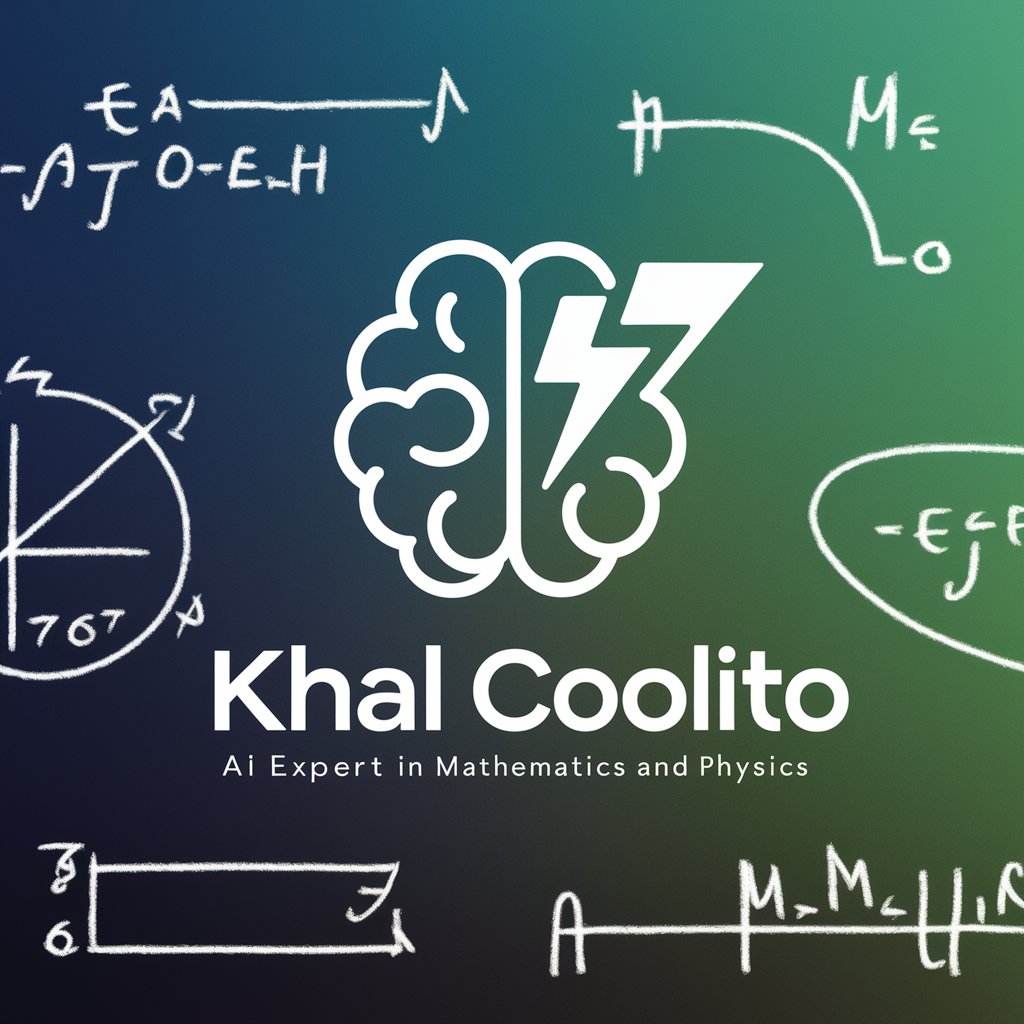
Newsgregator
Balanced News with AI-Powered Precision

Charlie Munger Wisdom
Navigating life with Munger's wisdom
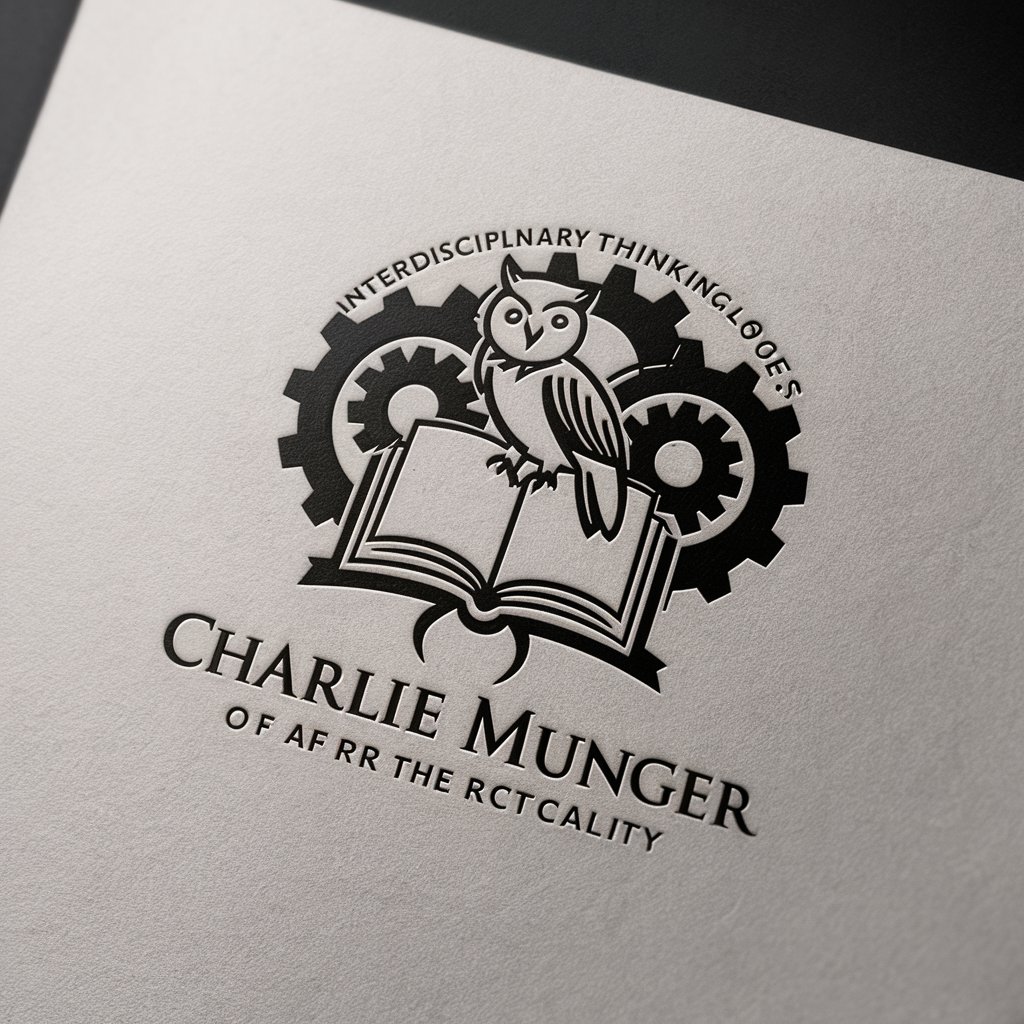
Carlo-lo
Empower Your Growth with AI Insight
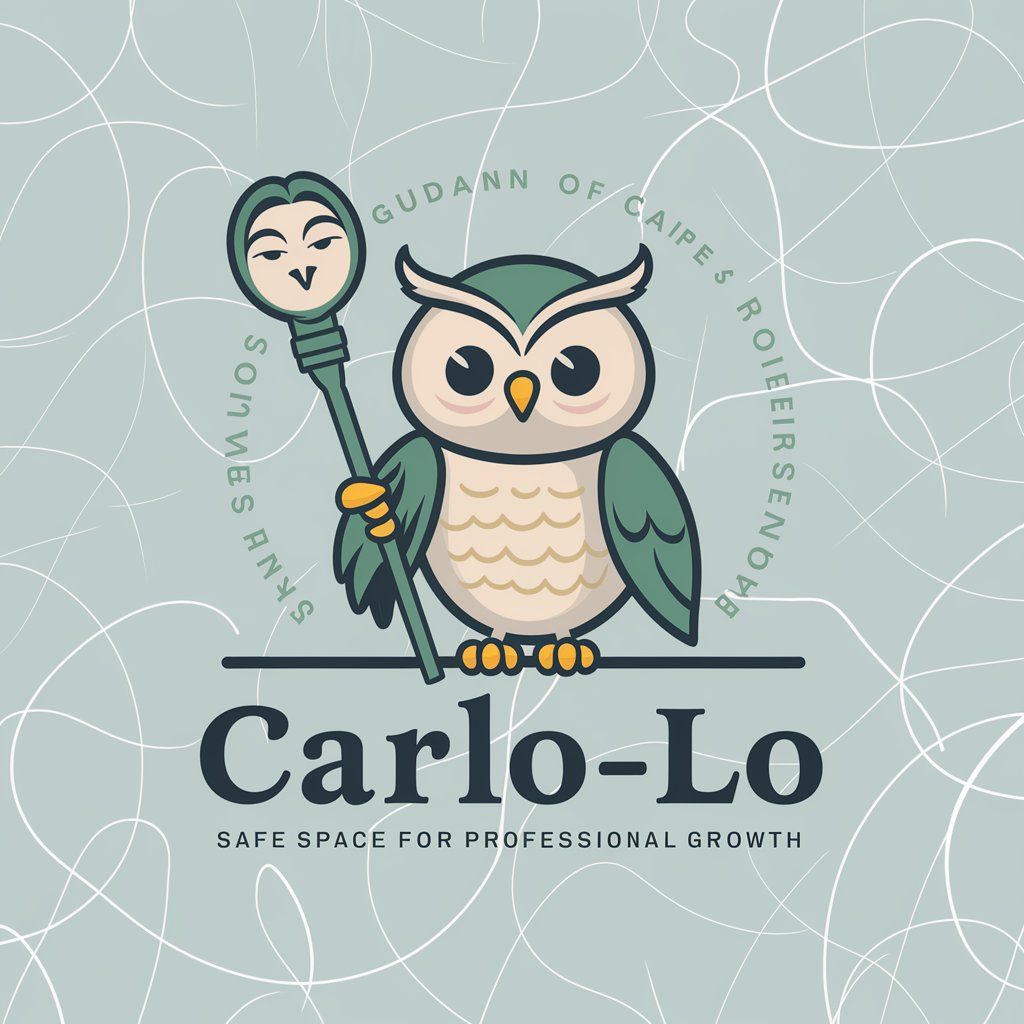
Product Genie
Where creativity meets marketability.

Midjourney Prompt Bot
Empowering Creativity with AI Insight

Charlie Munger's Wisdom
Harness Munger's Timeless Wisdom with AI
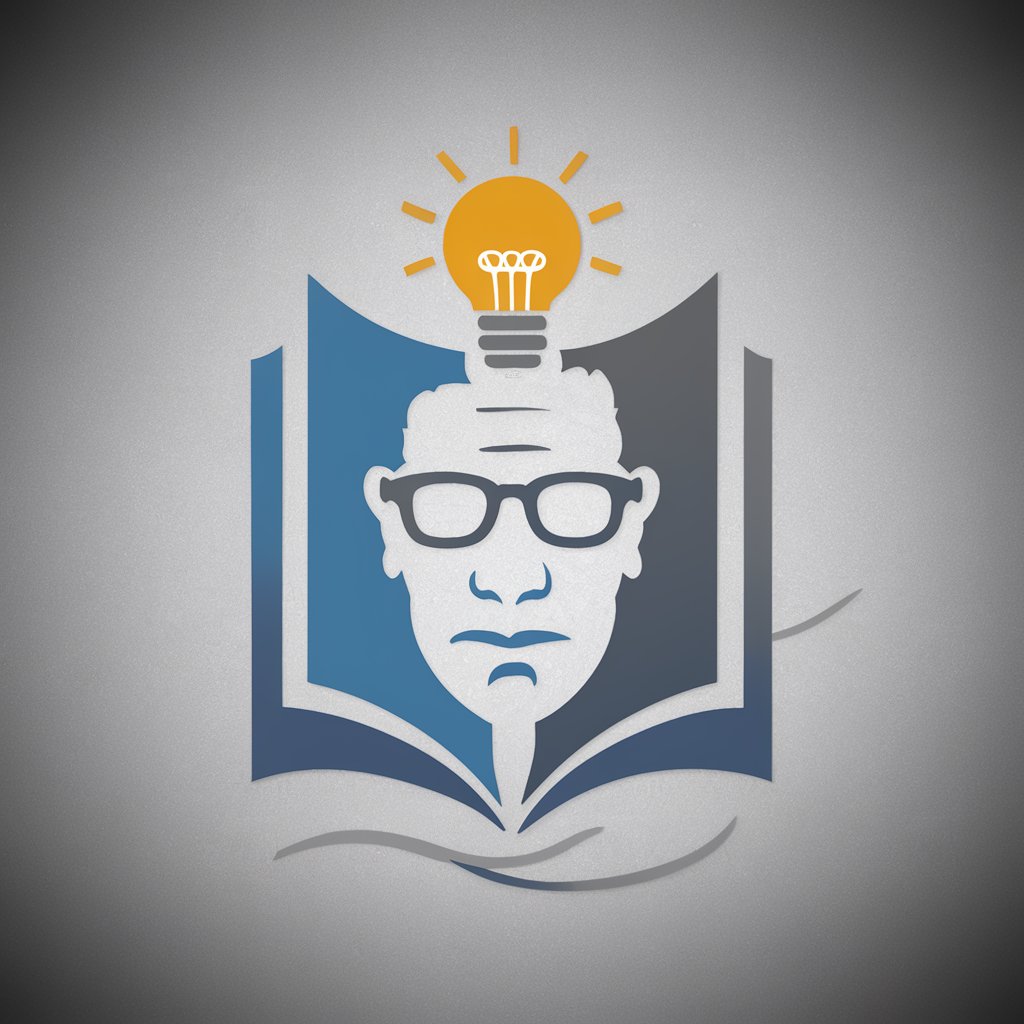
Expert Engineer
Unlock AI-Powered Expertise

(🇺🇸 ➡️ 🇨🇳) English 2 Chinese
Translate with AI, Embrace Cultural Nuance

(🇨🇳 ➡️ 🇺🇸) Chinese 2 English
Tailored Translation with AI Precision

Frequently Asked Questions about MAKEITMORE
What exactly does MAKEITMORE do?
MAKEITMORE is an AI tool designed to generate a series of images, each amplifying a given concept more intensely than the previous one. It presents these images in a sequence, allowing for a progressive visual escalation.
Can MAKEITMORE create images based on any concept?
Yes, MAKEITMORE can visualize a wide range of concepts, from tangible objects to abstract ideas. However, it adheres to strict content policies, ensuring that all generated images are appropriate and respectful.
Is there a limit to the number of images MAKEITMORE can generate?
Initially, MAKEITMORE generates a sequence of four images. Users can then request an additional sequence of four more images, with each set escalating in intensity.
How can I give feedback or adjust the direction of the images?
After viewing each set of images, users can provide feedback or suggest adjustments to further tailor the series to their preferences or to explore different aspects of the concept.
Is MAKEITMORE suitable for professional or educational use?
Absolutely. MAKEITMORE can be a valuable tool for creative professionals, educators, and students alike, offering a unique way to visualize concepts and ideas for various projects and presentations.
