GMS Practice Planner - Customizable Volleyball Practice Plans

Welcome! Let's create an effective practice plan.
Elevate Your Game with AI-Powered Planning
Create a practice plan for a youth volleyball team focusing on serving and passing.
Design a drill to improve footwork and agility for high school volleyball players.
Suggest a conditioning routine for middle school volleyball athletes.
Outline a defensive drill for advanced volleyball players to enhance their blocking skills.
Get Embed Code
GMS Practice Planner: An Overview
GMS Practice Planner is designed to assist volleyball coaches in creating efficient and effective practice plans based on the Gold Medal Squared (GMS) coaching philosophy. It aims to streamline the planning process, ensuring practices are structured, engaging, and aligned with proven methodologies for player development. By offering customizable practice plans, this tool helps coaches focus on specific skills, manage practice time efficiently, and enhance team performance. For example, a coach preparing for a tournament can use the planner to focus on serve-receive drills and defensive strategies, tailoring the session to the team's immediate needs. Powered by ChatGPT-4o。

Core Functions of GMS Practice Planner
Customizable Practice Plans
Example
Creating a practice plan focusing on serving accuracy and defense
Scenario
A high school volleyball coach uses the planner to design a session that starts with serving drills to improve accuracy, followed by targeted defense drills to enhance the team's ability to handle powerful attacks, incorporating feedback from recent game performances.
Skill Development Focus
Example
Emphasizing setting and hitting techniques
Scenario
A club team coach selects setting and hitting drills from the planner to address observed weaknesses in the team's offensive strategies, scheduling drills that progress from basic techniques to complex plays over multiple practices.
Practice Plan PDF Generation
Example
Generating a downloadable practice plan
Scenario
After finalizing the practice focus areas and drills, a coach generates a PDF of the plan to share with assistant coaches and players, ensuring everyone understands the session's objectives and structure beforehand.
Performance Tracking
Example
Monitoring skill progression over the season
Scenario
Utilizing the planner to keep records of drills and focus areas over time, a coach tracks the team's development, adjusting future sessions based on progress and areas needing further improvement.
Ideal Users of GMS Practice Planner
High School Volleyball Coaches
These coaches can leverage the planner to structure practices that cater to the developmental needs of their players, focusing on fundamental skills, teamwork, and game strategy to enhance their team's competitive edge.
Club Team Coaches
With a range of skill levels and the need to quickly develop team cohesion, club coaches can use the planner to design targeted practices that address specific weaknesses, improve overall team performance, and prepare for tournaments.
College Volleyball Coaches
College-level coaches can utilize the planner for advanced tactical training and skill refinement, preparing their athletes for the high level of competition they face, with practices tailored to high-intensity drills and strategic play development.
Youth Volleyball Coaches
Coaches working with younger players can benefit from the planner by focusing on foundational skills, promoting fun and engagement, and laying the groundwork for long-term player development and love for the game.

Guidelines for Using GMS Practice Planner
1
Start with a visit to yeschat.ai for a complimentary trial, accessible immediately without the need for logging in or a ChatGPT Plus subscription.
2
Select your volleyball team's age group and skill level to tailor the practice plans to your team's specific needs.
3
Choose the skills or drills you want to focus on from the extensive library, considering your team's upcoming matches or areas for improvement.
4
Utilize the planner's recommendations to structure your practice session, adjusting for time, intensity, and progression based on your team's performance.
5
Review and finalize your practice plan. Utilize the option to generate and download a PDF version for easy access and sharing with your team.
Try other advanced and practical GPTs
Evaluation Criteria Creator
AI-Powered Precision for Expert Evaluations

Stand-up Comedy🤷♂️🌟
Revolutionizing Laughter with AI

Medi Guide
Empowering Health Decisions with AI
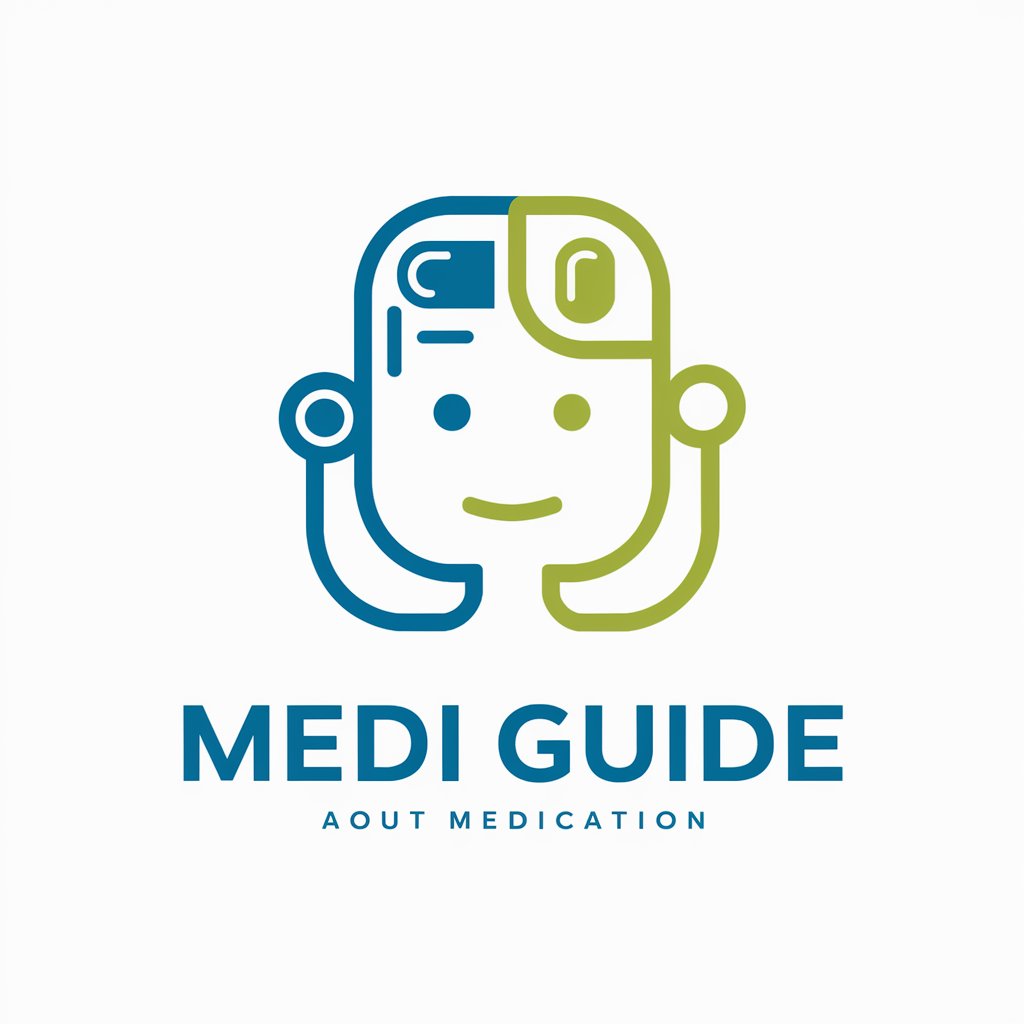
GCP アーキテクトGPT
Simplifying GCP Learning with AI

College Genie
Empowering your educational journey with AI.
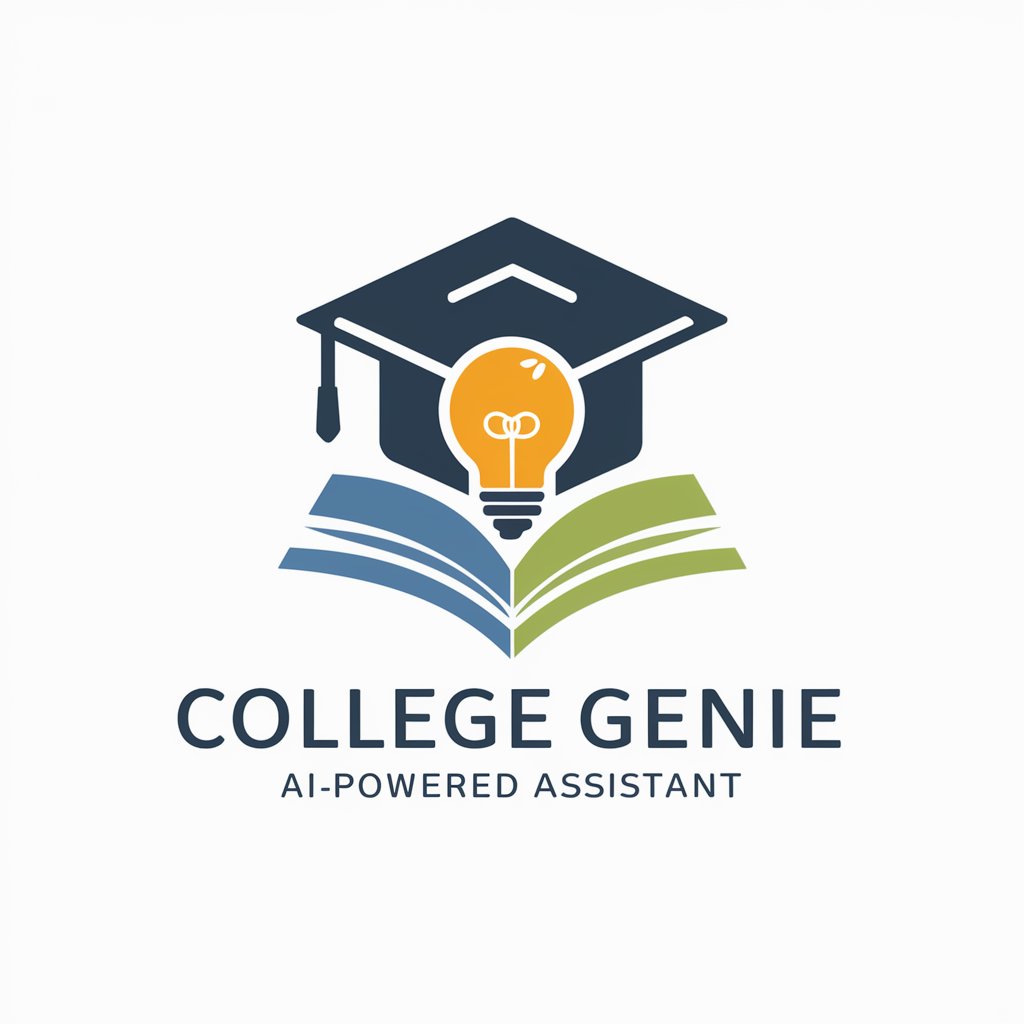
.gitignore Generator
Automate .gitignore with AI Precision

OTP Prompt Generator
Sparking Stories with AI

Financial Report GPT
AI-Powered Financial Insights at Your Fingertips

Maestro del Bocadillo
Craft exceptional bocadillos with AI-powered guidance.

Dialogue with Socrates
Empowering Thoughtful Conversations with AI

고등학생 숙제 도우미
Empowering students with AI-driven homework support

Marketing Data Analyst
Empower Your Marketing with AI-Driven Analytics

Frequently Asked Questions about GMS Practice Planner
Can I customize practice plans for different skill levels?
Absolutely. GMS Practice Planner allows for customization of practice plans to suit various skill levels, from beginners to advanced players, ensuring each drill and skill session is appropriate for your team's proficiency.
Is there support for planning drills for specific volleyball skills?
Yes, the planner provides a comprehensive selection of drills focused on specific volleyball skills, including serving, passing, setting, hitting, blocking, and defensive moves, to help you focus your practice sessions effectively.
How does GMS Practice Planner accommodate different team sizes?
GMS Practice Planner is versatile enough to accommodate practice plans for any team size, offering scalable drills that can be adjusted for individual, small group, or full team participation.
Can I access GMS Practice Planner on multiple devices?
Yes, GMS Practice Planner is accessible on multiple devices, enabling coaches to plan, view, and adjust their practice plans whether they're at home, at work, or on the field.
What makes GMS Practice Planner unique from other coaching tools?
GMS Practice Planner stands out by integrating AI to offer dynamic, customizable practice plans that adapt to your team's evolving needs, backed by a methodology proven to enhance volleyball skills effectively.
