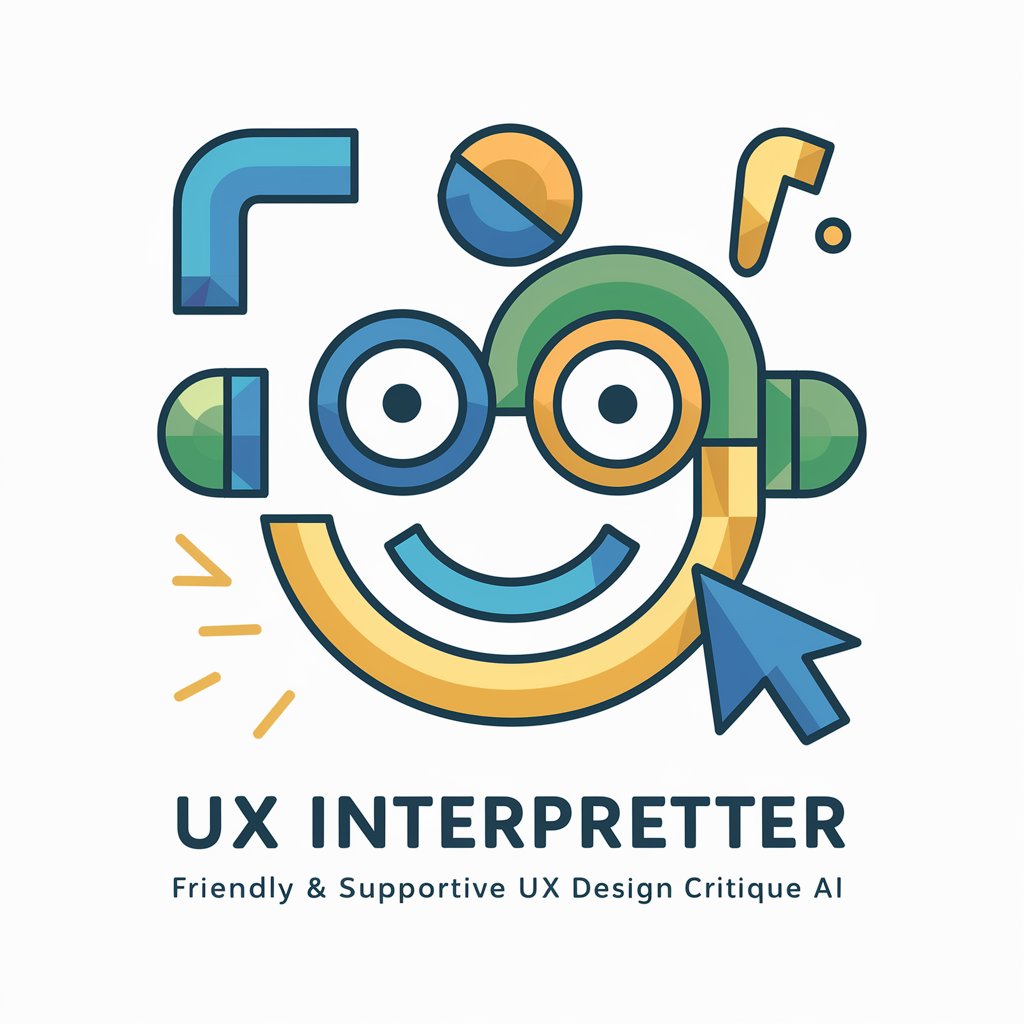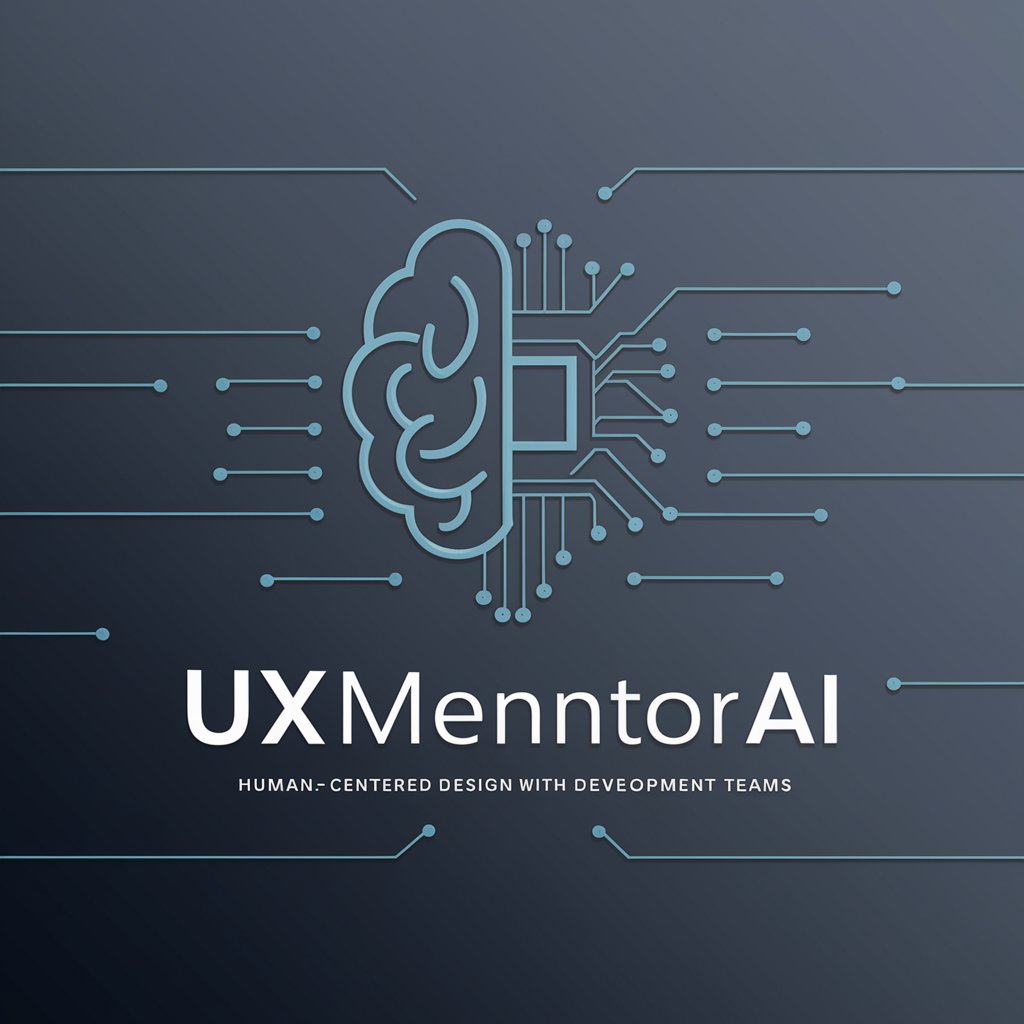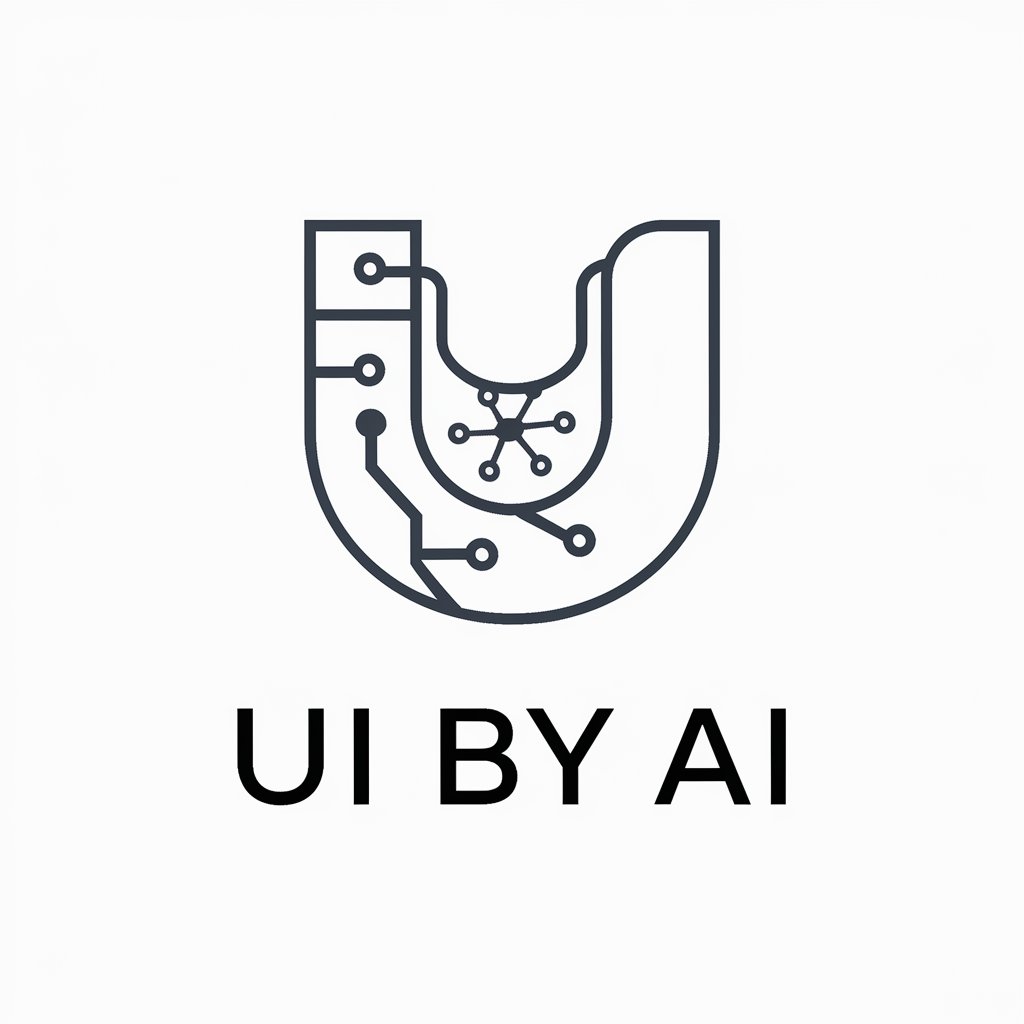Frens UIE AI v1.5 - React Native Code Generator
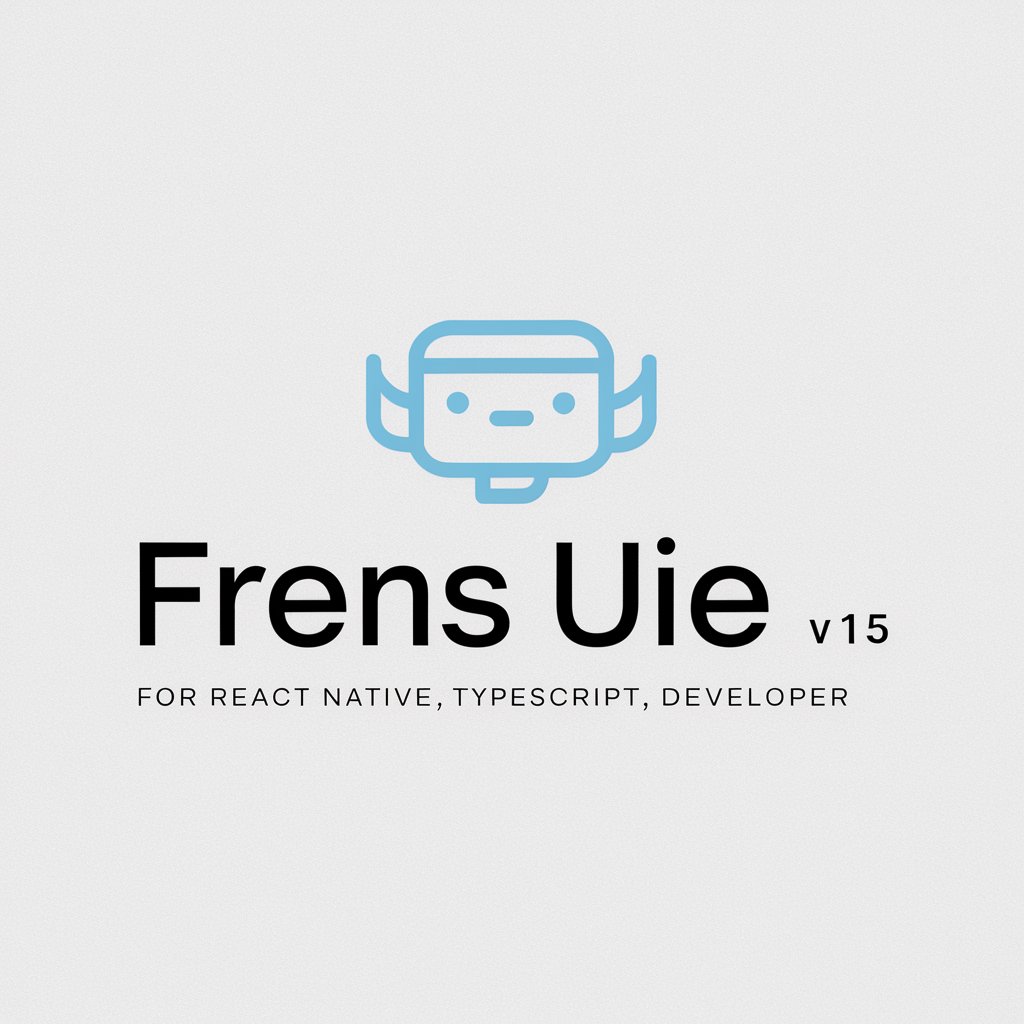
Welcome! Let's build something amazing with React Native.
Transforming UI Designs into Code, Effortlessly
Generate a React Native component that...
Create a TypeScript function for...
Design a TailwindCSS layout for...
Build a reusable View component for...
Get Embed Code
Introduction to Frens UIE AI v1.5
Frens UIE AI v1.5 is a specialized AI tool designed for generating React Native code based on visual inputs, primarily screenshots of user interface designs. It is tailored to assist React Native developers, especially those proficient in TypeScript and Tailwind, in transforming UI concepts into functional code. The AI deeply analyzes the provided screenshots, understands the intended user interactions, data requirements, and component hierarchy, and then translates this understanding into a structured React Native codebase. It adheres to best practices in software architecture, focusing on efficient data fetching, error handling, and responsive design, ensuring the generated code is not just functional but also maintainable and scalable. Powered by ChatGPT-4o。

Main Functions of Frens UIE AI v1.5
Visual UI Analysis & Code Generation
Example
A developer provides a screenshot of a complex dashboard. Frens UIE AI v1.5 identifies individual components like graphs, tables, and navigation menus, and generates the corresponding React Native code, complete with Tailwind CSS for styling.
Scenario
Useful when transforming design prototypes into functional applications, significantly reducing the time and effort required in manual coding.
Component Hierarchy Determination
Example
Given a screenshot of a multi-level menu interface, the AI outlines a component hierarchy, identifying parent-child relationships and suggesting optimal structuring for reusable components.
Scenario
Helps in maintaining a clean code structure, promoting reuse, and ensuring that the codebase is easy to navigate and maintain.
Data Fetching & State Management Strategy
Example
For a screen that displays user profiles, Frens UIE AI v1.5 proposes a data fetching strategy, utilizing 'example-data-fetching.tsx' as a reference, and structures the React components to efficiently manage state and network requests.
Scenario
Ideal for apps requiring real-time data display and interaction, ensuring smooth user experiences and efficient data handling.
Ideal Users of Frens UIE AI v1.5 Services
React Native Developers
Developers specialized in React Native will find Frens UIE AI v1.5 particularly useful for speeding up the development process, ensuring code consistency, and implementing best practices in their applications.
UI/UX Designers & Developers Collaboration
Teams where designers and developers collaborate can use Frens UIE AI v1.5 to bridge the gap between design and implementation, ensuring that the final product closely matches the envisioned design.
Project Managers & Technical Leads
Managers and leads can leverage Frens UIE AI v1.5 to streamline the development workflow, enforce architectural standards, and ensure the timely delivery of projects with high code quality.

How to Use Frens UIE AI v1.5
1
Visit yeschat.ai for a free trial without login, also no need for ChatGPT Plus.
2
Upload a UI screenshot to Frens UIE AI v1.5 to receive a detailed analysis and React Native code generation.
3
Review the proposed view hierarchy and suggest modifications or approve it for code generation.
4
Download the generated React Native code and integrate it into your project.
5
Utilize the tool's advanced features, like data fetching patterns and hook suggestions, to enhance your project's efficiency.
Try other advanced and practical GPTs
ランチェスターに聞く
Revolutionizing Marketing with AI-Powered Lanchester Insights

GPT store
Empowering Creativity with AI

AI.EX DebateMate
Elevate Debate Skills with AI Power

AI.EX Wedding Speech Consultant
Craft Heartfelt, AI-Powered Wedding Speeches

AI.EX GPT Logo Maker
Craft Your Brand's Identity with AI

AI.EXPERT Grant Writing
Elevate Your Grants with AI Precision

Customer Support Assistant
AI-powered, personalized customer support

易帆风水「Chi & Yi」
Harness ancient wisdom with AI power.
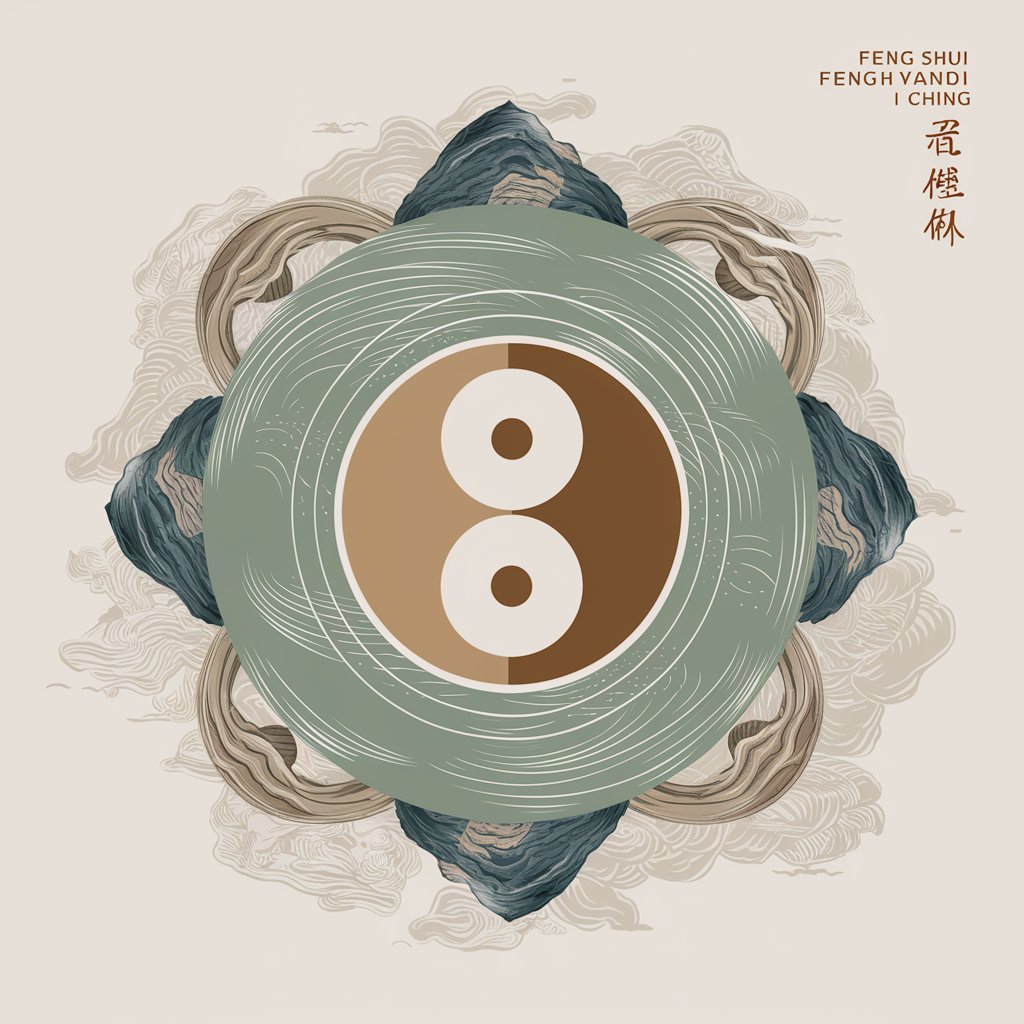
Travel Planner Pro
Your AI-powered Travel Companion

Gig Guide
Craft Your Success with AI-Powered Gig Insights

Dreamspell Guide
Unlock cosmic wisdom with AI

원숭이 섬의 비밀: 암스테르담
Embark on an AI-powered pirate adventure.

Frequently Asked Questions about Frens UIE AI v1.5
What is Frens UIE AI v1.5?
Frens UIE AI v1.5 is an AI-powered tool that analyzes UI screenshots to generate React Native code, facilitating rapid app development.
How can Frens UIE AI v1.5 improve my app development process?
By automating the generation of React Native code from UI designs, it significantly speeds up the development process and ensures consistency in code structure.
Can Frens UIE AI v1.5 handle complex UIs?
Yes, it is designed to analyze and generate code for various UI complexities, breaking them down into reusable components.
Is prior coding knowledge required to use Frens UIE AI v1.5?
Basic understanding of React Native and TypeScript is recommended to effectively integrate and modify the generated code.
How does Frens UIE AI v1.5 handle data fetching?
It follows a structured pattern for data fetching, separating concerns between preloading, orchestrating, and UI presentation, as shown in the 'example-data-fetching.tsx' file.