arxivで名前順を変更 - Name Reordering Tool

Hello! I'm here to help reorder names alphabetically.
AI-powered name reordering for academic and professional use.
Reorder the names in this list alphabetically:
Switch the order of first and last names for:
Sort the following names by their last names:
Arrange these names in alphabetical order based on surnames:
Get Embed Code
Introduction to arxivで名前順を変更
Arxivで名前順を変更, translated as 'Change the name order for arXiv', is a specialized function designed to adjust the format of names from the Western style, where the given name precedes the surname, to a format where the surname is listed first, followed by the given name. This function is particularly useful in contexts where consistency in name formatting is required, such as academic citations, bibliographies, or databases that adhere to a surname-first convention. For example, converting 'John Doe' to 'Doe, John' aligns with the formatting preferences of many academic journals and citation styles, making it easier to sort and reference authors by their last names. Powered by ChatGPT-4o。

Main Functions of arxivで名前順を変更
Name Reformatting
Example
Input: 'Jane Smith', Output: 'Smith, Jane'
Scenario
In academic publishing, especially in fields where Eastern naming conventions are preferred, or in databases where surname-first is the norm. This ensures uniformity across bibliographic entries, facilitating easier sorting and referencing.
Bibliography Standardization
Example
Input: 'Michael Johnson, Ai Takahashi', Output: 'Johnson, Michael; Takahashi, Ai'
Scenario
When preparing a list of references for a research paper or thesis, ensuring that all names are consistently formatted according to the citation style guidelines. This aids in the professional presentation and readability of academic works.
Ideal Users of arxivで名前順を変更 Services
Academic Researchers
Researchers preparing manuscripts for submission to journals or conferences, especially those in disciplines where a particular citation style is strictly adhered to. This tool simplifies the process of formatting references.
Librarians and Academic Publishers
Professionals who manage databases, bibliographies, or publication formats where the consistency of name order is crucial. This function aids in maintaining a standardized approach to author names, streamlining cataloging and search processes.

How to Use arxivで名前順を変更
1. Access the Tool
Start by visiting yeschat.ai to get a free trial without needing to log in, eliminating the necessity for ChatGPT Plus.
2. Enter Names
Input the full names you wish to re-order, separating each individual name with a comma or entering them line by line.
3. Choose Format
Select the desired name format for your output. Options typically include 'Last, First' or custom formats depending on the tool's capabilities.
4. Submit for Processing
Click the 'Submit' or 'Process' button to let the AI re-order the names according to your selected format.
5. Review and Use
Review the reordered names and use them directly in your documents, presentations, or academic papers. The tool may allow for copying or downloading the results for ease of use.
Try other advanced and practical GPTs
Advertising Professor
Power your ads with AI-driven insights
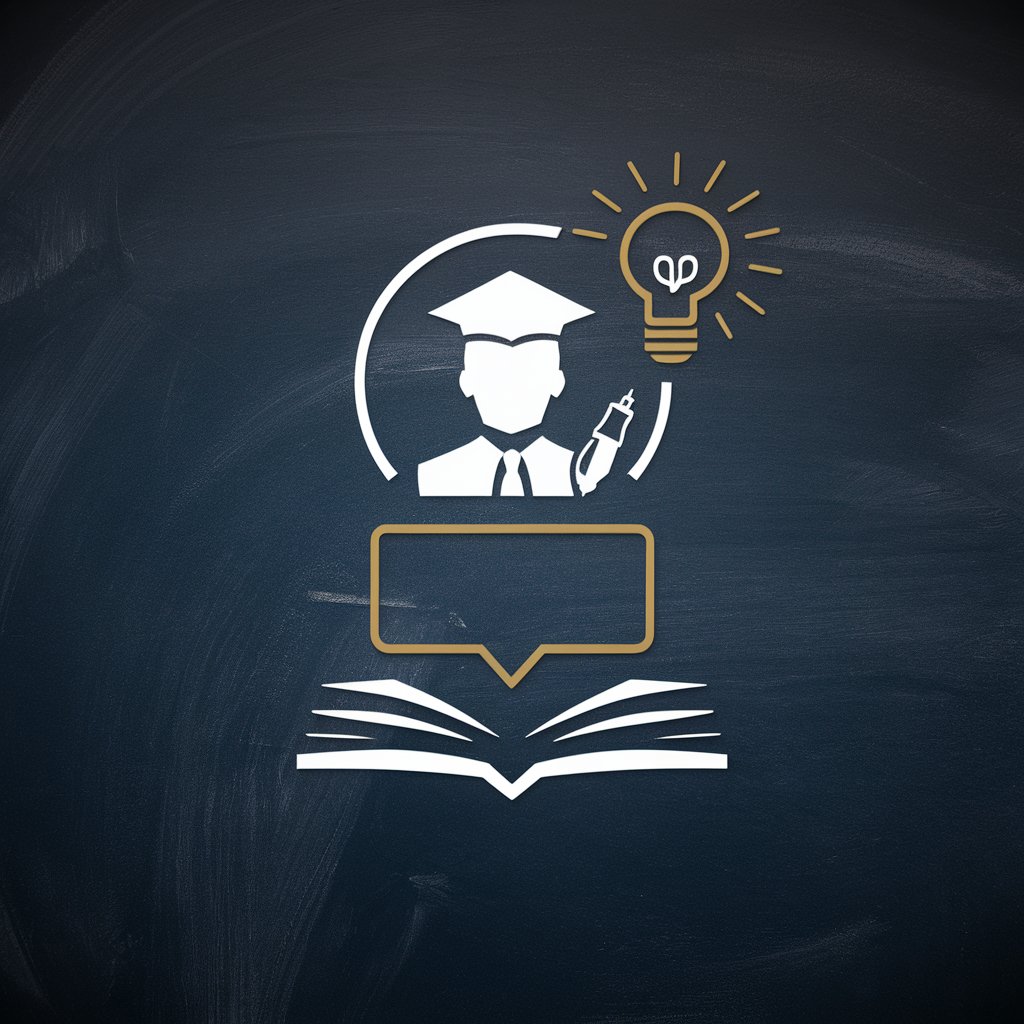
T-Shirt Guru Dude
Unleash Creativity with AI-Powered T-Shirt Art

Helpful Stoic Quote Generator
Empowering insights from Stoic philosophy, powered by AI.

Canadian Immigration Consultant
Navigating Alberta's Immigration with AI Precision

Serenew - CBT Focused AI
Empowering Mental Wellness with AI

Movie Posters
Craft Cinematic Posters with AI

SalesFunnelBuilder GPT
Streamlining Sales Strategies with AI

FAFSA Helper
Simplifying FAFSA with AI
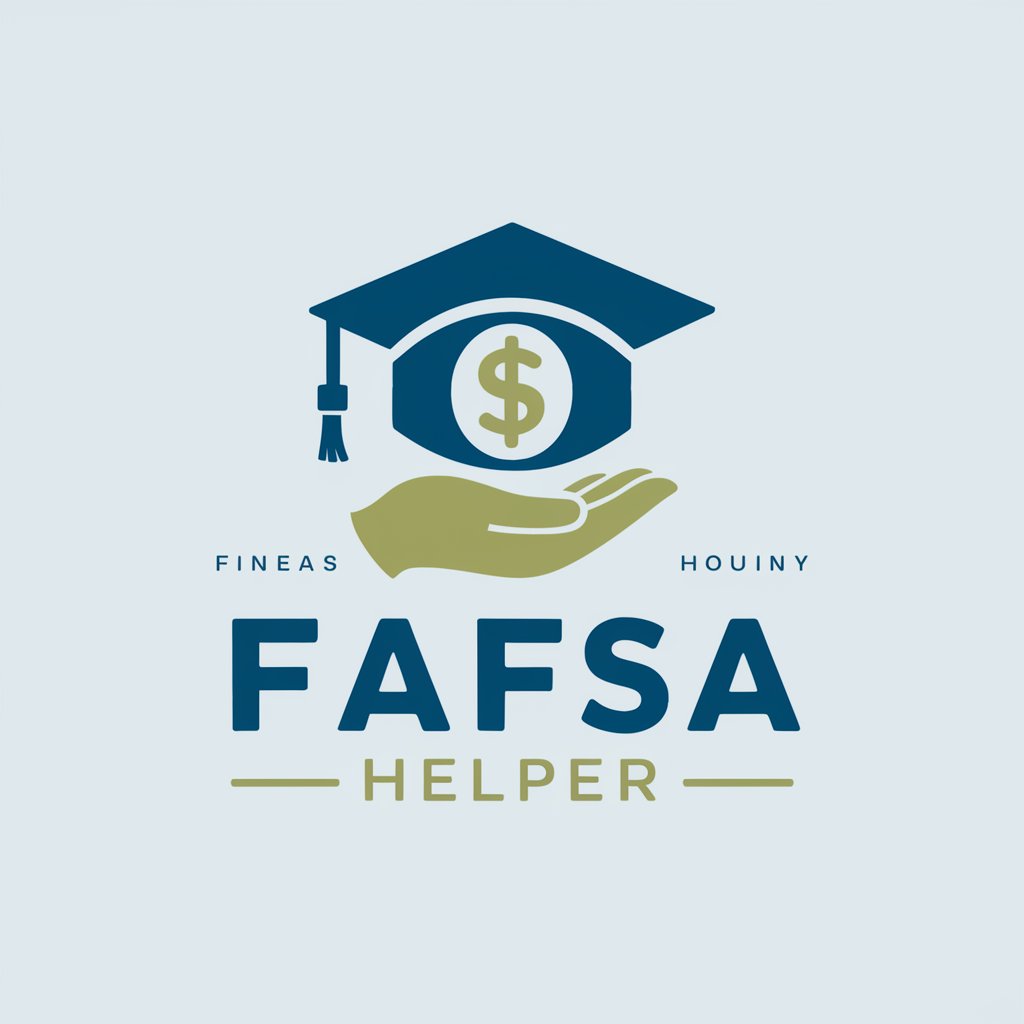
Cook snap
AI-Enhanced Cooking at Your Fingertips

CBT Therapy
Transform thoughts, change your life

Vocab Builder
Master English with AI-driven dialogues.
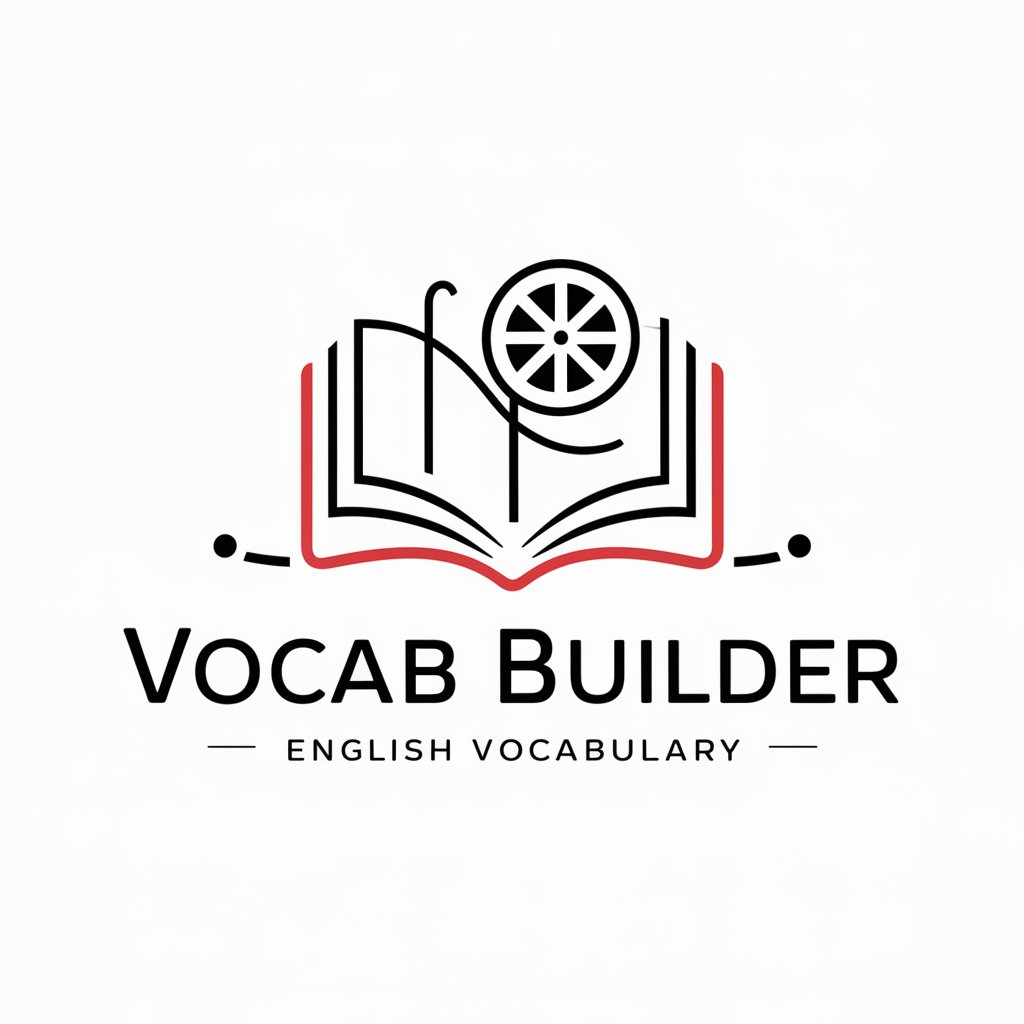
生活小助手
Engage with AI, Enhance Your Life

FAQs on arxivで名前順を変更
What is arxivで名前順を変更?
It's a specialized AI-powered tool designed to reorder names in a list, optimizing them for academic and professional documentation by formatting them according to standard conventions.
Can arxivで名前順を変更 handle names from different cultures?
Yes, the tool is equipped to recognize and properly format names from various cultural backgrounds, ensuring accurate representation in the reordered list.
Is there a limit to how many names I can input at once?
While specifics may vary, the tool generally supports bulk processing, allowing users to input and reorder a large number of names in one session for efficiency.
How does arxivで名前順を変更 ensure privacy?
User privacy is prioritized by not requiring logins for trials and by ensuring that input data is not stored longer than necessary to process the requests.
Can I customize the output format?
Most versions of the tool offer customizable output formats, enabling users to match the reordered names to the specific requirements of their documents or databases.
