Web Designer - Web Design & Collaboration Tool

Welcome! Let's elevate your web design together.
Design Smarter, Collaborate Faster with AI
Generate a user interface concept for a modern e-commerce website focusing on minimalism and usability.
Create a color palette for a tech blog aimed at young professionals interested in the latest industry trends.
Design a mobile app layout for a fitness tracker, ensuring an intuitive user experience with engaging visuals.
Outline a responsive grid system for a portfolio website, highlighting the versatility across various devices.
Get Embed Code
Overview of Web Designer
Web Designer is tailored to assist web design professionals in enhancing their design processes, focusing on layout, visual aesthetics, and usability. It's built to integrate seamlessly into the workflow of those specializing in creating intuitive user experiences for websites and apps. Web Designer supports this by offering strategies for collaboration among web developers, marketers, and designers, staying informed about the latest UX/UI trends, and adhering to user-friendly design principles. For example, when tasked with redesigning a website to improve its navigation and mobile responsiveness, Web Designer can suggest modern design patterns, recommend tools within Adobe XD, Figma, or Webflow, and provide CSS snippets for efficient implementation. Powered by ChatGPT-4o。

Key Functions of Web Designer
UX/UI Design Guidance
Example
Advising on the application of color theory and typography to enhance readability and user engagement.
Scenario
When a user is developing a new theme for an e-commerce platform, Web Designer could suggest optimal color schemes and font styles that align with the brand's identity and improve the overall shopping experience.
Collaborative Project Support
Example
Facilitating effective communication and project alignment among designers, developers, and stakeholders.
Scenario
In a scenario where a design team is working on a complex web application, Web Designer can offer strategies to ensure that the design vision is consistently communicated and executed across different teams, using tools like shared Figma files and integrated feedback loops.
Trend Updates and Education
Example
Providing insights into emerging design trends and technologies, such as dark mode UI, voice UI, or AR in web design.
Scenario
For a user aiming to incorporate cutting-edge features into a travel blog, Web Designer can highlight the latest trends in immersive storytelling, like AR-driven maps or voice search optimization, and explain how to implement these using current web standards.
Design Tool Proficiency
Example
Offering tutorials and best practices for mastering Adobe XD, Figma, and Webflow.
Scenario
When a designer is transitioning from graphic to web design, Web Designer can guide them through the nuances of using Figma for web layouts, including responsive design principles and prototyping.
Who Benefits from Web Designer
Web Design Professionals
Individuals or teams focusing on creating or improving websites and mobile apps will find Web Designer invaluable for its insights into UX/UI design, collaboration tools, and design trend updates. This group benefits from Web Designer's ability to blend design theory with practical tool tutorials, enhancing both creativity and productivity.
Freelancers and Agencies
Freelancers and design agencies that manage diverse projects across different industries can leverage Web Designer for its extensive repository of design strategies, templates, and coding practices. This enables them to deliver customized, user-centric solutions efficiently.
Students and Educators in Web Design
This group benefits from Web Designer's educational resources, trend insights, and interactive tutorials, making it an excellent tool for those learning the ropes of web design or teaching it. It supports their growth by connecting theoretical knowledge with real-world applications.
Product Managers and Marketers
While not directly involved in design, product managers and marketers can use Web Designer to understand design principles, collaborate more effectively with design teams, and ensure that projects align with user needs and market trends.

How to Use Web Designer
1. Start with a Free Trial
Visit yeschat.ai to access a free trial of Web Designer without the need for logging in or subscribing to ChatGPT Plus.
2. Explore the Interface
Familiarize yourself with the user interface and features. Check out the tutorials section for guidance on how to navigate and utilize the tool effectively.
3. Define Your Project
Start by outlining your project's requirements. This could include the type of website you're designing, your target audience, and any specific design elements you have in mind.
4. Utilize Design Tools
Take advantage of the integrated design tools like Adobe XD, Figma, and Webflow within Web Designer to create, prototype, and share your designs.
5. Collaborate and Share
Use the collaboration features to work with team members, share your designs for feedback, and refine your project based on insights.
Try other advanced and practical GPTs
GCloud Mentor
AI-Powered Personalized Google Cloud Learning

JudgeSchlegelGPT
Revolutionizing Legal Tech with AI

AI QR Code Creator
Create QR codes smartly with AI

Apps Script
Automate and Integrate with AI-Powered Scripting

AMZ Seller Assistant
Elevate Your Amazon Sales with AI-Powered Insights

Beaches
Discover Your Perfect Beach with AI
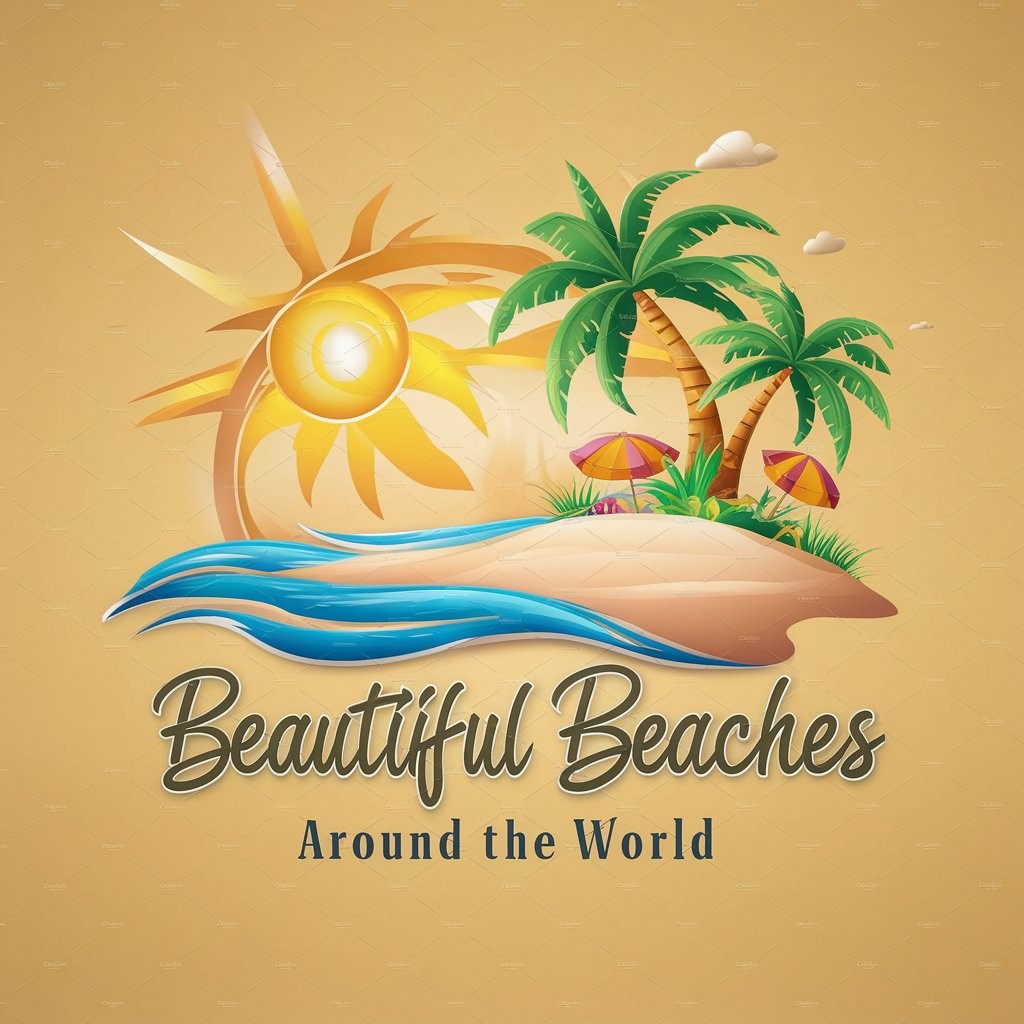
Engineering Wizard
AI-Powered Engineering Expertise at Your Fingertips

Ema AI
Empowering You with AI-Driven Emotional Wisdom

GPTBuilder
Crafting AI Solutions with Precision

写真創造
Inspire your photography with AI
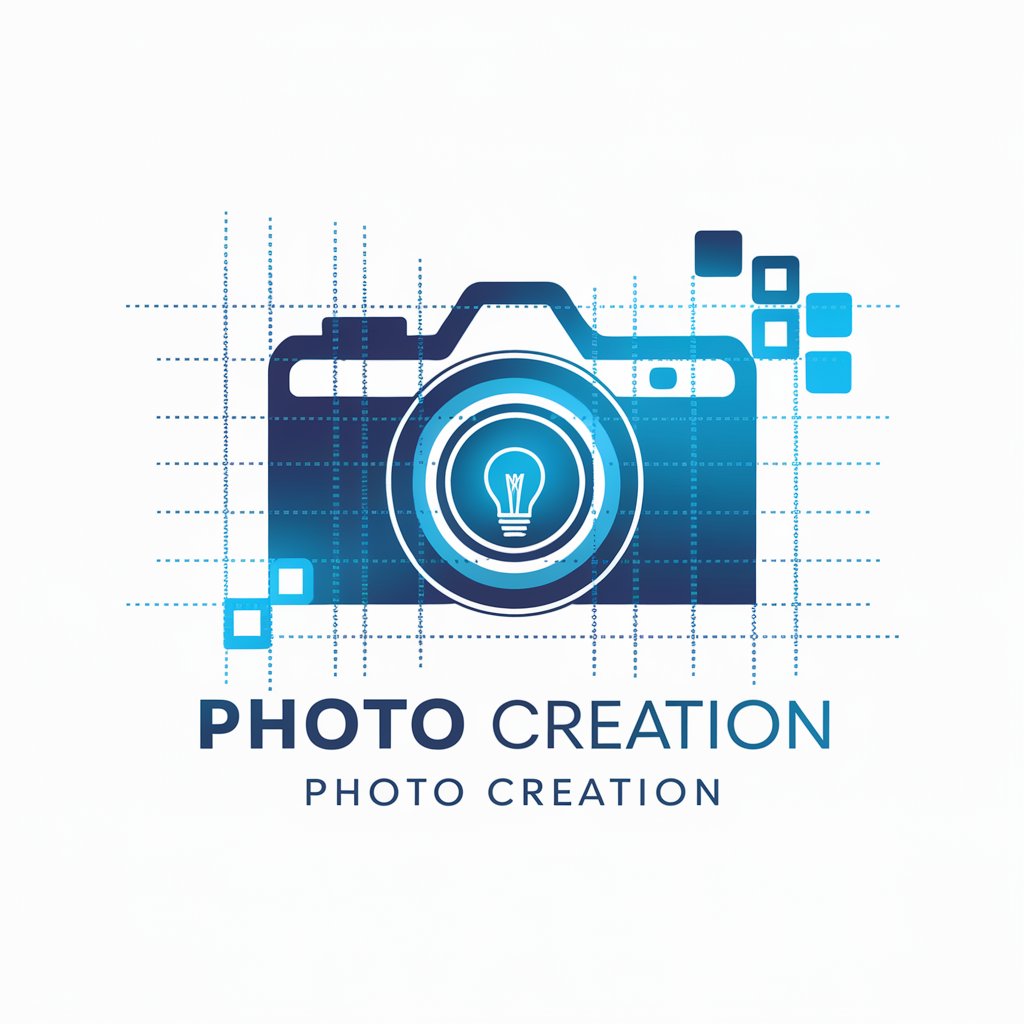
Mind Maven
Empowering Minds with AI-driven Psychology Insights

The last culture critic
Revolutionizing Art Critique with AI

Frequently Asked Questions about Web Designer
What makes Web Designer unique compared to other design tools?
Web Designer integrates seamlessly with popular design tools like Adobe XD, Figma, and Webflow, offering a unique collaborative platform that combines AI-powered design insights with hands-on design capabilities.
Can Web Designer help with coding websites?
Yes, Web Designer can assist in generating HTML and CSS code snippets based on your design, simplifying the process of turning your visual designs into functional websites.
How does Web Designer support team collaboration?
It features collaboration tools that allow team members to comment, share feedback, and make edits in real time, fostering a more integrated approach to web design projects.
Is Web Designer suitable for beginners?
Absolutely, Web Designer is designed with an intuitive interface and provides access to tutorials and learning resources, making it accessible for users of all skill levels.
How does Web Designer stay updated with the latest design trends?
Web Designer is continuously updated with the latest trends and best practices in UX/UI design, ensuring users have access to the most current design strategies and tools.
