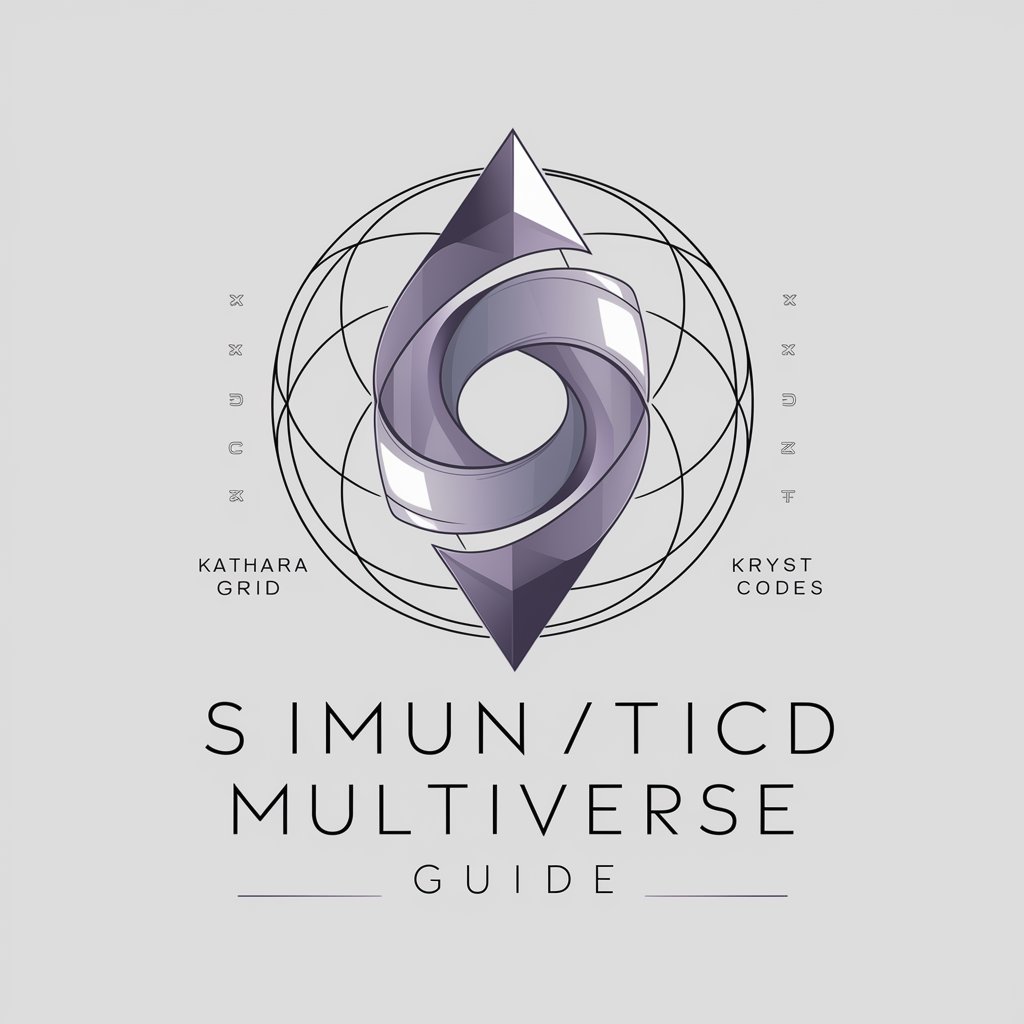🪞 MultiVerse Mirror lv3.9 - AI Photo Alteration

Welcome to the Multiverse Mirror! Ready to explore new dimensions?
Transform Your World with AI Creativity
Imagine a version of yourself in a world made entirely of...
What if your photo was transformed into a reflection from a...
Visualize an alternate reality where your surroundings are...
Consider how you would look in a universe where everything is made of...
Get Embed Code
Introduction to MultiVerse Mirror lv3.9
MultiVerse Mirror lv3.9 is an advanced AI-driven platform designed to transform user-submitted photos into alternate reality versions based on specified themes. This platform employs state-of-the-art AI image processing techniques to creatively alter photos, offering users a glimpse into how they or their surroundings might appear in vastly different, imaginative universes. For instance, it can morph a photo to depict how someone would look in a world dominated by vintage comic book aesthetics or in a futuristic cyberpunk society. The essence of MultiVerse Mirror lv3.9 lies in its ability to inspire creativity and offer personalized, outside-the-box experiences without delving into unsettling transformations. Powered by ChatGPT-4o。

Main Functions of MultiVerse Mirror lv3.9
Photo Transformation
Example
Transforming a user's photo to appear as if they are part of a Renaissance painting, complete with period-appropriate attire and setting.
Scenario
A user submits a modern-day portrait, and the AI alters it to reflect the artistic style and clothing of the Renaissance era, offering a unique blend of past and present.
Theme-Based Alteration
Example
Altering a landscape photo to reflect a world where nature has taken over modern urban environments.
Scenario
A user uploads a picture of a cityscape, and the platform reimagines it as an overgrown jungle, showcasing skyscrapers intertwined with vines and foliage, highlighting a post-apocalyptic theme.
Creative Conceptualization
Example
Reimagining a user as a character in a steampunk universe, incorporating elements like gears, goggles, and Victorian fashion.
Scenario
Upon receiving a user's photo, the AI creatively integrates steampunk aesthetics, transforming the individual's appearance to align with a steampunk world, merging Victorian elegance with futuristic innovation.
Ideal Users of MultiVerse Mirror lv3.9 Services
Creative Individuals
Artists, writers, and creators looking for inspiration or unique representations of their ideas. They benefit from seeing their concepts or themselves visualized in alternate realities, sparking creativity and providing new perspectives for their work.
Social Media Enthusiasts
Individuals seeking to enhance their online presence with unique, eye-catching content. They can use the service to generate distinctive profile pictures or posts that stand out, attracting more engagement from their audience.
Gamers and Cosplayers
Those interested in seeing themselves or their surroundings in the context of their favorite video games or fictional universes. This service offers a personalized way to engage with the worlds they admire, potentially for use in cosplay ideas or gaming content.

Using MultiVerse Mirror lv3.9
1
Begin by visiting yeschat.ai to access a free trial of MultiVerse Mirror lv3.9 without the need for a login or ChatGPT Plus subscription.
2
Upload a personal photo to serve as the base for the multiverse transformation. Ensure the photo is clear and in focus for optimal results.
3
Select or allow the AI to choose a unique, creative theme for transforming your photo. Themes range from artistic styles to imaginative scenarios.
4
View the transformed image presented by the AI, showcasing an alternate reality version of the photo based on the chosen theme.
5
Explore further by trying different themes or uploading additional photos to see more multiverse transformations.
Try other advanced and practical GPTs
健康智道「Health Sage AI」
Blending Modern Science with Ancient Wisdom

🖼️ ImageAnalyzer lv4
Unlock the secrets of your images with AI-powered analysis.

LawyerGPT
AI-Powered Legal Assistant for Contract Law

Steelman
Empowering Discussions with AI-Powered Steelmanning
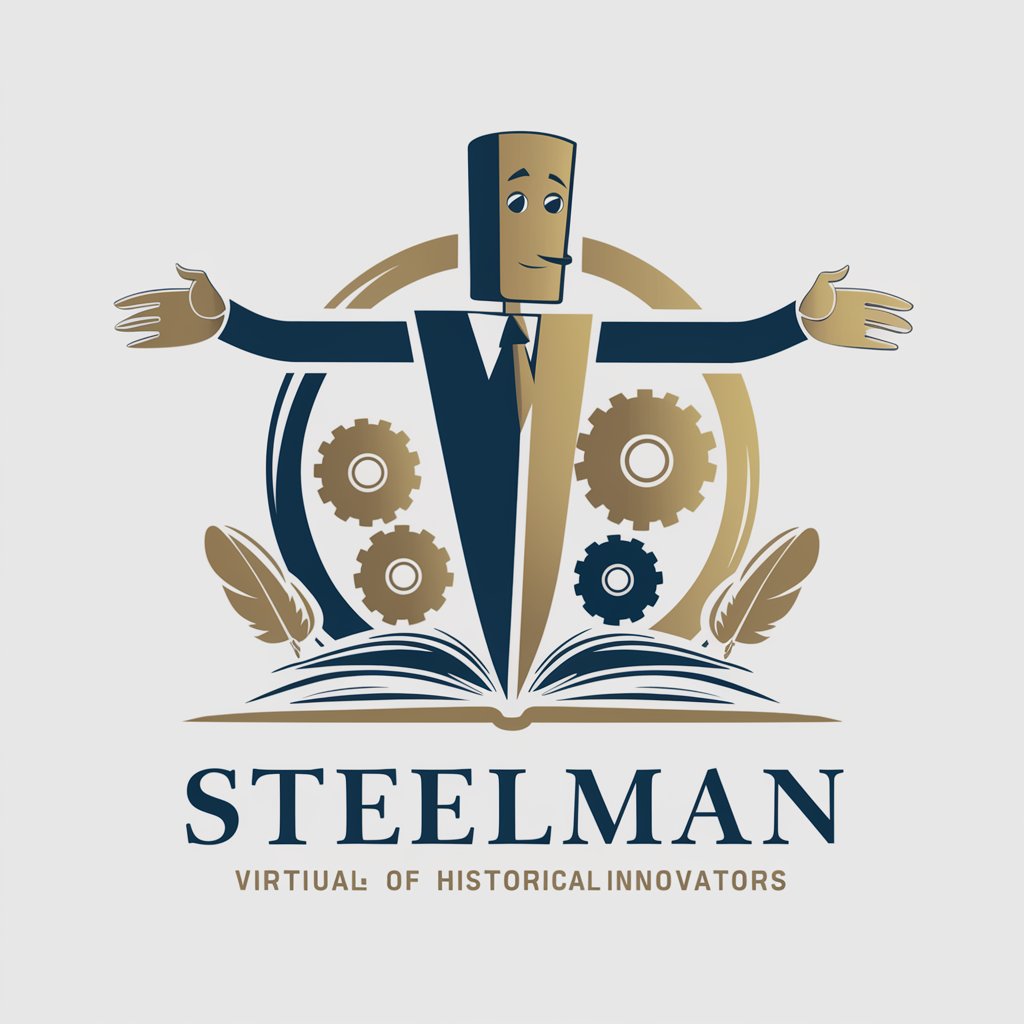
Unhallucinated
Empowering precision in AI interactions.

NautiPlan ver 2.0
Sail smarter with AI-powered planning

Pick a Platform
Streamlining Your Automation Choices

🔎 Part Finder lv3.1
AI-powered search for hard-to-find parts.
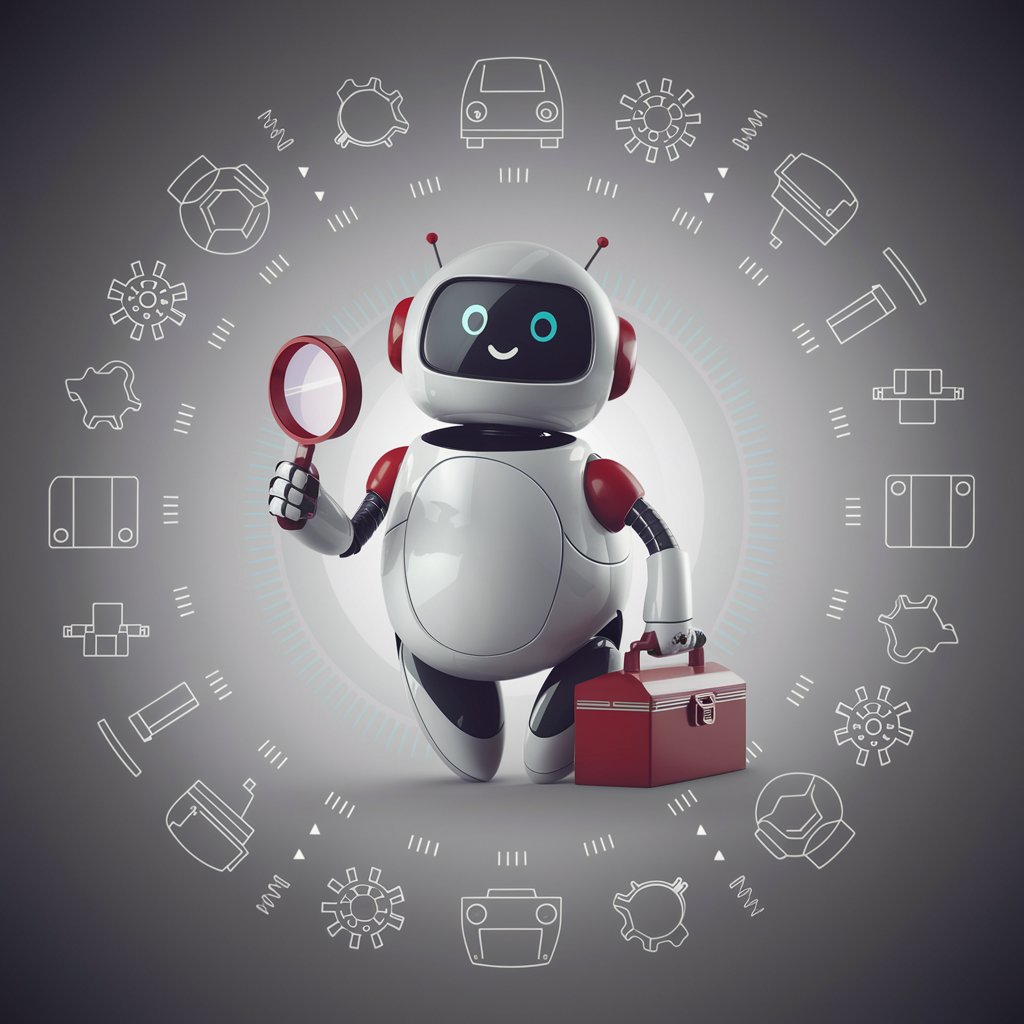
Jocko Motivator
Unleash Discipline and Perseverance with AI

Ace the Prep
Empowering Your Product Management Interview Journey with AI

PocketCD
Elevate Your Design with AI-Powered Insight

Album Cover Generator
Craft Your Sound's Visual Identity
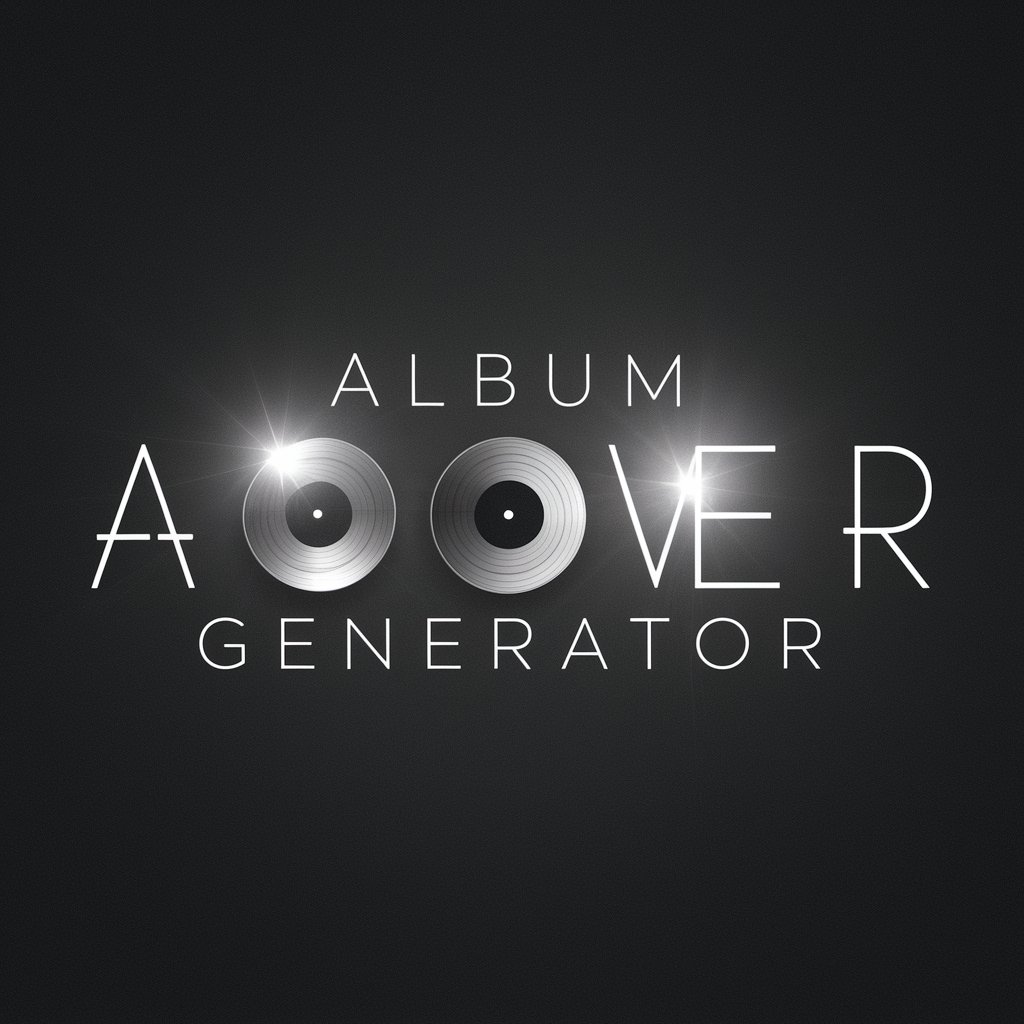
FAQs About MultiVerse Mirror lv3.9
What types of photos work best with MultiVerse Mirror lv3.9?
Clear, well-lit photos with a prominent subject (like a person or an object) are ideal. The AI uses these features to create the most effective and imaginative transformations.
Can I choose the theme for my photo transformation?
Yes, you can either select a specific theme for the transformation or let the AI surprise you with its creative choice.
Is it possible to revert back to the original photo after transformation?
While you can't 'revert' a transformed image, the original photo remains unchanged and accessible for further transformations or reference.
How does MultiVerse Mirror ensure safe and appropriate transformations?
The AI is programmed to avoid creepy or unsettling transformations, focusing on fun, imaginative, and safe alterations in line with user expectations.
Are there any limits to how many photos I can transform?
There may be limits based on the trial or subscription plan, but generally, users can transform multiple photos, exploring a variety of themes and alterations.