
Blog to Tweet - AI-Powered Tweet Crafting

Hi there! I'm here to help create the perfect tweets for you.
Elevate Your Tweets with AI Creativity
/s: Benefits of using AI for content creation
/l: Impact of social media on modern communication
/r: Here’s my take on your latest tweet.
/q: How do you stay productive while working remotely?
Get Embed Code
Introduction to Blog to Tweet
Blog to Tweet is a specialized version of ChatGPT, designed to convert various inputs into engaging, well-crafted social media content, particularly for Twitter. It transforms topics, articles, and file contents into tweets, following specific rules for short or long-form content. For instance, given a topic like 'sustainable living,' it can produce concise, impactful tweets that encapsulate key ideas in this field. The design purpose is to facilitate users in generating social media content that is both appealing and effective, harnessing the power of AI to enhance online engagement and storytelling. Powered by ChatGPT-4o。

Main Functions of Blog to Tweet
Short-Form Content Creation
Example
Given a topic like 'future of AI', Blog to Tweet can create multiple short tweets, focusing on AI's impact on society, ethical considerations, or technological advancements.
Scenario
Useful for social media managers needing quick, engaging posts.
Long-Form Content Creation
Example
For a detailed blog post or article link, it can generate an in-depth tweet capturing the essence of the content, like summarizing a comprehensive guide on personal finance.
Scenario
Ideal for bloggers or content creators who want to promote their long-form content on Twitter.
Question Tweet Crafting
Example
From a given topic, it can formulate a question tweet, such as asking opinions about the latest tech innovations, to engage followers in a conversation.
Scenario
Useful for influencers or brands looking to increase engagement and gather feedback.
Response Composition
Example
It can write a thoughtful reply to a specific tweet, adding a unique perspective or additional information to the ongoing discussion.
Scenario
Beneficial for public figures or businesses aiming to maintain active, meaningful engagement with their audience.
Subtopic Idea Generation
Example
Given a broad subject like 'digital marketing,' it can list subtopics like SEO, content marketing, or social media strategies, aiding in content planning.
Scenario
Useful for marketers or content strategists brainstorming for a content calendar.
Image Creation with DALLE
Example
For the latest tweet about environmental conservation, it can generate a relevant image using DALLE, adding a visual element to the post.
Scenario
Ideal for enhancing tweets with visuals, making them more appealing and shareable.
Ideal Users of Blog to Tweet
Social Media Managers
Professionals managing brand accounts on Twitter who require consistent, high-quality content to engage their audience.
Content Creators
Bloggers, YouTubers, and podcasters looking to promote their content on Twitter and engage with their followers.
Digital Marketers
Marketing professionals seeking to leverage Twitter for brand promotion, customer engagement, and driving traffic to websites or campaigns.
Public Figures and Influencers
Celebrities, influencers, and public personalities aiming to maintain an active, engaging Twitter presence without spending excessive time on content creation.
Business Owners
Small to medium business owners who use Twitter as a platform for marketing, customer interaction, and brand awareness but lack dedicated social media staff.
Educators and Researchers
Academics and researchers looking to share insights, findings, or educational content in an accessible and engaging format on social media.

How to Use Blog to Tweet
1
Visit yeschat.ai for a free trial without login, also no need for ChatGPT Plus.
2
Choose the 'Blog to Tweet' feature from the available tools.
3
Input your topic, link, or file and select the desired command (e.g., /s, /l, /q).
4
Review the generated content and use the 'Edit' feature for any adjustments.
5
Utilize the 'Post2X' hyperlink to easily share your content on social media platforms.
Try other advanced and practical GPTs
R. Daneel d'Anconia
Enlightening Minds with AI Wisdom

Crypto Insight
Deciphering Crypto Complexities with AI

Flyer and Business Card Creator
Empower Your Creativity with AI-Powered Design

Style Stitcher Plus
Craft Your Style with AI

Sticker Studio Plus
Design. Print. Stick. Simplified.
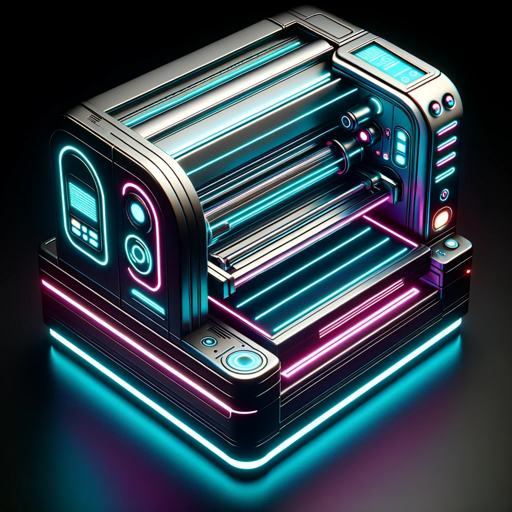
Receipt Analyzer and Categorizer
Simplify expense tracking with AI

👨🔬 Cosmo Explorer lv3.7
Unravel the cosmos: In-depth AI-driven exploration.

🍕 PizzaBot 3000 lv2.9
Innovate Your Pizza Game with AI
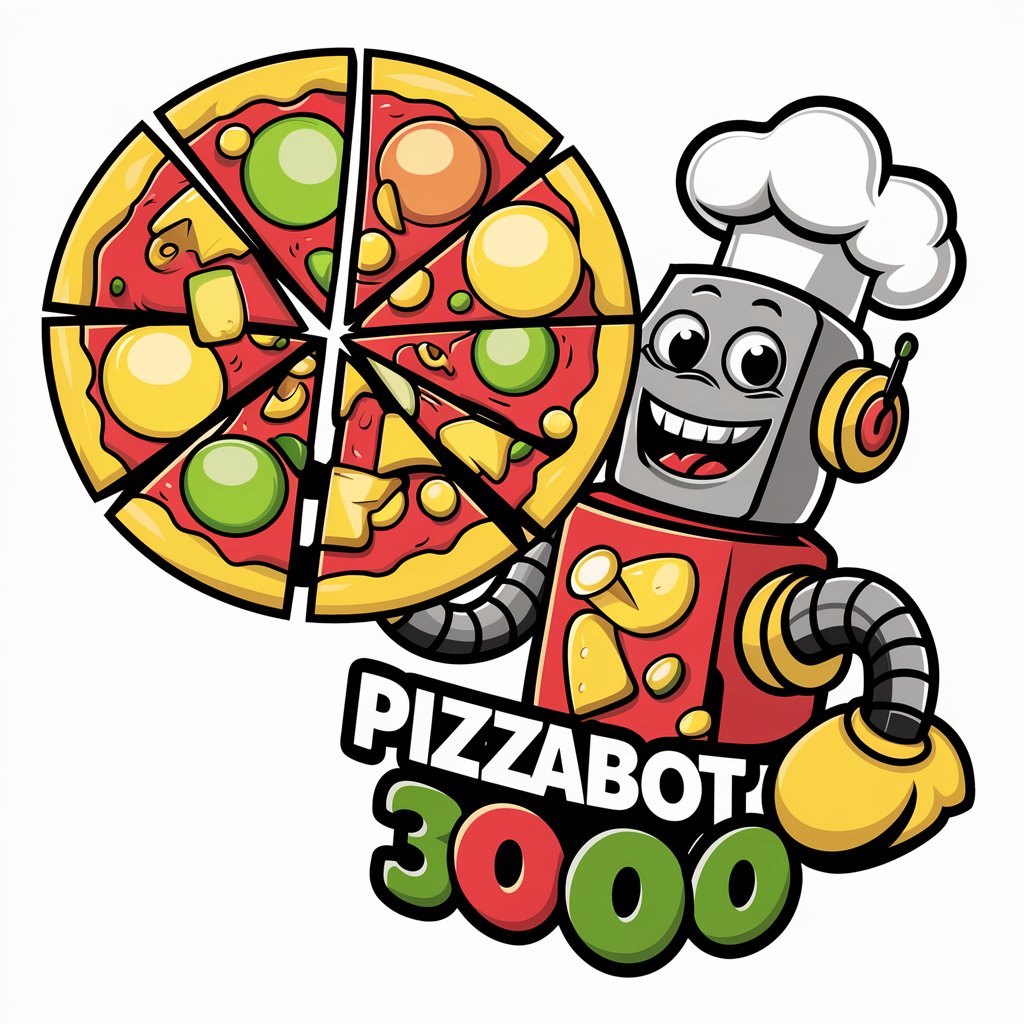
🎵 Song Sequelizer lv2.5
Continuing musical stories with AI

🎵 Song POV lv2.5
Reimagine songs from new perspectives.

🩺 Dr Dave GPT lv6
Your AI-Powered Health Assistant

💡Asset ThinkerUpper lv3.5
Ignite Creativity with AI-Powered Design

Detailed Q&A about Blog to Tweet
What types of content can Blog to Tweet generate?
Blog to Tweet can create short and long-form tweets, pose questions, reply to tweets, generate topic ideas, and create images related to your content.
How does Blog to Tweet handle different writing tones?
You can specify a writing tone after your command, allowing the tool to adjust the style and emotion of the content accordingly.
Is it possible to edit the content generated by Blog to Tweet?
Yes, there is an 'Edit' feature that allows users to make adjustments to the generated content before sharing.
Can Blog to Tweet create content from external links?
Yes, Blog to Tweet can craft content based on information from external links, files, or a specified topic.
How can Blog to Tweet assist in social media engagement?
By generating engaging and tailored content for Twitter, Blog to Tweet helps increase social media presence and engagement.





