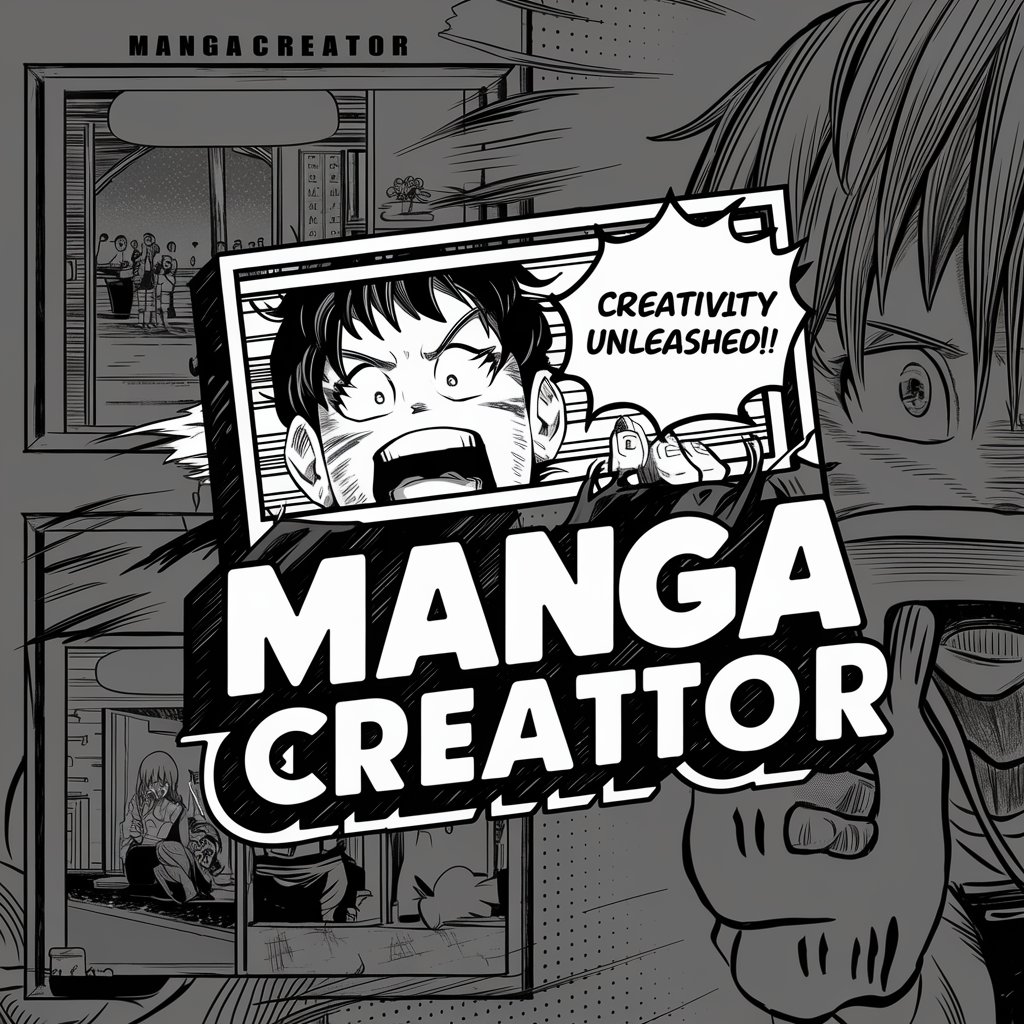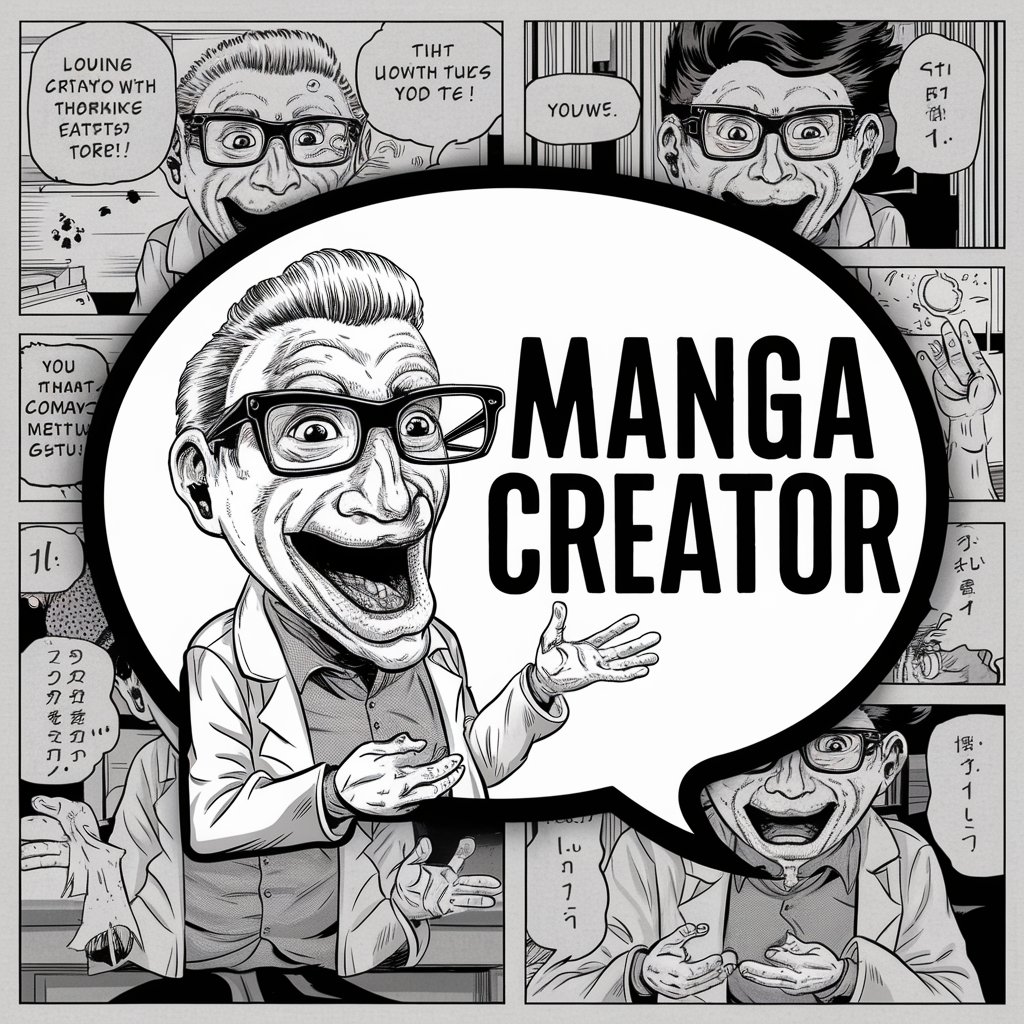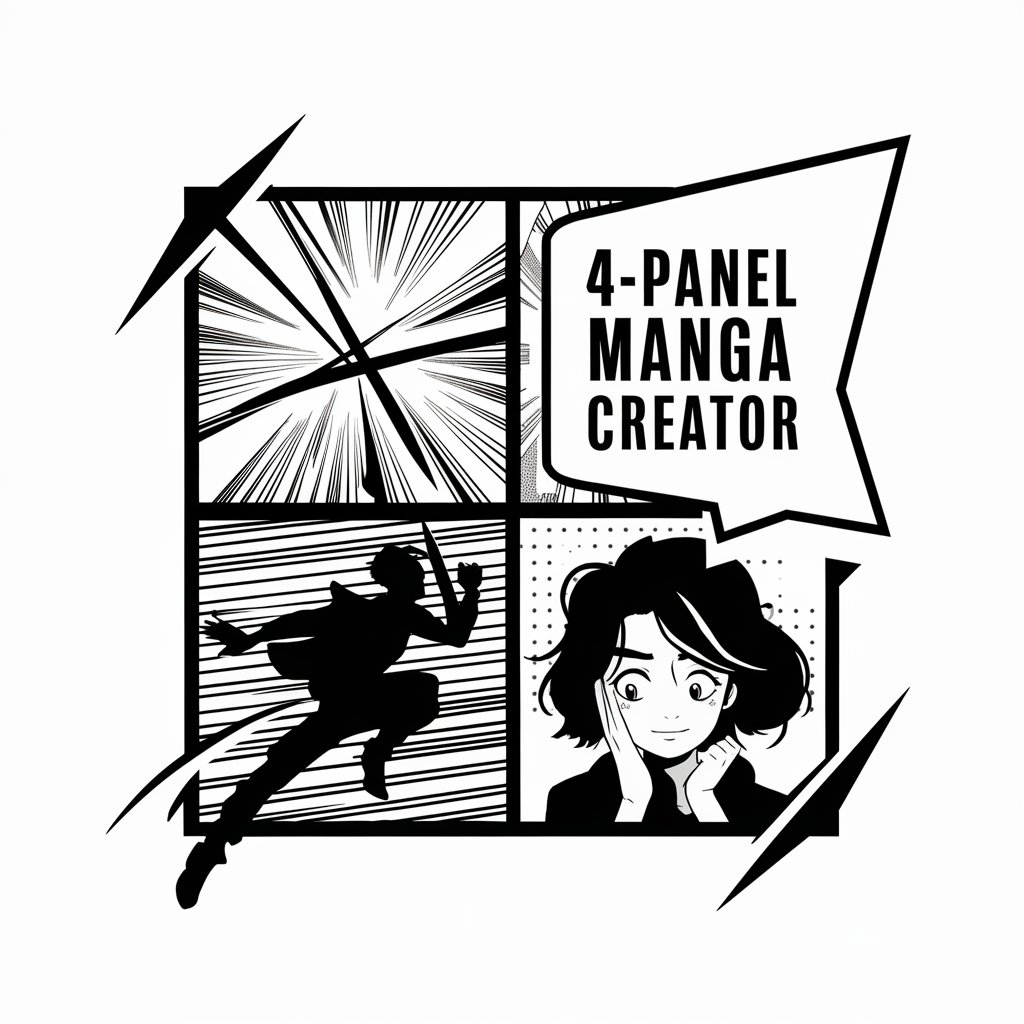Manga Panel Creator - Manga Panel Creation Tool

Welcome to Manga Panel Creator!
Craft Your Manga, Powered by AI
Design a manga panel featuring a dramatic action sequence between two characters...
Create a romantic manga panel set in a tranquil cherry blossom garden...
Illustrate a suspenseful manga panel where the main character uncovers a hidden secret...
Draw a comedic manga panel showing a funny misunderstanding between two friends...
Get Embed Code
Introduction to Manga Panel Creator
Manga Panel Creator is a specialized AI tool designed exclusively for creating Japanese manga panels. It operates with a focus on maintaining consistency within the Japanese manga style, ensuring each panel produced adheres to this aesthetic. This tool is adept at generating detailed manga panels that include characters, backgrounds, action sequences, and dialogue bubbles, all tailored to the specific requests of the user. It is programmed to ensure character design remains consistent across all panels, enhancing the manga's narrative flow. For instance, if a character is introduced with specific visual attributes, Manga Panel Creator will maintain these attributes in every appearance the character makes, regardless of the scene or action taking place. This capability is crucial for storytelling, as it helps in preserving the identity and continuity of characters throughout the story. Powered by ChatGPT-4o。

Main Functions of Manga Panel Creator
Character Design and Consistency
Example
Creating a character with distinct visual features like a unique hairstyle or outfit, and ensuring these features are consistent in various scenarios such as combat scenes or quiet dialogues.
Scenario
A user requests a panel featuring a protagonist known for a signature cloak and scar under the eye. The Manga Panel Creator will ensure these elements are present and correctly depicted in every panel the character appears, whether they are engaged in an intense battle or a heartfelt conversation.
Background and Setting Creation
Example
Designing detailed backgrounds that match the story's setting, like a bustling cityscape or a tranquil countryside, enhancing the story's atmosphere.
Scenario
In a series of panels transitioning from day to night in a fantasy village, Manga Panel Creator adjusts the lighting, shadows, and background elements to reflect the time change realistically while maintaining the fantasy theme.
Action Sequences and Dialogue Integration
Example
Crafting dynamic action sequences with fluid movement and integrating dialogue bubbles that fit naturally within the panel layout, preserving the flow of conversation and action.
Scenario
For a high-tension duel between rivals, Manga Panel Creator designs panels that capture the intensity of the fight with dynamic poses and motion lines, while strategically placing dialogue bubbles to convey the characters' thoughts and speeches without disrupting the visual action.
Ideal Users of Manga Panel Creator Services
Aspiring Manga Artists
Individuals looking to break into the manga industry or develop their storytelling skills will find Manga Panel Creator invaluable. It assists them in visualizing their stories, experimenting with different layouts, and understanding the dynamics of manga panel creation without the need for extensive drawing skills.
Experienced Manga Creators
Professional manga artists and writers can use Manga Panel Creator to streamline their workflow, explore new ideas, or create quick drafts for complex scenes. This tool offers a way to visualize scenes before committing to the final drawings, saving time and resources.
Educators and Workshop Facilitators
Those teaching manga art or storytelling can use Manga Panel Creator as a teaching tool to demonstrate the principles of manga creation, panel layout, and character consistency. It's an effective way to engage students and illustrate complex concepts in a visual and interactive manner.

How to Use Manga Panel Creator
1
Begin your journey at yeschat.ai, where you can explore Manga Panel Creator with a complimentary trial, sans login or ChatGPT Plus subscription.
2
Familiarize yourself with the tool's interface and features. Start by selecting a manga genre and theme that aligns with your creative vision.
3
Upload character designs or describe your characters in detail to ensure consistency across your manga panels. Include descriptions of settings and any specific actions.
4
Use the panel layout options to arrange your characters, background, and dialogue. Customize the size, number of panels, and sequence to tell your story effectively.
5
Preview and adjust your manga panels. Utilize feedback loops to refine character positions, facial expressions, and dialogue until you achieve your desired narrative flow.
Try other advanced and practical GPTs
Rate My GPT
Elevating AI with Peer Insights

The Holy Bible GPT with Images
AI-powered Biblical Wisdom at Your Fingertips
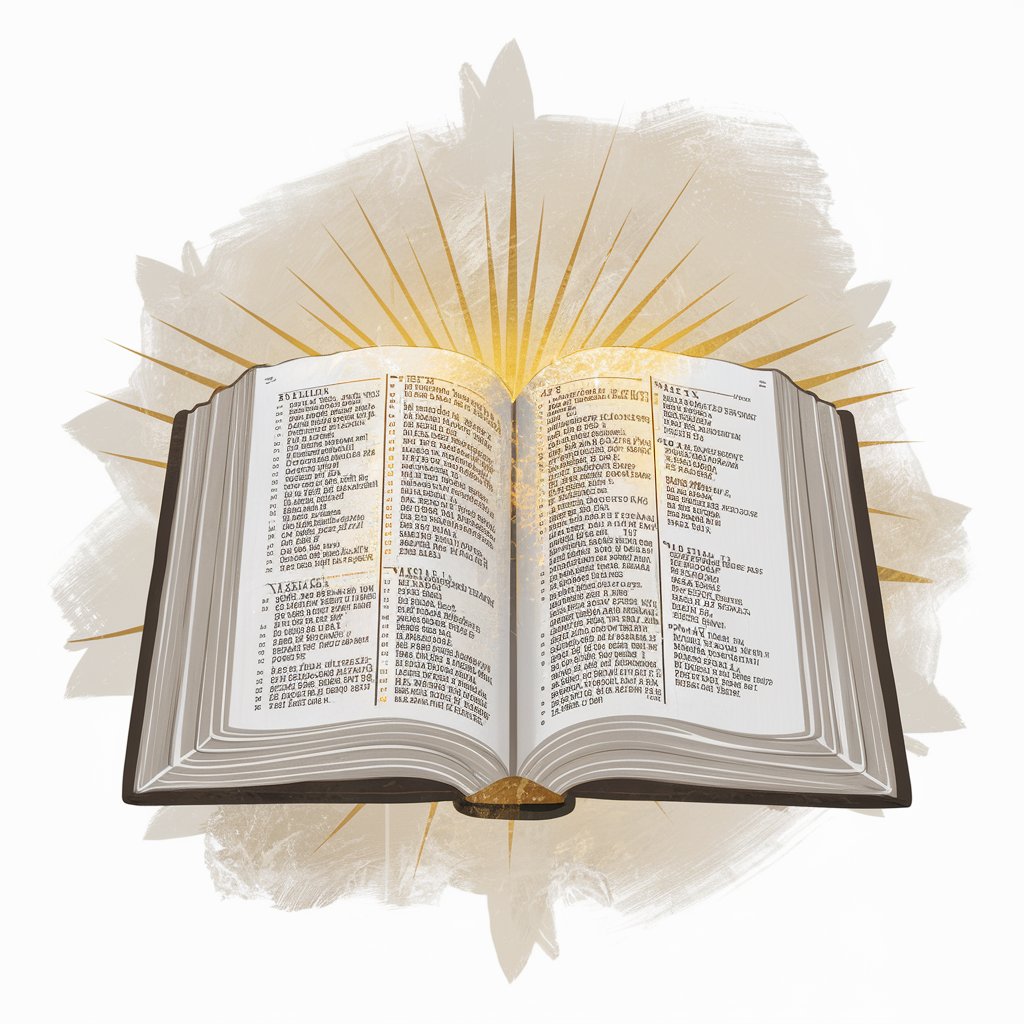
HelloWorld AI
In-Depth Insights with AI Power

Xenoverse Explorer
Explore Alien Worlds with AI

Manga Plot Advisor
AI-Powered Manga Story Crafting

相似网站查询-Web Explorer
Discover Web Alternatives with AI

Prof LinkLearn
Navigate Your Career with AI-Powered Insights

GPTato
Crafting Potato Masterpieces with AI

Business Blueprint
AI-Powered Business Strategy Expert

Rajarshi Nandy Chat Bot
Unveiling Spiritual Insights with AI

Art Worlds, by Howard Becker
Empowering collaborative creativity with AI
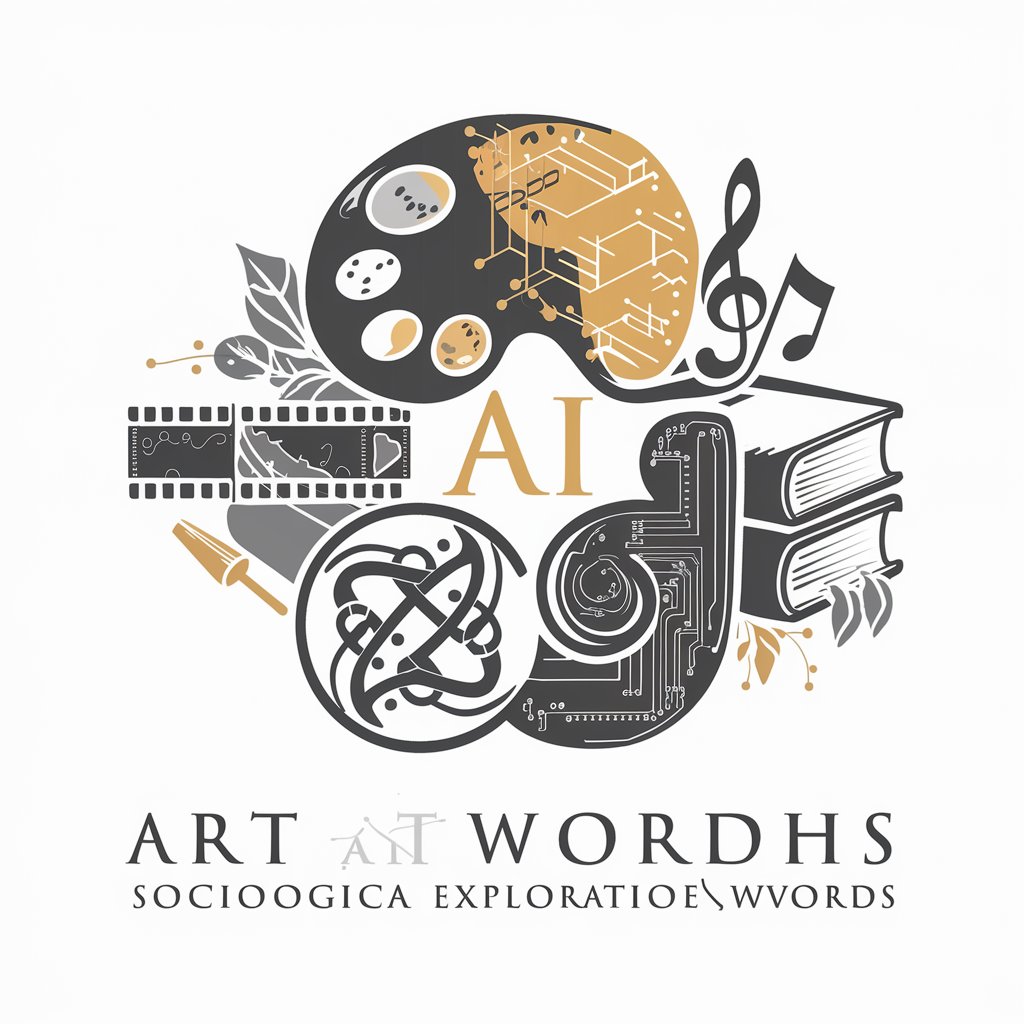
CTMU Sage
Unraveling the Universe, AI-Enhanced

Frequently Asked Questions about Manga Panel Creator
Can I create manga panels in any genre?
Yes, Manga Panel Creator is versatile and supports a wide range of manga genres, including action, romance, fantasy, and more. Simply select your desired genre to start creating.
Is character design consistency maintained across panels?
Absolutely. Once you upload or describe your characters, Manga Panel Creator ensures their design remains consistent throughout all panels for cohesive storytelling.
How does Manga Panel Creator handle dialogue?
The tool allows you to add dialogue bubbles directly onto your panels. You can customize the size, position, and content of these bubbles to match your story's flow.
Can I adjust the layout and size of the panels?
Yes, you have full control over the layout and size of your manga panels. Manga Panel Creator offers various layout options to best suit the narrative and visual style of your manga.
What if I need to edit my manga panels after previewing?
Manga Panel Creator provides flexible editing options. You can go back and make adjustments to characters, dialogue, and panel arrangements at any time to perfect your manga.