Scaffolder - Web Application Scaffolding

Hello! Let's create the perfect bash script for your web app.
Streamline Your Web Development with AI-Powered Scaffolding
Guide me in creating a bash script for
Help me scaffold a web application that includes
I need a comprehensive script for setting up
Can you assist in building a web app with
Get Embed Code
Introduction to Scaffolder
Scaffolder is a specialized tool designed to streamline the process of web application development by providing comprehensive bash scripting solutions for scaffolding. Its core function lies in automating the setup and configuration of web projects, covering all necessary components such as HTML structure, CSS styling, JavaScript functions, and backend setup. Unlike generic scripting tools, Scaffolder is fine-tuned for web development, ensuring that users can quickly bootstrap fully functional web applications with minimal manual configuration. For example, if a developer wishes to initiate a new project, Scaffolder can generate the entire directory structure, populate it with starter files, and configure a local development server, all through a single script execution. This automation significantly reduces setup time and eliminates common setup errors, providing a solid foundation upon which developers can build. Powered by ChatGPT-4o。

Main Functions of Scaffolder
Project Initialization
Example
Generating a basic file structure for a web application, including index.html, style.css, and app.js files.
Scenario
When a developer begins a new project, they can use Scaffolder to automatically create a well-organized directory structure and populate it with template files, allowing them to start coding immediately without worrying about setup.
Local Development Environment Setup
Example
Configuring a local web server with live reload capabilities for real-time viewing of changes.
Scenario
A developer wants to see their changes reflected in real-time as they develop their web app. Scaffolder can set up a local server that automatically refreshes the browser upon file modification, enhancing the development workflow.
Dependency Management
Example
Automating the installation of project dependencies via npm or yarn.
Scenario
To ensure that all necessary libraries and frameworks are installed, Scaffolder can automatically manage and install dependencies, saving developers the hassle of manually configuring each one.
Build Automation
Example
Creating scripts to automate the build process, including minification of CSS and JavaScript files.
Scenario
Before deploying a web application, developers can use Scaffolder to automate the build process, ensuring that their application is optimized for production with minimized assets.
Deployment Preparation
Example
Automating the tasks required to prepare an application for deployment, such as environment variable setup.
Scenario
Scaffolder provides scripts that prepare an application for deployment, including configuring environment variables and ensuring that the app is ready for its production environment.
Ideal Users of Scaffolder Services
Web Developers
Individuals or teams developing web applications who seek to minimize setup time and avoid manual configuration errors. They benefit from Scaffolder's automation in initializing projects, setting up development environments, and preparing for deployment.
Startup Teams
Startup teams that need to prototype and launch web applications rapidly. Scaffolder allows these teams to focus on product development rather than being bogged down by the technicalities of project setup and configuration.
Educators and Students
Educators teaching web development and students learning it can use Scaffolder to bypass the complex initial setup process, allowing more time to focus on learning and teaching the core concepts of web development.
Freelancers
Freelancers working on multiple web projects can leverage Scaffolder to quickly start new projects without repeating the setup process for each client, streamlining their workflow and saving valuable time.

How to Use Scaffolder
1
Visit yeschat.ai for a complimentary trial, no ChatGPT Plus or login required.
2
Select the 'Scaffolder' option from the available tools to initiate the scripting process.
3
Define your project requirements, including language preferences, frameworks, and specific functionalities.
4
Use the interactive interface to refine your script, adding or removing features as needed.
5
Download the complete bash script, ready for integration into your web application project.
Try other advanced and practical GPTs
OrdinalGPT
Exploring Bitcoin Ordinals with AI

M Code Formatter by JP
Refine code with AI, following Microsoft standards.
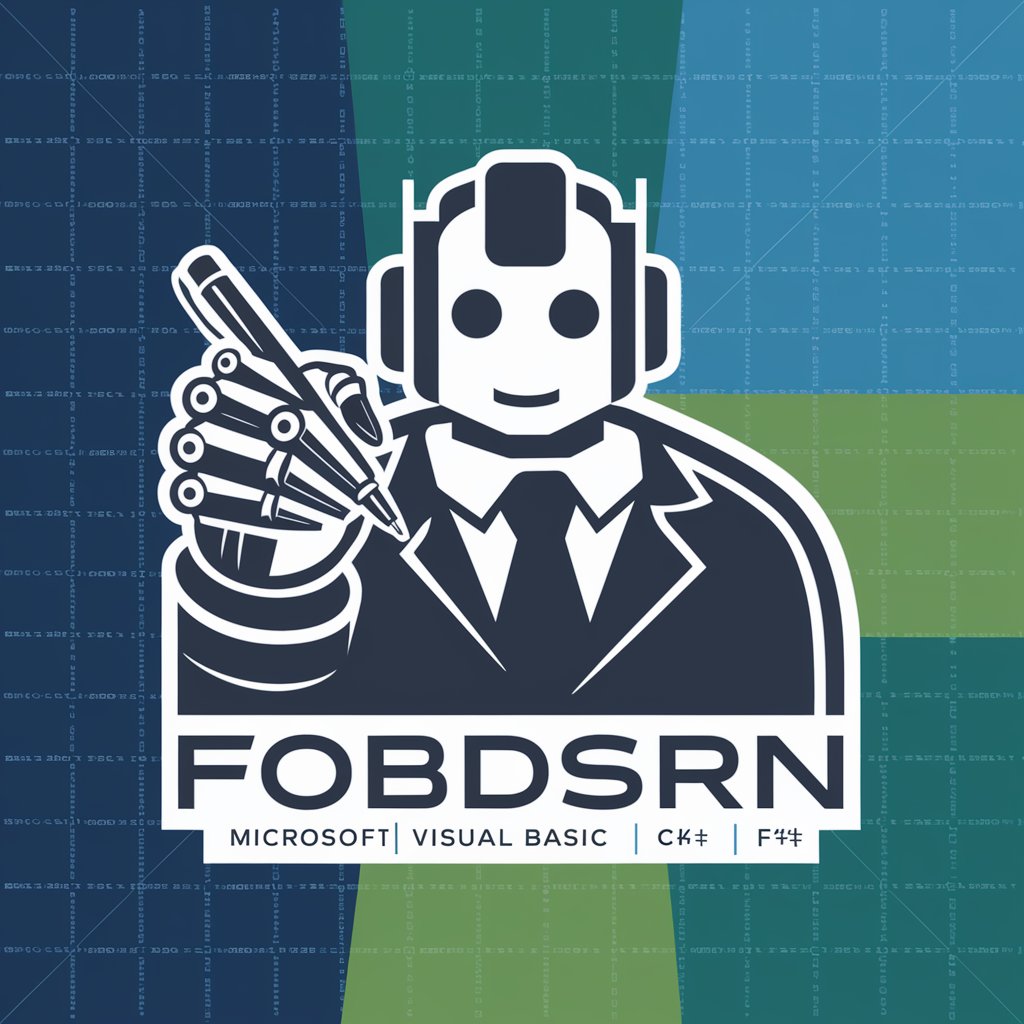
GPTChing
Unlock ancient wisdom with AI
QiPao-cheongsam cocreate
Empowering Cheongsam Creativity with AI

Resolution Assistant
Empowering Your Goals with AI

Style Mimic
Transform your writing with AI-powered style mimicry.
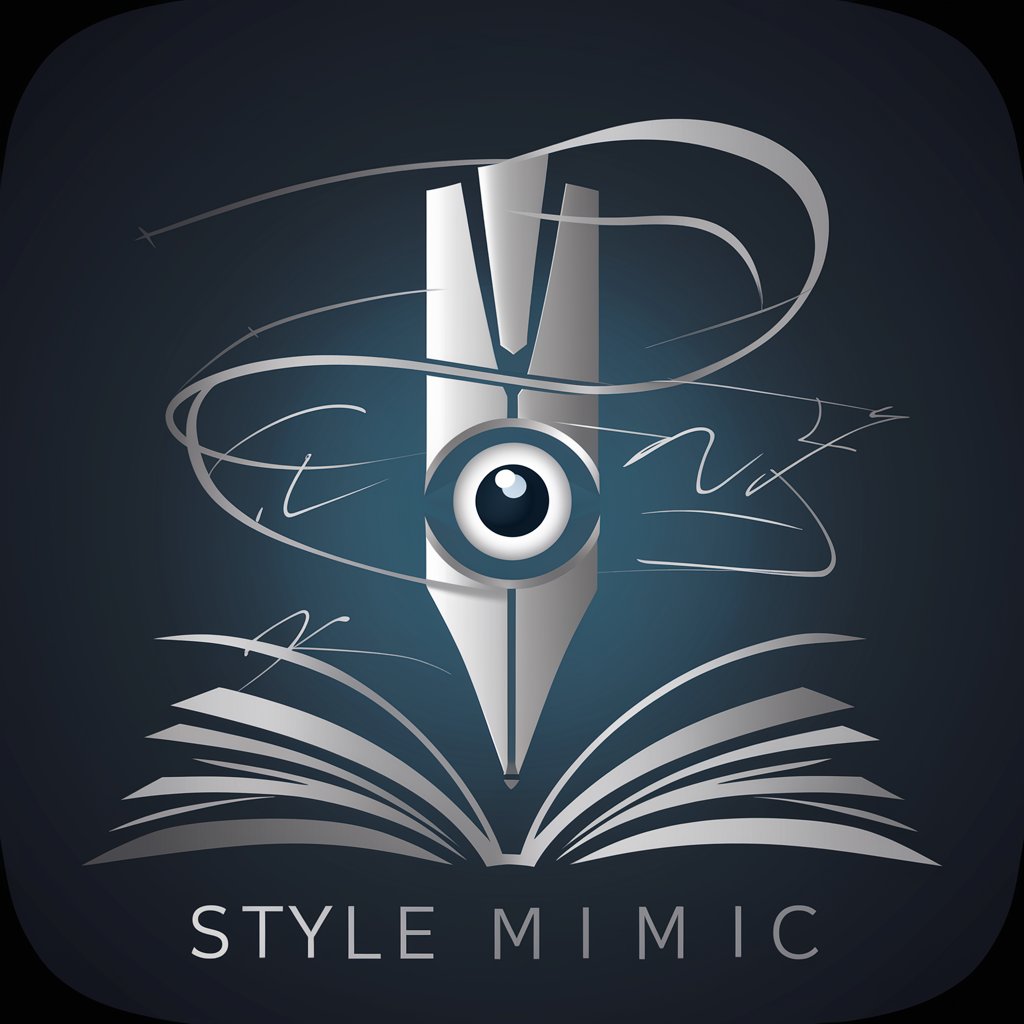
REIGN HUNTER GENOMICS NEXUS
Empowering Genomic Discoveries with AI

mics and AI in sports
Elevate Athletic Performance with AI

Misaki:メンタル心理カウンセラー
Empathetic AI for Mental Well-being

Greeting Card GPT: Minimalism
Craft Minimalist Greetings with AI

Greeting Card GPT: Inhibitions
Artistically Express the Unsayable

Neural Net Paladin
Empowering AI Understanding, One Query at a Time

Frequently Asked Questions About Scaffolder
What is Scaffolder primarily used for?
Scaffolder is designed to create comprehensive bash scripts for web application scaffolding, streamlining the development process.
Can Scaffolder support different programming languages?
Yes, Scaffolder can generate scripts in multiple languages, accommodating a wide range of web development projects.
Is Scaffolder suitable for beginners in web development?
Absolutely, Scaffolder's user-friendly interface and guidance make it ideal for beginners, simplifying complex scripting tasks.
How does Scaffolder ensure the security of the generated scripts?
Scaffolder adheres to best web development practices, ensuring that all scripts are secure and robust against common vulnerabilities.
Can I customize the scripts generated by Scaffolder?
Yes, the scripts are fully customizable. Users can add or modify features according to their project needs.
