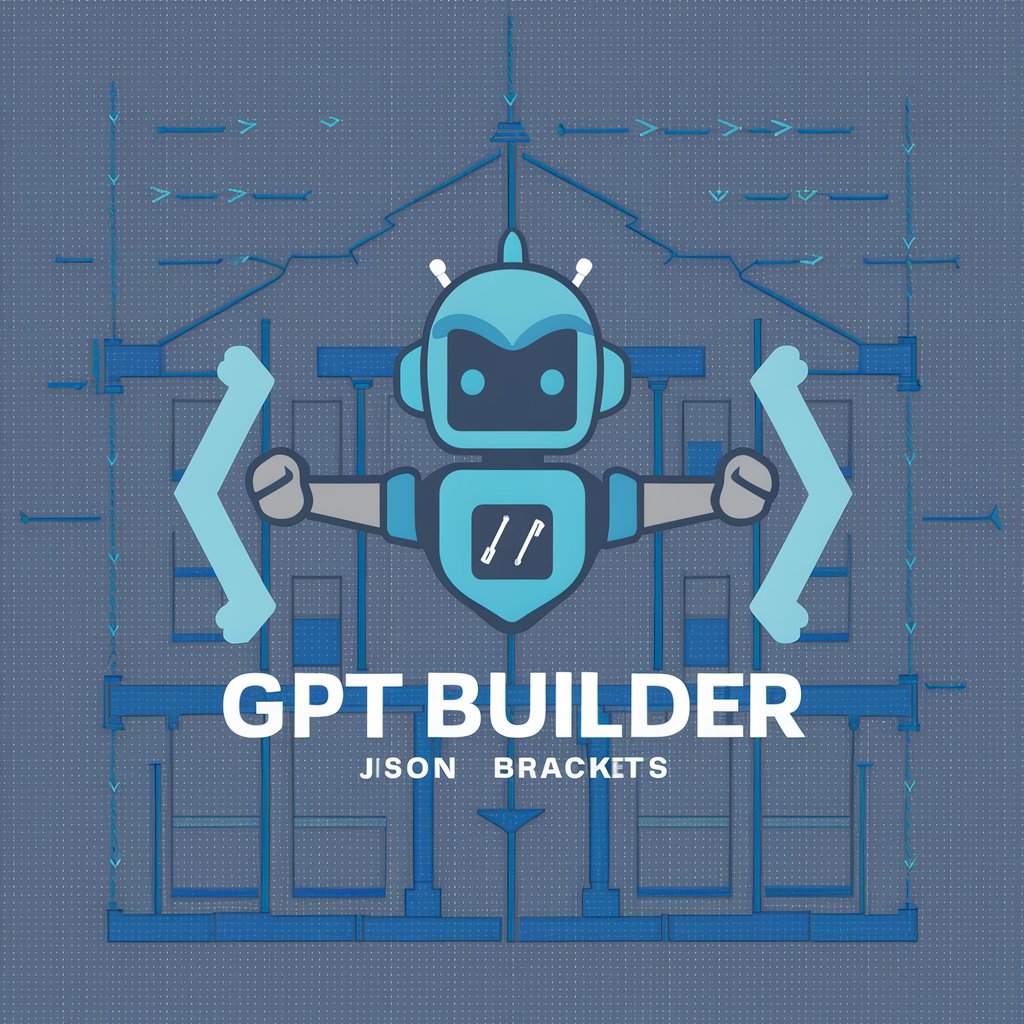Ultimative GPT Creator - Custom AI Chatbot Creation

Welcome! Let's create the perfect custom GPT for your needs.
Empowering Conversations with AI
Imagine a scenario where a custom AI assistant helps you...
Describe a futuristic world where AI can...
Create a dialogue between a user and their personalized AI, focusing on...
Write an introduction for a custom AI that specializes in...
Get Embed Code
Overview of Ultimative GPT Creator
Ultimative GPT Creator is designed as a specialized tool aimed at enhancing the development and customization of Generative Pre-trained Transformer (GPT) models tailored for specific use cases. It operates by providing users with detailed, creative, and specific text and content suggestions that can be incorporated into their custom GPT models. This includes advising on dialogue styles, thematic content, and unique conversational elements based on the user's requirements for functionality and audience. For example, if a user wishes to create a GPT for educational purposes, Ultimative GPT Creator can suggest academic-oriented dialogues, interactive quizzes, and problem-solving scenarios. Similarly, for entertainment purposes, it could generate engaging storylines, character dialogues, and game mechanics. The core objective is to refine and specify the desired characteristics of custom GPTs, making them more aligned with targeted goals and effective in real-world applications. Powered by ChatGPT-4o。

Core Functions and Applications
Dialogue Style Customization
Example
Adjusting the conversational tone and structure to match specific user demographics, such as creating a casual and friendly tone for social media chatbots or a professional and informative tone for customer service bots.
Scenario
A company designing a chatbot for their online retail store uses Ultimative GPT Creator to generate dialogue styles that are friendly yet informative, encouraging users to ask questions about products while providing detailed responses.
Thematic Content Generation
Example
Creating content around specific themes or topics, such as sustainability, technology, or health, tailored to the interests of the target audience.
Scenario
An environmental organization employs Ultimative GPT Creator to develop engaging content and dialogues for their interactive platform, focusing on promoting awareness and education about climate change and sustainability practices.
Conversational Element Enhancement
Example
Incorporating unique conversational elements like jokes, quizzes, and personalized recommendations to make interactions more engaging and tailored.
Scenario
A language learning app uses Ultimative GPT Creator to craft interactive quizzes and conversational practice scenarios, incorporating cultural trivia and humor to enhance the learning experience.
Target User Groups
Developers and Tech Companies
This group includes professionals and organizations involved in software development, especially those focusing on AI and machine learning. They benefit from using Ultimative GPT Creator by obtaining a competitive edge in creating more engaging, responsive, and tailored AI-driven applications, such as chatbots, virtual assistants, and interactive platforms.
Educational Institutions and E-Learning Platforms
Educators and online learning platforms can leverage Ultimative GPT Creator to develop interactive and personalized learning experiences. The tool's capabilities in generating educational content, quizzes, and problem-solving exercises make it invaluable for creating dynamic and engaging e-learning environments.
Content Creators and Marketers
This group benefits from Ultimative GPT Creator's ability to generate unique, thematic content that resonates with specific audiences. Whether for digital marketing campaigns, social media content, or interactive storytelling, the tool provides creative solutions that enhance engagement and audience connection.

How to Use Ultimative GPT Creator
Begin Your Journey
Start by visiting yeschat.ai to explore Ultimative GPT Creator with a free trial, no sign-up or ChatGPT Plus required.
Define Your GPT
Identify the unique needs and characteristics of your desired GPT, such as tone, style, and specific functionalities.
Customize Content
Utilize the platform to input your specifications, leveraging detailed text and content suggestions to shape your GPT.
Experiment and Refine
Interact with your custom GPT, testing its responses and fine-tuning its parameters for optimal performance.
Deploy and Integrate
Once satisfied, deploy your GPT across desired platforms or applications, ensuring seamless integration.
Try other advanced and practical GPTs
GPTs Finder
Unlock AI's Potential with Tailored Solutions

Gear
Unlock your gear's full potential with AI

Sol's ComfyUI Script Sequencer
Envision, Script, and Captivate with AI

Illustrated Guide
Nurturing curiosity with AI-powered exploration
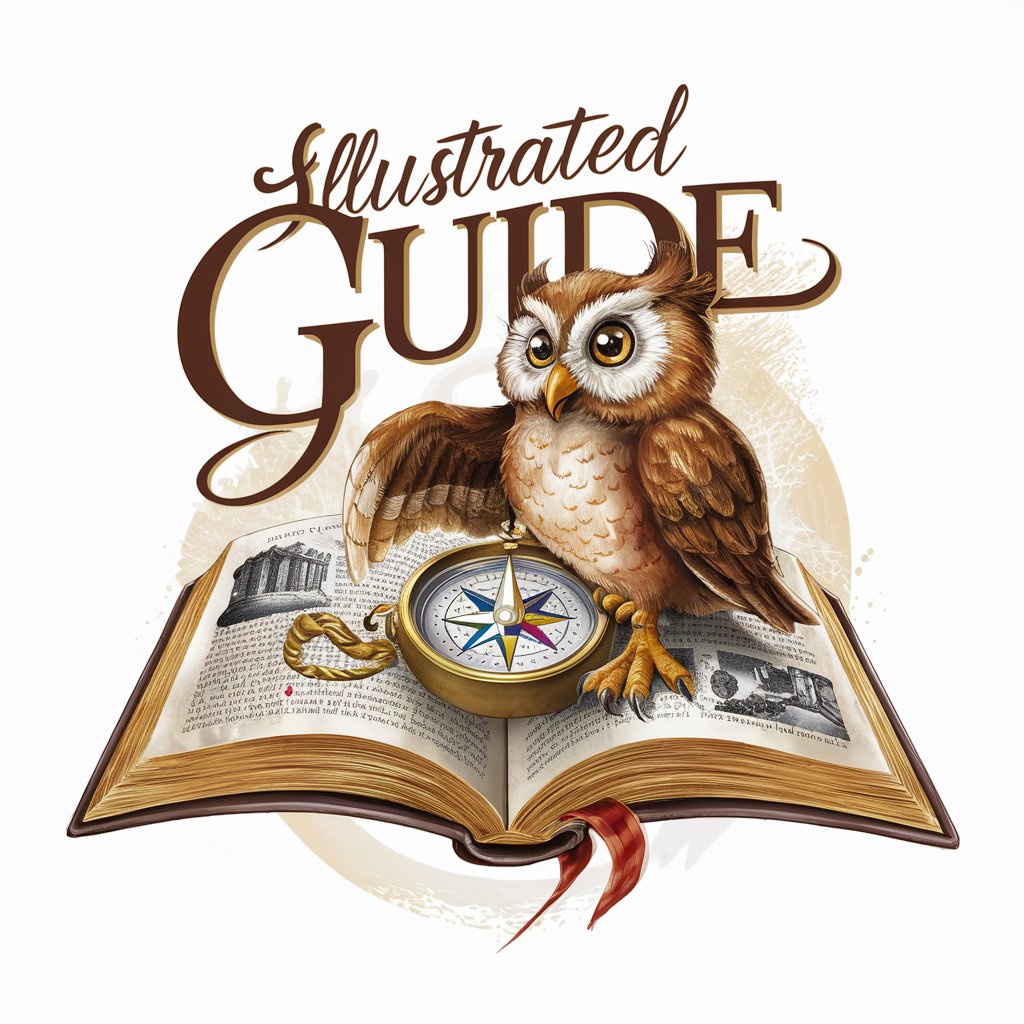
AI Web Designer & SEO Pro
Streamline Web Design and SEO with AI

San Diego Events Scout, Sponsored by TVCNet.com
Discover San Diego's Best Events with AI

Code Visualizer
Demystifying code with AI-powered visuals

Prompto AI
Unleashing Creativity with AI-Powered Prompts

Local SEO Wizard
Elevate Your Local Business with AI-Powered SEO

Python Pro
Enhance your Python skills with AI-powered guidance.

Kenny, the virtual bartender and mixologist
Mix, Shake, and Stir with AI-Powered Creativity

Hsuan AI
Precision in Every Circuit Design

Ultimative GPT Creator FAQs
What is Ultimative GPT Creator?
Ultimative GPT Creator is a tool designed to help users craft custom GPTs tailored to their specific needs, offering detailed content suggestions and customization options.
Who can benefit from using Ultimative GPT Creator?
Writers, educators, developers, and businesses looking to enhance digital interactions through customized conversational AI can greatly benefit from this tool.
Can I use Ultimative GPT Creator without coding skills?
Absolutely, the platform is designed to be user-friendly, allowing individuals without coding expertise to create and deploy custom GPTs.
How does Ultimative GPT Creator ensure the quality of custom GPTs?
The tool offers extensive testing and refinement capabilities, enabling users to iteratively improve their GPTs based on real-world interactions and feedback.
Is there support available for users of Ultimative GPT Creator?
Yes, users have access to a range of support options including documentation, tutorials, and a community forum to help troubleshoot and enhance their GPT creations.