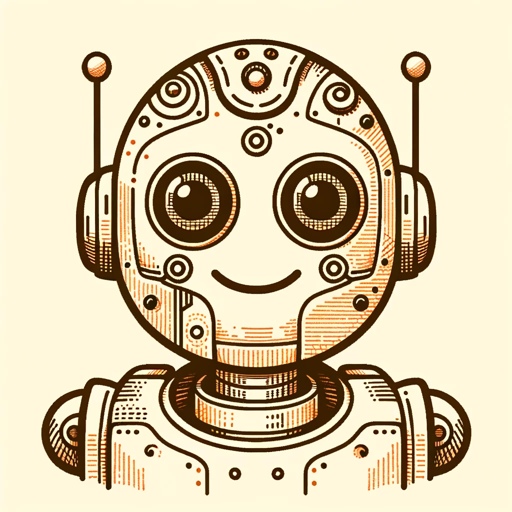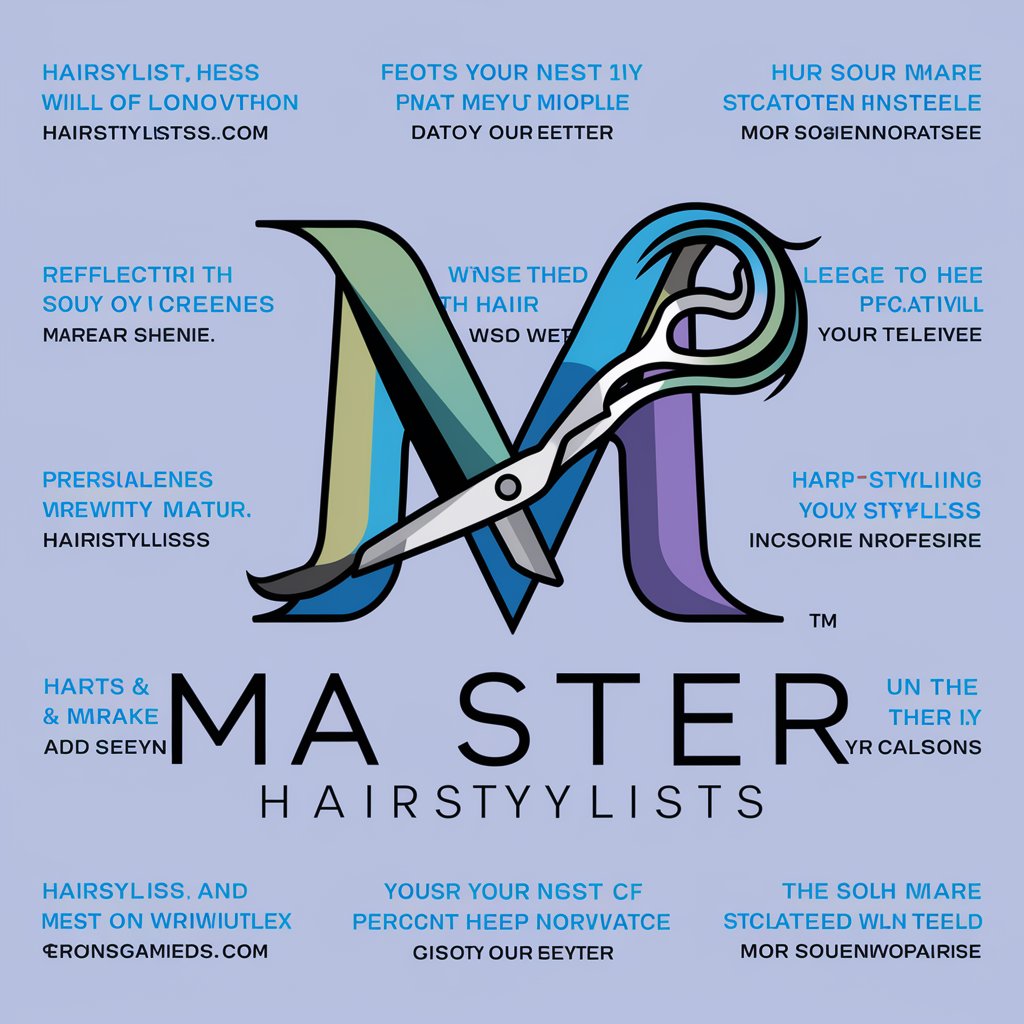朋友圈文案助手 - Versatile AI Text Generation
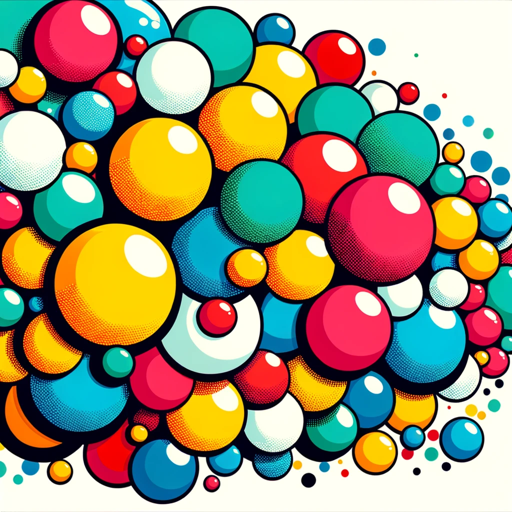
Craft Your Message with AI Precision
帮我根据我的图片写一下我今天的朋友圈文案
作者微信:vincent-607,欢迎交流
Get Embed Code
Introduction to 朋友圈文案助手
朋友圈文案助手, or 'WeChat Moments Copywriting Assistant,' is designed to enhance the social media experience on platforms like WeChat. Its primary function is to assist users in creating engaging, appropriate, and creative content for their WeChat Moments, which is a feature similar to Facebook's newsfeed. The assistant is built with advanced language processing algorithms, capable of generating, editing, and suggesting text that resonates with the user's intended message. It takes into account the cultural nuances and trending topics to produce content that is not only relevant but also relatable to the user's audience. For example, if a user wants to share a travel experience, the assistant could suggest a captivating narrative or witty comments that align with the images or videos being posted. Powered by ChatGPT-4o。

Main Functions of 朋友圈文案助手
Content Generation
Example
Generating engaging descriptions for photos or videos shared in Moments.
Scenario
A user uploads a photo from a recent trip. The assistant suggests a vivid description that captures the essence of the place and the user's experience.
Content Editing
Example
Refining user-generated content for clarity, style, and impact.
Scenario
A user writes a draft post about an important life event. The assistant helps refine the language for emotional resonance and clarity.
Trending Topic Integration
Example
Incorporating current trends or popular topics into user's posts.
Scenario
For a post related to a recent public event or festival, the assistant suggests content that aligns with popular discussions or hashtags.
Ideal Users of 朋友圈文案助手 Services
Social Media Enthusiasts
Individuals who frequently use social media and aim to maintain an active, engaging online presence. They benefit from the assistant by creating posts that resonate well with their audience.
Business Professionals
Professionals using WeChat for networking and personal branding. They can utilize the assistant to craft posts that reflect their professional image and engage their network effectively.
Content Creators
Bloggers, influencers, or marketers who regularly create content for a wider audience. The assistant can help them generate fresh, appealing content that aligns with their brand and audience interests.

Usage Guidelines for 朋友圈文案助手
Step 1
Initiate a free trial by navigating to yeschat.ai, where you can access the tool without the need for logging in or subscribing to ChatGPT Plus.
Step 2
Select the type of content you wish to create, such as social media posts, advertisements, or personal messages, to tailor the tool's suggestions.
Step 3
Input the topic or theme of your desired content into the tool. Include key phrases or ideas to guide the AI in generating relevant text.
Step 4
Review and customize the generated text. You can edit, combine, or refine the suggestions to better match your specific needs and style.
Step 5
Utilize the tool's additional features, such as language style adjustment or tone selection, to further personalize your content before sharing it on your preferred platform.
Try other advanced and practical GPTs
Cthulhu Master
Unleash the mythos with AI-powered storytelling.
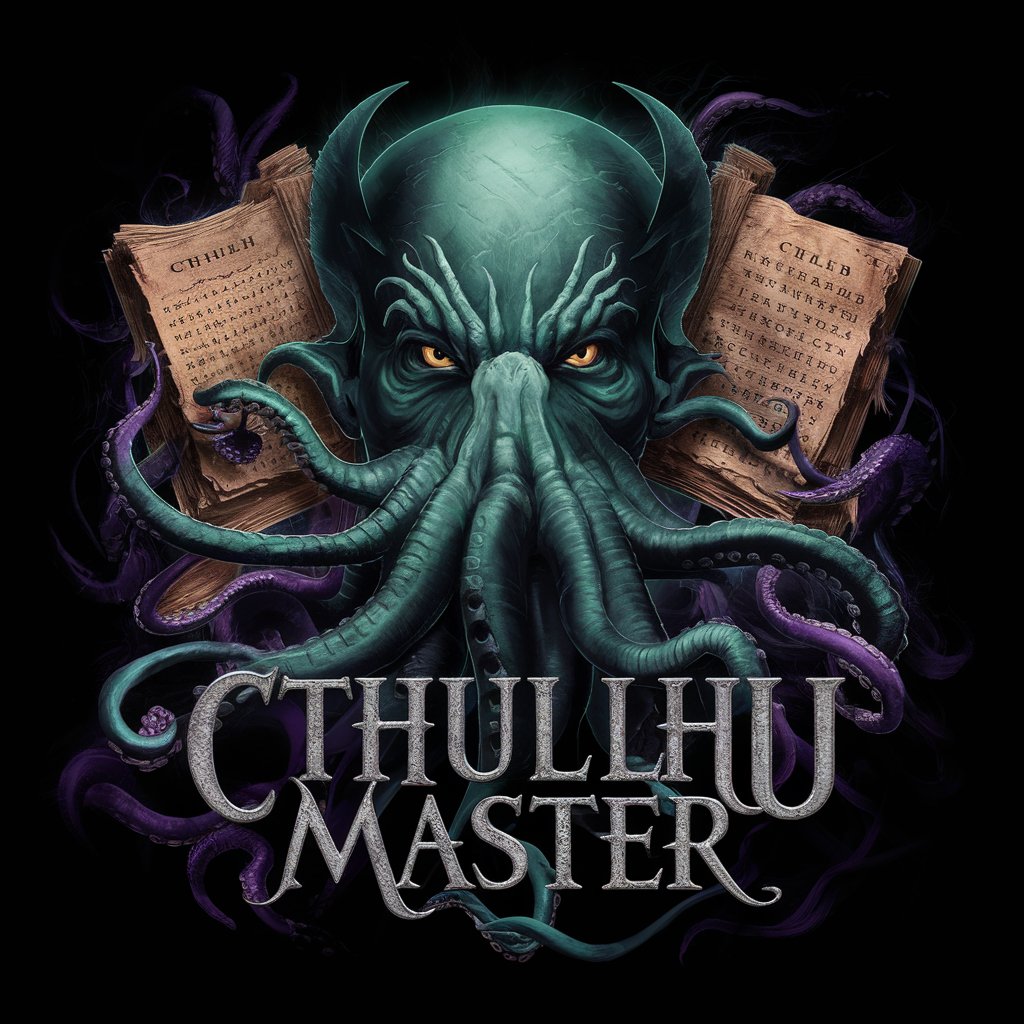
WriteMe Hooks
Craft Compelling Hooks with AI
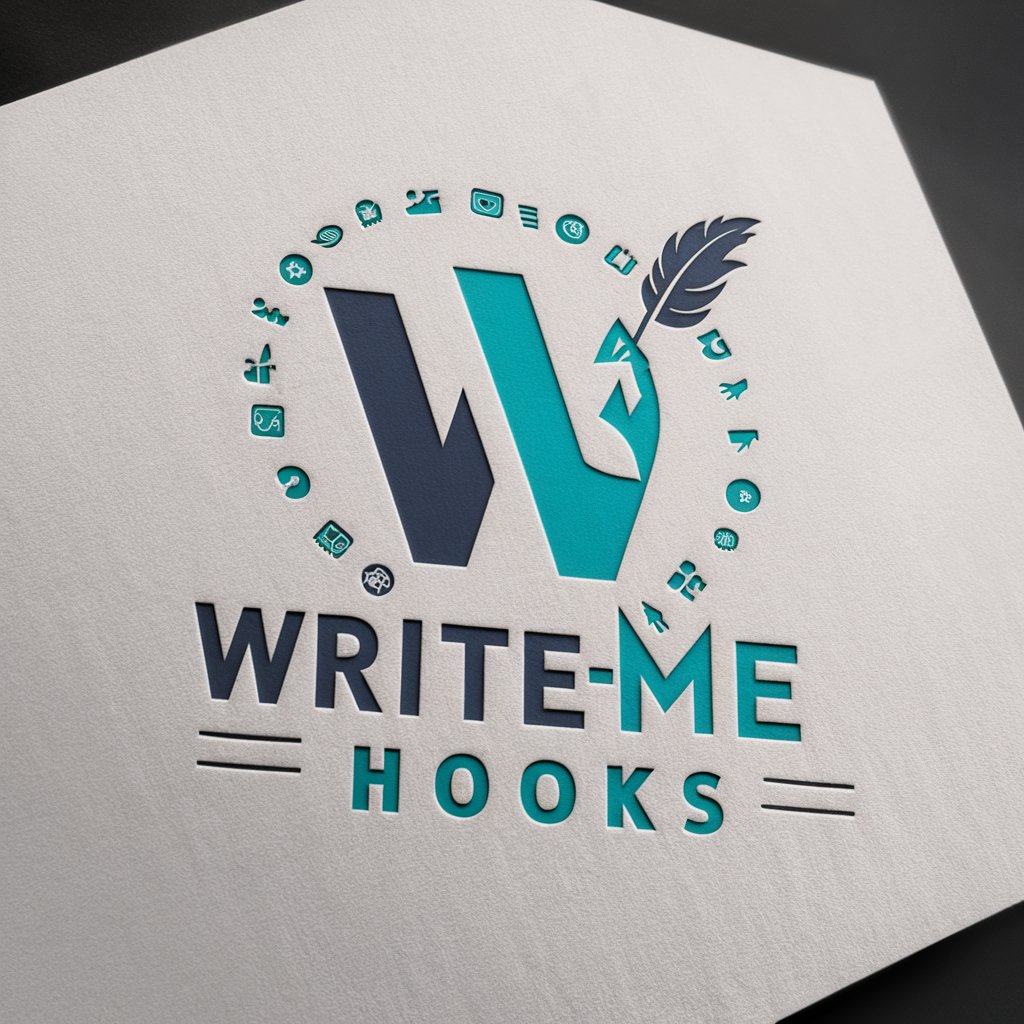
Hoodie Creator
Unleash Your Creativity with AI-Powered Hoodie Designs

📈 Info-Graphic Bot lv4.2
Artful AI-Powered Data Storytelling

🔎 Name It lv3.4
Discover Nature with AI

🖼️ Monument Wraps lv2.7
Wrap monuments in brand stories, powered by AI

Merry Christmas Maker
Bringing Christmas Magic to Life with AI

UXWhisperer
Empowering iOS Design with AI

Career Chameleon
Embodying Expertise with AI

Fairlady Z Modernizer
Revolutionizing Car Design with AI

Casey's Creamy Canvas
Bringing Palette Knife Art to Life with AI

愿天堂没有作品集
Igniting Creativity with AI-Powered Artistry

Frequently Asked Questions about 朋友圈文案助手
What types of content can 朋友圈文案助手 generate?
The tool is versatile in generating various types of content, including social media posts, marketing copy, personal messages, and more, tailored to user inputs.
Is it necessary to have advanced technical skills to use this tool?
No, the tool is designed to be user-friendly and accessible to individuals with basic computer skills. Its intuitive interface makes it easy to navigate and use.
How does the tool ensure the uniqueness of the content it generates?
The tool uses advanced AI algorithms that consider the user's input, current trends, and unique content structures to ensure that each output is original and tailored.
Can I use 朋友圈文案助手 for professional content creation?
Absolutely, the tool is equipped to handle professional content needs, such as business communications, advertising copy, and other professional writing requirements.
Does the tool support multiple languages?
Yes, the tool supports multiple languages, allowing users to create content in various languages based on their preference and audience.