excel gpt - Excel Task Assistant
Welcome! How can I assist you with your Excel tasks today?
Empowering your Excel experience with AI
How do I create a pivot table in Excel?
What's the best way to use VLOOKUP?
Can you help me fix this formula error?
How do I write a macro for repetitive tasks?
Get Embed Code
Introduction to Excel GPT
Excel GPT is a specialized AI-powered Excel Advisor designed to assist users with a wide range of Excel tasks. Its core functionality encompasses generating custom formulas, creating macros, troubleshooting errors, and providing personalized tutorials and tips. Excel GPT is built to understand natural language queries, offering precise answers tailored to the user's skill level and specific needs. It integrates seamlessly with Excel, functioning as an add-on or extension, enhancing the user experience by simplifying complex tasks and promoting efficiency. For instance, if a user is struggling with data analysis, Excel GPT can guide them through creating pivot tables or visualizations, offering step-by-step instructions and examples to ensure comprehension. Powered by ChatGPT-4o。

Main Functions of Excel GPT
Formula Generation
Example
A user needs to calculate the average sales for the past 12 months. Excel GPT would suggest the formula '=AVERAGE(B2:B13)' and explain how it works.
Scenario
This function is especially useful in scenarios where users are dealing with large datasets and need to quickly perform calculations without in-depth knowledge of all Excel functions.
Macro Creation
Example
For repetitive tasks, such as formatting reports, Excel GPT can assist in creating a VBA macro that automates these processes, enhancing productivity.
Scenario
Ideal for scenarios where efficiency and consistency are key, enabling users to automate repetitive tasks with ease.
Troubleshooting
Example
When a user encounters an error message while trying to sum a range of cells, Excel GPT can diagnose the issue (e.g., non-numeric values in the range) and provide a solution.
Scenario
Helpful in situations where users face unexpected errors or issues in their spreadsheets, ensuring smooth continuation of their work.
Personalized Tutorials and Tips
Example
Beginners learning to create charts can receive customized, step-by-step guidance from Excel GPT, tailored to their specific dataset and objectives.
Scenario
Beneficial for users at all skill levels looking to expand their knowledge and leverage Excel's capabilities more effectively.
Ideal Users of Excel GPT Services
Business Professionals
Individuals in finance, marketing, sales, and other sectors who rely on Excel for data analysis, reporting, and decision-making processes. Excel GPT can significantly enhance their productivity and data handling capabilities.
Students and Educators
Those in academic settings can use Excel GPT to learn and teach Excel functionalities more effectively, making it easier to handle assignments, research data analysis, and educational content creation.
Data Analysts and Researchers
Experts who require advanced Excel functionalities for complex data manipulation, analysis, and visualization. Excel GPT can assist in optimizing workflows and improving the accuracy of their outputs.

How to Use Excel GPT
Start Your Free Trial
Navigate to yeschat.ai for an immediate start with Excel GPT, no login or ChatGPT Plus subscription required.
Define Your Excel Task
Identify the specific Excel problem or task you need assistance with, such as formula creation, data analysis, or macro programming.
Interact with Excel GPT
Use natural language to describe your Excel issue or question. The clearer your description, the more accurate the assistance.
Apply Provided Solutions
Implement the solutions or follow the steps provided by Excel GPT in your spreadsheet to solve your problem or complete your task.
Feedback for Improvement
Provide feedback on the solutions given by Excel GPT. This helps improve the tool's accuracy and effectiveness for future interactions.
Try other advanced and practical GPTs
I Forgot A Word
Find Forgotten Words with AI Fun!
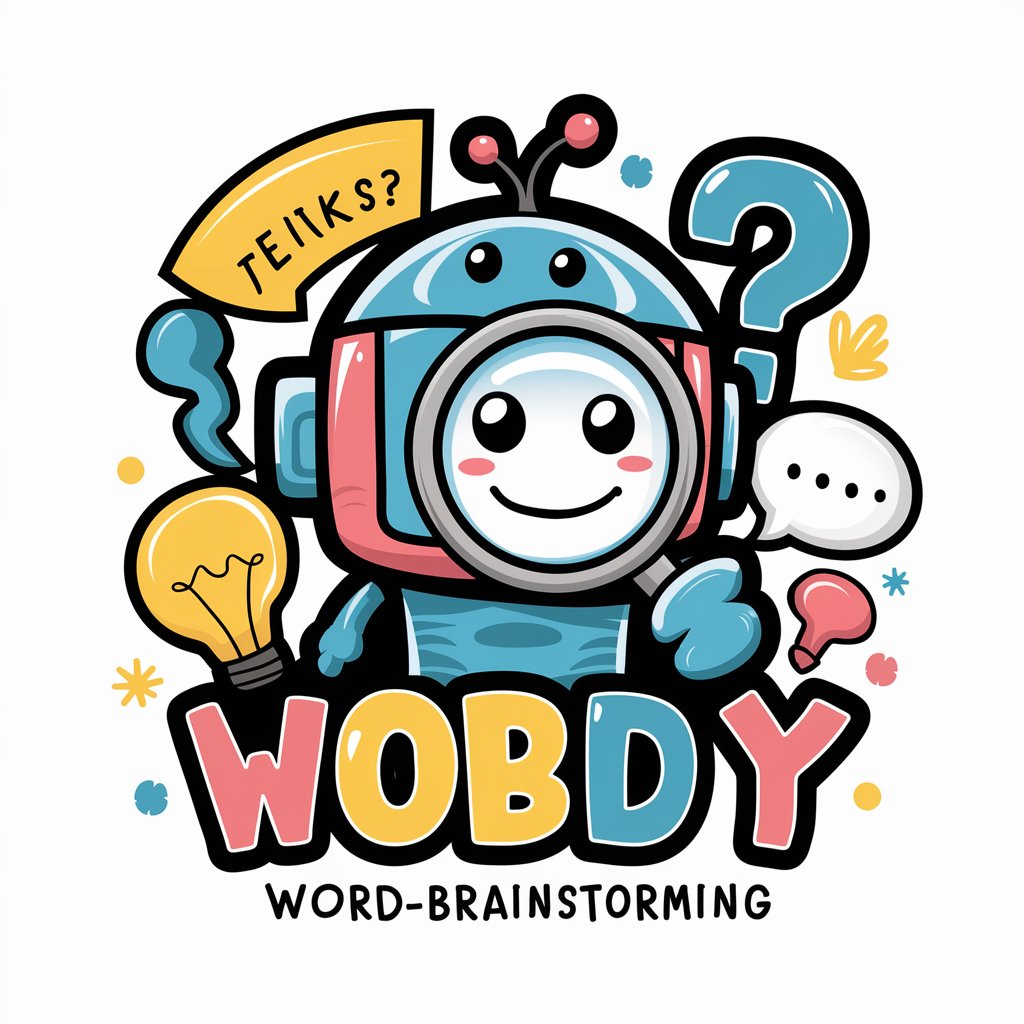
2-Step Business Idea Evaluator
AI-Powered Business Idea Insights

Money Niche Finder
Discover Profitable Niches with AI-Powered Insights

contemporary art.
Unveil Modern Creativity with AI-Enhanced Art

愿天堂没有作品集
Igniting Creativity with AI-Powered Artistry

Casey's Creamy Canvas
Bringing Palette Knife Art to Life with AI

Adviseur Ziektewet, WVP en WIA
Empowering with AI-powered social security guidance

Witch GPT
Unlock the wisdom of ancient traditions with AI.

MQL4→5書き換えくん
Seamlessly Transition Your Trading Bots to MT5

CREATION World Builder
Craft Worlds with AI-Powered Precision

NeuroCoach AI by THE LATITUDE.IO
Empowering mental health with AI.

KONSTYTUCJONALISTA AI
Empowering Constitutional Understanding with AI

FAQs About Excel GPT
Can Excel GPT generate custom Excel formulas?
Yes, Excel GPT can generate custom formulas tailored to your specific data analysis needs, offering step-by-step guidance on how to implement them.
Does Excel GPT support macro development?
Absolutely, Excel GPT can assist in developing macros by providing VBA code snippets and explaining how to integrate them into your Excel projects.
How can Excel GPT help beginners?
Excel GPT provides personalized tutorials, simplifying complex Excel functions and features, making it easier for beginners to enhance their skills.
Can Excel GPT troubleshoot Excel errors?
Yes, it can diagnose common Excel errors and offer detailed solutions to resolve them, including step-by-step troubleshooting guidance.
Is Excel GPT up to date with the latest Excel versions?
Excel GPT keeps up with the latest Excel features and functions, ensuring users receive the most current and effective advice.
