Meal Calorie Counter - Calorie Estimate from Images

Hello! Upload a photo of your dish, and I'll estimate its calories.
AI-powered Calorie Counting Simplified
How many calories are in this dish?
Can you estimate the calories in this meal?
What's the calorie count of this plate?
Analyze the calorie content of this food image.
Get Embed Code
Overview of Meal Calorie Counter
Meal Calorie Counter is a specialized GPT designed to estimate the calorie content of meals from user-uploaded images. It focuses on visible ingredients and dish size to provide an approximation of the meal's calorie count. This tool does not offer health or dietary advice, concentrating solely on calorie estimations. An example scenario could be a user uploading a photo of a homemade sandwich. The GPT would identify visible ingredients like bread, ham, cheese, and lettuce, estimate their quantities, and calculate an approximate calorie count for the meal. Powered by ChatGPT-4o。

Key Functions of Meal Calorie Counter
Calorie Estimation
Example
A user uploads a photo of a pasta dish. The GPT estimates calories based on the visible ingredients like pasta, sauce, and vegetables, considering the portion size shown.
Scenario
This function is useful for individuals tracking their daily calorie intake without exact measurements.
Ingredient Identification
Example
A user uploads an image of a mixed salad. The GPT identifies ingredients like lettuce, tomatoes, cucumbers, and dressing, providing an estimated calorie count for each.
Scenario
Helpful for users curious about the calorie contribution of individual components in their meals.
Clarification Requests
Example
If an image is blurry or some ingredients are unclear, the GPT asks the user to upload a clearer image or accept a broader estimate.
Scenario
Ensures more accurate calorie estimations and user satisfaction with the service.
Target User Groups for Meal Calorie Counter
Fitness Enthusiasts
Individuals focused on fitness and tracking their diet for specific fitness goals. They benefit from quick calorie estimates to maintain their dietary records.
Health-Conscious Individuals
People who are mindful about their eating habits and want to keep an eye on their calorie intake. This tool assists them in making informed decisions about their meals.
Culinary Hobbyists and Home Cooks
Those who enjoy cooking at home and are curious about the nutritional content of their homemade meals. They can use this tool to get a rough idea of the calorie count of their dishes.

How to Use Meal Calorie Counter
Start Your Journey
Head over to yeschat.ai for a hassle-free trial experience without the need for login or subscribing to ChatGPT Plus.
Upload Your Meal Image
Use the upload feature to share an image of your meal. Ensure the image is clear and all ingredients are visible for an accurate calorie estimate.
Provide Meal Details
If possible, mention any known ingredients or dish names. This information helps in generating a more precise calorie count.
Receive Calorie Estimate
Based on the image and provided details, you'll receive an estimated calorie count for your meal, highlighting key ingredients.
Repeat or Adjust
For further clarification or a new meal, simply upload another image. Use the feedback to improve image quality or detail for better accuracy.
Try other advanced and practical GPTs
Quantum Hypothesis
Unraveling Quantum Mysteries with AI

AAS Virtual Mentor (by Duc Binh Tran)
Empowering your scholarship journey with AI

The Bible
Empowering Scripture Engagement with AI
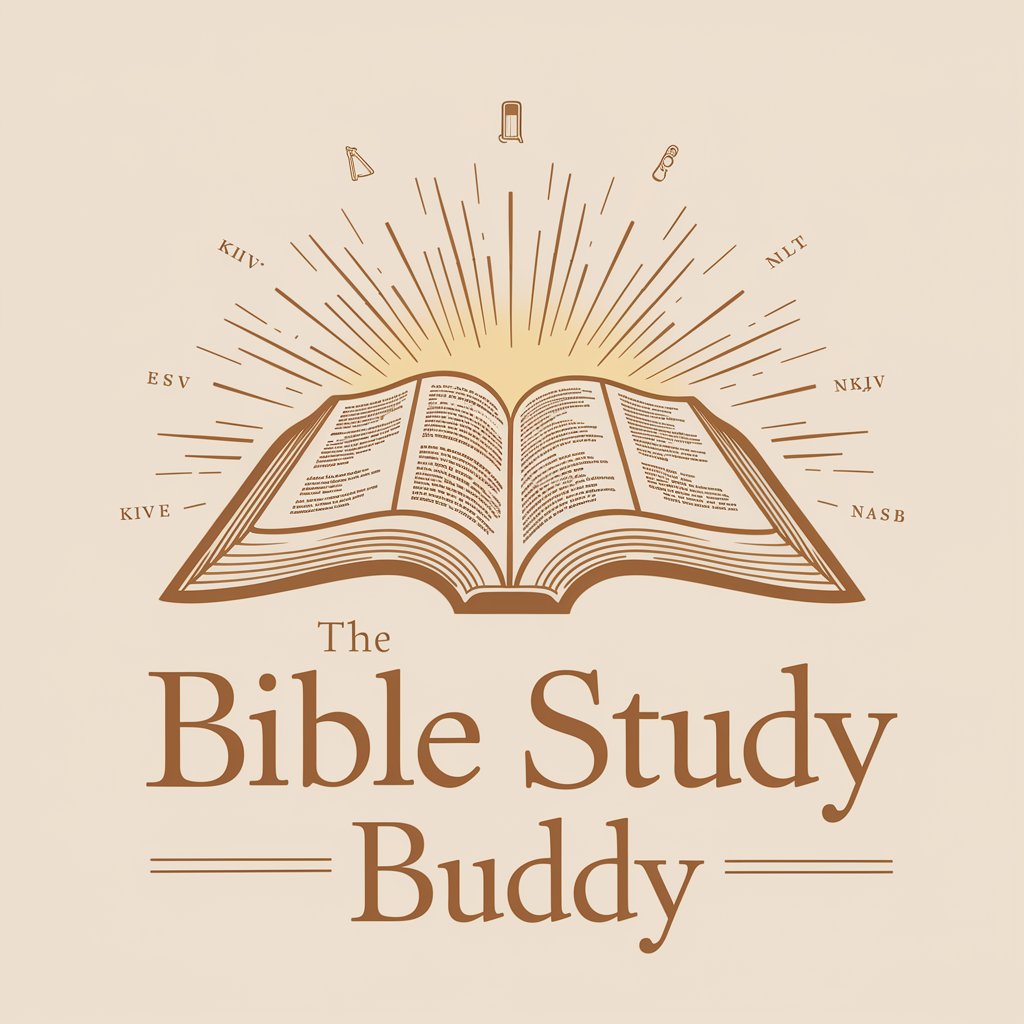
CADASIL Helper
Empowering CADASIL Awareness with AI

MixerBox News
Your AI-Powered News Companion

Proptor
Unlock AI-Driven Solutions with Proptor

Vigneron Virtuoso
Master French Wines with AI Expertise

AI and Insurance Strategy Consultant
Strategize with AI-Powered Insurance Insights

NeuroAI Expert
Empowering Neuroscience with AI

Gothic Tales Weaver
Reviving Gothic Tales with AI

Pizza Master
Crafting Authentic Pizza with AI

Climate Quiz Creator
Learn Climate Facts Through AI Quizzes
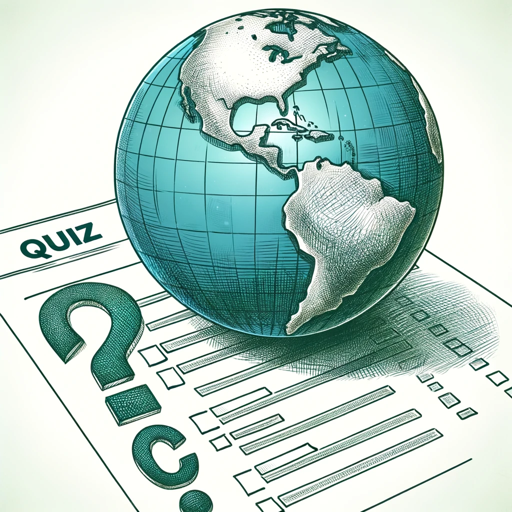
Meal Calorie Counter FAQs
What makes Meal Calorie Counter unique?
Meal Calorie Counter stands out by offering precise calorie estimates using AI to analyze meal images, making calorie tracking intuitive and visual.
How accurate are the calorie estimates?
While highly accurate, estimates depend on the clarity of the image and the visibility of ingredients. Providing additional meal details enhances accuracy.
Can Meal Calorie Counter identify all types of foods?
It excels at identifying common foods and ingredients. However, rare or mixed dishes may require user input for a more accurate assessment.
Is there a limit to how many meals I can analyze?
Currently, there is no set limit. Users are encouraged to use the tool for multiple meals to better understand their dietary habits.
How can I improve the accuracy of calorie counts?
Ensure your meal images are clear and all ingredients are visible. Also, providing known ingredient names or dish types helps improve accuracy.
