
Crisis Alerts - Risk Analysis Tool

Welcome to Crisis Alerts, your guide to navigating content risks.
AI-powered backlash risk assessment.
Analyze the potential backlash risk of this social media post:
Evaluate the cultural sensitivity of this project outline:
Assess the risk factors in this image or design element:
Provide recommendations for mitigating backlash for this content:
Get Embed Code
Introduction to Crisis Alerts
Crisis Alerts is a specialized tool designed to analyze social media posts, project proposals, images, and design elements to determine their potential risk of causing public outrage or 'going viral' for the wrong reasons. By assessing factors such as cultural sensitivity, the potential for misunderstanding, and overall impact, Crisis Alerts provides a risk percentage along with reasons for the risk level and suggestions for improvement. This analysis is rooted in understanding the nuances of public perception, cultural norms, and the power of digital communication. For example, if a company plans to launch a marketing campaign with imagery that might be interpreted as culturally insensitive, Crisis Alerts can identify the risk before the campaign goes live, explaining the potential issues and offering alternatives to mitigate backlash. Powered by ChatGPT-4o。

Main Functions of Crisis Alerts
Risk Assessment
Example
Evaluating a proposed ad campaign for a new product launch that uses humor which might be misunderstood by a global audience.
Scenario
Crisis Alerts would analyze the content for cultural insensitivities, potential for misinterpretation, and alignment with current societal issues. If the humor is found risky due to its reliance on stereotypes, the tool would flag this as high risk, providing a percentage risk score and suggesting more universally relatable humor.
Cultural Sensitivity Analysis
Example
Analyzing a multinational company's plan to use national symbols in their branding for a new market entry.
Scenario
The tool assesses how the use of such symbols could be perceived in the target market, considering historical, cultural, and current socio-political contexts. If the usage is deemed inappropriate or potentially offensive, Crisis Alerts will highlight this as a high-risk factor, offering alternative branding strategies that respect cultural norms.
Improvement Suggestions
Example
Reviewing a social media strategy intended to engage with a sensitive topic.
Scenario
Crisis Alerts examines the strategy for potential pitfalls, such as unintended trivialization of the topic or alienation of affected communities. It then provides specific, actionable recommendations to adjust the messaging for empathy, accuracy, and inclusivity, reducing the risk of negative backlash.
Ideal Users of Crisis Alerts Services
Marketing Teams
Marketing professionals can use Crisis Alerts to pre-emptively identify and mitigate risks associated with brand campaigns, product launches, or social media strategies, ensuring their messaging is culturally appropriate and sensitive to global audiences.
Public Relations Professionals
PR specialists can leverage Crisis Alerts to manage and protect their organization's reputation by analyzing and adjusting communications, press releases, and public statements before they are made public, reducing the risk of misinterpretation and backlash.
Content Creators
Bloggers, influencers, and social media content creators who wish to maintain and grow their audience without offending or alienating segments of it can utilize Crisis Alerts to screen their content for potential issues, ensuring it is inclusive and sensitive to diverse audiences.
Corporate Executives
Executives and decision-makers in corporations can use Crisis Alerts as part of their strategic planning to ensure that company initiatives, internal and external communications, and branding efforts are aligned with cultural values and public sentiment, safeguarding against potential crises.

How to Use Crisis Alerts
1
Visit yeschat.ai to start your free trial instantly without the need for login or subscribing to ChatGPT Plus.
2
Enter your social media post, project summary, image, or design elements into the provided text box or upload area.
3
Select the type of analysis you need, focusing on cultural sensitivity, potential for misunderstanding, or overall impact.
4
Review the generated risk assessment, which includes a percentage indicating the potential for public backlash.
5
Utilize the provided reasons for high-risk assessments and suggestions for improvement to refine your content accordingly.
Try other advanced and practical GPTs
Escritor de Best Sellers
Crafting Bestsellers with AI
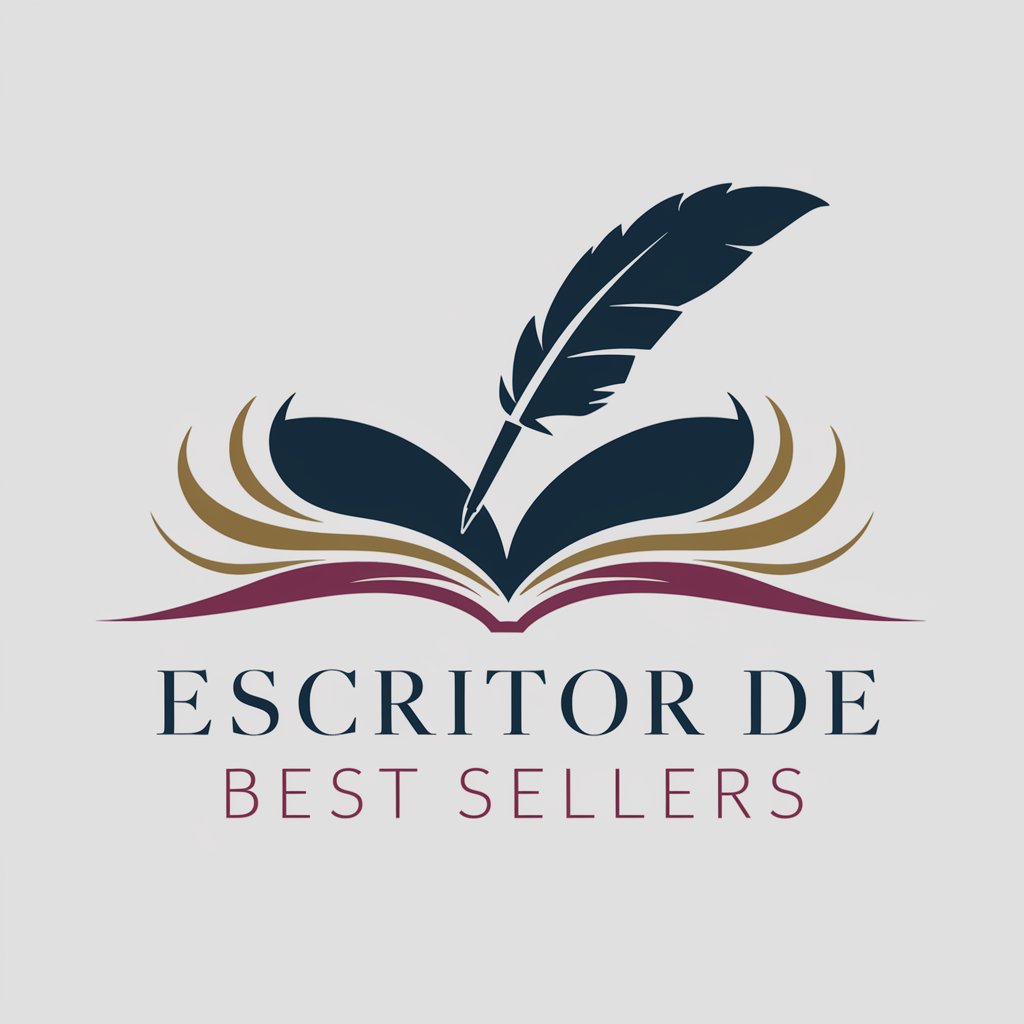
Don Quixote
Embark on a Quixotic AI Adventure

Art Basel Bacchus
Navigate Art Basel Miami with AI

中小企業施策案内サポーター_GPT
Navigating SME Support with AI

深度阅读助手
Empowering In-depth Understanding with AI

Web SEO Content Crafter
Craft SEO Content with AI Power

Photo Critique Buddy
Elevate Your Photography with AI-Powered Critiques

REDD Translator
Bridging Cultures with AI Translation

AboutMe
Craft Your Digital Identity with AI

KeigoTranslator
AI-powered Keigo Translation for Business

Word Detective
Uncover key insights with AI-powered analysis.
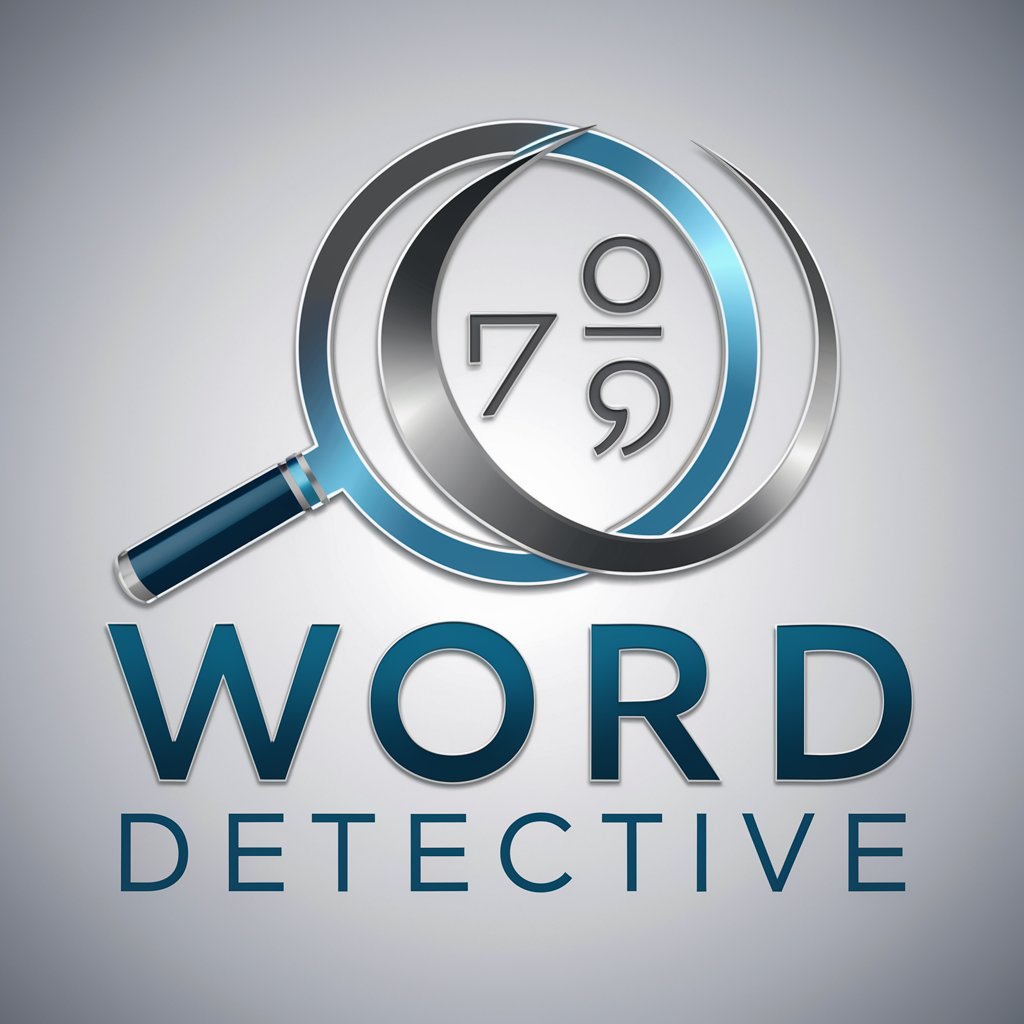
おねがい!社長とマーケティングプランナー
Empower Your Campaigns with AI

Frequently Asked Questions about Crisis Alerts
What types of content can Crisis Alerts analyze?
Crisis Alerts can analyze social media posts, project summaries, images, and design elements for potential public backlash risks.
How does Crisis Alerts calculate the risk of backlash?
The tool uses an algorithm that considers cultural sensitivity, potential for misunderstanding, and overall impact to assign a risk percentage.
Can Crisis Alerts help me improve my content?
Yes, alongside the risk assessment, Crisis Alerts provides reasons for any high-risk ratings and offers suggestions for how to adjust your content to mitigate these risks.
Is Crisis Alerts suitable for all types of users?
Crisis Alerts is designed for a wide range of users, including marketers, content creators, social media managers, and anyone looking to minimize the risk of public backlash.
How quickly does Crisis Alerts provide results?
Crisis Alerts provides immediate feedback once your content is submitted, allowing for quick adjustments and decision-making.