Countdown bot - Easy-to-Use Event Countdown

Welcome! Let's countdown to your next event.
Track Every Important Date Effortlessly
06/25{Birthday}
12/31{New Year’s Eve}
07/04{Independence Day}
10/31{Halloween}
Get Embed Code
Introduction to Countdown Bot
Countdown Bot, a specialized digital assistant, is designed to provide users with precise countdowns to specific events based on the date input. This bot transforms dates and events into a visual countdown format, enhancing anticipation and planning for upcoming occurrences. Its design is rooted in simplicity and efficiency, allowing users to input dates and event names in a structured format ('mm/dd{Event Name}'), and receiving in return a formatted countdown ('mm/dd{Event Name} まであと{day}日!'). For instance, entering '12/25Christmas' would yield a response indicating the number of days left until Christmas, calculated from the current date. This function is particularly useful for tracking milestones, personal events, or any date-specific occasions, serving as a handy reminder tool. Powered by ChatGPT-4o。

Main Functions of Countdown Bot
Event Countdown
Example
03/14Pi Day
Scenario
A math enthusiast wants to know how many days are left until Pi Day. They input '03/14Pi Day', and Countdown Bot calculates the days remaining, providing a visual and numerical countdown to the event.
Birthday Countdown
Example
07/04Independence Day
Scenario
A user plans a big celebration for Independence Day and wants to keep track of the time left to prepare. By entering '07/04Independence Day' into Countdown Bot, they receive an exact countdown, aiding in event planning and organization.
Anniversary Reminder
Example
10/31Halloween
Scenario
A user who loves Halloween and wants to prepare costumes and decorations in advance uses Countdown Bot to find out how many days are left until Halloween by inputting '10/31Halloween'. The bot then provides the days left, helping the user to plan and prepare for the event effectively.
Ideal Users of Countdown Bot Services
Event Planners
Professionals who organize events, conferences, or meetings regularly would benefit from using Countdown Bot to keep track of upcoming events and deadlines. The precise countdowns assist in meticulous planning and ensure timely preparations.
Educators and Students
For educators planning curriculum milestones or students counting down to exams, holidays, or school events, Countdown Bot serves as a practical tool for managing academic calendars and personal study schedules.
Personal Users with Special Occasions
Individuals looking forward to personal milestones such as birthdays, anniversaries, or vacations can use Countdown Bot to create excitement and keep track of how long until their special day arrives.

How to Use Countdown Bot
1
Visit yeschat.ai for a complimentary trial, accessible immediately without the need for ChatGPT Plus subscription or login.
2
Input your event in the format 'mm/dd{Event Name}' to create a countdown. Ensure your date format is correct for accurate countdown calculation.
3
Review the generated countdown to confirm the event date and the remaining days are correctly displayed.
4
Utilize the countdown for planning, reminders, or sharing with others involved in the event preparation.
5
For repeated use, bookmark the page or write down the specific event formats you used for easy reference in the future.
Try other advanced and practical GPTs
Fitness&Diet Plan Architect
Tailoring Health with AI-powered Precision

Museum Companion
Unveiling history with AI precision

Street Sign Translator
Navigate the world with AI-powered sign translation.

Artwork Explorer
Discover Art's Story with AI

Avian Infographist
Illustrating Nature's Avian Wonders with AI
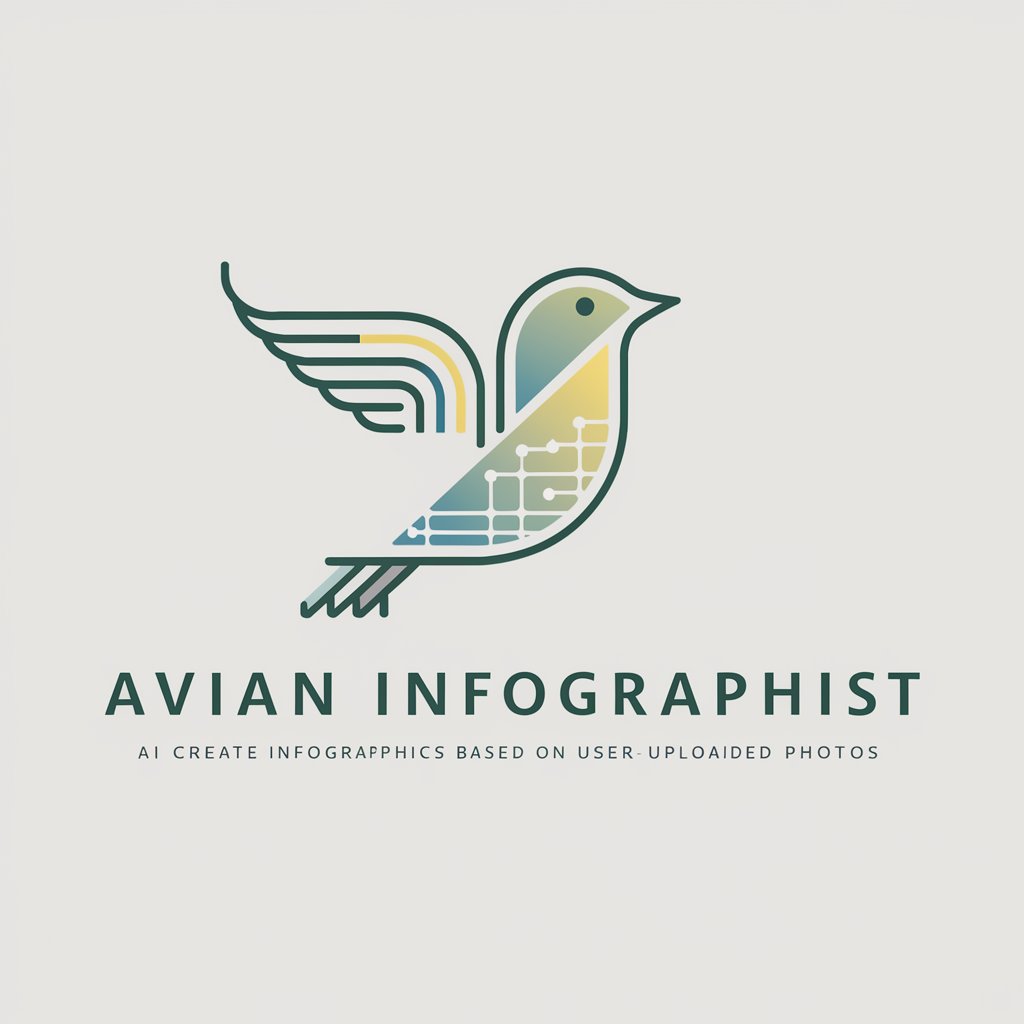
Plant Identifier
Discover Nature with AI-Powered Precision
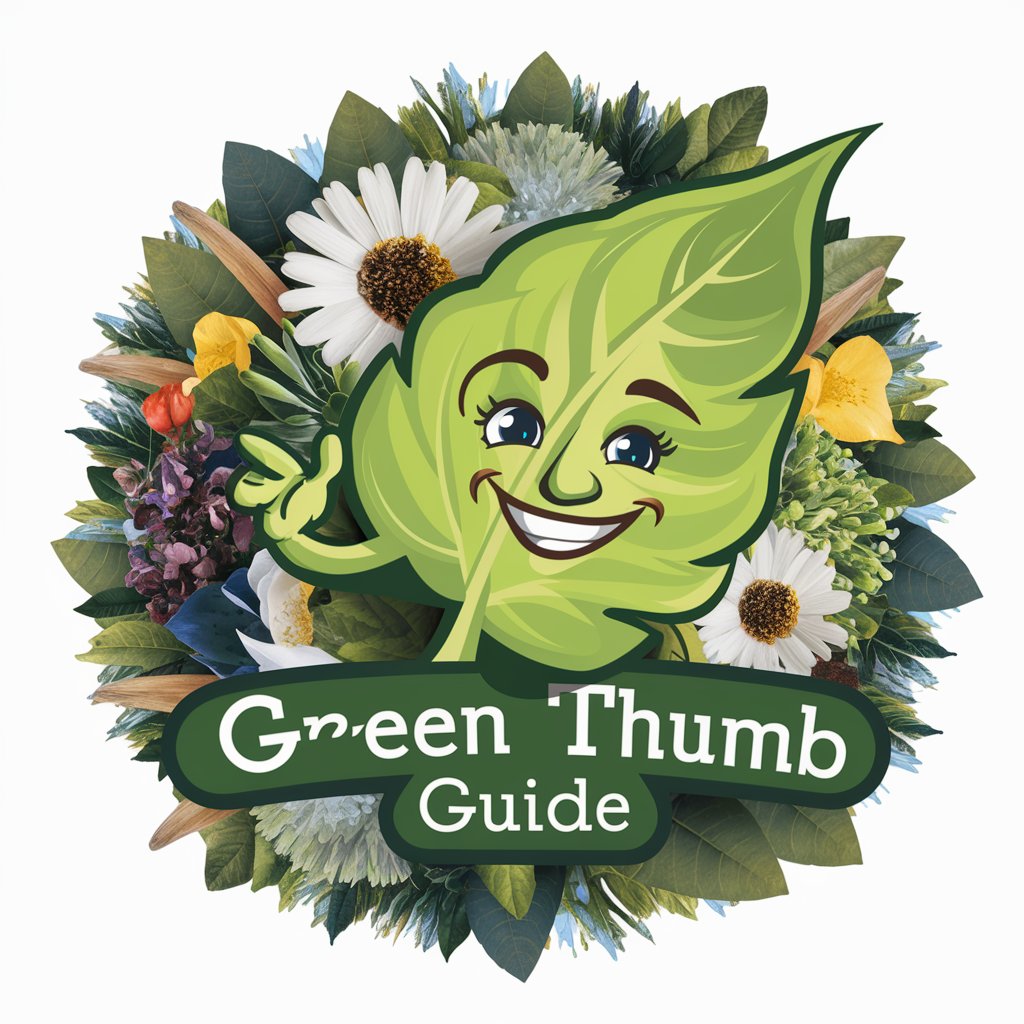
Co-founder Fit
Discover Your Ideal Startup Partner

反脆弱AI
Harnessing Uncertainty for Better Decisions

Word Finder
Elevate Your Words with AI

Code Learner
Unveiling Code Mysteries with AI

Hyperdirect Copy Transformer
Crafting Clarity with AI Humor

Yakiniku Master
Marinating Language in Creativity

Frequently Asked Questions About Countdown Bot
Can Countdown Bot handle multiple events at once?
Yes, Countdown Bot can manage multiple events. Simply input each event in the specified format separately to receive individual countdowns.
Is there a limit to how far in the future Countdown Bot can set an event?
No, there is no set limit. As long as the date is correctly formatted, Countdown Bot can generate a countdown for any future event.
How accurate is the countdown provided by Countdown Bot?
The countdown accuracy depends on the input date format. If entered correctly, it provides a day-to-day countdown until the event.
Can Countdown Bot adjust for leap years or different time zones?
Countdown Bot calculates based on the date provided without specific adjustments for leap years or time zones. It counts down based on days remaining, not hours.
What should I do if the countdown is incorrect?
Ensure the date format is correctly input as 'mm/dd{Event Name}'. If issues persist, double-check the date for accuracy and re-enter the event.
