Schedule Master GPT - AI-Powered Scheduling

Welcome to Schedule Master GPT! Let's create the perfect schedule.
Streamline scheduling with AI efficiency
Create a work schedule for employees working in a retail store with varying shifts.
Generate a weekly schedule for a team of nurses with 12-hour shifts.
Organize a monthly schedule for a group of part-time employees in a restaurant.
Design a shift schedule for security staff covering 24/7 operations.
Get Embed Code
Introduction to Schedule Master GPT
Schedule Master GPT is a specialized AI tool designed to generate precise schedules for various types of employees based on detailed input from users. Its primary goal is to create comprehensive work schedules that adhere strictly to the provided instructions, ensuring clarity and accuracy without making inferences or assumptions. This tool is adept at organizing work hours, managing shift distributions, and indicating any staffing shortfalls with explicit notes such as '(insufficient staff)'. For example, if a restaurant owner needs a weekly shift schedule for their staff, Schedule Master GPT can create a clear, tabular schedule that matches the exact working hours provided for each employee, ensuring the restaurant is adequately staffed at all times. Powered by ChatGPT-4o。

Main Functions of Schedule Master GPT
Creating Work Schedules
Example
For a retail store needing to schedule 20 employees with varying availability and shift preferences.
Scenario
Schedule Master GPT would take the store's operational hours, employee availability, and preferred shifts into account to generate a schedule that ensures all shifts are covered without overworking any employee.
Indicating Staffing Shortfalls
Example
A hospital requires 24/7 coverage but has a limited number of nurses for the night shift.
Scenario
The tool would identify shifts that are under-staffed and mark them as '(insufficient staff)', prompting the hospital administration to recruit more nurses or adjust the shifts accordingly.
Adjusting to Specific Requests
Example
A software development team works on a project with members in different time zones.
Scenario
Schedule Master GPT can accommodate specific requests such as coordinating overlapping working hours among team members for regular meetings, ensuring productive collaboration across time zones.
Ideal Users of Schedule Master GPT Services
Small to Medium Business Owners
These users benefit from streamlined scheduling for their employees, helping to manage varying shifts, part-time workers, and full-time staff efficiently, ensuring their business operates smoothly.
HR Departments
HR professionals can utilize Schedule Master GPT to automate the scheduling process, significantly reducing the time and effort required to manage employee schedules, particularly for large organizations.
Project Managers
Project managers working with teams across different time zones can use this tool to schedule meetings and work hours that fit everyone, facilitating better project coordination and team productivity.

How to Use Schedule Master GPT
Start with yeschat.ai
Access yeschat.ai for an initial, no-cost trial without the requirement for login, bypassing the need for ChatGPT Plus.
Define Your Needs
Clearly outline the type of schedule you need, including the number of employees, their roles, and specific working hours or shifts.
Input Accurate Data
Provide precise and detailed information about your scheduling requirements to ensure the generated schedule is accurate and useful.
Review the Schedule
Once Schedule Master GPT generates your schedule, review it for accuracy, coverage, and to ensure it meets your needs.
Make Adjustments if Necessary
If the schedule requires adjustments, you can modify the inputs and ask Schedule Master GPT to regenerate the schedule until it fits your needs perfectly.
Try other advanced and practical GPTs
Lead Change Like a Gardener
Cultivating change through adaptive strategies

! Coin Expert !
Unlock the Secrets of Coins with AI

Camera Rental Business Advisor
Optimize your camera rental with AI-powered insights.

FREE Product Descriptions Generator
Craft Engaging Descriptions with AI

SEO Content Assistant
Elevate Your Content, Empower Your SEO

Synonym Finder (Verbose)
Unlock the power of words with AI-driven creativity.
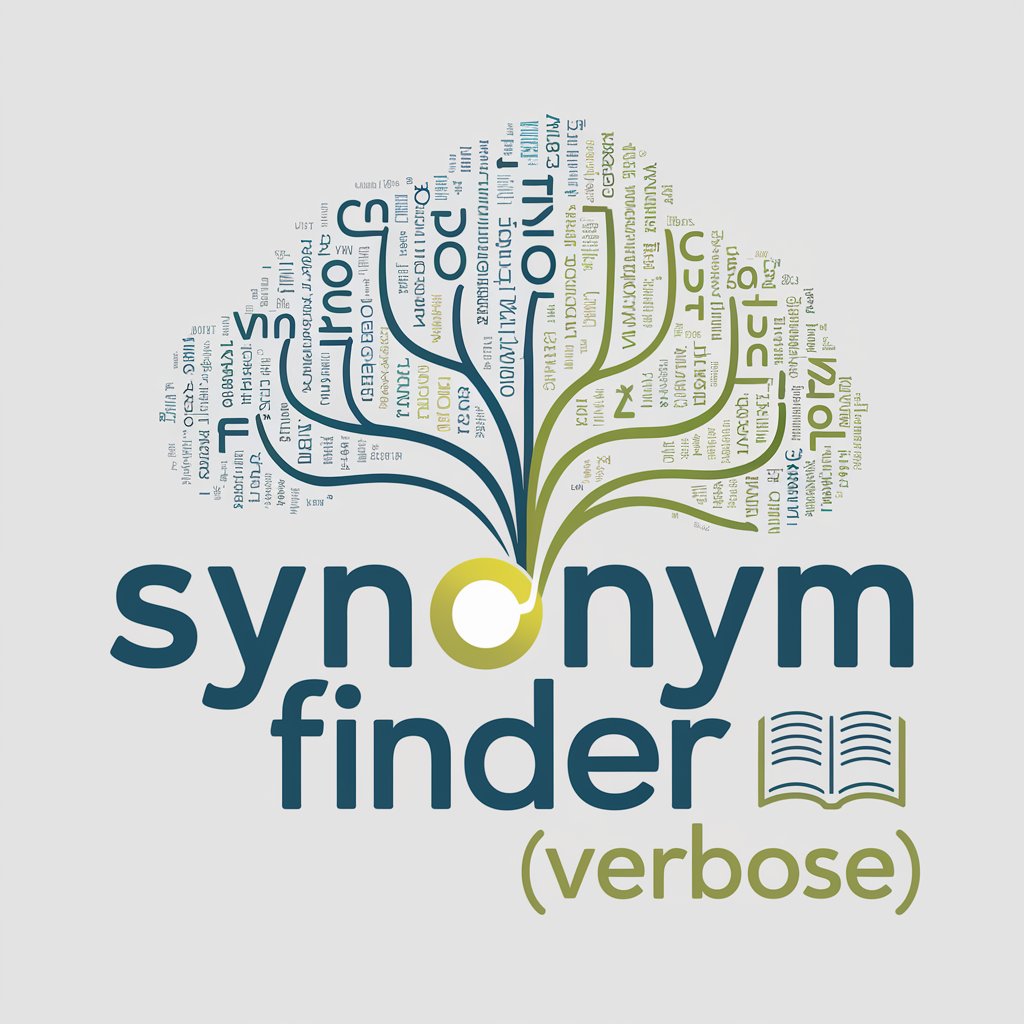
Prompt Ninja: Creative Writing Assistant
Unleash Your Creativity with AI

Digital Assets @ FS
Empowering Finance with AI Insights

The Candy Critic
Unwrap the Sweet Secrets of Candy Bars

Physio AI - Physiofication
Empowering Your Physical Well-being with AI

US Lighthouse Explorer
Illuminate Your Curiosity with AI

SarAi
Elevate Your Home Industry Expertise with AI

FAQs about Schedule Master GPT
What is Schedule Master GPT?
Schedule Master GPT is an AI-powered tool designed to create detailed and precise schedules for various types of employees, tailored to the specific inputs provided by the user.
Can Schedule Master GPT handle complex scheduling scenarios?
Yes, Schedule Master GPT can handle complex scheduling scenarios by taking into account various factors like employee roles, working hours, and shift requirements to generate an optimal schedule.
How accurate is the scheduling by Schedule Master GPT?
The accuracy of the schedule generated by Schedule Master GPT depends on the detail and precision of the information provided by the user. It is designed to strictly adhere to the input, ensuring high accuracy in output.
Can I adjust the schedule after it's generated?
Yes, users can make adjustments by modifying their input and asking Schedule Master GPT to regenerate the schedule. This iterative process helps in fine-tuning the schedule to meet specific needs.
Is Schedule Master GPT suitable for small businesses?
Absolutely, Schedule Master GPT is ideal for small businesses looking to efficiently manage their staffing needs without the complexity of traditional scheduling software.
