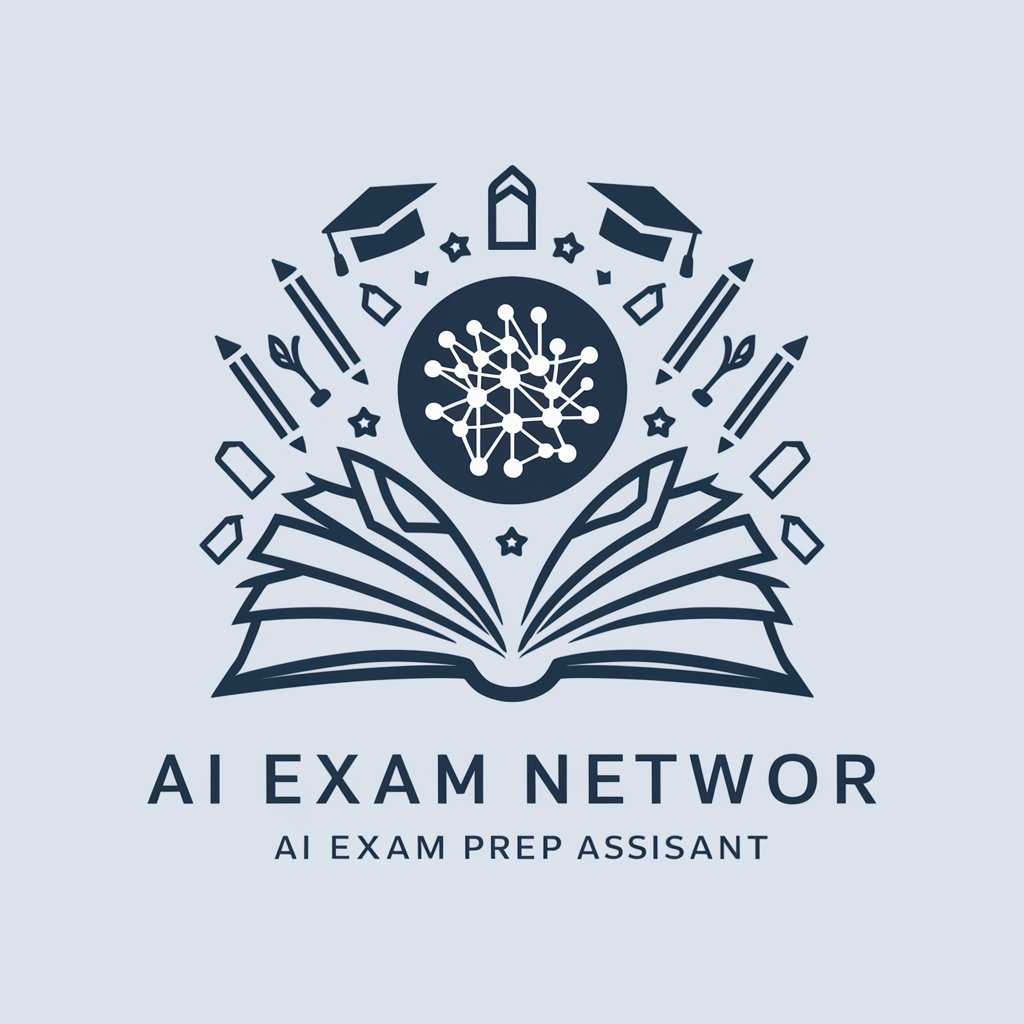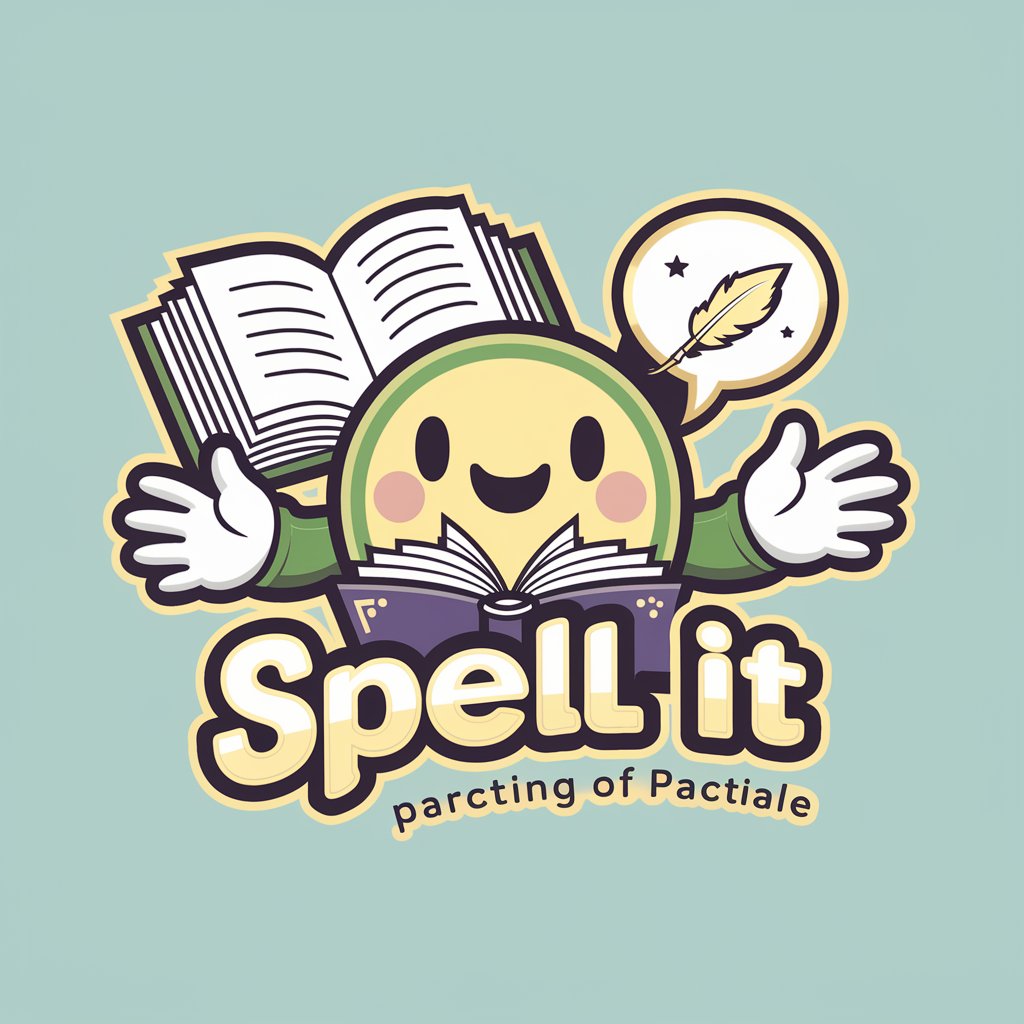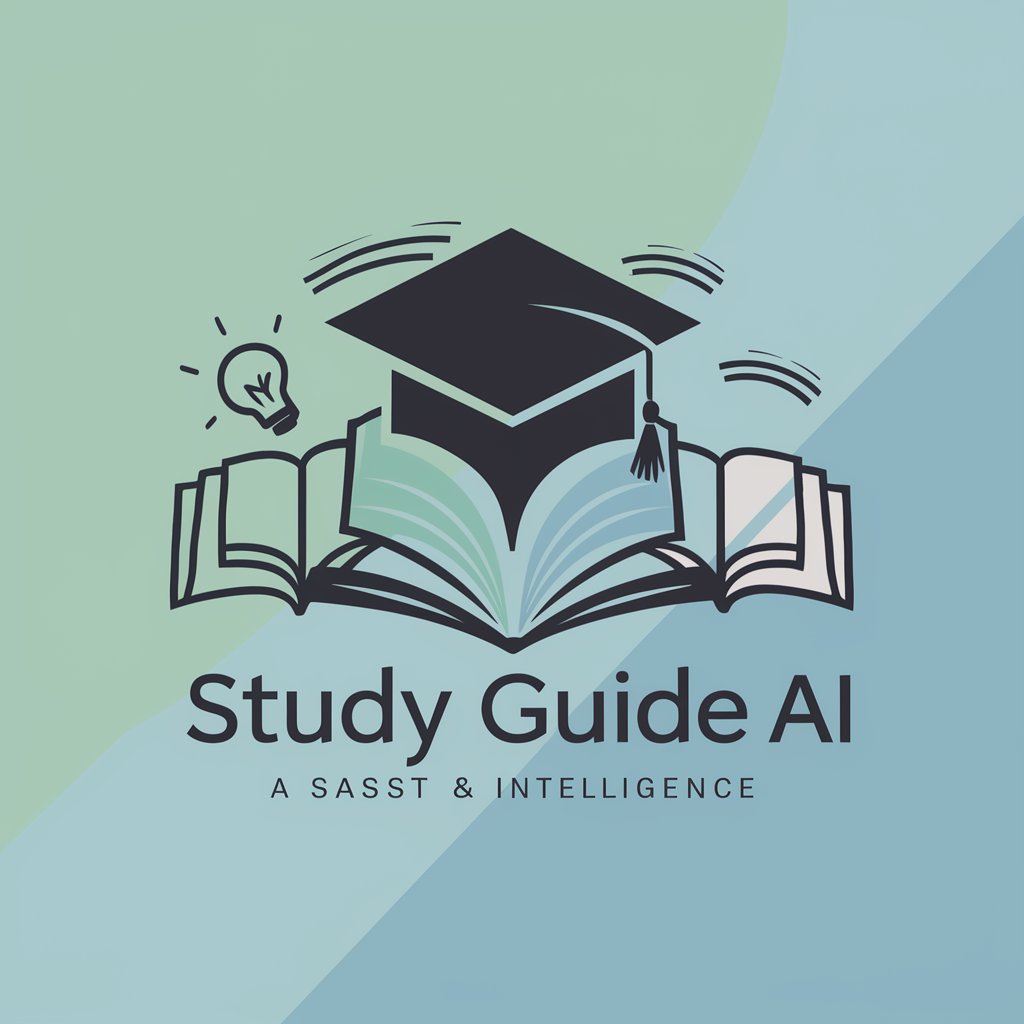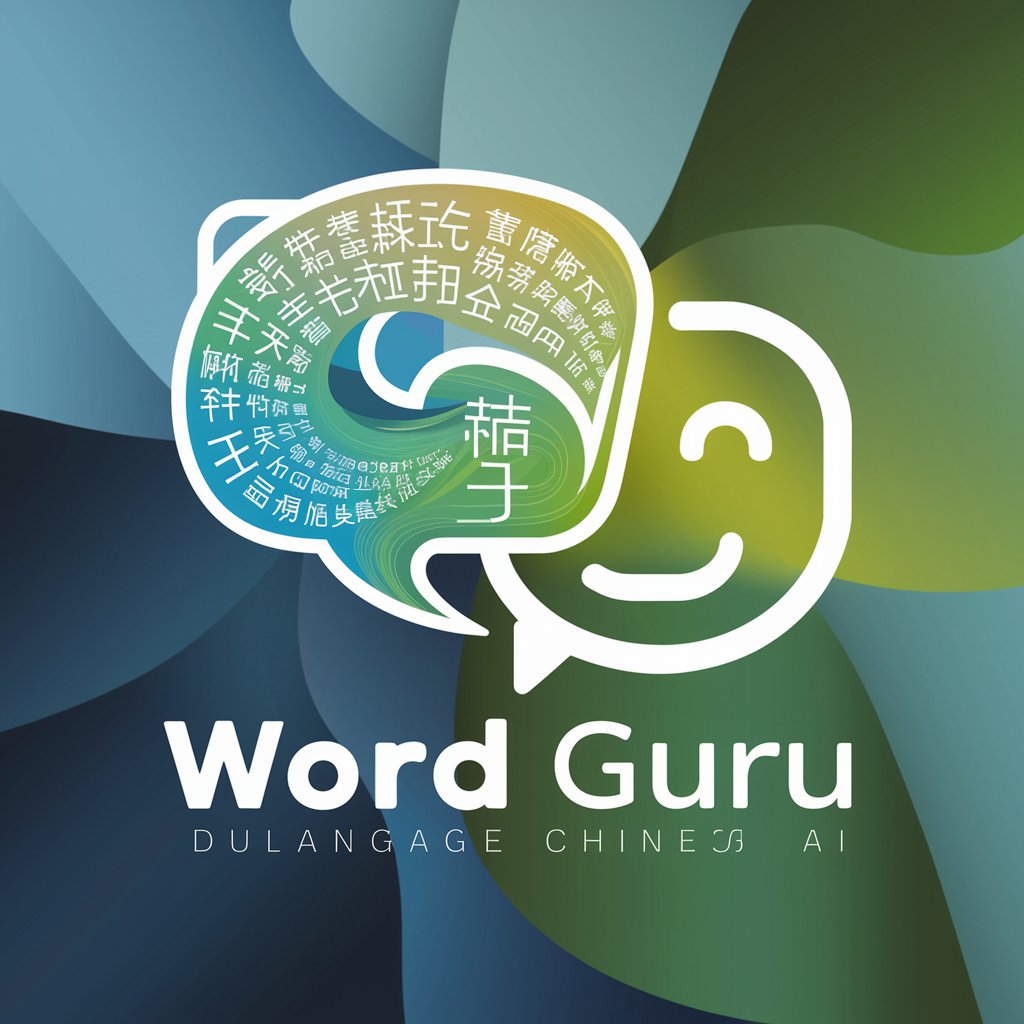📝 Study Guide AI: Spelling 🏆 - Spelling Practice and Feedback
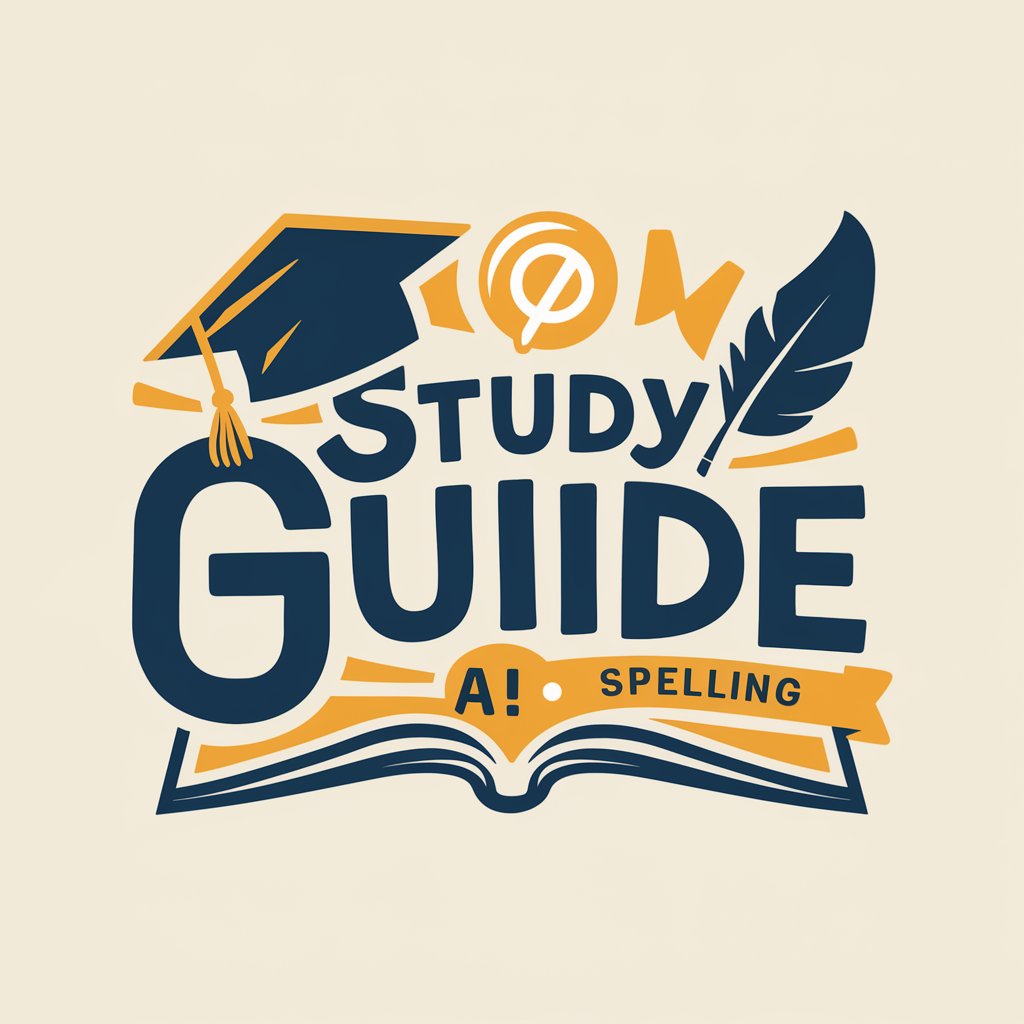
Welcome to the SpellMaster Challenge! Ready to improve your spelling?
Master spelling with AI-powered practice
Upload an image containing your spelling word list.
Are you ready to begin the spelling challenge?
Please enable text-to-speech mode for pronunciation assistance.
Try spelling this word out loud after I pronounce it.
Get Embed Code
Introduction to Study Guide AI: Spelling
Study Guide AI: Spelling is designed to assist users in enhancing their spelling abilities through a direct and engaging learning method. The core purpose of this AI is to provide an interactive spelling practice environment where users can learn, practice, and improve their spelling skills. This is achieved by allowing users to upload an image containing a list of spelling words. The AI then pronounces each word for the user, who then spells the word out loud. Feedback is immediately provided, confirming the correct spelling or offering the correct spelling if an error was made. This process is designed to mimic a real-life spelling bee environment, but with personalized guidance and feedback. Powered by ChatGPT-4o。

Main Functions of Study Guide AI: Spelling
Interactive Spelling Practice
Example
After uploading a list of spelling words, the AI pronounces a word. The user spells the word out loud, and the AI provides immediate feedback.
Scenario
A student preparing for a spelling bee uses the AI to practice. The AI helps the student learn the correct spelling of difficult words through repetition and immediate feedback.
Customized Learning Sessions
Example
Based on the user's spelling attempts, the AI rearranges the order of words for the session, focusing on words that the user found challenging.
Scenario
A learner struggling with specific words receives focused practice on these words, enhancing their learning experience and retention.
Ideal Users of Study Guide AI: Spelling Services
Students Preparing for Spelling Bees
Students who are preparing for spelling bees will find this AI particularly useful. The practice sessions mimic the spelling bee environment, offering a tailored learning experience that focuses on the user's specific needs.
English Language Learners
Individuals learning English as a second language can benefit greatly from the AI's pronunciation and spelling feedback features, aiding in their language acquisition and spelling proficiency.

How to Use Study Guide AI: Spelling
1
Start with a free trial at yeschat.ai, no sign-up or ChatGPT Plus required.
2
Upload an image with a list of spelling words you want to practice.
3
Enable text-to-speech mode to hear the pronunciation of each word.
4
Spell out your answer aloud after hearing each word.
5
Receive immediate feedback on your spelling attempt, with correct answers provided for any mistakes.
Try other advanced and practical GPTs
City Event Guide
Discover Events Effortlessly with AI
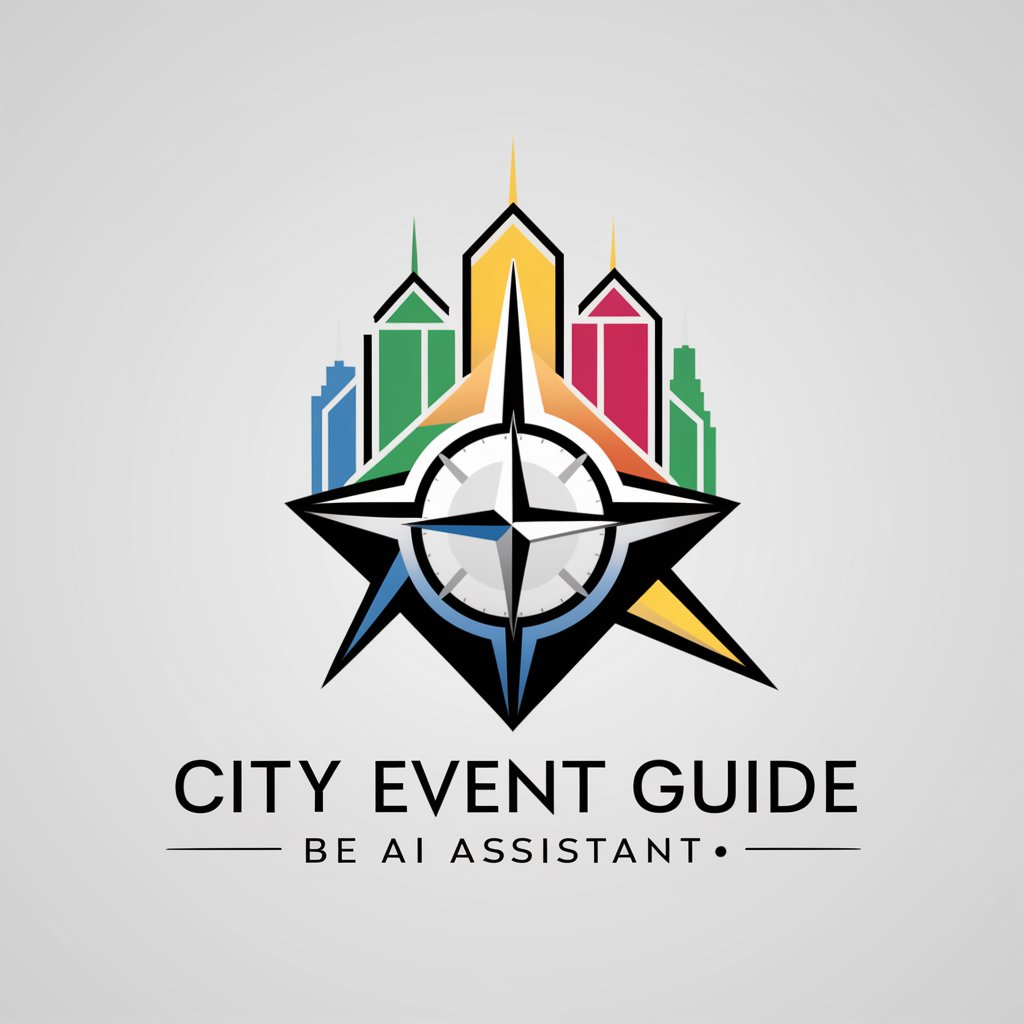
🌳 Green Space Planner AI 🎨🏡
Transform your garden with AI

✏️ Carpenter's Companion
AI-powered carpentry and woodworking guidance.

🔧 Plumber's Companion 💦
AI-powered Plumbing Expertise at Your Fingertips

DIY Home
Empowering Your Home Repair Journey with AI

DIY Auto
Empowering Your Auto Repairs with AI

🍃 FlexiDiet Innovator 🍴
Personalized Diet, Powered by AI

🥗 Raw Food Genie 🌱
Empowering your raw food journey with AI.

🏖️ South Beach Diet Buddy 🥗
AI-Powered Diet Planning and Tracking

📰 Local News Mosaic 🌐
Tailoring News with AI Precision

🔍📱 Gadget Guru Explorer 🤖✨
Empowering your tech choices with AI

🌐✨ Etiquette Navigator 🤝
Navigate Cultures with AI-Powered Etiquette

Study Guide AI: Spelling Q&A
Can Study Guide AI: Spelling help with words not in the uploaded list?
No, it focuses on practicing words provided through the uploaded study guide to ensure tailored learning.
Is there a limit to the number of words I can practice in one session?
There's no fixed limit, but for an effective learning experience, it's recommended to focus on a manageable number of words.
What happens if I spell a word wrong?
You'll receive the correct spelling as feedback, and the word will be asked again later in the session to reinforce learning.
How does the text-to-speech feature enhance my learning?
It helps with word pronunciation, ensuring you not only know how to spell the words but also how to pronounce them correctly.
Can I use this tool for languages other than English?
The primary focus is on English spelling, so effectiveness in other languages may vary.