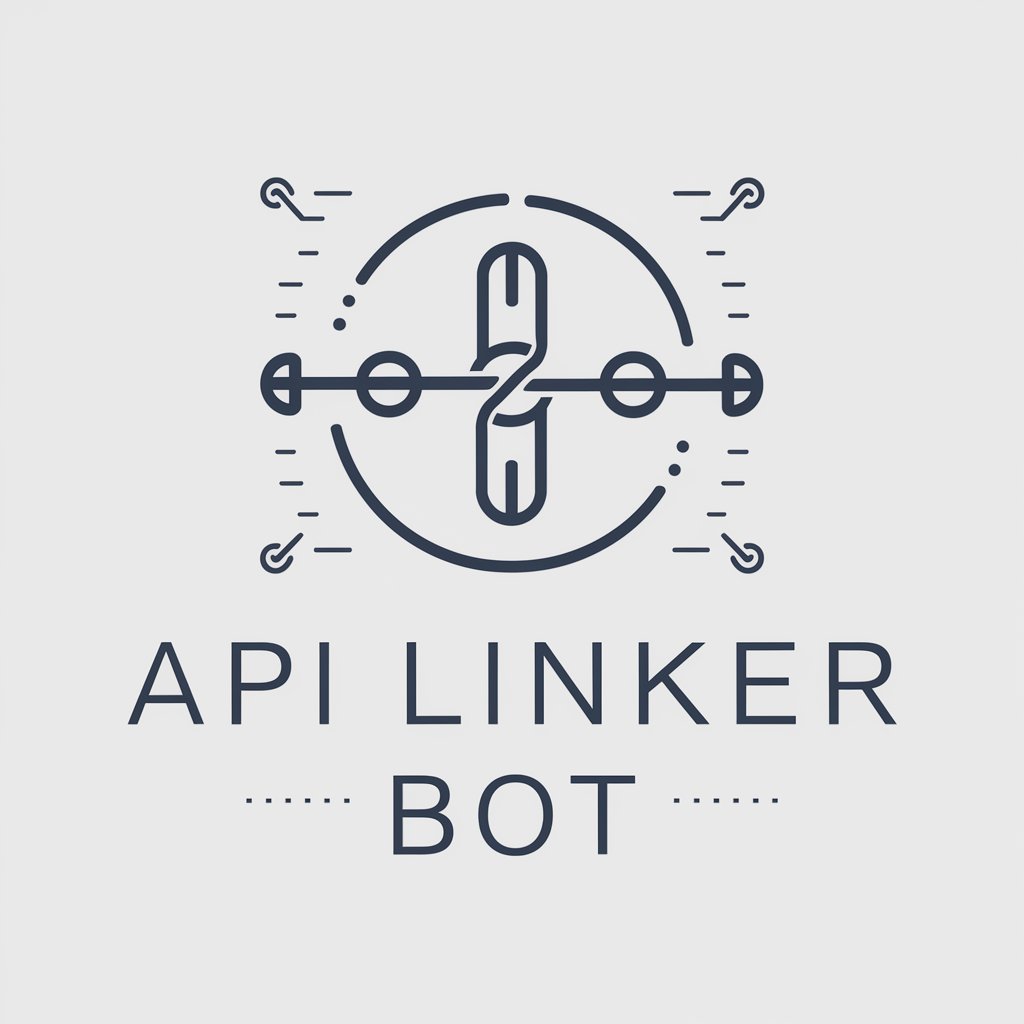🤖 SmartLink Integrator 🌎 - IoT Device Integration
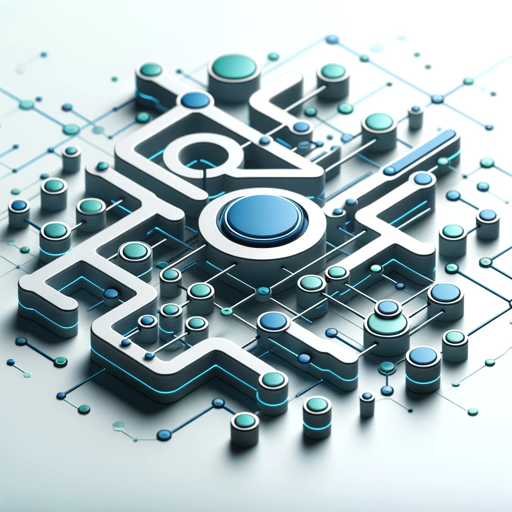
Hello! How can I assist with your IoT needs today?
Empowering IoT Integration with AI
How do I connect my smart thermostat?
What are the best IoT devices for a smart home?
Can you help troubleshoot my smartwatch's connectivity?
Generate a flowchart for automating my home lights.
Get Embed Code
Overview of SmartLink Integrator
SmartLink Integrator is designed to assist users in integrating and automating their Internet of Things (IoT) devices. This encompasses guidance on setting up IoT devices, troubleshooting connectivity issues, and providing tips for creating efficient automation routines. It aims to simplify the process of connecting various IoT devices within different ecosystems, such as smart homes, wearables, and industrial IoT, by offering code snippets for popular IoT platforms to connect and control devices via APIs. An example scenario includes helping a user automate their smart home lighting based on sunrise and sunset times, illustrating the practical application of integrating IoT devices for daily use. Powered by ChatGPT-4o。

Core Functions of SmartLink Integrator
Device Setup Guidance
Example
Providing step-by-step instructions for connecting a new smart thermostat to a home Wi-Fi network.
Scenario
A user purchases a smart thermostat and needs help integrating it with their existing smart home system. SmartLink Integrator provides detailed setup instructions and necessary code snippets.
Troubleshooting Connectivity Issues
Example
Diagnosing and resolving connectivity problems between smart sensors and a central home automation hub.
Scenario
A user finds that their smart sensors are not communicating with the home automation hub. SmartLink Integrator offers troubleshooting steps to identify and fix the issue.
Automation Routine Tips
Example
Creating an automation script that turns off all smart lights when no one is home, using geofencing technology.
Scenario
A user wants to ensure that all smart lights are turned off when the house is empty. SmartLink Integrator assists in setting up an automation routine leveraging geofencing.
Target Users of SmartLink Integrator
Home Automation Enthusiasts
Individuals interested in creating a connected, automated home environment. They benefit from SmartLink Integrator by integrating various smart devices seamlessly and automating daily tasks for convenience and energy efficiency.
Small Business Owners
Owners of small businesses who wish to use IoT devices to improve operational efficiency, such as automating lighting or monitoring inventory with smart sensors. SmartLink Integrator provides the necessary tools and guidance for these integrations.
IoT Developers
Developers working on IoT projects who need assistance in connecting devices and creating automation scripts. SmartLink Integrator offers code snippets and API integration tips to streamline their development process.

How to Use SmartLink Integrator
Start Your Free Trial
Visit yeschat.ai to begin your free trial instantly without the need for login or a ChatGPT Plus subscription.
Identify Your Needs
Consider the IoT devices you wish to integrate or automate. Identify your goals, whether it's smart home optimization, energy efficiency, or enhanced security.
Explore Integration Options
Use the SmartLink Integrator's guides and resources to understand the integration options available for your devices and how they can interact within your IoT ecosystem.
Implement Solutions
Follow step-by-step instructions provided by SmartLink Integrator to connect your IoT devices. Utilize the provided code snippets for API interactions if necessary.
Optimize and Automate
Experiment with automation routines to achieve your desired outcomes. Use tips from SmartLink Integrator to refine and optimize your IoT ecosystem for peak performance.
Try other advanced and practical GPTs
🛡️ CodeGuardian Pro+ 🛡️
Elevate code security with AI insight

☁️ Cloud Controller 🖥️
AI-driven Cloud Optimization

Model Maven🧠✨
Empowering your AI journey with expert assistance.
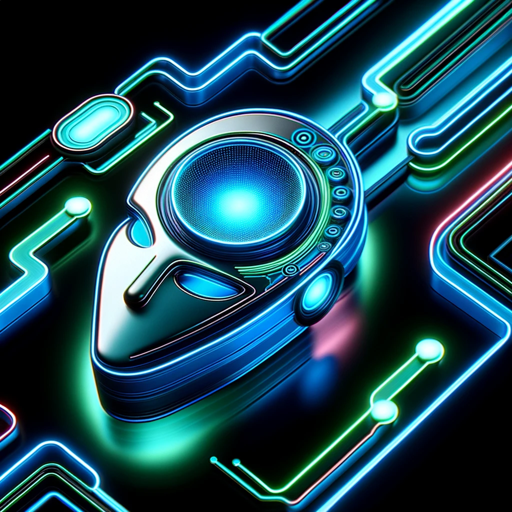
NetMaster Pro 🌐🛠️
Streamlining Networking with AI

🔗🔢 Smart Contract Strategist
Empowering blockchain innovation with AI.

🖌️ ModelScript Mastermind 🤖
Empowering your 3D projects with AI-driven scripting

CodeQuest Debugger
Empowering Game Development with AI-Powered Debugging
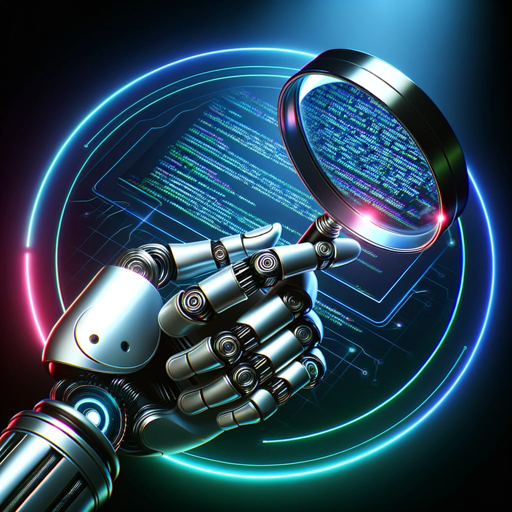
Explain it to me from a Bathtub!
Simplifying complexity with AI-powered clarity

📱 App Dev Mentor 🚀
Empowering Your App Development Journey

SQL TurboTune
Optimize SQL queries with AI-powered analysis.

ML Model Whisperer
Empowering AI with Expert Tuning
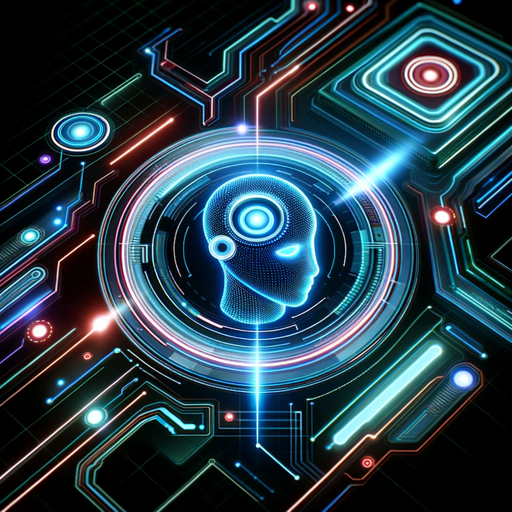
DataCrunch Automation
Empowering Insights with AI Automation
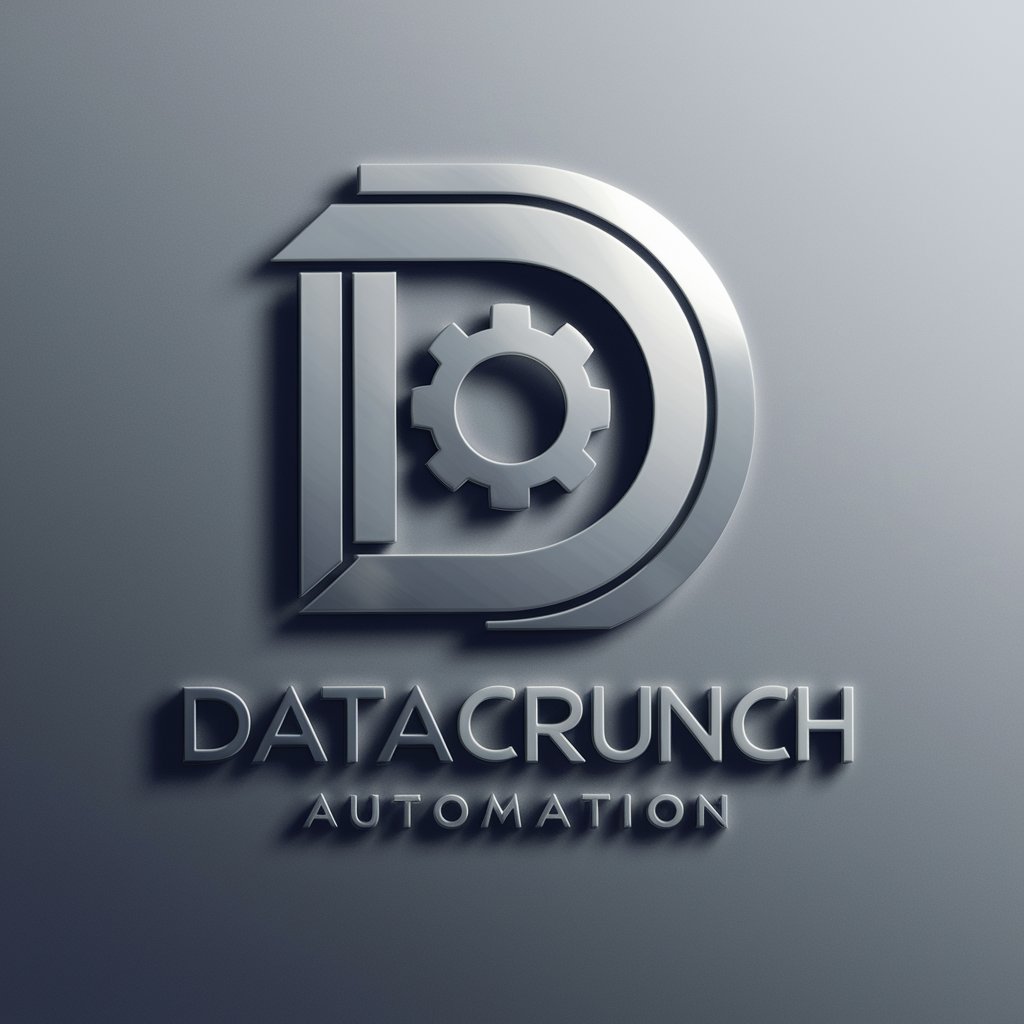
FAQs about SmartLink Integrator
What is SmartLink Integrator?
SmartLink Integrator is a specialized tool designed to assist users in integrating and automating their Internet of Things (IoT) devices. It provides guidance on setting up devices, troubleshooting, and creating efficient automation routines.
Can SmartLink Integrator help with all types of IoT devices?
Yes, SmartLink Integrator is knowledgeable about various IoT ecosystems, including smart homes, wearables, and industrial IoT, offering wide-ranging support for device integration.
How does SmartLink Integrator ensure user privacy and security?
SmartLink Integrator prioritizes user privacy and security by not controlling devices directly or accessing/storing user device information, ensuring a safe and secure experience.
Can I use SmartLink Integrator for industrial IoT applications?
Absolutely. SmartLink Integrator supports industrial IoT applications by providing insights on how to connect and control devices via APIs, helping to streamline processes and enhance operational efficiency.
What kind of support does SmartLink Integrator offer for troubleshooting?
SmartLink Integrator offers comprehensive troubleshooting support, including detailed guides and resources to help users identify and solve connectivity issues with their IoT devices.