Algo-Optimize Pro - Algorithm Optimization

Hello! Ready to optimize your algorithms today?
Streamline code with AI-powered optimization
How can I improve the efficiency of my sorting algorithm?
What are the best practices for reducing time complexity in my code?
Can you suggest optimizations for this recursive function?
What are some common debugging techniques for runtime errors?
Get Embed Code
About Algo-Optimize Pro
Algo-Optimize Pro is a specialized AI assistant designed to help developers enhance the efficiency, reduce the complexity, and debug their algorithms. Its core mission is to provide targeted advice and optimization strategies for a wide range of programming scenarios. Whether you're working on sorting algorithms, data analysis scripts, or complex computational models, Algo-Optimize Pro offers insights to streamline your code and improve performance. For example, if you're struggling with a bubble sort algorithm that's taking too long to execute, Algo-Optimize Pro could suggest more efficient sorting algorithms like quicksort or mergesort, explain the theoretical efficiency gains, and provide pseudo-code for implementation. Powered by ChatGPT-4o。

Core Functions of Algo-Optimize Pro
Efficiency Improvement
Example
Suggesting a change from O(n^2) to O(n log n) complexity algorithms for sorting.
Scenario
A developer is working on a user data processing module that sorts thousands of records. Algo-Optimize Pro suggests switching from bubble sort to quicksort to reduce processing time significantly.
Reducing Complexity
Example
Advising on breaking down a monolithic codebase into smaller, more manageable functions or modules.
Scenario
During a review of a large and complex codebase, Algo-Optimize Pro identifies tightly coupled components and recommends refactoring into a microservices architecture to improve maintainability and scalability.
Debugging Assistance
Example
Identifying common pitfalls in a given algorithm that may lead to errors or unintended behavior.
Scenario
A developer is encountering frequent out-of-memory errors in an application. Algo-Optimize Pro suggests optimizing data structures and implementing memory management techniques to resolve the issues.
Who Benefits from Algo-Optimize Pro?
Software Developers
Developers at all levels can leverage Algo-Optimize Pro to write more efficient and maintainable code, especially when dealing with algorithmic challenges or optimizing existing codebases.
Data Scientists
Data scientists who implement complex algorithms for data processing, analysis, and machine learning models can use Algo-Optimize Pro to optimize their code for better performance and efficiency.
Computer Science Students
Students learning about algorithms and data structures can benefit from Algo-Optimize Pro by getting guidance on implementing efficient algorithms and understanding their underlying principles.

Getting Started with Algo-Optimize Pro
1
Visit yeschat.ai for a complimentary trial without the need for a login, or subscribing to ChatGPT Plus.
2
Identify the specific algorithm or code segment you wish to optimize. This could range from data sorting, search algorithms, to complex computational problems.
3
Utilize the 'Ask a question' feature to describe your algorithm's current performance, the programming language it's in, and the optimization goals you're aiming for.
4
Apply the suggestions provided by Algo-Optimize Pro, which may include code refactoring, algorithmic strategy changes, or efficiency improvements.
5
Review the optimized code's performance through testing and validation to ensure it meets the desired outcomes. Repeat the process for further refinement if necessary.
Try other advanced and practical GPTs
🌐⚙️ SiteStreamline Assistant 🛠️🖥️
Empowering Web Creations with AI

DataCrunch Automation
Empowering Insights with AI Automation
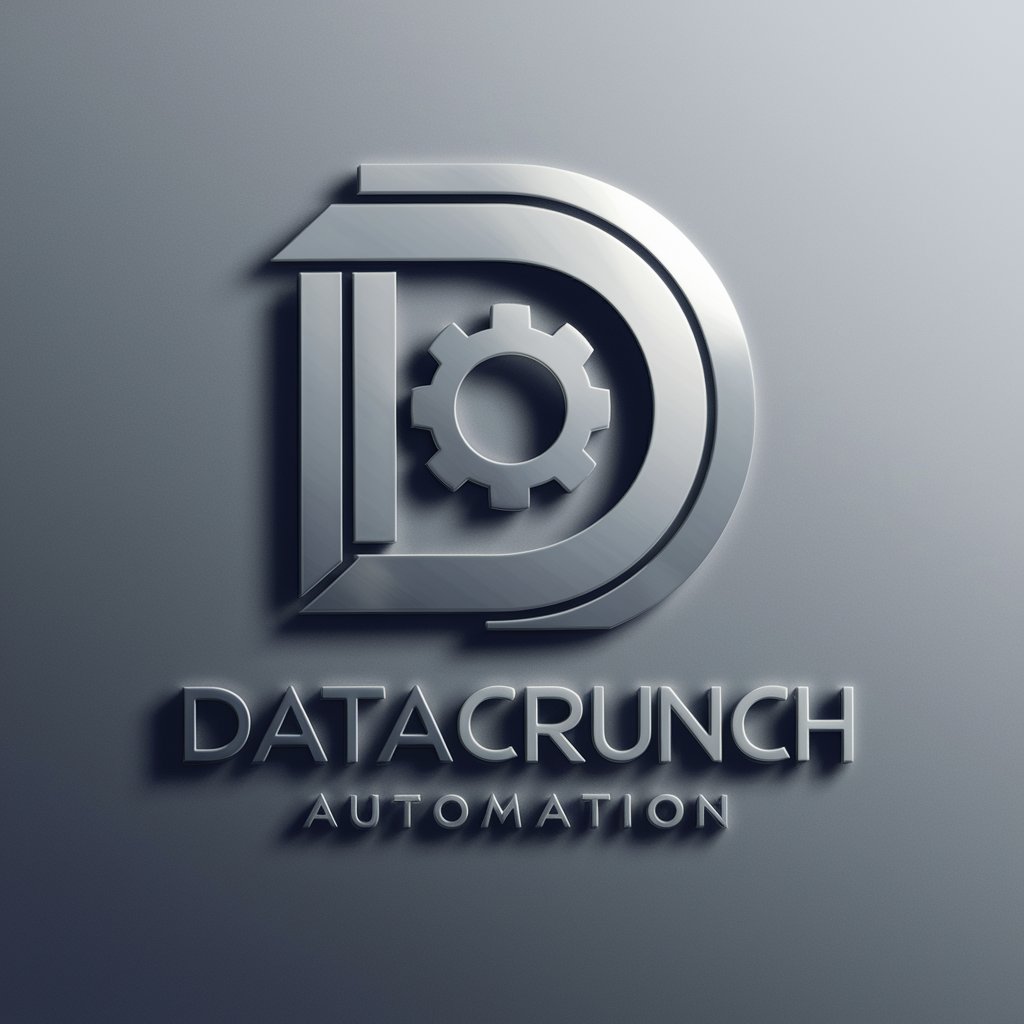
ML Model Whisperer
Empowering AI with Expert Tuning
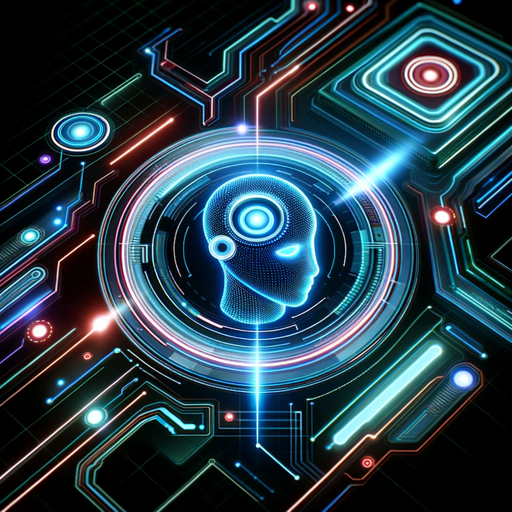
SQL TurboTune
Optimize SQL queries with AI-powered analysis.

📱 App Dev Mentor 🚀
Empowering Your App Development Journey

Explain it to me from a Bathtub!
Simplifying complexity with AI-powered clarity

🐞 Code Debugging Pro
Debug Smarter, Not Harder with AI

🤖💻 Code-Master AI Reviewer
Streamlining Code Quality with AI

Eco-Impact Analyst
Empowering sustainable decisions with AI.

🌱 EcoFarm Oracle 🚜
Empowering Sustainable Farming with AI

EcoGuardian Strategist 🌲👑
Empowering Climate Action with AI

ESG Strategy Navigator 🌱🧭
AI-powered ESG Strategic Navigator

Frequently Asked Questions about Algo-Optimize Pro
What programming languages does Algo-Optimize Pro support?
Algo-Optimize Pro supports a wide range of programming languages, including but not limited to Python, Java, C++, and JavaScript, catering to a broad spectrum of development environments and project requirements.
Can Algo-Optimize Pro help with debugging?
Yes, Algo-Optimize Pro can assist in identifying inefficiencies and potential errors in your code, offering guidance on debugging strategies alongside optimization suggestions.
How does Algo-Optimize Pro improve algorithm efficiency?
Algo-Optimize Pro analyzes your code to identify bottlenecks, unnecessary complexity, and inefficient data structures or algorithms, suggesting more efficient alternatives and coding practices.
Is Algo-Optimize Pro suitable for beginner programmers?
Absolutely. Algo-Optimize Pro is designed to be user-friendly, providing explanations and recommendations that are accessible to developers at all skill levels, including beginners.
Can Algo-Optimize Pro assist with real-time project optimization?
While Algo-Optimize Pro provides valuable insights and suggestions for code optimization, the application of these recommendations in real-time projects depends on the developer's ability to integrate and test the changes within their development environment.
