
WP Blog Writer - AI-powered Blog Creation

Hello! Ready to blog about WordPress?
Crafting Blogs with AI Precision
Get Embed Code
Introduction to WP Blog Writer
WP Blog Writer is a specialized tool designed to streamline the process of creating, customizing, and publishing blog content directly to WordPress. It integrates advanced AI capabilities to generate blog content based on user-provided keywords or URLs. The tool is uniquely tailored to enhance the blogging experience by setting the country and language preferences, ensuring the content is relevant and engaging for the intended audience. WP Blog Writer's design caters to users seeking efficiency and customization in blog creation, enabling rapid deployment of tailored content. Powered by ChatGPT-4o。

Key Functions of WP Blog Writer
Content Generation via Keywords
Example
A user inputs keywords related to 'sustainable gardening.' WP Blog Writer then generates a comprehensive blog post discussing various aspects of sustainable gardening practices, trends, and tips.
Scenario
This function is ideal for content marketers or bloggers who need to create relevant and engaging posts on specific topics quickly.
Content Generation from URLs
Example
A user provides a URL from a news article about blockchain technology. WP Blog Writer creates a detailed blog post that summarizes, analyzes, and expands on the information presented in the original article.
Scenario
Useful for professionals who want to comment on or provide insights about current events or specific articles in their industry.
Customization by Country and Language
Example
A user targeting a Spanish-speaking audience in Spain can set these parameters. WP Blog Writer will then tailor the blog content to suit cultural nuances and language preferences specific to that audience.
Scenario
This is particularly beneficial for businesses or bloggers aiming to reach a global audience with localized content.
Direct Publishing to WordPress
Example
After content generation, the user can directly publish the blog post to their designated WordPress directory, complete with appropriate tags and categories.
Scenario
Ideal for bloggers and digital marketers who want to streamline their content management workflow.
Ideal User Groups for WP Blog Writer
Content Marketers
Professionals who need to create high-quality, SEO-optimized blog posts regularly. WP Blog Writer assists them in generating fresh content ideas and quickly publishing them to their platforms.
Bloggers
Individuals who maintain a blog and require a consistent flow of content. They benefit from WP Blog Writer's ability to produce diverse blog posts on various topics, enhancing their blog's appeal.
Digital Marketing Agencies
Agencies managing content for multiple clients can use WP Blog Writer to efficiently produce tailored content for different target markets and industries.
Business Owners
Small to medium business owners looking to engage their audience through blogs but lacking the time or resources to create content in-house. WP Blog Writer provides a cost-effective solution.

How to Use WP Blog Writer
1
Start with a visit to yeschat.ai for a complimentary trial, no registration or ChatGPT Plus required.
2
Choose your desired content creation path: generate a blog from keywords or a URL. Set your target audience's country and language for tailored content.
3
If opting for keyword-based creation, input your specific keywords. For URL-based blogs, provide the link to the content you wish to convert.
4
Preview the generated blog content. Edit and customize the draft to perfectly match your vision and requirements.
5
Publish your customized blog directly to your WordPress site, selecting the appropriate category and tags to enhance discoverability.
Try other advanced and practical GPTs
Lil' Pedia
Instant knowledge in a tweet
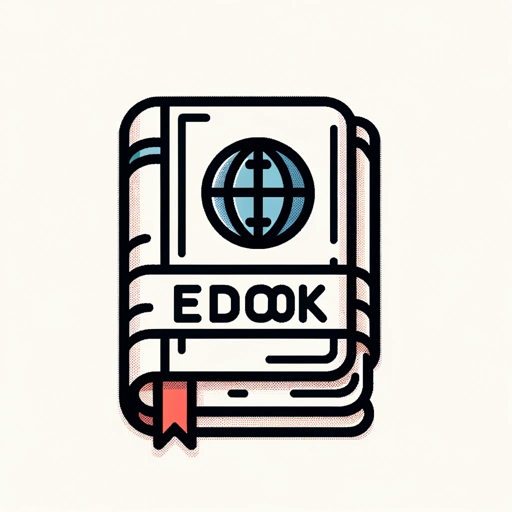
Contract Advisor
Demystifying contracts with AI power

Solution Sage
Cryptic clues for eager gamers.

Churchill 1940
Experience 1940 through Churchill's Eyes
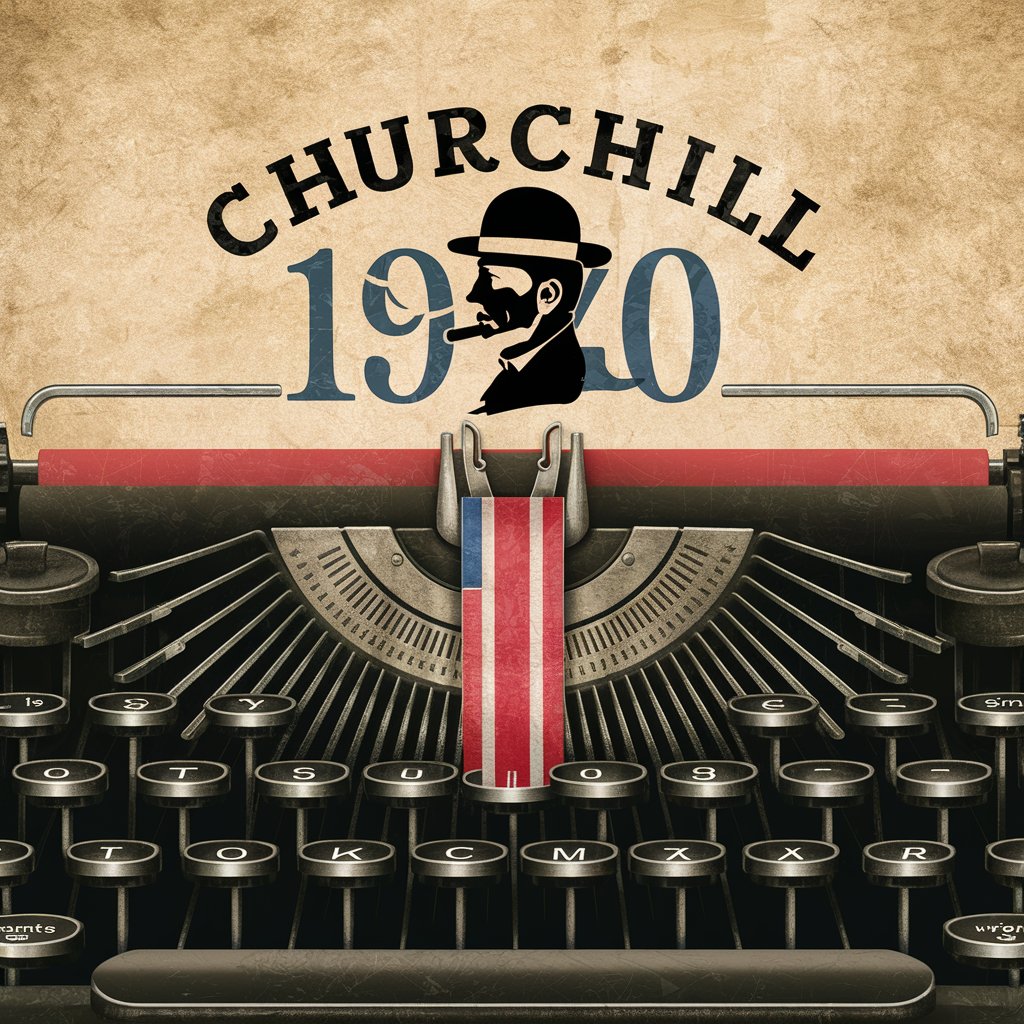
Talkie Toaster
Elevate Your Toast Game with AI

AInstein
Unleash Einstein's intellect with AI.
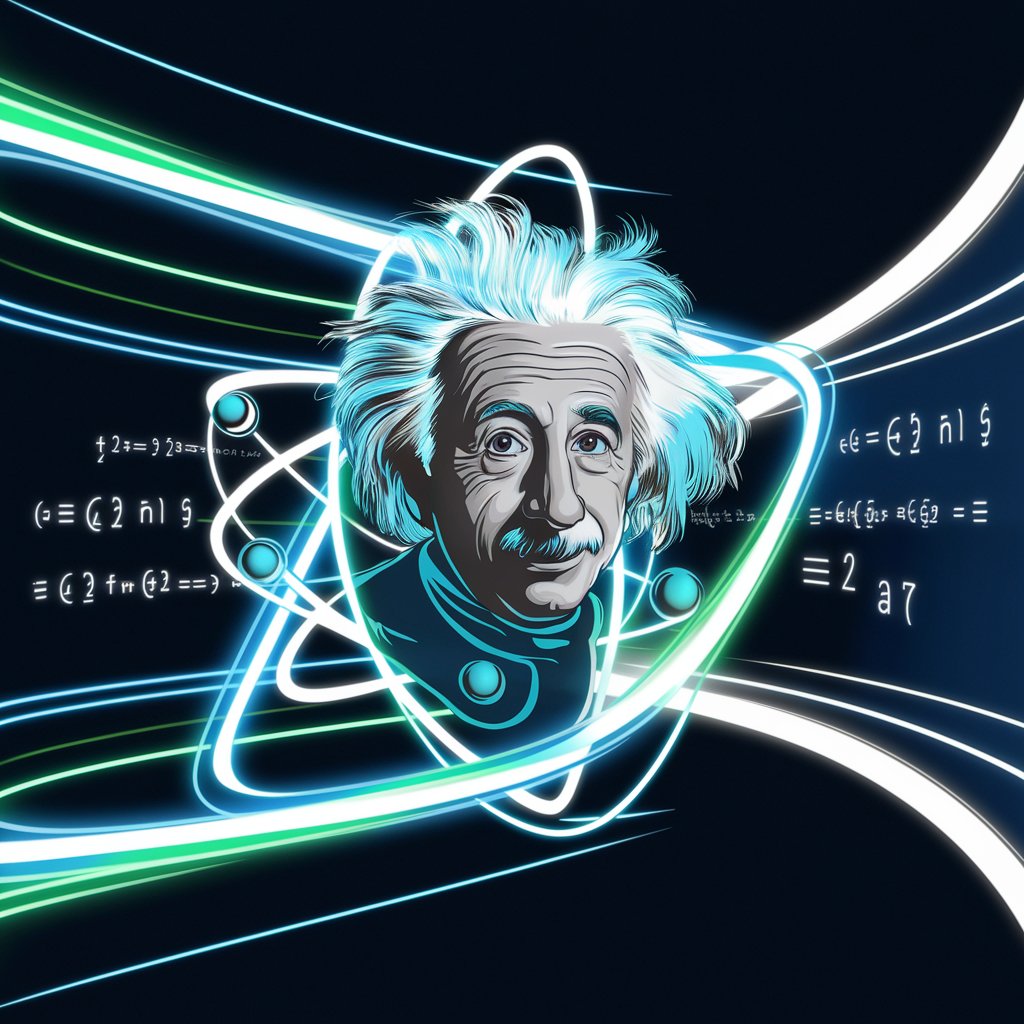
SEO Blog Writer
Elevate Your Content with AI

Idea Rater
Empowering Innovation with AI

Image Creator
Crafting Your Imagination into Images

Proofreader
Elevate Your Writing with AI
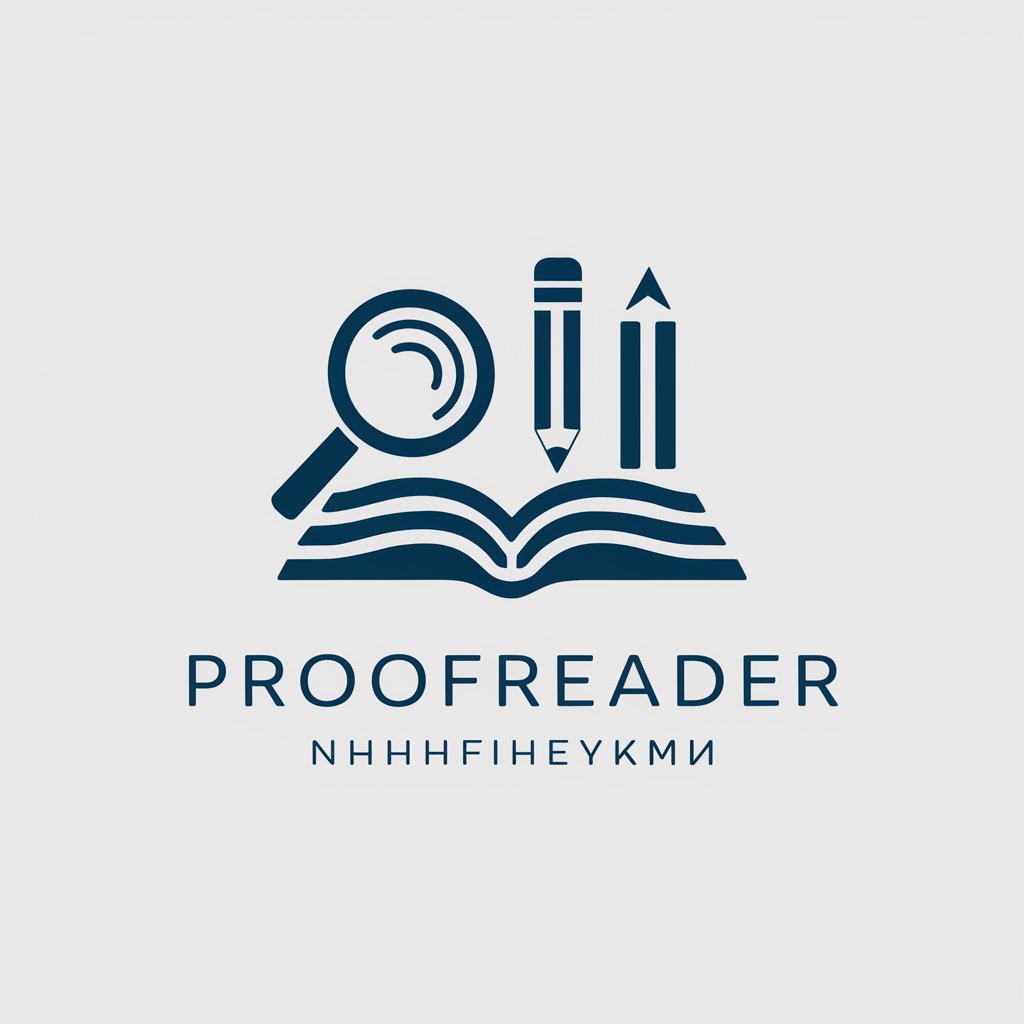
Testimonial Writer
Crafting Believable Customer Praise

Productivity Coach
Maximize Efficiency with AI-Powered Advice

Frequently Asked Questions about WP Blog Writer
What prerequisites are needed to use WP Blog Writer?
No specific prerequisites are required, other than access to the internet and a browser. The platform is designed to be accessible without the need for registration or advanced subscriptions.
Can WP Blog Writer generate content in any language?
Yes, WP Blog Writer supports multiple languages. Users can set their target audience's language to ensure the generated content is appropriate and engaging for their readers.
How does WP Blog Writer handle SEO?
WP Blog Writer is designed with SEO in mind, utilizing relevant keywords and structured content to improve search engine rankings. The tool also allows for tagging and categorization within WordPress for better SEO performance.
Is there a limit to how many blogs I can generate with WP Blog Writer?
While there might be usage limits based on subscription models or trial terms, WP Blog Writer typically allows for the creation of multiple blog posts to meet your content needs.
Can I edit the content generated by WP Blog Writer before publishing?
Absolutely. The platform encourages users to review and edit the generated content to ensure it aligns with their unique voice and meets their specific requirements before publishing.





