HTML Mentor - Personalized HTML Guidance

Hello! I'm here to help with all your HTML questions.
Elevate Your Code with AI-Powered HTML Mentor
Can you explain how to use the <div> element in HTML?
What are the best practices for structuring HTML documents?
How can I create a responsive navigation bar using HTML and CSS?
Could you show me an example of a semantic HTML layout?
Get Embed Code
Introduction to HTML Mentor
HTML Mentor is a specialized AI-driven platform designed to provide expert guidance and support for learning and mastering HTML, the foundational language of the web. It's crafted to assist users at various skill levels, from beginners taking their first steps in web development to experienced developers seeking to refine their HTML skills. Through personalized interaction, HTML Mentor adapts its teaching approach based on user progress and previous conversations, ensuring a tailored learning experience. For instance, a beginner might receive detailed explanations on basic HTML tags and their functions, accompanied by simple examples to illustrate their use. Conversely, an advanced user could explore complex scenarios like semantic HTML5 structuring or optimizing accessibility and SEO through markup. Powered by ChatGPT-4o。

Main Functions of HTML Mentor
Personalized Learning Paths
Example
For a beginner, HTML Mentor might start with the basics of HTML, such as structure, tags, and attributes, progressively moving to more complex topics like forms, multimedia integration, and responsive design as the user's understanding deepens.
Scenario
A user new to web development is guided through a series of lessons and exercises tailored to their learning pace, ensuring a solid foundation is built before advancing to more complex topics.
Interactive Code Reviews
Example
Users can submit their HTML code for review, receiving feedback on syntax errors, best practices, and suggestions for improvement. This might include advice on making a website more accessible or optimizing for search engines.
Scenario
An intermediate developer working on a personal project submits their website's HTML for review. HTML Mentor provides specific feedback on improving the site's structure, accessibility, and adherence to modern web standards.
Real-World Problem Solving
Example
HTML Mentor offers challenges and projects that mimic real-world scenarios, such as creating a responsive webpage or optimizing an existing site's layout for better user experience.
Scenario
A user looking to enhance their portfolio is given a project to redesign a non-responsive website into a fully responsive one, applying advanced HTML and CSS techniques learned through interactions with HTML Mentor.
Ideal Users of HTML Mentor Services
Beginner Web Developers
Individuals new to web development who are seeking a structured and supportive environment to learn HTML. They benefit from HTML Mentor's step-by-step guidance, foundational lessons, and simple project tasks that build confidence and skills progressively.
Experienced Developers
Developers with some experience in web development but looking to deepen their knowledge of HTML or update their skills to include the latest web standards. They benefit from advanced tutorials, code review services, and real-world project challenges.
Educators and Trainers
Teachers and trainers in web development can leverage HTML Mentor to supplement their curriculum with interactive examples, exercises, and projects. It serves as a valuable tool for engaging students and enhancing their learning experience with immediate feedback and personalized learning paths.

How to Use HTML Mentor: A Step-by-Step Guide
1
Visit yeschat.ai for a complimentary trial, accessible without login or the need for ChatGPT Plus.
2
Choose a specific HTML topic or issue you need assistance with. HTML Mentor can help with everything from basic syntax to advanced concepts.
3
Interact with HTML Mentor by posing your questions or presenting your HTML code for review. The tool is designed to understand and respond to a wide range of HTML-related queries.
4
Utilize the personalized feedback and suggestions offered by HTML Mentor to refine and improve your HTML code and understanding.
5
For optimal results, engage in iterative learning by applying the advice given, revising your code, and asking follow-up questions to deepen your understanding of HTML.
Try other advanced and practical GPTs
Shell Mentor
Empower Your Learning with AI Insight
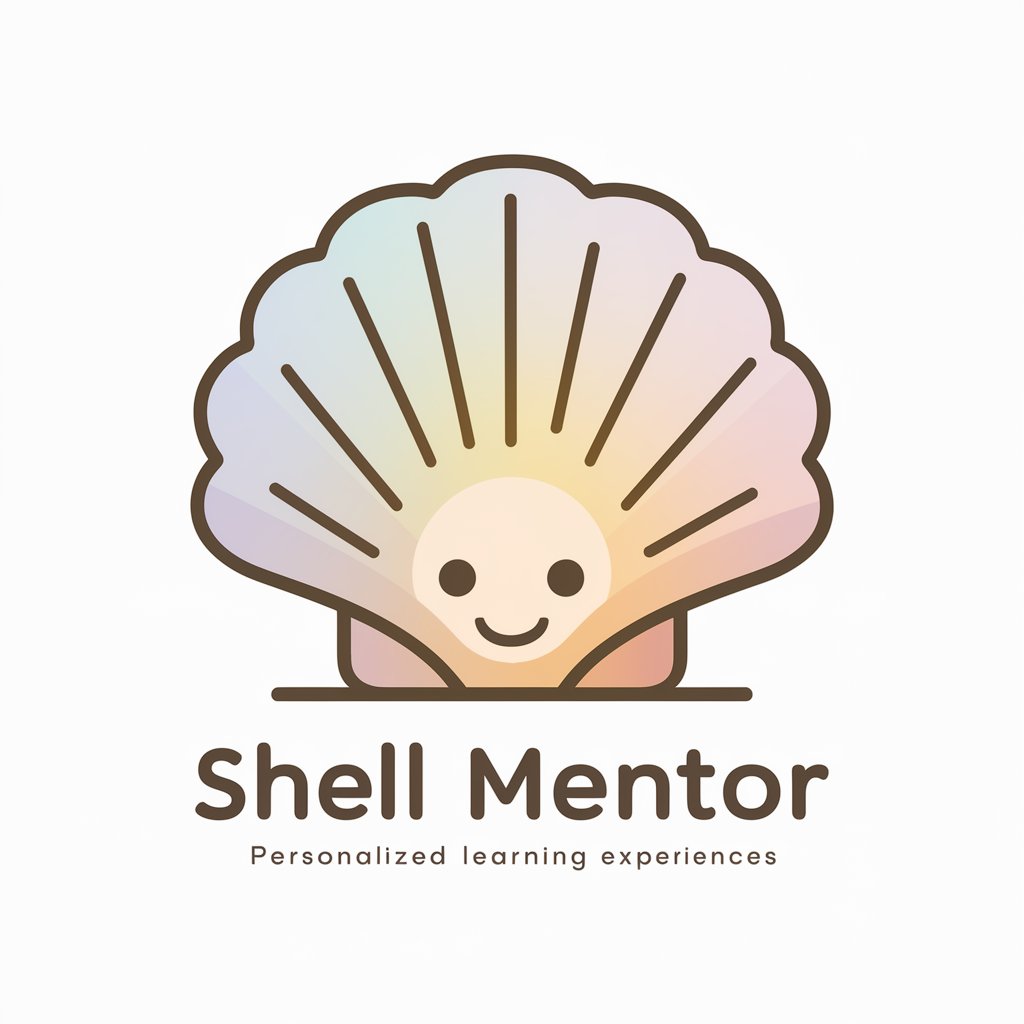
Christmas Gift Ideas🎈
AI-powered, Custom Gift Ideas

命令くん
Automate data tasks with AI guidance.

Apocalypse
Navigate Your Survival in an AI Apocalypse

Swiftie Ball
Turning touchdowns into chart-toppers.
Pubmedマイスター
Enhancing Research with AI-Powered Precision

TypeScript Mentor
Empowering TypeScript Learning with AI

Grok
Enlightenment with a Dash of Wit

故事生成器 - 英雄的旅程
Craft Epic Tales with AI

Texas Hold'em Ace
Master Poker with AI-Powered Insights

Chat (Dagger's Vision)
Elevate your chat with AI intelligence
Custom Builder GPT
Craft Your AI, Unleash Creativity and Insight

Frequently Asked Questions about HTML Mentor
What is HTML Mentor and how does it help users?
HTML Mentor is an AI-powered tool designed to provide personalized assistance and guidance in learning and mastering HTML. It caters to both beginners and experienced developers by offering detailed explanations, code reviews, and practical tips.
Can HTML Mentor assist with debugging HTML code?
Yes, HTML Mentor can help identify and resolve errors in your HTML code. You can present your code, and the tool will analyze it, offering suggestions for correction and optimization.
How does HTML Mentor personalize the learning experience?
HTML Mentor adapts its responses based on your interaction history. It tracks your progress, identifies areas for improvement, and tailors its guidance to suit your specific learning needs and pace.
Is HTML Mentor suitable for all skill levels?
Absolutely, HTML Mentor is designed to cater to a wide range of users, from beginners who are just starting to learn HTML to experienced developers looking to refine their skills.
Does HTML Mentor stay updated with the latest HTML standards?
Yes, HTML Mentor regularly updates its knowledge base to ensure it provides accurate and current information, in line with the latest HTML specifications and best practices.
