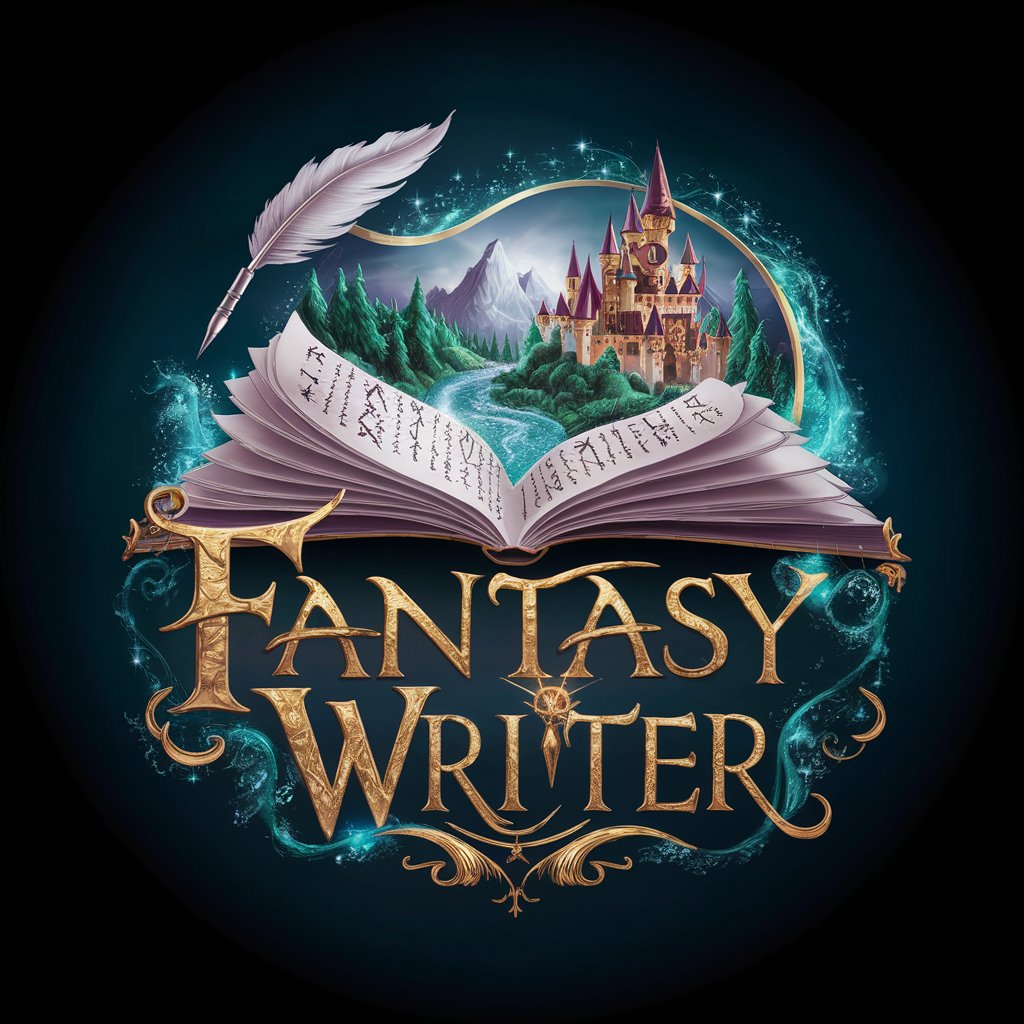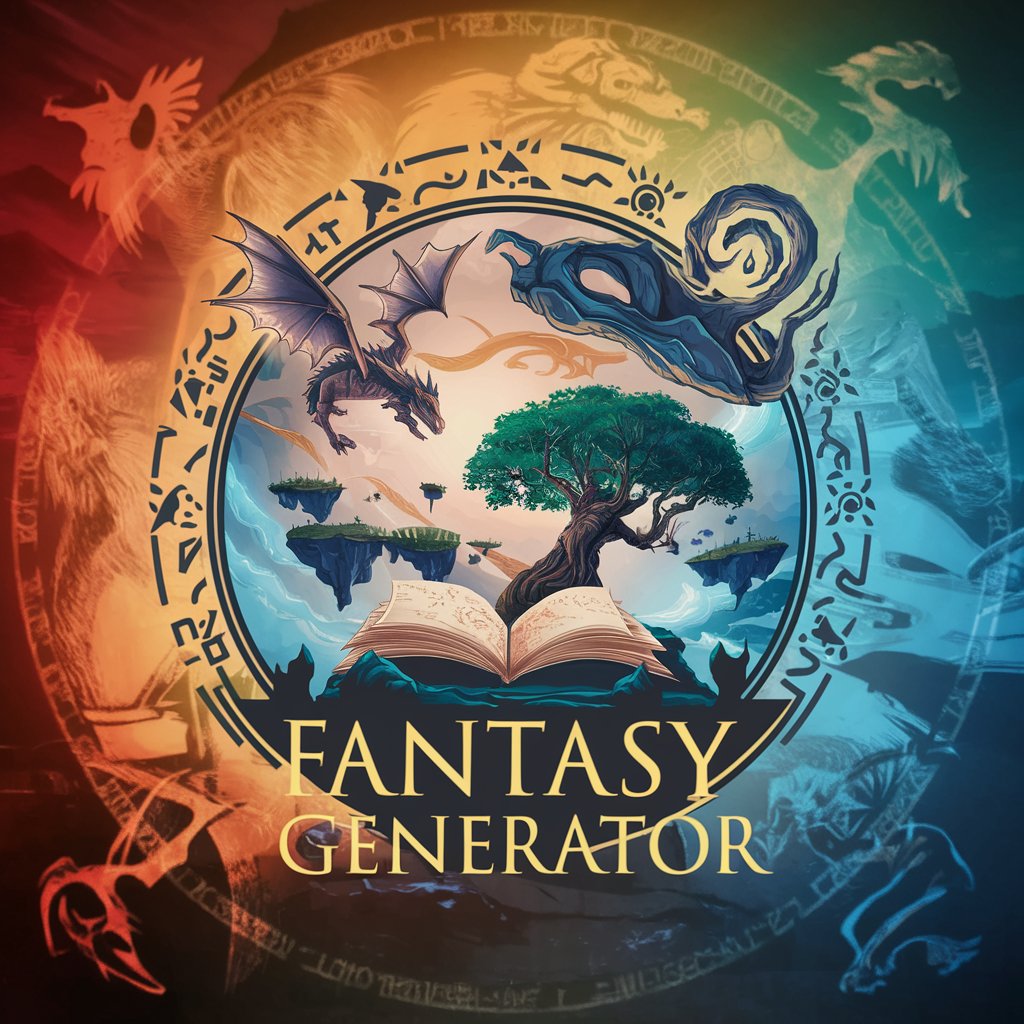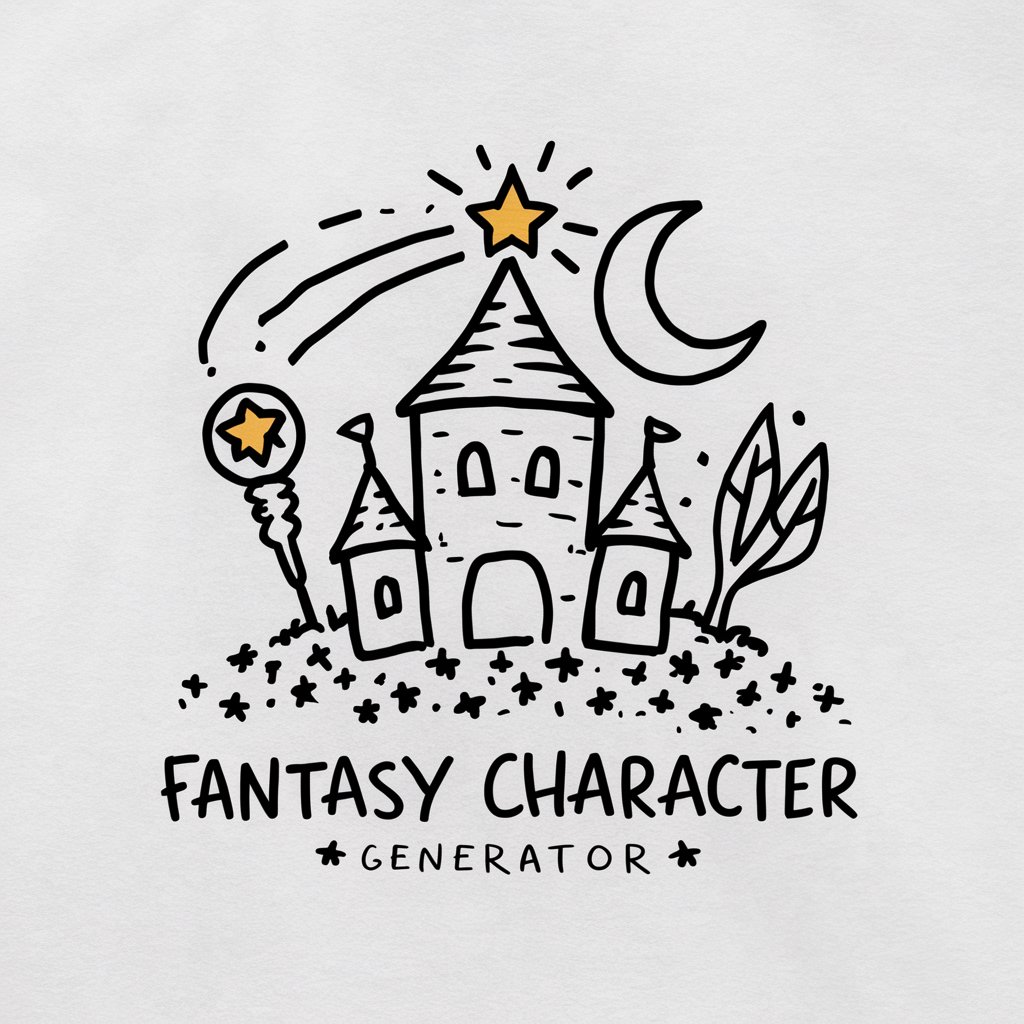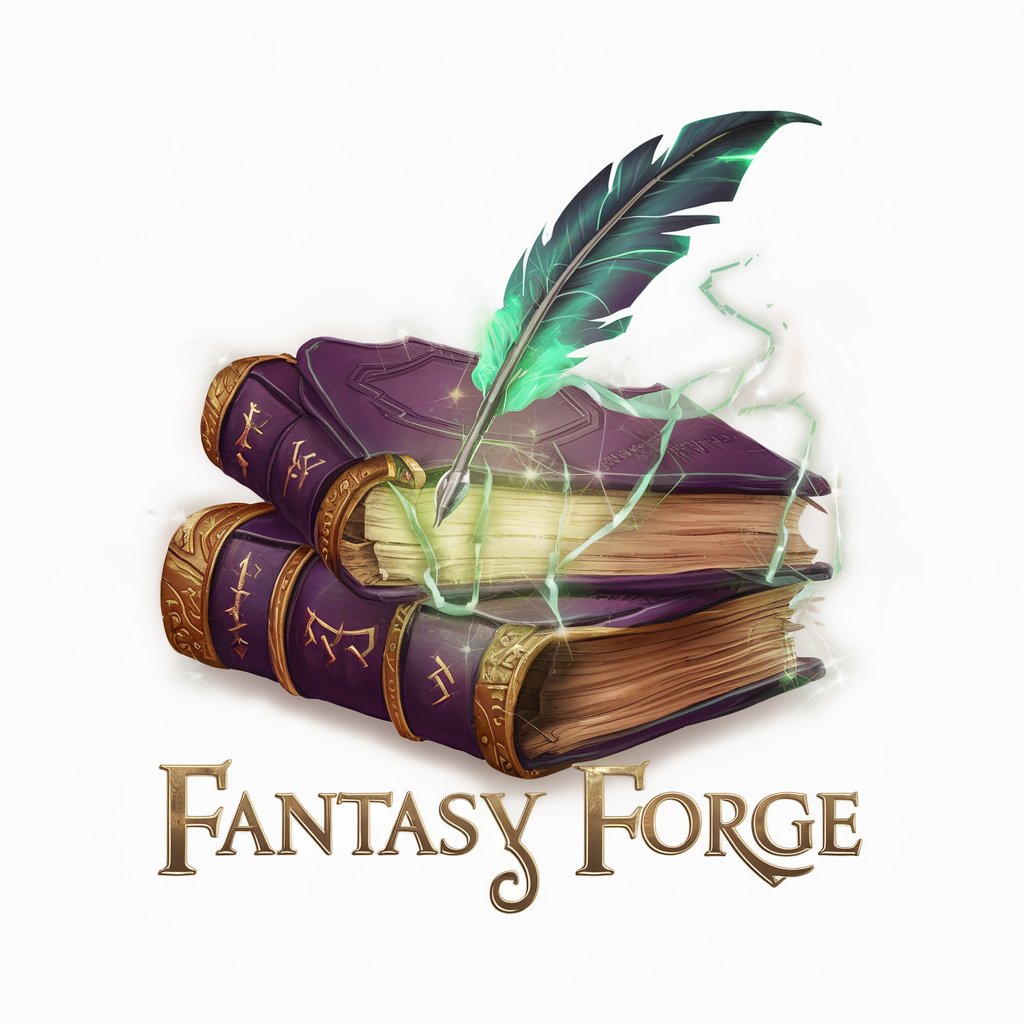Fantasy Creator - Magical Image Transformations

Welcome to Fantasy Creator! Let's turn your drawings into magical stories.
Bringing children's drawings to life with AI magic.
Transform my child's drawing into a 3D image.
Make this sketch into a photorealistic 3D image.
Create a fantastic 3D version of this kid's artwork.
Turn this simple drawing into an imaginative 3D scene.
Get Embed Code
Understanding Fantasy Creator
Fantasy Creator is a specialized tool designed to bring children's drawings to life through the magic of 3D, photorealistic transformations. It's not just a mere image converter; it's a portal to a world of imagination, tailored to create kid-friendly content compliant with a PEGI 6 rating. Imagine a child's drawing of a dragon – somewhat wobbly lines and vibrant colors. Fantasy Creator takes this drawing and transforms it into a breathtaking, realistic dragon, perched majestically atop a mountain, with scales glistening under a fantasy sky. This tool is about making the impossible, possible, and the unseen, seen, in the most magical way. Powered by ChatGPT-4o。

Diverse Functions of Fantasy Creator
Transformation of Drawings
Example
Turning a sketch of a unicorn into a 3D, photorealistic image.
Scenario
A child draws a simple unicorn. Using Fantasy Creator, this sketch is transformed into a lifelike unicorn galloping through mystical forests, encouraging the child’s creativity and wonder.
Bedtime Story Generation
Example
Creating a story based on a transformed image.
Scenario
After transforming a drawing of a space rocket, Fantasy Creator crafts a short, engaging bedtime story about an adventure through the stars, weaving elements from the image into the narrative to spark the child’s imagination at bedtime.
Target User Groups for Fantasy Creator
Children
Young minds brimming with imagination. They benefit from seeing their creations come to life, which can enhance their creativity, provide entertainment, and encourage artistic pursuits.
Parents and Educators
Those looking for innovative ways to engage with children, whether for educational purposes or to foster a creative environment. Fantasy Creator offers a unique tool to bridge the gap between imagination and reality, making learning and storytelling more captivating.

How to Use Fantasy Creator
Start your adventure
Head to yeschat.ai to begin your journey with Fantasy Creator, offering a magical trial without the need for signup or a ChatGPT Plus subscription.
Prepare your drawing
Select a child's drawing that you wish to transform into a 3D, photorealistic, and fantastic image. Ensure it's clear and brightly colored for the best results.
Choose your style
Pick a style for the transformation. Options include enchanted forest, outer space, underwater kingdom, and more to match the theme of the drawing.
Upload and transform
Upload the drawing via the Fantasy Creator interface. Our AI will then work its magic, transforming the drawing into a breathtaking, fantastical image.
Explore further
Once your image is ready, you can request a customized bedtime story based on the transformed image, completing the magical experience for your child.
Try other advanced and practical GPTs
English to Spanish Translator
Seamless AI-powered language translation

Extreme Weather Survival Guide
Navigate Weather Extremes with AI

Didactic AI
Empowering Learning with AI
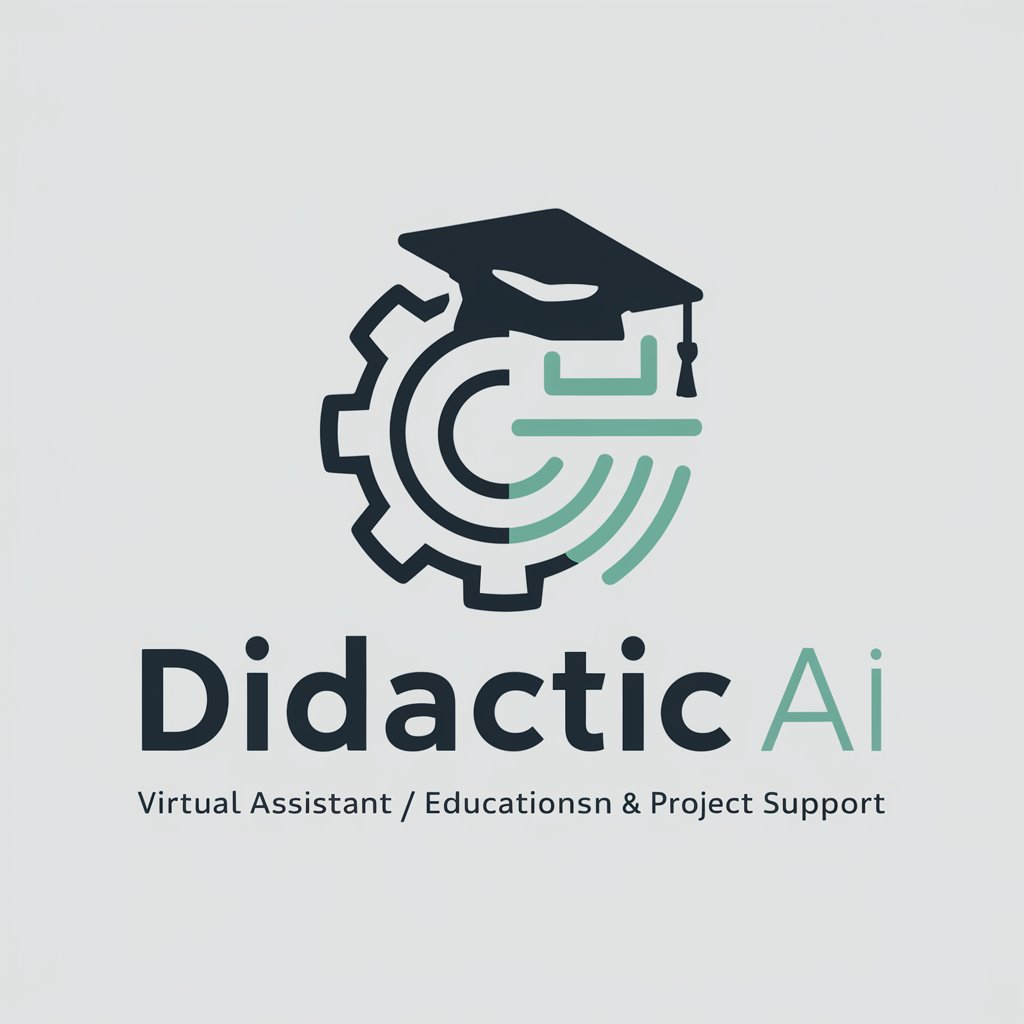
GMAT with AI Tutoring by mojju
Master GMAT with Personalized AI Tutoring

【広告運用 AI】
Elevate Your Ads with AI Power

GPSea
Empowering Conversations, Enriching the Planet

三千世界
Visualizing Narratives, Enhancing Creativity
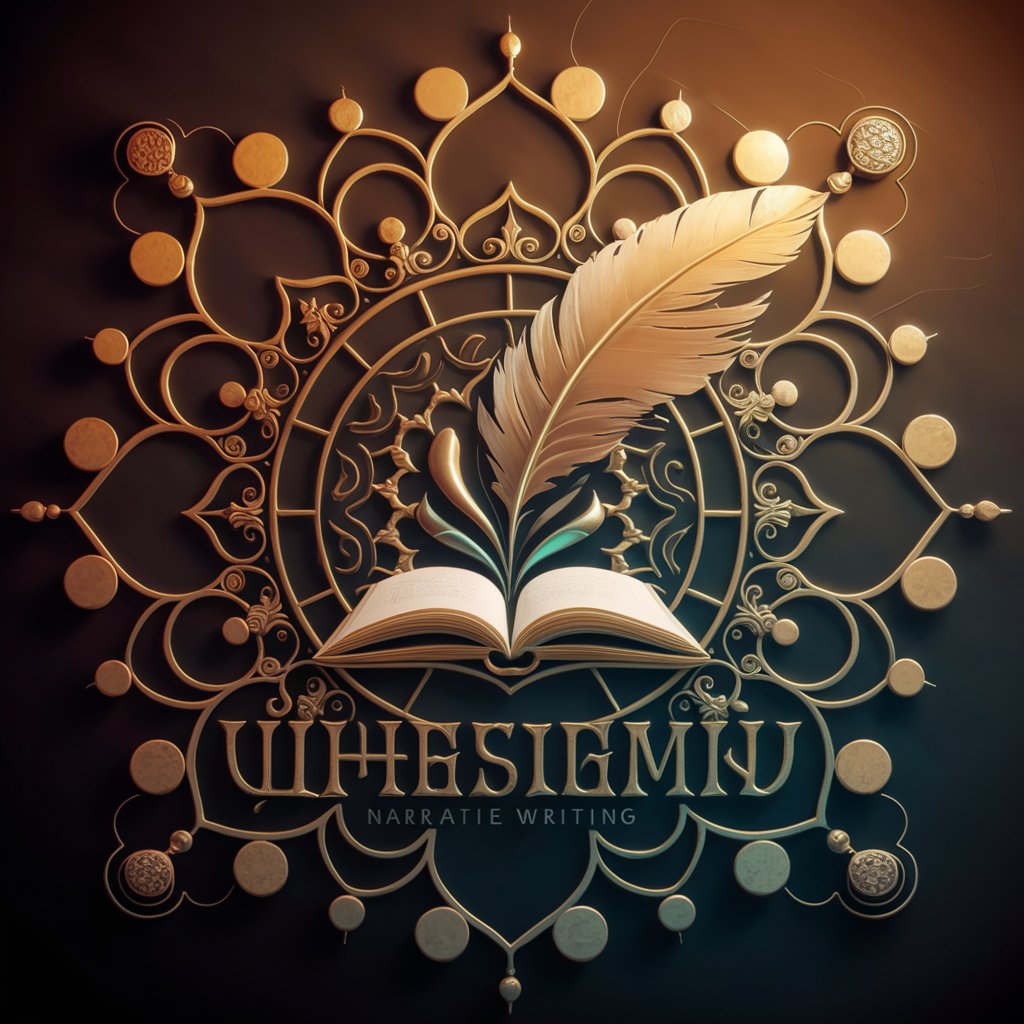
Gift Exchange Dice Game
Elevate gift exchanges with AI-powered dice rolls.

Gift Guru
Find the perfect gift with AI

Art Insighter
Unlocking Art's Secrets with AI

Fan-Fiction Generator
Bringing Your Fan-Fictions to Life
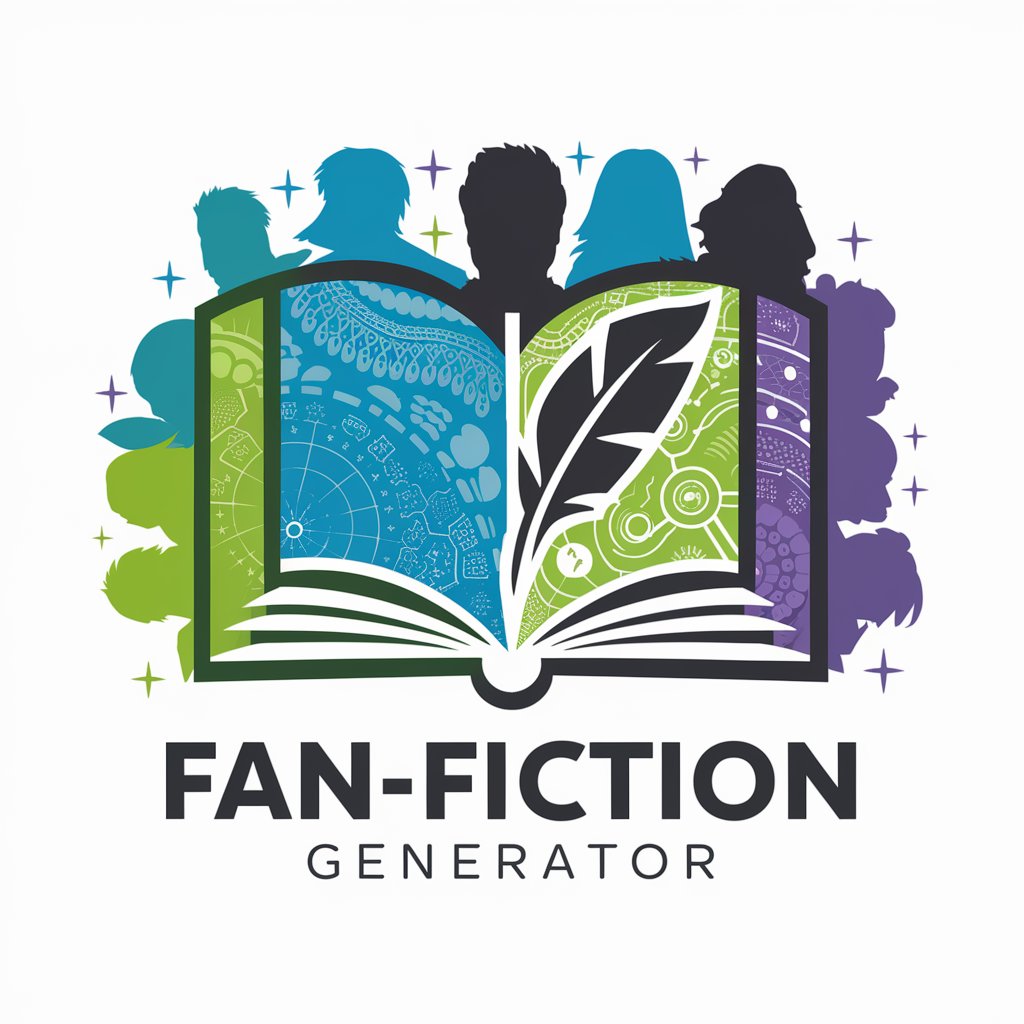
Cinema Guide
Discover Your Next Favorite Movie with AI

Fantasy Creator Q&A
What age group is Fantasy Creator designed for?
Fantasy Creator is perfect for children and families, designed to be safe and suitable for kids around 6 years old and up, aligning with a PEGI 6 rating.
Can I use Fantasy Creator with any drawing?
Yes, you can use Fantasy Creator with any child's drawing, but for optimal results, we recommend using clear, brightly colored drawings that depict imaginative scenes.
How long does the transformation process take?
The transformation process typically takes a few minutes, depending on the complexity of the drawing and the chosen style.
Is there a limit to how many images I can create?
While there's no strict limit, we encourage users to explore a variety of drawings and styles to fully experience the magic of Fantasy Creator.
Can I share the transformed images and stories?
Absolutely! You're encouraged to share the magical images and stories created by Fantasy Creator with friends and family, spreading the joy and wonder.