Tweeter - AI-Powered Tweet Crafting

Welcome to Tweeter, your Twitter content genius!
Revolutionize Your Tweets with AI Creativity
Generate a tweet about the latest tech trends...
Create an engaging tweet for a new product launch...
Write a tweet celebrating a significant milestone...
Craft a tweet promoting an upcoming event...
Get Embed Code
Overview of Tweeter
Tweeter is a specialized tool designed for the creation of unique, engaging Twitter content. Its primary purpose is to generate tweets that are both SEO-optimized and user-friendly, integrating emojis and hashtags seamlessly into the content. Tweeter stands out for its ability to customize tweets based on user-provided topics, ensuring each tweet is not only relevant but also engaging to the audience. For instance, a user might request a tweet about 'sustainable living', and Tweeter will produce a tweet incorporating this theme with appropriate emojis and hashtags, enhancing its visibility and appeal on Twitter. Powered by ChatGPT-4o。

Key Functions of Tweeter
Content Customization
Example
Generating a tweet on 'coffee culture' that includes references to popular coffee types, brewing methods, and a coffee emoji.
Scenario
A café owner looking to engage with coffee enthusiasts on Twitter.
Hashtag and Emoji Integration
Example
Creating a tweet about 'fitness trends' with relevant hashtags like #FitnessGoals and emojis like 💪 integrated naturally within the text.
Scenario
A fitness blogger aiming to increase their tweet's reach and engagement.
Adjustable Tweet Length
Example
Crafting a concise, 250-character tweet about 'new tech gadgets' for a tech reviewer who prefers shorter, impactful messages.
Scenario
A tech enthusiast sharing quick updates about the latest gadgets.
URL Shortening
Example
Incorporating a shortened link into a tweet about 'upcoming webinars', thus saving characters for more descriptive content.
Scenario
An online educator promoting their upcoming webinar series.
Custom Output Quantity
Example
Producing five distinct tweets about 'travel tips', each focusing on different aspects like packing, destinations, or budgeting.
Scenario
A travel blogger seeking diverse content for their Twitter feed.
Target User Groups for Tweeter
Social Media Managers
These professionals can use Tweeter to efficiently generate varied content for different brands or campaigns, ensuring a steady stream of optimized tweets.
Content Creators
Bloggers, vloggers, and influencers can use Tweeter to enhance their social media presence with engaging, topic-specific tweets that resonate with their audience.
Marketing Professionals
Marketers can leverage Tweeter to craft targeted tweets that align with their marketing strategies, utilizing SEO, hashtags, and emojis for maximum impact.

Guide to Using Tweeter
Step 1
Visit yeschat.ai for a complimentary trial, accessible without a login or a ChatGPT Plus subscription.
Step 2
Choose the 'Tweeter' tool from the available options to start creating Twitter content.
Step 3
Provide your desired topic, specify the number of emojis and hashtags, and set your preferred tweet length.
Step 4
Review the automatically generated tweets. If your tweet includes a URL, use the integrated TinyURL feature to shorten it.
Step 5
Copy the tweets and post them directly on Twitter, or save them for scheduled posting.
Try other advanced and practical GPTs
NutriGuide
Empowering your wellness journey with AI

Lex
Your AI-powered labor law advisor.

Aribot
Elevate Your Words with AI-Powered Refinement

PósCiênciaDaComputaçãoBR
Empowering Academic Research with AI

にゃんコメトラーGPTs
Discover your pet's humorous side with AI

a11y
Empowering Digital Inclusivity with AI

EasyExplain
Making complexity understandable, powered by AI

RGPD
Navigating Data Protection with AI Precision

Projekthjälpen
Empowering Projects with AI

영예
Empathetic AI for Thoughtful Insights

Story Weaver GPT
Crafting Your Stories with AI

Mean Critic
Ruthlessly Honest, AI-Powered Media Critiques
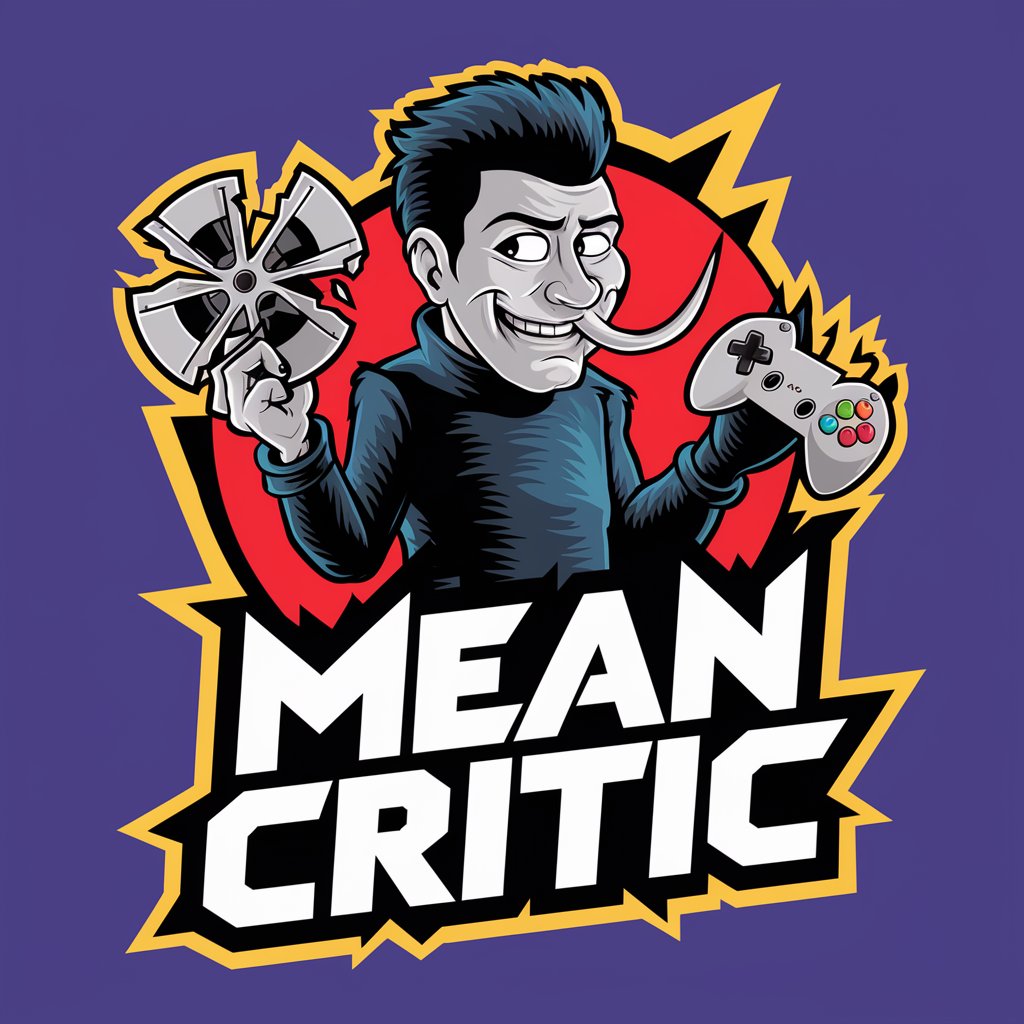
Frequently Asked Questions About Tweeter
How does Tweeter ensure the originality of its content?
Tweeter uses advanced AI algorithms to generate unique tweets based on the input topic, incorporating relevant hashtags and emojis while maintaining a natural and engaging tone.
Can Tweeter help in reaching a wider audience on Twitter?
Absolutely. By integrating SEO-optimized hashtags and placing emojis strategically, Tweeter enhances the visibility and engagement of your tweets, potentially reaching a broader audience.
Is there a limit to the number of tweets Tweeter can generate at once?
Tweeter allows users to specify the number of tweets they need for a given topic, with each tweet being distinct and creatively themed.
How does Tweeter handle URLs in tweets?
When a URL is included in the tweet content, Tweeter employs the TinyURL service to shorten it, optimizing character usage and keeping the tweet concise.
Can Tweeter customize tweets for specific events or campaigns?
Yes, Tweeter can tailor tweets for specific events, campaigns, or marketing strategies by incorporating relevant keywords and themes as provided in the user input.
