
[comfy_ui] operation encyclopedia - AI-Powered Learning Hub
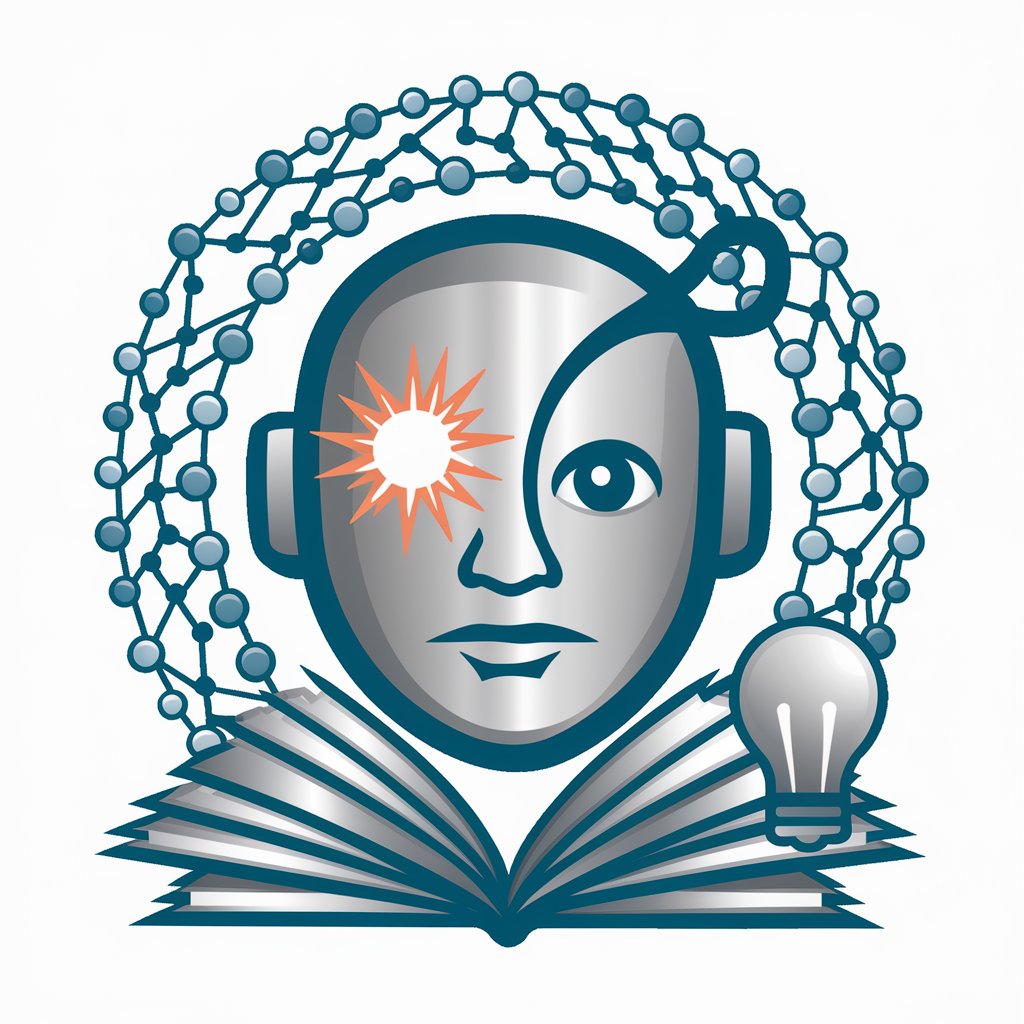
Welcome to the Comfy UI Operation Encyclopedia!
Master AI Artistry with Ease
Guide to mastering Comfy UI for Stable Diffusion AI...
Unlock advanced techniques in Comfy UI with these tutorials...
Explore the essentials of Comfy UI for seamless AI art creation...
Step-by-step tutorials to elevate your Comfy UI skills...
Get Embed Code
Overview of [comfy_ui] Operation Encyclopedia
The [comfy_ui] operation encyclopedia is designed as a specialized guide for users interested in mastering the [comfy_ui] interface, particularly within the realm of Stable Diffusion AI and its various functionalities. It aims to provide detailed insights, tutorials, and step-by-step guidance on the extensive features of [comfy_ui], from basic operations to advanced techniques. For example, a user new to AI-generated art may use the encyclopedia to learn how to initiate and customize their first image generation, while a more experienced user might delve into complex functionalities like face swapping or image restoration. Powered by ChatGPT-4o。

Core Functions of [comfy_ui] Operation Encyclopedia
comfy_ui Basics
Example
A tutorial on setting up and navigating the [comfy_ui] interface for first-time users.
Scenario
Ideal for newcomers to familiarize themselves with the tool's layout, basic settings, and initial operations to start creating AI-generated images.
Advanced Image Manipulation
Example
Guides on using [comfy_ui] for specific tasks like 'inpainting' where users can remove unwanted objects from images or 'face swap' to replace faces in images with others.
Scenario
Useful for content creators looking to refine their images or add creative effects without manual editing.
Custom Model Integration
Example
Instructions on integrating custom models into [comfy_ui] for unique image generation needs.
Scenario
Beneficial for researchers or hobbyists who are experimenting with their own models and need a user-friendly interface to apply them.
Animation and Video Editing
Example
Step-by-step processes for animating still images or editing video content using [comfy_ui].
Scenario
Perfect for animators and video editors aiming to incorporate AI-generated elements into their projects for enhanced creativity and efficiency.
Target User Groups for [comfy_ui] Operation Encyclopedia
Digital Artists and Illustrators
Individuals looking to leverage AI for creating or enhancing digital art. The encyclopedia offers them a comprehensive resource to explore new creative possibilities and refine their artwork with advanced tools.
AI Researchers and Enthusiasts
This group benefits from detailed tutorials and examples on customizing and experimenting with different AI models, facilitating their research and personal projects.
Content Creators and Marketers
For those in need of generating unique, engaging content quickly, the encyclopedia provides guidance on utilizing [comfy_ui] for generating visuals, improving their storytelling and marketing efforts.
Educators and Trainers
Professionals looking to incorporate AI tools into their curriculum or training programs can use the encyclopedia as a teaching resource, helping students or trainees understand and apply AI in practical scenarios.

How to Use [comfy_ui] Operation Encyclopedia
1
Begin by visiting yeschat.ai for a hassle-free trial, accessible immediately without the need for login or a ChatGPT Plus subscription.
2
Choose your desired learning track from the provided list, ranging from beginner to advanced topics such as 'comfy_ui sd XL' or 'comfy_ui inpaint', based on your interest or requirement.
3
Engage with the instructional videos linked for each topic. These videos are handpicked from the top five most viewed on YouTube, ensuring quality and relevance.
4
Utilize the additional resources and links provided alongside the videos for an enhanced learning experience. These may include articles, code repositories, or community forums.
5
Experiment with what you've learned by applying the techniques in your own projects. Practice is key to mastering [comfy_ui] operations.
Try other advanced and practical GPTs
Seabiscuit: Accounting CFA Copilot
AI-Powered Precision in Accounting and Finance

THE PRESIDENT
Leadership insights at your command

Energy Efficiency
Optimize energy use with AI insights

Tinderella AI
Elevate Your Tinder Game with AI
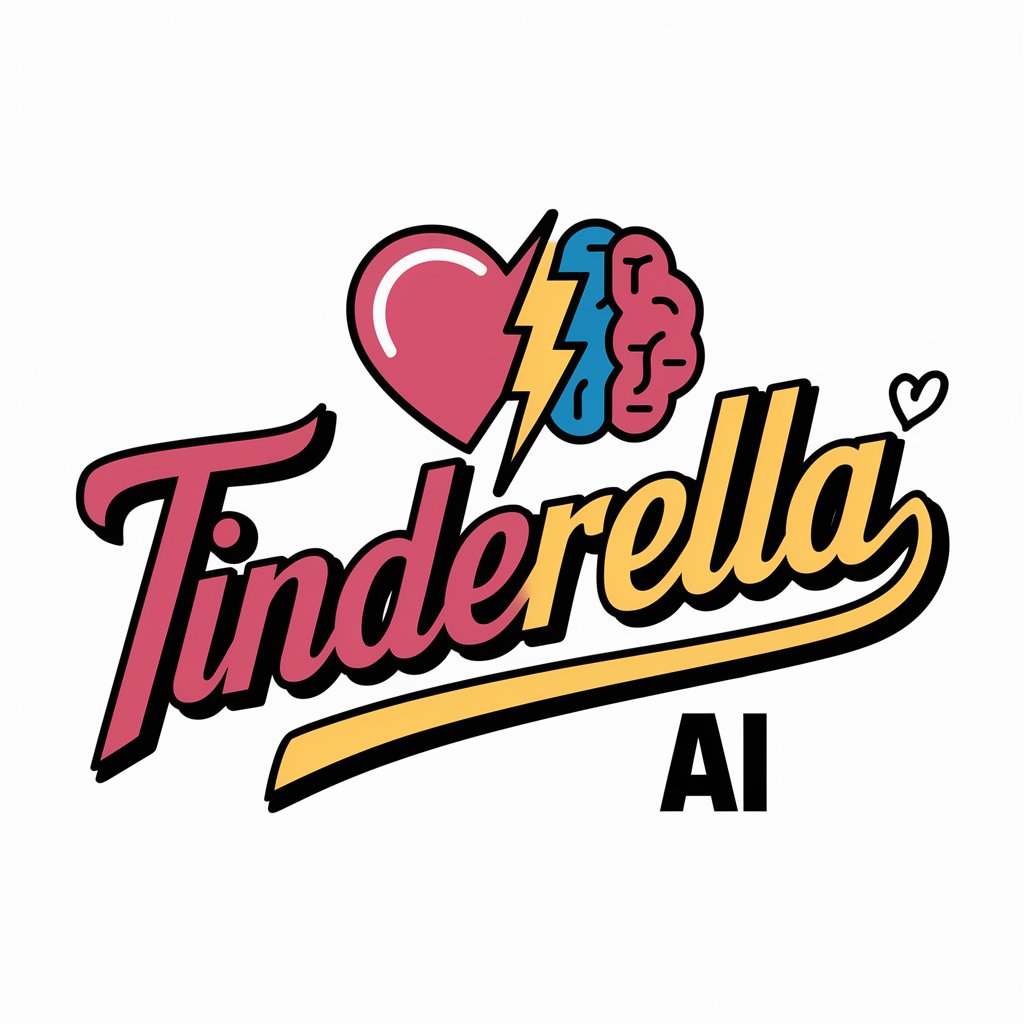
Pitch Perfect
Elevate Your Presentations with AI

Trends Advisor
Navigating Trends with AI Precision

Ok-Bot GPT
Empowering creativity with AI

Candidate Summary Wizard
Streamlining Recruitment with AI

SmoothFix Buddy
Enhancing Your Viewing Experience with AI

Check Engine Light Diagnosis
Diagnose Vehicle Issues with AI

コギト・エルゴ・スム
Empowering Inquiry and Creativity with AI

Critical Thinker
Sharpen Your Arguments with AI

FAQs about [comfy_ui] Operation Encyclopedia
What is [comfy_ui] Operation Encyclopedia?
It's a specialized tool designed to assist users in learning and mastering [comfy_ui] operations through curated educational content and hands-on tutorials.
Who can benefit from using [comfy_ui] Operation Encyclopedia?
Both beginners and advanced users interested in AI and machine learning, especially those focused on image processing and generative art, will find it useful.
How often is the content updated?
The content is regularly updated to include the latest tutorials, techniques, and insights in the field of AI-driven image creation.
Is there a community or support system for users?
Yes, users can access community forums and support channels linked within the platform for discussions, help, and sharing experiences.
Can I contribute to [comfy_ui] Operation Encyclopedia?
Yes, contributions are welcome! Users can submit their own tutorials or resources for consideration to be added to the platform.






