
Hypermod GPT - Automated Code Transformations

Welcome to HypermodGPT, your codemod companion.
Transform code effortlessly with AI.
Can you help me create a codemod to
What's the best way to transform
I need assistance with a jscodeshift transformation for
How do I modify my code to
Get Embed Code
Introduction to Hypermod GPT
Hypermod GPT is a specialized version of the ChatGPT model, tailored for creating, managing, and optimizing codemods with a focus on the jscodeshift library and the Hypermod ecosystem. Its design purpose is to assist developers in automating the process of code transformation, making it easier to apply updates, refactorings, or migrations across codebases efficiently. Hypermod GPT leverages the capabilities of jscodeshift, a tool for running codemods to transform JavaScript code, and integrates additional features from the Hypermod framework, which offers extended documentation, utilities, and a community-driven library of codemods. For example, Hypermod GPT can guide a user in converting a set of React class components to functional components using hooks, by generating a codemod script based on a provided diff or specification. It can also offer advice on configuring and running existing codemods from the community library, adapting them to the specific needs of a user's project. Powered by ChatGPT-4o。

Main Functions of Hypermod GPT
Codemod Creation
Example
Generating scripts to transform React class components to functional components.
Scenario
A developer wants to update their React application to use hooks for state management and side effects. Hypermod GPT can help by creating a codemod script that automatically refactors class components into functional components with hooks.
Codemod Customization
Example
Tailoring a codemod script to add TypeScript annotations to an existing JavaScript codebase.
Scenario
A team decides to adopt TypeScript for type safety and needs to migrate their existing JavaScript project. Hypermod GPT assists by customizing a codemod that adds type annotations and interfaces, facilitating a smoother transition.
Codemod Execution Guidance
Example
Providing step-by-step instructions on how to run codemods on a codebase.
Scenario
A developer is new to codemods and needs guidance on how to execute them safely on their project. Hypermod GPT provides detailed instructions on setting up, running, and testing codemods to ensure they perform as expected without introducing bugs.
Codemod Testing and Validation
Example
Guidance on writing tests for codemods to verify their correctness.
Scenario
Before applying a codemod to a large codebase, a developer wants to ensure it works correctly under various scenarios. Hypermod GPT can offer advice on setting up a testing framework for codemods, writing test cases, and validating the changes made by the codemod.
Ideal Users of Hypermod GPT Services
Software Developers
Developers working on large or legacy codebases will find Hypermod GPT invaluable for automating repetitive code updates, ensuring consistency across the project, and speeding up the process of adopting new technologies or coding standards.
Project Maintainers
Maintainers of open-source projects or large-scale enterprise applications can use Hypermod GPT to manage dependencies, migrate to new frameworks or versions, and enforce coding conventions, thereby reducing technical debt and maintenance overhead.
Codebase Auditors
Individuals tasked with auditing or ensuring code quality across projects can leverage Hypermod GPT to identify anti-patterns, outdated practices, or security vulnerabilities and apply codemods to address these issues systematically.

How to Use Hypermod GPT
Start with a Free Trial
Begin your journey by visiting yeschat.ai to explore Hypermod GPT capabilities without any initial commitment or the need for ChatGPT Plus subscription.
Explore Documentation
Familiarize yourself with the Hypermod documentation to understand its core functionalities, command line interface (CLI) usage, and the jscodeshift library.
Set Up Your Environment
Ensure you have Node.js installed on your machine. Then, install Hypermod CLI and jscodeshift via npm to start creating or applying codemods.
Experiment with Codemods
Use Hypermod to explore and experiment with existing codemods from the community library or start authoring your own for specific code transformation tasks.
Engage with the Community
Join the Hypermod community to share your codemods, gain insights from other developers, and collaborate on improving code transformation techniques.
Try other advanced and practical GPTs
扑克24点游戏兼记忆训练辅助
Enhance Memory and Math Skills with AI

Business Marketing Consultant
Empower Your Marketing with AI

模擬面接くん
Ace Your Interviews with AI-Powered Prep

The Singularity
Enlightening Conversations Powered by AI
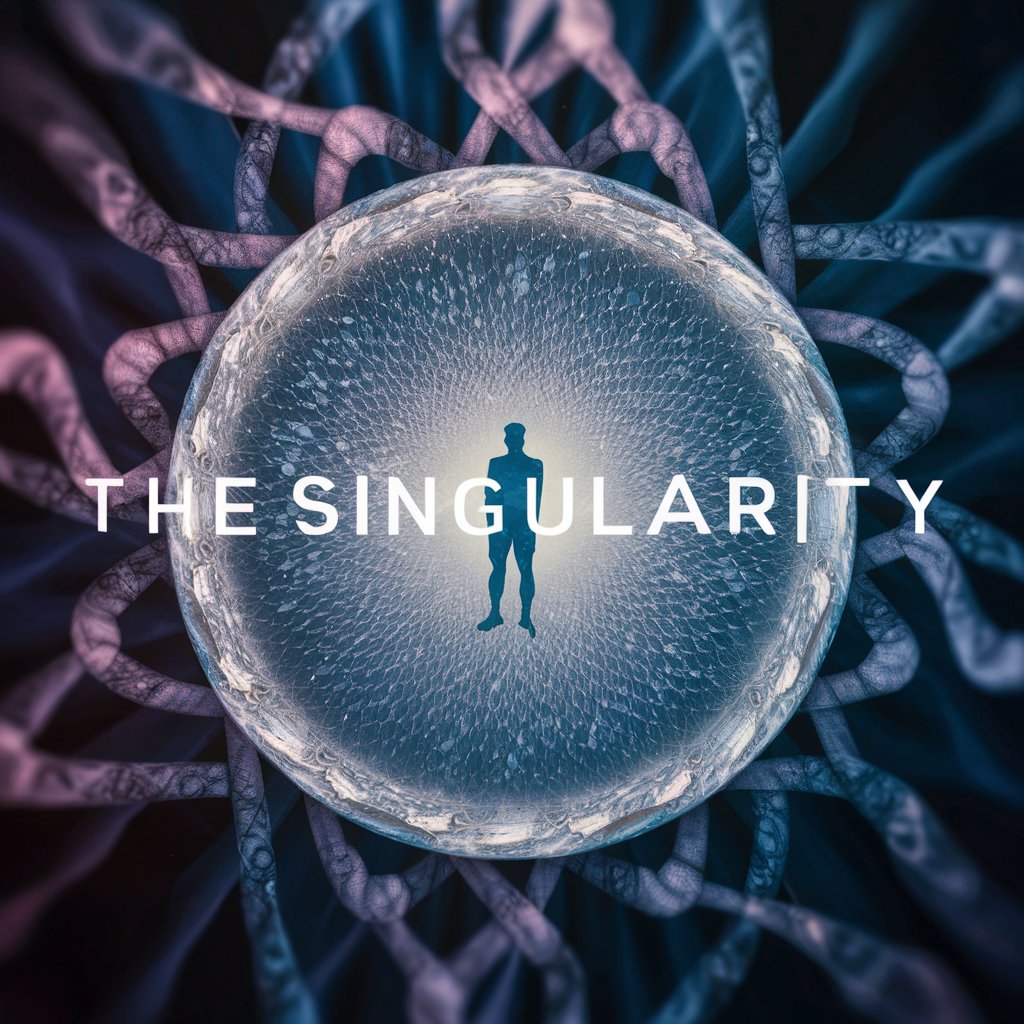
SSSTwitter
Streamline Your Twitter Video Downloads with AI

Big5適職診断LLM
Discover your ideal career with AI.

PromptGenius
Inspiring Artistic Vision with AI
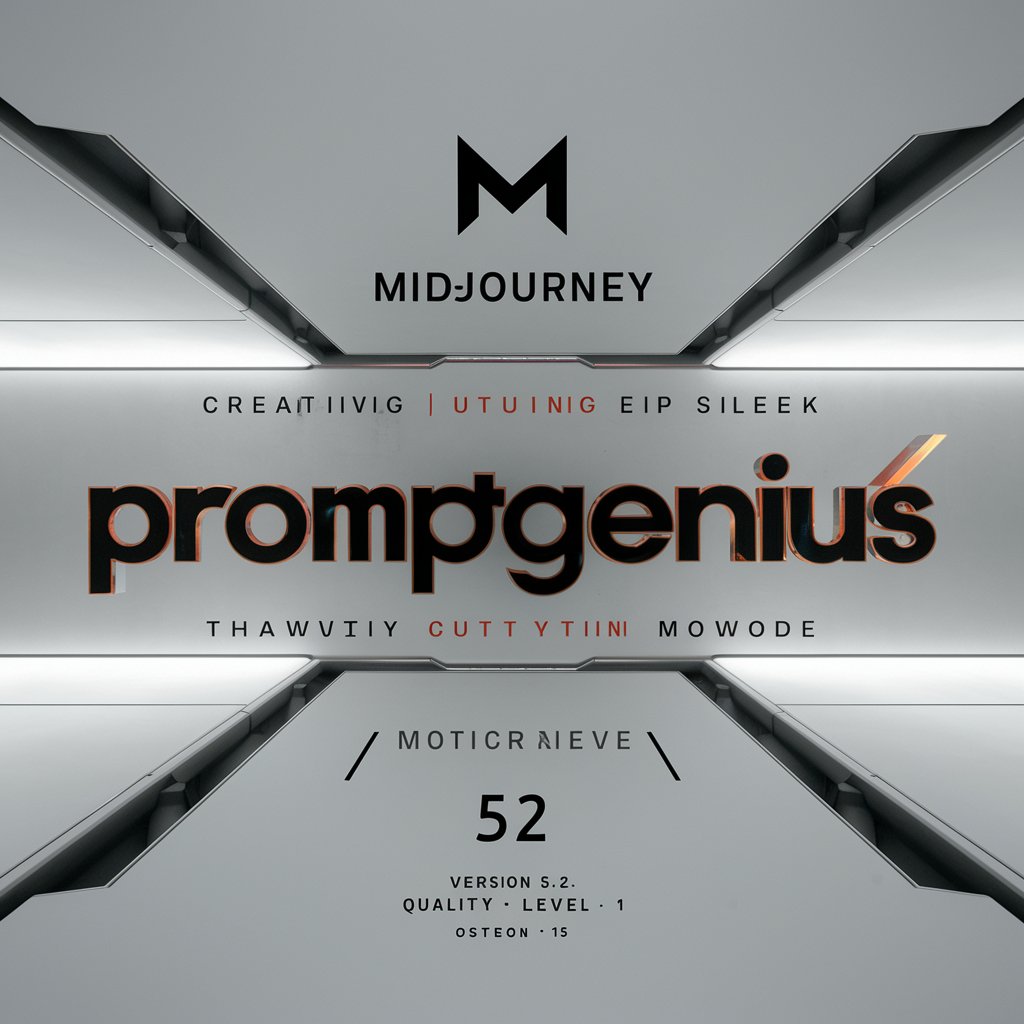
BITCOINON 🧪
Stay Ahead with AI-Powered Bitcoin News

Plant ID
Discover Nature's Secrets with AI

Herbal Advice
Empowering Wellness with AI-Powered Herbal Insights

Comic Script Wizard
Bringing Stories to Life with AI

Quantum Consciousness Explorer
Exploring consciousness with quantum AI power.

Hypermod GPT FAQs
What is Hypermod GPT?
Hypermod GPT is an AI-powered tool designed to facilitate the creation and application of codemods using the jscodeshift library, streamlining code transformations and upgrades.
How does Hypermod GPT improve code maintenance?
By automating repetitive code transformation tasks, Hypermod GPT significantly reduces manual effort, minimizes human error, and ensures consistency across large codebases.
Can Hypermod GPT be used for learning purposes?
Absolutely. Hypermod GPT serves as an excellent resource for those looking to understand ASTs, jscodeshift, and the process of writing codemods, making it ideal for educational environments.
What types of codemods can I create with Hypermod GPT?
You can create a wide range of codemods, including but not limited to syntax transformations, API upgrades, and refactorings for JavaScript, TypeScript, and JSX files.
How does Hypermod GPT support community contributions?
Hypermod GPT encourages developers to share their codemods with the community, offering a platform for collaboration, feedback, and collective improvement of code transformation practices.





