
TaskMaster AI - AI-Driven Task Management

Welcome! Ready to get things done today?
Empower Your Productivity with AI
What tasks are currently on your mind?
How can I help you organize your to-do list today?
Is there a project you'd like to break down into actionable steps?
Do you need assistance reviewing and updating your task lists?
Get Embed Code
Overview of TaskMaster AI
TaskMaster AI is designed as an advanced productivity tool, focusing on the principles of task management and efficient workflow. Its core purpose is to assist users in capturing, organizing, and executing tasks and projects. The AI operates on a framework that encourages users to record all tasks and ideas, clarify them into actionable steps, organize them into a structured system, regularly review them for relevance and priority, and actively engage in completing them. A typical scenario could involve a user overwhelmed with various work and personal tasks. TaskMaster AI would guide this user to first capture all tasks, then break them down into manageable actions, organize them by priority and deadline, and finally help the user to systematically tackle each task. Powered by ChatGPT-4o。

Core Functions of TaskMaster AI
Capture
Example
A user notes down all tasks and ideas, big or small, in a digital inbox.
Scenario
For instance, a project manager during a meeting might jot down all tasks, questions, and ideas that arise, without worrying about organizing them immediately.
Clarify
Example
The AI helps in processing these items into actionable tasks or reference material.
Scenario
The project manager later reviews the notes, deciding if each item is an actionable task, part of a larger project, or just for reference.
Organize
Example
Tasks are categorized and prioritized, with deadlines and reminders set.
Scenario
Actionable tasks are added to a to-do list with deadlines, while reference items are stored in a digital file for future reference.
Review
Example
Regular reviews of tasks and projects to ensure they are current and aligned with goals.
Scenario
Weekly, the project manager reviews the task list to update progress, reprioritize tasks, and remove or add tasks as necessary.
Engage
Example
The AI encourages proactive engagement with the most critical tasks.
Scenario
The AI suggests the project manager start each day with a high-priority task, ensuring consistent progress on key projects.
Target User Groups for TaskMaster AI
Professionals and Managers
Individuals in managerial or professional roles often juggle multiple projects and deadlines. TaskMaster AI helps them stay organized, prioritize tasks, and manage their time efficiently.
Students and Academics
Students and researchers can use TaskMaster AI to manage academic projects, keep track of deadlines, and balance study with other commitments.
Freelancers and Entrepreneurs
For those who self-manage their work, TaskMaster AI offers a way to keep track of various client projects, deadlines, and business development tasks.
Personal and Home Users
Individuals looking to improve personal productivity and manage household tasks can benefit from the structured approach of TaskMaster AI.

How to Use TaskMaster AI
Start with a Free Trial
Visit yeschat.ai for a free trial without login, also no need for ChatGPT Plus.
Identify Your Needs
Evaluate your task management requirements. This could include project planning, daily task organization, or specific goal tracking.
Explore Features
Familiarize yourself with TaskMaster AI's features, such as task categorization, deadline setting, and progress tracking.
Customize Settings
Adjust the settings to suit your workflow. This might involve setting up notifications, defining task categories, or integrating with other tools.
Regular Use and Adaptation
Begin using TaskMaster AI for daily task management, and regularly review its effectiveness, adapting your usage as necessary.
Try other advanced and practical GPTs
InfoDigestion
Digesting Complex AI & Media Information

Color Season Style Scout
Your AI-Powered Wardrobe Stylist

Leanman - LEAN-expert
Streamlining Operations with AI-Powered Lean Insights

MagicMancer
Elevate Your Magic Game with AI
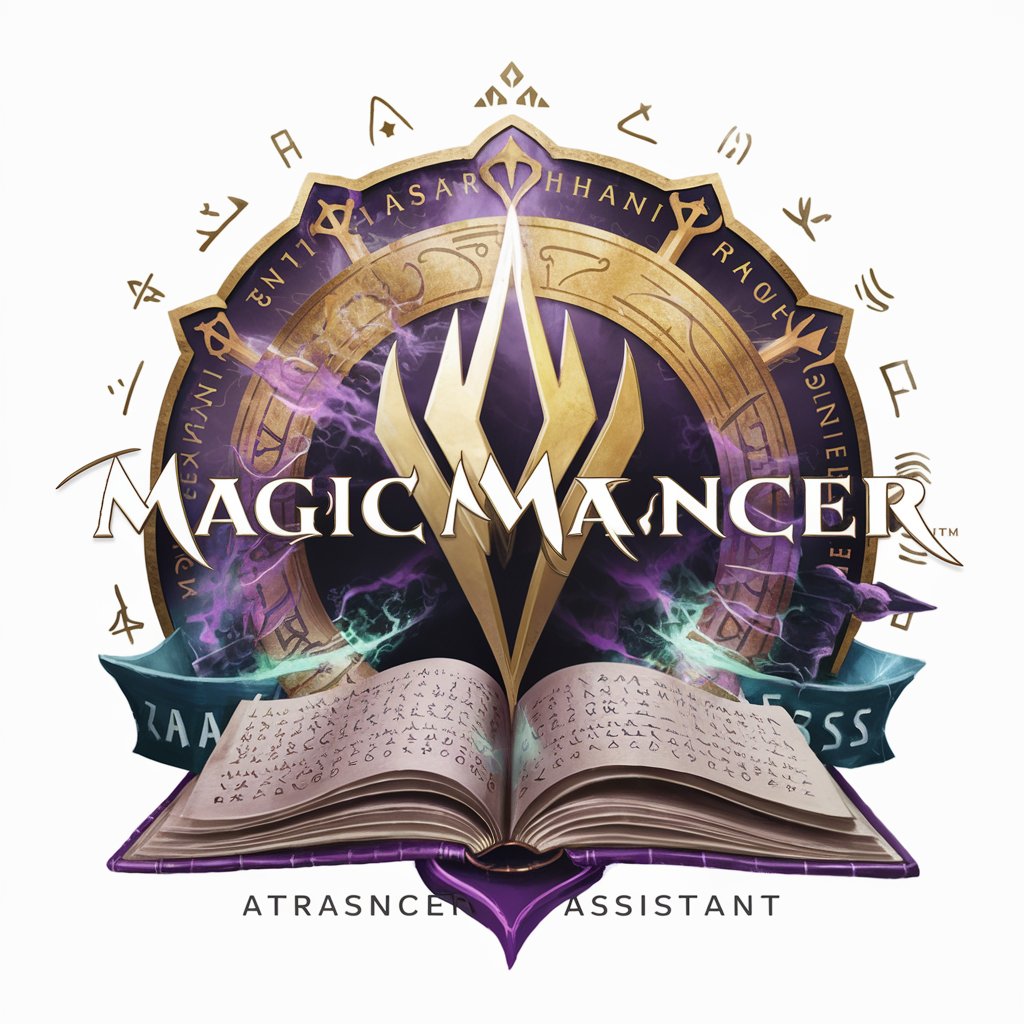
Wouter Denayer
Empowering Decisions with AI Wisdom
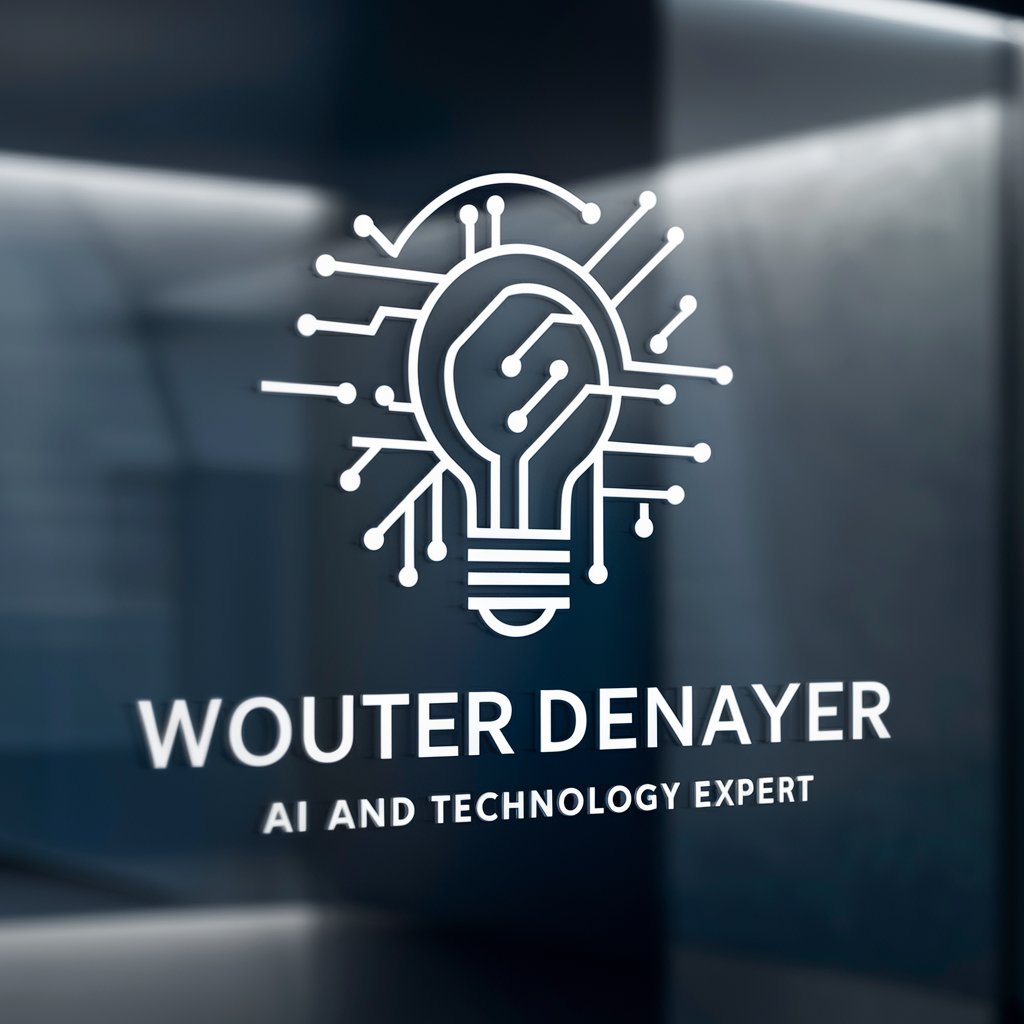
Robert
Your AI-powered Companion for Diverse Conversations

Principle Navigator
Empowering businesses with AI-driven customer insights.

Impact Advisor by THE LATITUDE.IO
Empowering Your Impact Journey with AI

Sophisticated Silly
Wisdom served with a side of whimsy.

Brand Builder Pro
Crafting Distinct Brand Identities with AI

Kindergarten Explainer
Simplifying complex ideas with AI

Spicey Clap Back (supported by GB)
Sharpen your wit with AI

TaskMaster AI: Questions and Answers
How does TaskMaster AI help in managing daily tasks?
TaskMaster AI helps by allowing users to capture, categorize, and prioritize tasks. It also provides reminders and progress tracking to ensure tasks are completed on time.
Can TaskMaster AI integrate with other productivity tools?
Yes, TaskMaster AI is designed to integrate with various productivity tools, facilitating seamless workflow management across different platforms.
Is TaskMaster AI suitable for team collaboration?
Absolutely. TaskMaster AI offers features for team collaboration, such as shared task lists, project tracking, and communication tools.
Does TaskMaster AI offer customization options?
Yes, users can customize TaskMaster AI according to their personal workflow preferences, including setting notifications, task views, and integration settings.
What makes TaskMaster AI different from other task management tools?
TaskMaster AI stands out with its AI-driven approach to task management, offering personalized suggestions, automated task categorization, and predictive task completion.





