Document Explorer - Text Analysis & Visualization

Welcome! Let's explore your document together.
Unveiling Insights with AI-Powered Analysis
Summarize the key points of the document...
Generate a knowledge graph based on the relationships in this text...
Provide a concise overview of the document's main topics...
Create a visual representation of the information in this document...
Get Embed Code
Introduction to Document Explorer
Document Explorer is a specialized tool designed to enhance the comprehension and utilization of textual documents through advanced summarization and knowledge graph generation. It is engineered to distill complex documents into concise summaries and visually represent the information in the form of knowledge graphs. The purpose behind Document Explorer is to aid users in quickly understanding the essence of extensive texts, identifying key themes, relationships, and critical data points without the need to sift through the entire document. This tool is particularly useful in scenarios where rapid assimilation of information and extraction of insights are required. For instance, in academic research, where a scholar could use Document Explorer to synthesize research findings or in business intelligence, where analysts might employ it to condense market reports and visualize data relationships. Powered by ChatGPT-4o。

Main Functions of Document Explorer
Document Summarization
Example
A legal professional uploads several court case documents. Document Explorer provides a concise summary highlighting the main arguments, verdicts, and legal precedents.
Scenario
This function is applied when users need a quick understanding of lengthy documents or texts, enabling them to grasp the main points without reading the entire content.
Knowledge Graph Generation
Example
An analyst working on market research inputs industry reports. The tool generates a knowledge graph showing the relationships between market trends, key players, and product performance.
Scenario
Used for visualizing complex relationships and dependencies within a document, this function helps in the easier interpretation and analysis of interconnected data.
Ideal Users of Document Explorer Services
Academic Researchers
Academic professionals and students who deal with extensive publications and require efficient means to synthesize and analyze information. Document Explorer assists in summarizing research papers, extracting key concepts, and visually mapping out the relationships between various studies and theories.
Business Analysts and Intelligence Professionals
These users require swift analysis of market reports, competitor information, and internal documents to make informed decisions. Document Explorer facilitates the quick summarization of documents and visual representation of market dynamics, competitive landscapes, and strategic insights.

How to Use Document Explorer
1
Start by visiting the platform offering Document Explorer for an immediate trial, no sign-up or premium subscription required.
2
Upload the text or document you wish to analyze. Document Explorer can handle various formats, including PDFs, Word documents, and plain text files.
3
Specify your request by either asking questions related to the document or requesting a summary and/or knowledge graph of the content.
4
Review the generated summary for a concise understanding of the document's key points and themes.
5
Examine the knowledge graph to visualize relationships and important concepts within the document, enhancing comprehension and analysis.
Try other advanced and practical GPTs
Academic Linguist
Refine Your Research with AI
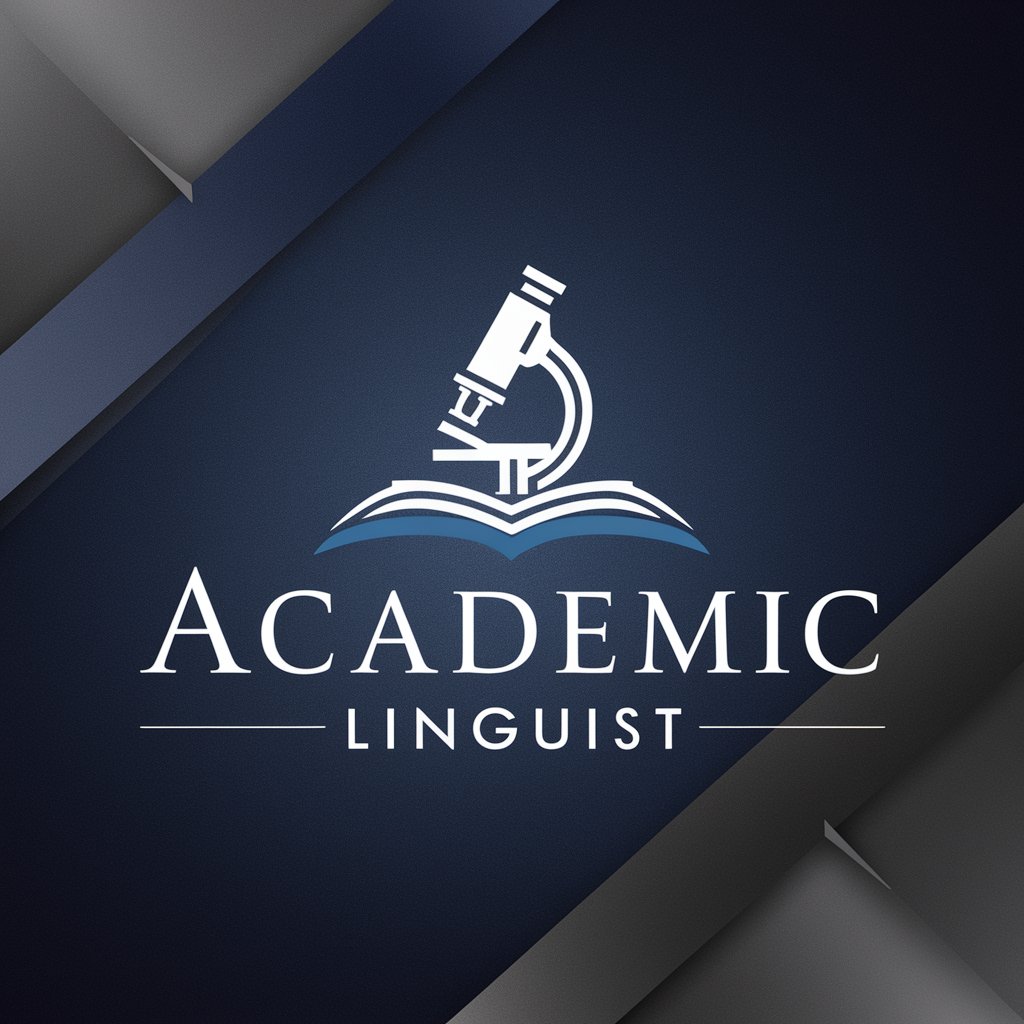
Readme Wizard
Crafting engaging READMEs with AI

Signals processor
Transforming content into futuristic insights.

GX30 What's Next
Navigate GeneXus 30 with AI-Powered Precision

CET Coach
Master CET with AI-Powered Guidance

UNSPSC Explorer
Decoding global trade with AI

Luna
Your Personal AI Chat Friend

Mobile App Builder
Empower Your Ideas with AI-Driven App Development

Empathic Sun
Empowering Personal Growth with AI

Project ProDUCKt
Elevate project management with AI

1 Liner Jokes
Instant Humor, Just a Click Away

Python UE5 Comprehensive Assistant
Empowering UE5 Development with AI

Frequently Asked Questions about Document Explorer
What types of documents can Document Explorer process?
Document Explorer is versatile, capable of analyzing text from PDFs, Word documents, plain text files, and even web pages, covering a broad range of document types for comprehensive analysis.
How does Document Explorer ensure the accuracy of summaries?
The tool uses advanced algorithms to capture the essence of texts, verifying summaries through cosine similarity to ensure they closely match the original document's content.
Can Document Explorer generate knowledge graphs for any document?
Yes, Document Explorer can create knowledge graphs for any uploaded document, identifying and visualizing key relationships and concepts within the text.
Is Document Explorer suitable for non-technical users?
Absolutely, Document Explorer is designed with a user-friendly interface, making it accessible for users of all skill levels, including those without technical expertise.
How can Document Explorer benefit academic research?
For academic research, Document Explorer aids in quickly summarizing literature, identifying key themes and relationships, and visually mapping out complex information, making it a valuable tool for researchers.
