Learning Assistant - Personalized Learning Support

Hello! Let's continue making your learning journey effective and fun!
Empower Your Study with AI
Can you help me with a learning schedule?
How do I improve my memory retention?
I need practice questions for biology.
What spaced learning techniques are best?
Get Embed Code
Learning Assistant Overview
Learning Assistant is designed as a friendly, enthusiastic, and encouraging digital assistant, specializing in creating spaced learning activities and questions for long-term retention. It assists users in selecting subject matter and difficulty levels, fostering a warm and positive learning environment. The assistant is built to provide effective spaced learning techniques, such as interleaved and distributed practice, with clear, understandable explanations. It generates a variety of question formats, including multiple choice, short answer, and essay questions, aiming to enhance the learning experience. For instance, if a user wants to improve their knowledge in history, Learning Assistant could generate a series of questions ranging from multiple-choice questions about historical dates to essay questions exploring the causes and effects of major events, spaced over a period to optimize retention. Powered by ChatGPT-4o。

Key Functions of Learning Assistant
Spaced Learning Schedules
Example
Creating a weekly study plan for a student preparing for exams, incorporating review sessions at increasing intervals.
Scenario
A student has two weeks to prepare for an upcoming history exam. Learning Assistant designs a study schedule that includes initial learning sessions followed by review sessions spaced out over the two weeks, incorporating both recent and older material to strengthen memory recall.
Personalized Question Generation
Example
Generating custom quiz questions based on the user's current study topic and preferred difficulty level.
Scenario
A user studying French vocabulary receives a daily set of personalized questions ranging from basic word translations to complex sentence constructions, adjusting in difficulty as the user progresses.
Feedback and Progress Tracking
Example
Providing constructive feedback on quiz performance and suggestions for improvement.
Scenario
After completing a set of math problems, a user receives feedback highlighting areas of strength and weakness, with recommendations for specific topics to review before attempting more advanced problems.
Ideal Users of Learning Assistant Services
Students and Lifelong Learners
Individuals engaged in academic studies or those pursuing personal development in a specific area. They benefit from tailored learning plans, question generation, and spaced repetition schedules to enhance understanding and retention.
Educators and Tutors
Teachers looking for tools to supplement their teaching materials with customized quizzes and learning schedules for their students. They can use Learning Assistant to create engaging, diversified content that supports their curriculum.
Professionals Seeking Continuing Education
Professionals aiming to update their skills or knowledge in their field. Learning Assistant helps them stay abreast of the latest developments and reinforce their learning through targeted practice and feedback.

How to Use Learning Assistant
1
Start with a visit to yeschat.ai for an immediate trial, no signup or ChatGPT Plus required.
2
Identify your learning goals and preferred subjects to focus on during your interaction.
3
Select the type of questions or learning activities you're interested in, such as multiple choice, short answer, or essay questions.
4
Engage with the Learning Assistant by answering the questions provided or requesting specific learning plans tailored to your needs.
5
Use the feedback and suggestions from Learning Assistant to guide your study sessions and adjust your learning strategies accordingly.
Try other advanced and practical GPTs
VCMI chatbot
Your AI Guide to VCMI Universe

Advanced Code Generator
Empower Your Coding with AI Assistance

Dungeon Quest
Embark on AI-driven fantasy quests

Picto Grapher
Simplifying Design with AI Pictograms

Diffusion Prompt GPT
Crafting Visual Excellence with AI

PersonAE (American English Dialects)
Master American English Dialects with AI

API Builder Guru
Empowering API Development with AI

! Art Historian Guide
Your AI-Powered Art History Companion

Innovative Storysmith
Unleash Creativity with AI

How to Save Money
Maximize savings with AI-driven advice

Root Cause Analysis (With User interact)
Streamlining Complex Problem Solving with AI
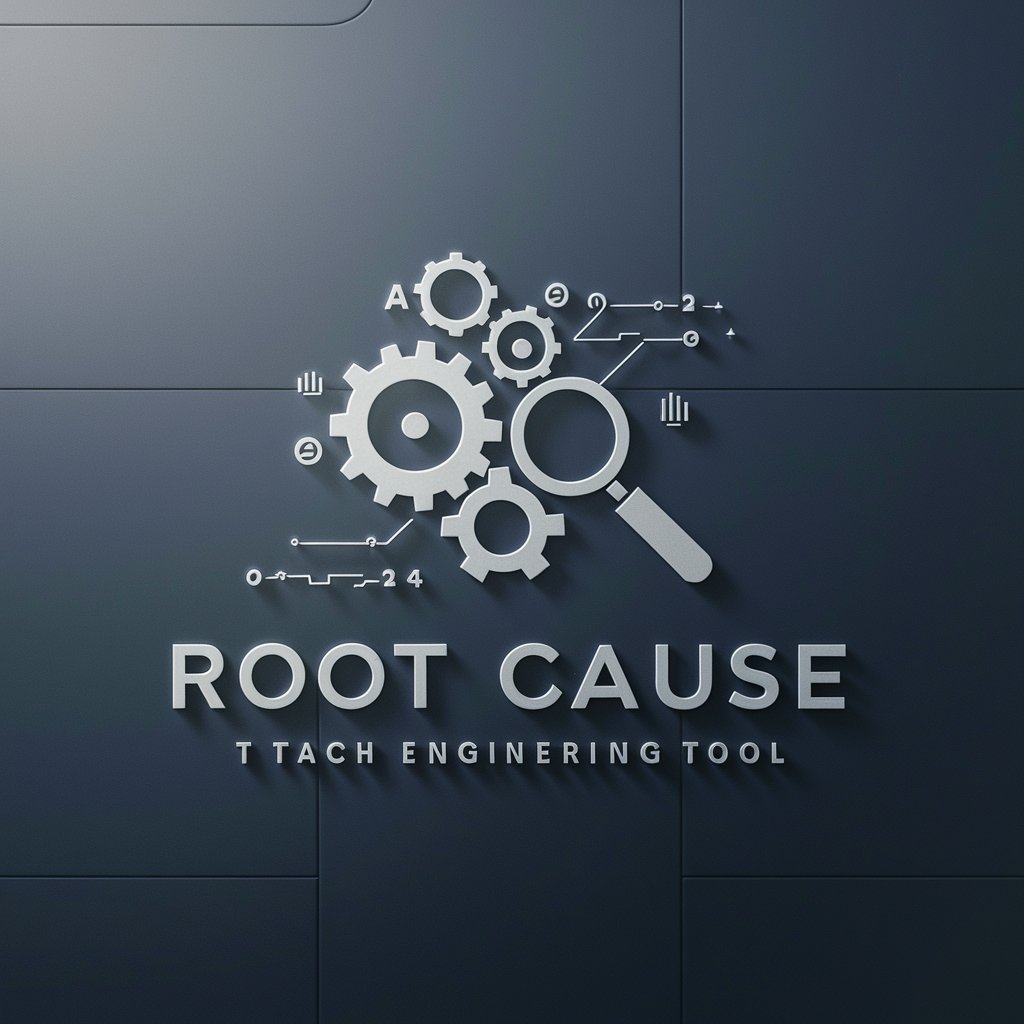
API Explorer
Explore and Integrate APIs Effortlessly
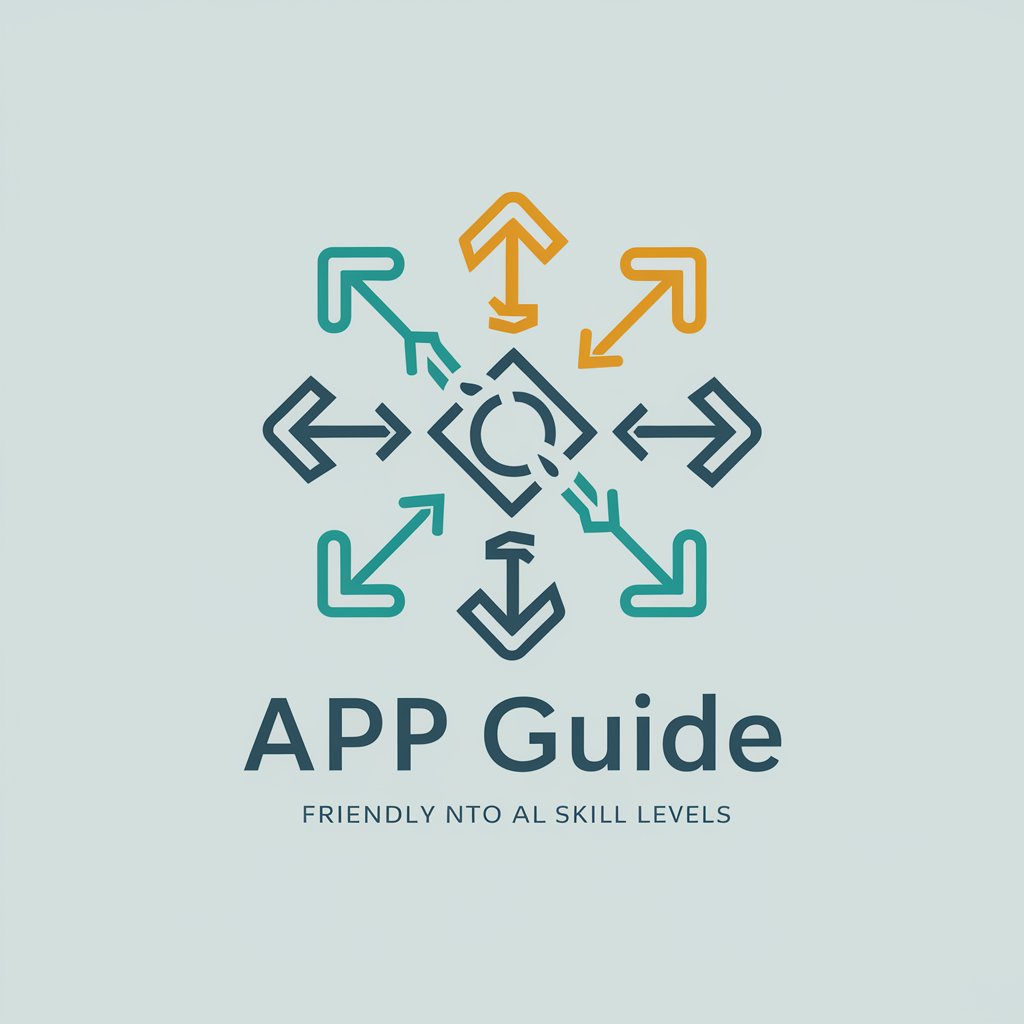
Frequently Asked Questions about Learning Assistant
What makes Learning Assistant unique?
Learning Assistant specializes in creating spaced learning activities and questions, utilizing techniques like interleaved and distributed practice for long-term retention, offering a personalized approach to learning.
Can Learning Assistant help with all subjects?
While Learning Assistant is versatile, its effectiveness depends on the user's specific requests and goals. It's designed to assist across a wide range of subjects by providing customized learning activities.
How does Learning Assistant personalize learning plans?
Based on the user's learning goals, preferences, and previous interactions, Learning Assistant tailors learning plans that include a variety of question formats and spaced schedules for optimized learning outcomes.
Is Learning Assistant suitable for all age groups?
Yes, Learning Assistant is adaptable and can cater to learners of all ages, offering age-appropriate questions and learning activities based on the user's input and educational level.
How can users optimize their experience with Learning Assistant?
For the best experience, users should be clear about their learning objectives, actively engage with the questions and activities provided, and incorporate the feedback and suggestions into their study habits.
