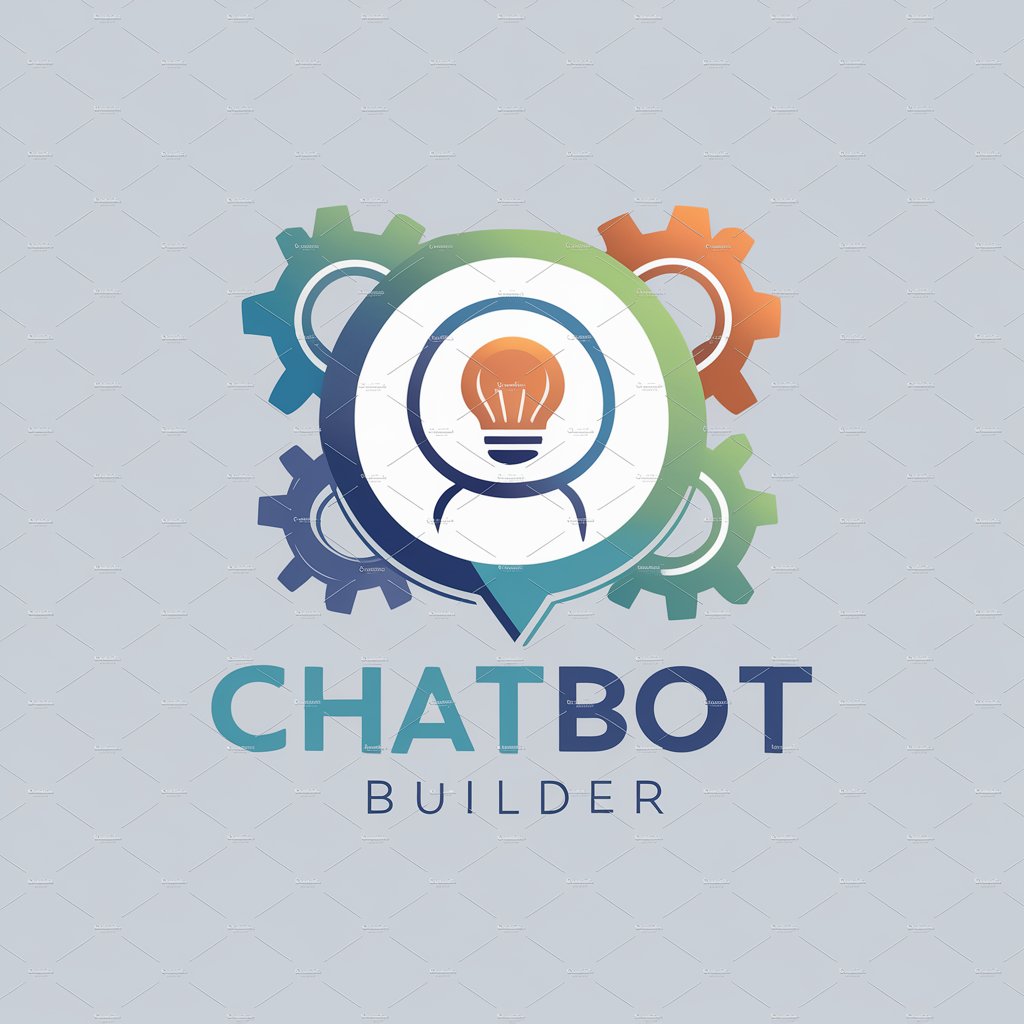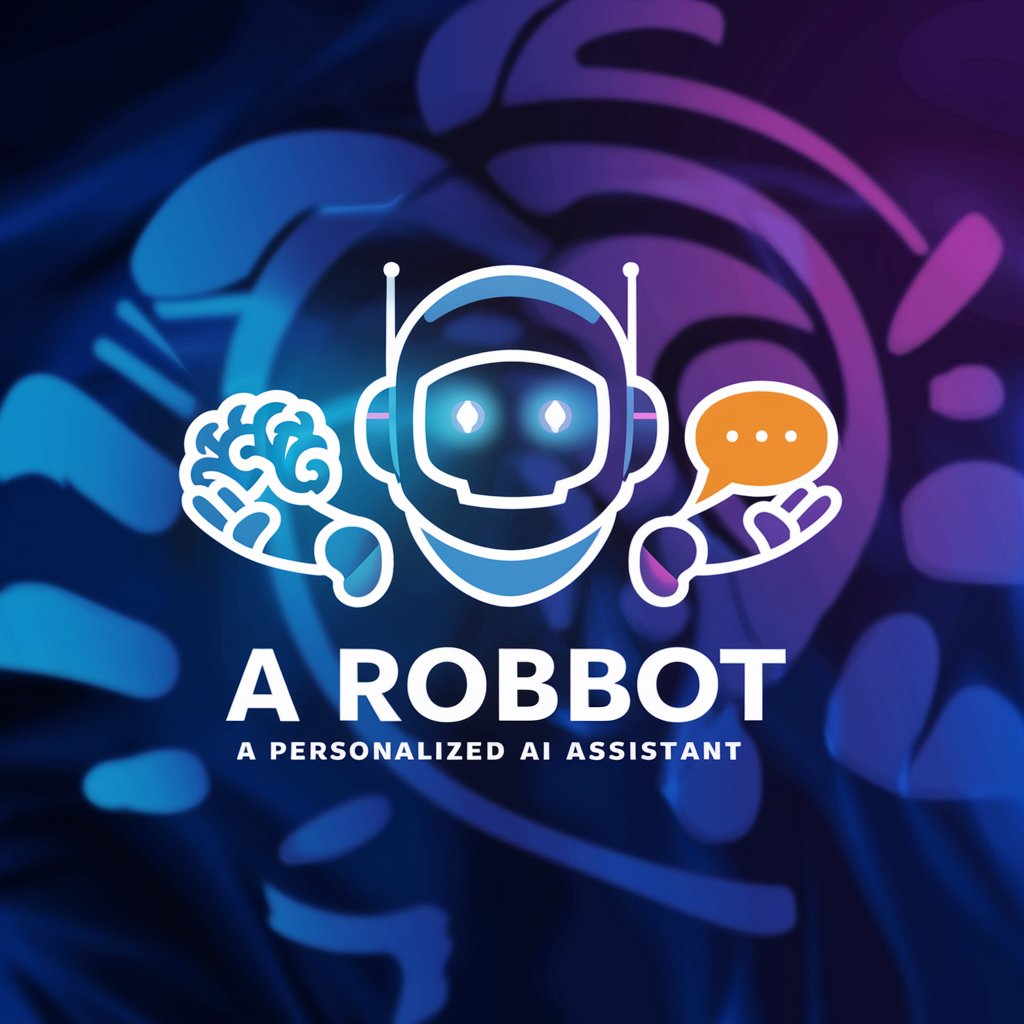Chatbot Builder - Chatbot Development Platform
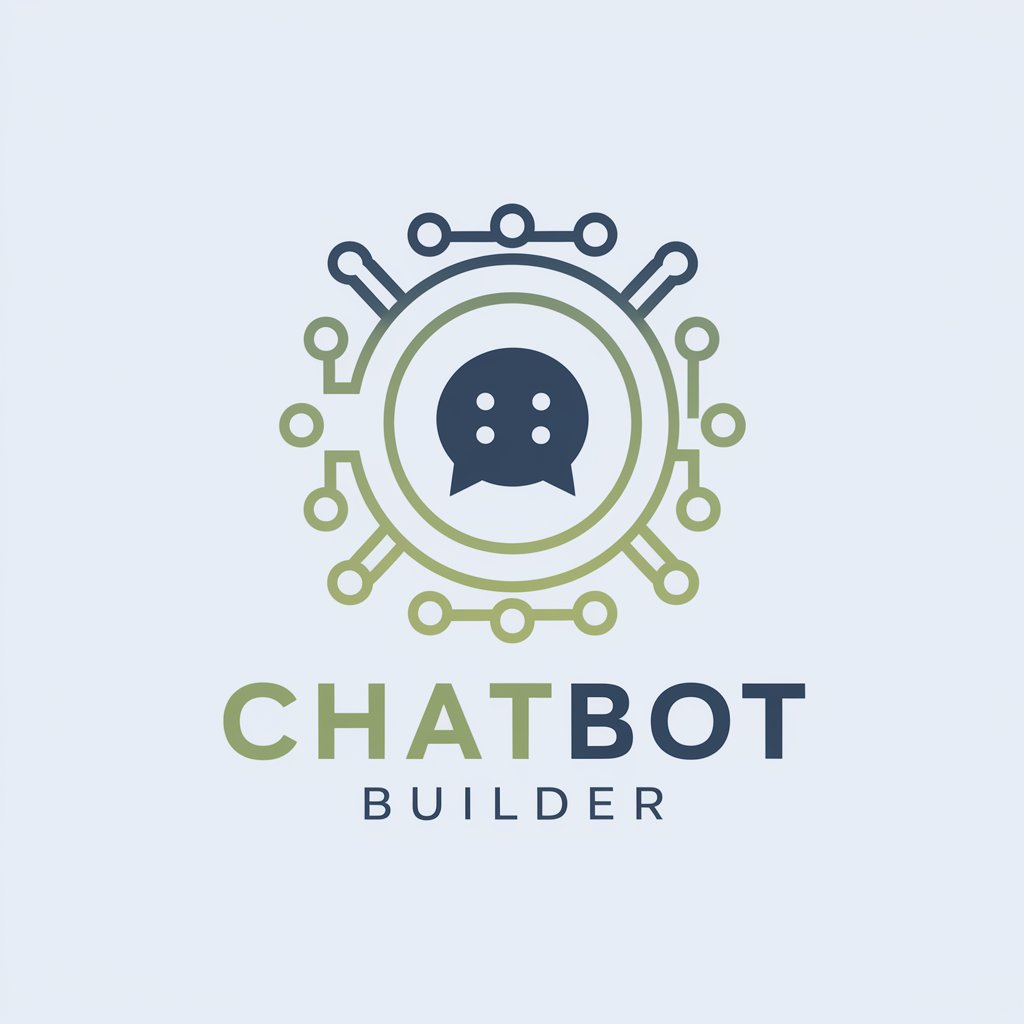
Welcome! Let's build smarter chatbots together.
Empowering Conversations with AI
Explain the core principles of effective chatbot architecture...
What are the best practices for optimizing chatbot performance...
How can AI and NLP enhance user experience in chatbots...
Describe the key security measures necessary for chatbot development...
Get Embed Code
Understanding Chatbot Builder
Chatbot Builder is a specialized GPT designed to assist in the development, deployment, and optimization of chatbots. It serves as a comprehensive guide and toolset for creators at various stages of chatbot creation, from initial concept to advanced refinement. The primary design purpose of Chatbot Builder is to make the technology behind chatbots accessible and understandable, enabling users to create more engaging, effective, and intelligent chatbots. By leveraging principles of natural language processing (NLP) and artificial intelligence (AI), it aims to educate on best practices, design principles, and the latest advancements in chatbot technology. Examples of its utility include guiding users through the architecture of a chatbot, explaining the importance of user intent recognition, and demonstrating how to implement conversational UIs. Scenarios where Chatbot Builder proves invaluable range from a novice developer building their first chatbot for customer service to a seasoned programmer seeking to incorporate advanced AI features into an existing chatbot. Powered by ChatGPT-4o。

Core Functions of Chatbot Builder
Architecture Design and Development Guidance
Example
Explaining the difference between rule-based and AI-based chatbots, and advising on which architecture suits a user's specific needs.
Scenario
A business wants to implement a chatbot for their customer service. Chatbot Builder can guide them through choosing the right architecture, whether it's rule-based for straightforward queries or AI-based for more complex interactions.
Programming and Integration Support
Example
Providing code snippets for common functions like greeting users or processing orders, and explaining how to integrate chatbots with existing systems.
Scenario
An e-commerce site is looking to add a chatbot that can handle order inquiries. Chatbot Builder offers practical programming advice and integration tips for seamless operation with the site's backend.
Performance Optimization Tips
Example
Offering strategies for improving response time and accuracy, such as optimizing NLP models and fine-tuning response algorithms.
Scenario
A chatbot developer is facing issues with slow response times and inaccuracies in user intent recognition. Chatbot Builder provides insights on performance optimization to enhance user experience.
User Experience and Engagement Strategies
Example
Sharing best practices for designing conversational UIs that are intuitive and engaging, including the use of personalized responses and proactive interaction.
Scenario
A company's support chatbot is failing to retain user engagement. Chatbot Builder suggests strategies for revamping the chatbot's conversational UI to make interactions more personalized and engaging.
Security and Privacy Compliance Guidance
Example
Advising on data handling practices and compliance with regulations like GDPR, ensuring chatbots respect user privacy and data protection laws.
Scenario
A health information provider wants to ensure their chatbot complies with HIPAA and GDPR. Chatbot Builder can guide them through the necessary security measures and compliance requirements.
Who Can Benefit from Chatbot Builder?
Chatbot Developers
Individuals or teams at any level of expertise in programming or AI, looking to build, refine, or optimize chatbots for various applications. They benefit from detailed technical guidance, examples, and industry best practices.
Business Owners and Managers
Non-technical stakeholders seeking to understand how chatbots can improve customer service, sales, or operations. They gain insights into how chatbots can be leveraged to meet business objectives and enhance customer engagement.
Educators and Students
Those in academic settings exploring the field of AI and chatbot technology. Chatbot Builder offers a rich resource for learning and experimentation, bridging theoretical concepts with practical application.
Tech Enthusiasts and Innovators
Individuals keen on exploring the latest in AI and chatbot advancements. They find value in staying updated on trends, experimenting with new ideas, and understanding the impact of chatbots on future technologies.

How to Use Chatbot Builder: A Step-by-Step Guide
Start with a Free Trial
Begin by visiting yeschat.ai to access a free trial instantly, without the need for signing up or subscribing to ChatGPT Plus.
Explore Features and Capabilities
Familiarize yourself with the platform's features and capabilities, such as customizable chatbot templates, NLP tools, and integration options.
Customize Your Chatbot
Use the intuitive chatbot builder to customize your chatbot's responses, personality, and behavior to match your specific requirements.
Train Your Chatbot
Leverage the platform's training modules to improve your chatbot's understanding of user queries and its ability to provide relevant, accurate responses.
Deploy and Monitor
Deploy your chatbot on the desired platform(s) and monitor its performance using the analytics tools provided, making adjustments as necessary for optimal engagement.
Try other advanced and practical GPTs
Japanese Translater
Bridging Languages with AI

Track Your Brand Reputation
AI-powered Online Brand Watch

GPT Analyst
Decoding AI Instructions, Securing Operations

Identifier
Discover, Learn, and Identify with AI-powered Object Recognition

teacher prompt
Empowering Learning Through AI

FreudGPT
Uncover the Depths of the Mind with AI
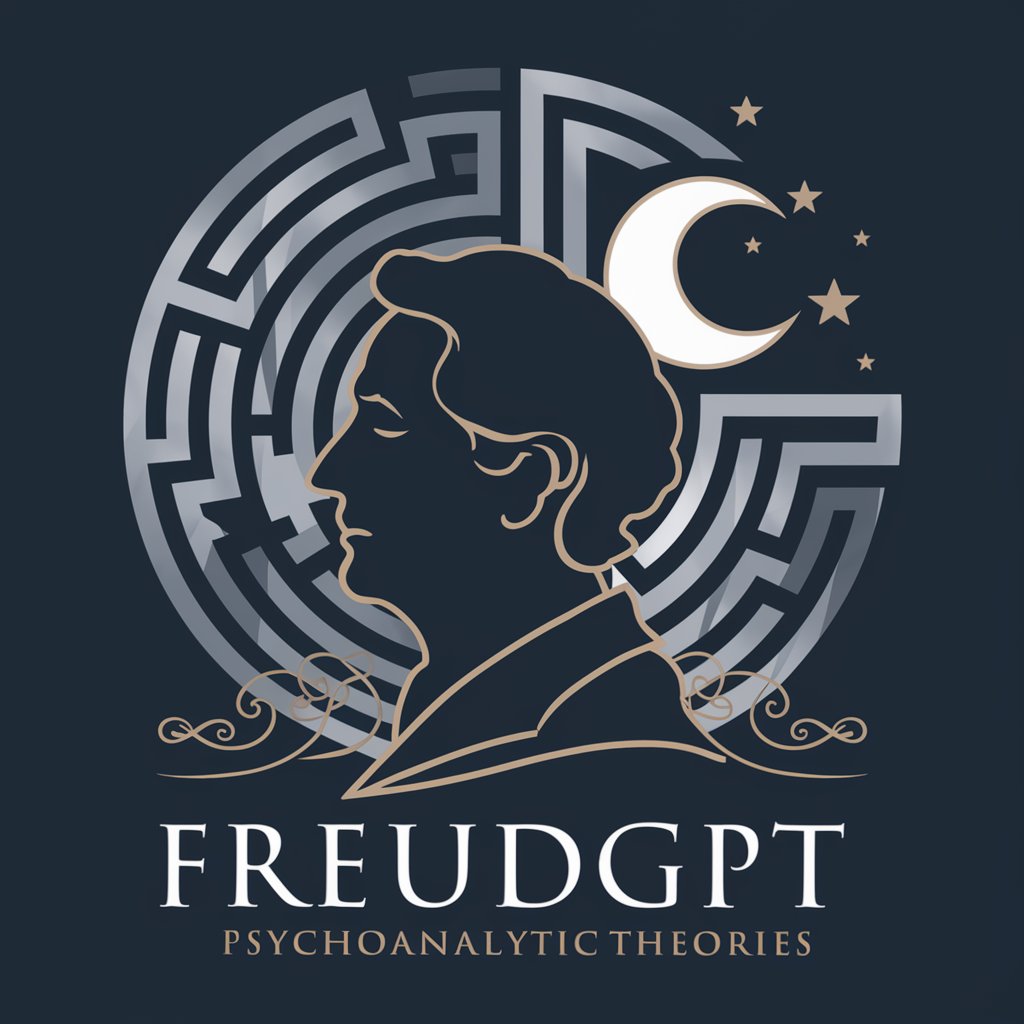
無人島脱出ゲーム
Strategize Your Escape with AI

Crack Fortune
Unlock your fortune with AI magic

Digital Advisor
Elevate Your Online Presence with AI-Powered Marketing Insights

تاريخ وثقافة البحرين
Unveiling Bahrain's Past with AI Precision

Product Enhancer
Transforming products with AI-powered insights.

PikaStory Vision GPT
Revolutionize your creativity with AI-powered imagery.

Frequently Asked Questions about Chatbot Builder
What makes Chatbot Builder unique from other chatbot platforms?
Chatbot Builder stands out with its user-friendly interface, advanced NLP capabilities, and extensive customization options, enabling users to create highly personalized and efficient chatbots without needing extensive coding knowledge.
Can Chatbot Builder integrate with my existing CRM system?
Yes, Chatbot Builder is designed to seamlessly integrate with various CRM systems, allowing for efficient data exchange and enabling businesses to enhance customer interaction and service.
Is there support for multiple languages in Chatbot Builder?
Absolutely, Chatbot Builder supports multiple languages, making it a versatile tool for businesses and developers looking to create chatbots for a global audience.
How can I ensure my chatbot remains up-to-date with the latest information?
Chatbot Builder offers easy-to-use tools for updating your chatbot's knowledge base, ensuring it can provide the most current information and answers to users.
What kind of analytics does Chatbot Builder provide?
Chatbot Builder provides comprehensive analytics, including user interaction patterns, chatbot response accuracy, and user satisfaction metrics, enabling continuous improvement of chatbot performance.