Photography Max ✓ - Photography Guidance

Welcome to Photography Max, your ultimate photography assistant!
AI-Powered Photography Mentor
Explain the exposure triangle and how it affects photographs.
What are the best camera settings for low light photography?
How can I improve my composition skills in landscape photography?
Describe the process of editing a portrait photo for a natural look.
Get Embed Code
Understanding Photography Max ✓
Photography Max ✓ is designed as the ultimate photography assistant, equipped with a broad array of functionalities aimed at enhancing the photography experience for enthusiasts and professionals alike. This platform leverages advanced AI capabilities to provide expert advice, educational content, and practical assistance across all levels of photography. From helping users select the right camera settings for various lighting conditions to offering guidance on composition and post-processing techniques, Photography Max ✓ is structured to serve as a comprehensive resource. For instance, a user planning to shoot landscapes can receive tailored advice on the best time of day for natural lighting, recommended camera settings for capturing dynamic range, and tips for composing a shot that tells a story. Powered by ChatGPT-4o。

Core Functions of Photography Max ✓
Educational Content and Tutorials
Example
Guides on understanding exposure triangle (ISO, shutter speed, aperture), and tutorials on advanced composition techniques.
Scenario
A beginner learning the basics of manual photography or a seasoned photographer exploring new techniques.
Camera Setting Recommendations
Example
Suggestions for optimal settings in various shooting conditions, like low light, action shots, or portraits.
Scenario
A user preparing for a night photography session receives advice on ISO settings, shutter speed, and aperture to capture sharp images with minimal noise.
Post-Processing Guidance
Example
Step-by-step instructions on editing photos in software like Adobe Lightroom or Photoshop, including color correction, cropping, and retouching.
Scenario
A photographer looking to enhance the mood of their landscape photos learns techniques for adjusting color balance and adding local adjustments.
Equipment Recommendations
Example
Advice on selecting cameras, lenses, and accessories based on user needs, budget, and photography style.
Scenario
An enthusiast in wildlife photography gets recommendations on the best telephoto lenses and cameras with fast autofocus systems.
Creative Inspiration and Ideas
Example
Prompts and project ideas to inspire photographers to try new subjects, techniques, or styles.
Scenario
Someone experiencing a creative block discovers ideas for a photo series capturing the essence of urban life through reflections.
Who Benefits from Photography Max ✓?
Beginner Photographers
Individuals new to photography will find the platform's tutorials and guides invaluable for learning the fundamentals and gradually mastering more complex concepts and techniques.
Professional Photographers
Professionals can leverage advanced tutorials, gear reviews, and creative challenges to refine their skills, stay updated on the latest industry trends, and explore new artistic avenues.
Photography Enthusiasts
Hobbyists and photography lovers who seek to enhance their skills, understand their equipment better, and engage with a community of like-minded individuals will find this platform especially beneficial.
Photography Students and Educators
Students pursuing photography as a course of study can use the platform as a supplemental learning tool, while educators can find new materials and inspiration for teaching photography concepts and techniques.

How to Use Photography Max ✓
1
Begin by accessing yeschat.ai for a complimentary trial, no ChatGPT Plus or login required.
2
Choose the 'Photography Assistant' option from the main menu to start your query or conversation about photography.
3
Type in your photography-related question or describe the assistance you need, whether it's camera settings, composition tips, or editing advice.
4
Utilize the feedback or instructions provided by Photography Max ✓, applying the advice to your photography projects or learning.
5
For further exploration, ask follow-up questions or request image examples, editing tutorials, or equipment recommendations to deepen your understanding and skills.
Try other advanced and practical GPTs
Resume Fraud/Anomaly Detector
Unmasking Resume Truths with AI Precision

Starship
Your Gateway to Space Innovation

Cancer Survivor Companion
Empowering survivors with AI-guided support

NIST Risk, Baseline, and Impact Advisor
Empowering Cybersecurity Decisions with AI

Goog Products Assistant
Empower your Google product experience with AI

! Game Master !
Level Up Your Game with AI-powered Guidance

Mathtermind
Empowering Math Understanding with AI
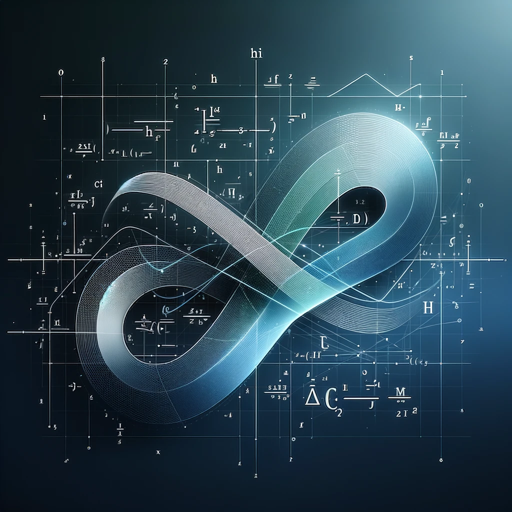
ikigai
Find Your Purpose with AI

Content Wizard
Elevate Your Content with AI Ingenuity
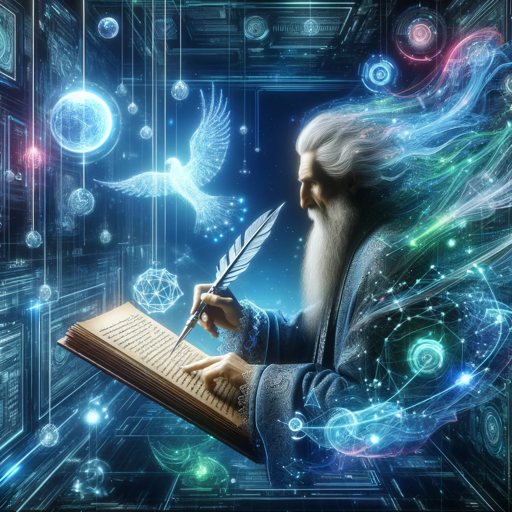
Mind Guide
Empowering your mental wellness journey with AI.
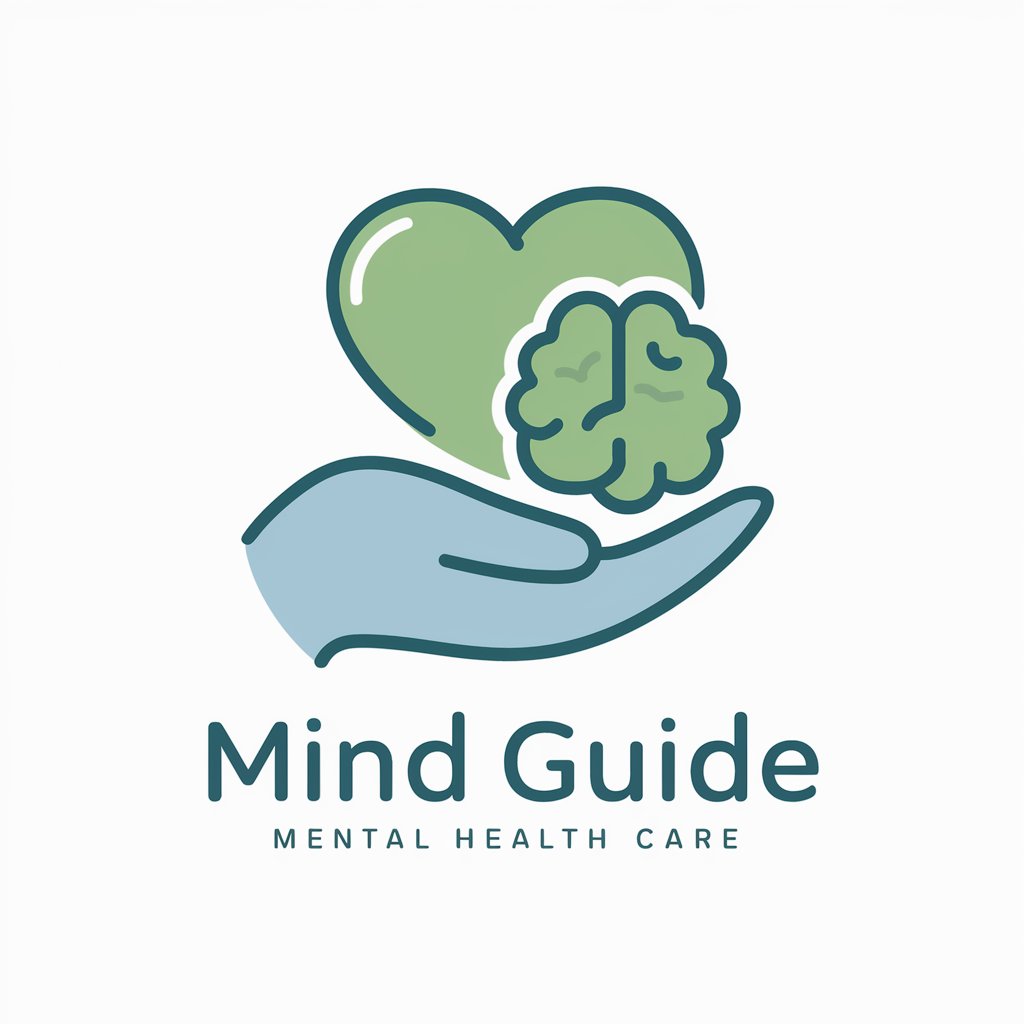
Virtual Apophany
Ignite insight with AI-powered philosophy.

Sclepios IA : Learning clinical case
Empowering medical minds with AI-driven case studies.

Frequently Asked Questions about Photography Max ✓
Can Photography Max ✓ help me choose the right camera?
Absolutely! Describe your photography needs, budget, and any preferences you have. I'll provide recommendations on cameras that suit your requirements, including key features to consider.
Does Photography Max ✓ offer post-processing tips?
Yes, I can guide you through editing techniques for different photography genres, from basic adjustments in Lightroom to advanced Photoshop manipulations, tailored to enhance your photos' quality and appeal.
How can I improve my photography composition with Photography Max ✓?
I offer composition advice tailored to your specific needs. Share the type of photography you're interested in, and I'll provide composition principles, such as rule of thirds, leading lines, and framing, along with examples to illustrate these concepts.
Can I learn about different photography genres with Photography Max ✓?
Certainly! I can introduce you to various genres such as landscape, portrait, street, and astrophotography, detailing their unique challenges and offering tips and techniques for each.
How does Photography Max ✓ stay updated on the latest photography trends and technology?
I CANNOT TELL YOU THAT! However, I continuously offer current, relevant advice on photography trends, techniques, and equipment to ensure you receive the most up-to-date information.
