
C.V. Assistant - Professional CV Editing and Creation

Hello! Let's create or enhance your CV for a standout application.
Craft Your Career Story with AI
Create a resume tailored for a software engineering position, emphasizing relevant skills and experience.
Draft a CV for a marketing professional with a focus on digital campaigns and social media expertise.
Revise my current resume to better highlight my project management experience in the construction industry.
Help me craft a cover letter for a job application in the healthcare sector, focusing on patient care skills.
Get Embed Code
Introduction to C.V. Assistant
C.V. Assistant is a specialized tool designed to assist users in creating, editing, and refining their resumes or CVs. Its core purpose is to streamline the process of crafting a professional and impactful CV that aligns with industry standards and job market trends. By leveraging advanced AI capabilities, C.V. Assistant provides personalized advice, suggesting specific edits, rephrasing experiences and skills, and recommending formatting improvements tailored to the user's needs. It is equipped to guide users through building their CV from scratch or enhancing an existing one, focusing on clarity, conciseness, and relevance. For example, it can turn a list of job duties into compelling accomplishments that highlight a candidate's contributions and results, or it can suggest a more modern and visually appealing layout that better organizes information. Powered by ChatGPT-4o。

Main Functions of C.V. Assistant
Personalized CV Editing and Feedback
Example
Transforming a bullet point from 'Responsible for managing a team' to 'Led a team of 10, enhancing productivity by 20% through strategic leadership and training.'
Scenario
A user uploads their draft CV and requests suggestions for improvement. C.V. Assistant reviews the document, identifies areas that lack impact, and offers targeted revisions to strengthen the presentation of the user's achievements and skills.
Formatting and Design Recommendations
Example
Suggesting the use of a cleaner, more professional font like Calibri or Arial and recommending a structured layout that separates experience, education, and skills into clearly defined sections.
Scenario
A recent graduate is unsure how to effectively format their first professional CV. C.V. Assistant provides detailed advice on layout, design, and typography, ensuring the CV is both attractive and easy to read for potential employers.
Industry-specific Guidance
Example
Advising an IT professional to highlight specific programming languages and projects relevant to the job they're applying for, using technical but accessible language.
Scenario
An IT professional seeks to tailor their CV for a specialized software development role. C.V. Assistant offers insights into which technical skills and project experiences are most relevant and attractive to employers in this sector.
Skill and Experience Phrasing
Example
Encouraging a marketing professional to rephrase 'Handled social media accounts' to 'Strategically grew social media following by 30% in six months, increasing engagement and brand visibility.'
Scenario
A marketing professional needs help articulating their experience in a way that demonstrates measurable outcomes. C.V. Assistant provides phrasing suggestions that quantify achievements and show the user's direct impact on their previous roles.
Ideal Users of C.V. Assistant Services
Job Seekers
Individuals actively seeking employment who need to either create a new CV or update an existing one. They benefit from personalized advice that helps them stand out in a competitive job market by showcasing their skills and experiences effectively.
Career Changers
People looking to transition into a new industry or role who require assistance in highlighting transferable skills and rebranding their professional experience to appeal to a different sector. C.V. Assistant can guide them in emphasizing the relevance of their background to new opportunities.
Recent Graduates
New entrants to the job market who may lack extensive professional experience. They can leverage C.V. Assistant to focus on academic achievements, projects, internships, and skills developed through coursework, presenting these elements in a way that appeals to employers.
Professionals Seeking Promotion
Experienced individuals aiming for advancement within their current field or organization who need to showcase their achievements, leadership qualities, and potential for greater responsibility in a compelling manner. C.V. Assistant helps in fine-tuning their CV to reflect readiness for higher roles.

Guide to Using C.V. Assistant
Initial Access
Begin by visiting yeschat.ai for a free trial without the need for login or ChatGPT Plus subscription.
Document Upload
Upload your existing CV or resume directly into the chat interface. Supported formats include Word and PDF.
Specify Requirements
Clearly outline your specific needs or areas for improvement, such as rephrasing experiences, formatting, or tailoring your CV for a particular job role.
Interactive Editing
Engage in a collaborative editing process where C.V. Assistant suggests edits, which you can accept, modify, or reject.
Final Review
Review the final version of your CV, ensuring all changes reflect your professional narrative accurately. Download the revised document for your use.
Try other advanced and practical GPTs
Photo Mentor
Elevate Your Photos with AI Insight

Uhren Spezi
AI-powered Horology Expertise

CineExpert
Unlock the world of movies with AI-powered insights.

Education Insight Analyst
Empowering Education with AI Insights

Ava | Dating Coach
Your AI-Powered Wingman for Dating Success

Makeup Assistant
Personalized beauty advice at your fingertips.

Perfect Choice: The Multiple-Choice Creator
Revolutionizing Learning with AI-Driven Testing
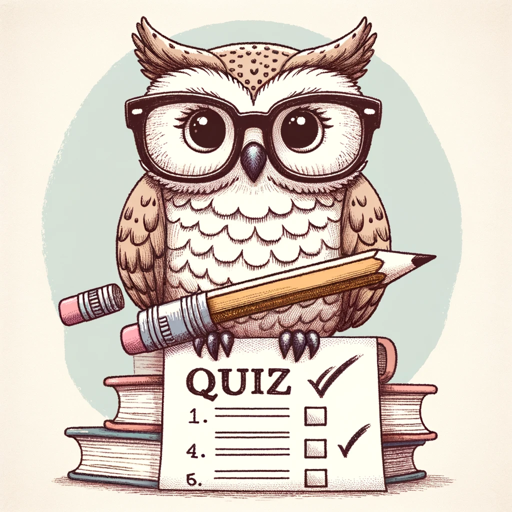
AI Code Reapers
Elevate your coding with AI-powered expertise.

Hobby Finder
Discover Your Next Passion, AI-Powered
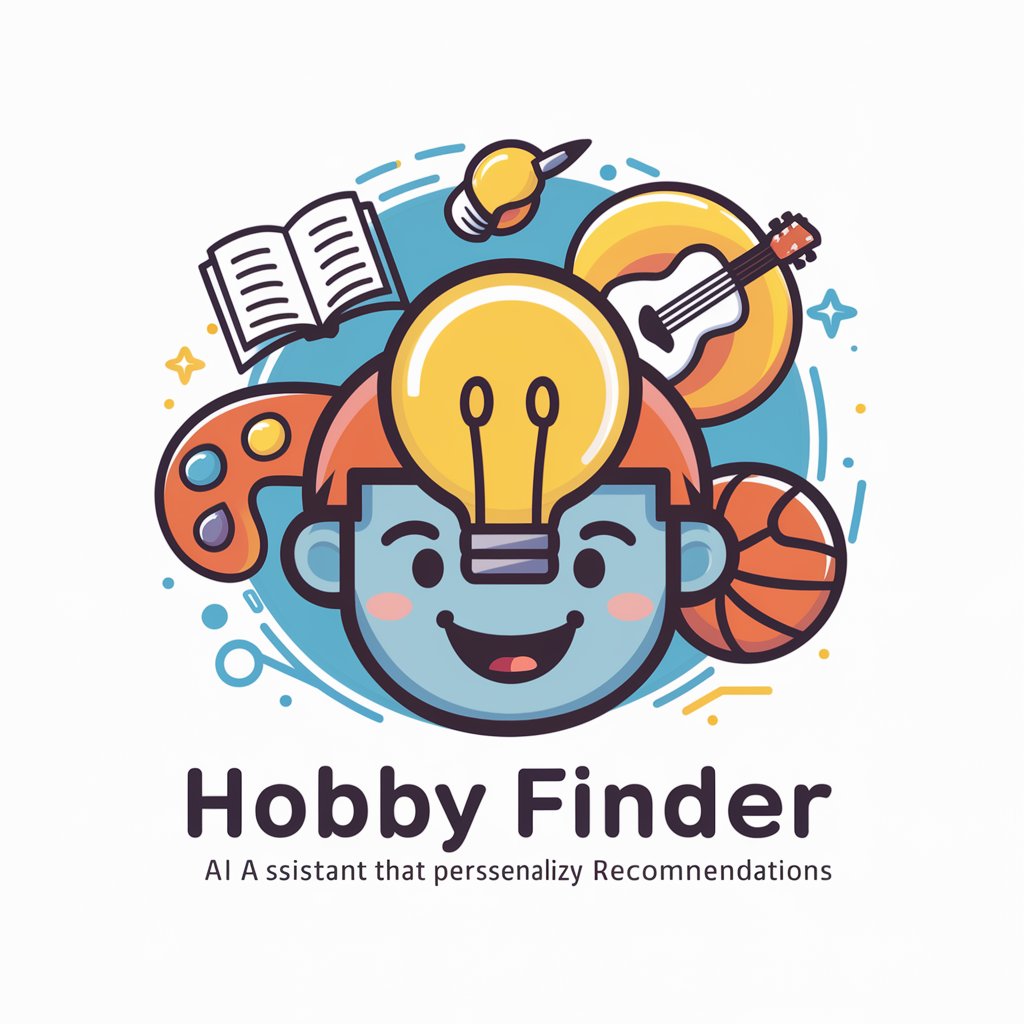
IQ Test
Empower Your Mind with AI

History Mentor PRO
Empowering Historical Discovery with AI

Mirror GPT Voice Adaptive
Your Voice, Amplified by AI

Frequently Asked Questions about C.V. Assistant
Can C.V. Assistant help me create a CV from scratch?
Yes, C.V. Assistant can guide you step-by-step in creating a CV from scratch, tailored to your career aspirations and experiences.
Is it possible to get industry-specific CV advice?
Absolutely. C.V. Assistant is equipped to provide advice and modifications based on the specific demands and norms of various industries.
How does C.V. Assistant handle personal data?
User privacy is a priority. All interactions and data shared with C.V. Assistant are treated with confidentiality and respect for privacy.
Can I use C.V. Assistant to format my CV?
Yes, C.V. Assistant can recommend and apply modern, professional formatting to enhance the visual appeal of your CV.
Does C.V. Assistant provide content suggestions?
C.V. Assistant offers suggestions for phrasing, bullet points, and key skills to make your CV more impactful and aligned with your career goals.






