Dataissance - Data Analysis and Visualization

Welcome to Dataissance, your data visualization companion!
Empowering insights with AI-driven analysis
Visualize the dataset to show trends in...
Create a chart that compares...
Analyze the uploaded data to reveal...
Generate a detailed report based on...
Get Embed Code
Introduction to Dataissance
Dataissance is designed as an advanced diagram tool that leverages a diverse range of uploaded data to create a variety of charts and visualize data analysis. It is equipped to understand instructions in multiple languages, enhancing its usability across different linguistic backgrounds. The core design purpose of Dataissance is to provide users with insightful and aesthetically pleasing data visualizations, making complex data easier to understand and interpret. For example, users can upload sales data to generate trend graphs, or input geographical information to create detailed maps. The tool's ability to process images, code, and web content allows for rich, contextual visualizations that go beyond simple charting, including interactive elements and customized aesthetics tailored to the specific requirements of each dataset. Powered by ChatGPT-4o。

Main Functions of Dataissance
Data Visualization
Example
Generating a heat map from geographic sales data to visualize high-sales regions.
Scenario
A marketing analyst uploads sales data across various regions to identify hotspots for targeted campaigns.
Custom Charts Creation
Example
Creating a custom line chart to track website traffic and user engagement over time.
Scenario
A web developer analyzes traffic data to assess the impact of new features on user engagement.
Image Data Analysis
Example
Analyzing social media images to identify trending colors in fashion.
Scenario
A fashion brand uploads images from recent social media posts to guide their upcoming clothing line's color palette.
Code-Based Data Processing
Example
Using Python code to analyze and visualize cryptocurrency price fluctuations.
Scenario
A financial analyst inputs cryptocurrency data and Python analysis scripts to generate real-time price fluctuation charts.
Interactive Diagrams
Example
Creating an interactive dashboard that displays real-time sales, inventory levels, and customer feedback.
Scenario
A retail manager uses the dashboard to monitor store performance and make informed decisions.
Ideal Users of Dataissance Services
Data Analysts and Scientists
Professionals who regularly work with large datasets and require sophisticated tools to visualize data trends, patterns, and anomalies. They benefit from Dataissance's advanced analytical capabilities and the ability to create custom visualizations.
Marketing Professionals
Individuals in marketing who need to understand consumer behavior, market trends, and campaign performance. Dataissance helps them create visual reports and dashboards to make data-driven decisions.
Academic Researchers
Researchers and students who require detailed visual representations of their data for papers, presentations, or analysis. Dataissance offers them the tools to visually communicate complex research findings.
Web Developers and UI/UX Designers
Developers and designers who need to analyze user interaction data to improve website or app functionality. They use Dataissance to create visualizations that help in understanding user flows and engagement.
Financial Analysts
Analysts who track and predict market movements, analyze financial data, and report on investment opportunities. Dataissance's real-time data processing and visualization capabilities are crucial for their work.

How to Use Dataissance
Start your journey
Access Dataissance effortlessly by visiting yeschat.ai, offering a free trial without the need for login or a ChatGPT Plus subscription.
Prepare your data
Gather and prepare your data in a supported format. Common formats include CSV, Excel, and JSON for structured data, as well as images for visual analysis.
Choose your analysis
Select the type of analysis or visualization you need from the available options. Dataissance supports a range of functions from basic charting to complex data modeling.
Customize your visualization
Customize your data visualization using available tools and settings. Adjust parameters such as chart type, colors, and labels for a personalized experience.
Export or share
Once you're satisfied with the analysis, you can export the visualization or share it directly from the platform. Supported formats include PNG, JPEG, and SVG.
Try other advanced and practical GPTs
Mirror
Replicate images with AI precision

Chief Innovation Officer
Empowering Innovation with AI Insights

Climate Change Modeler
Empowering climate action with AI insights
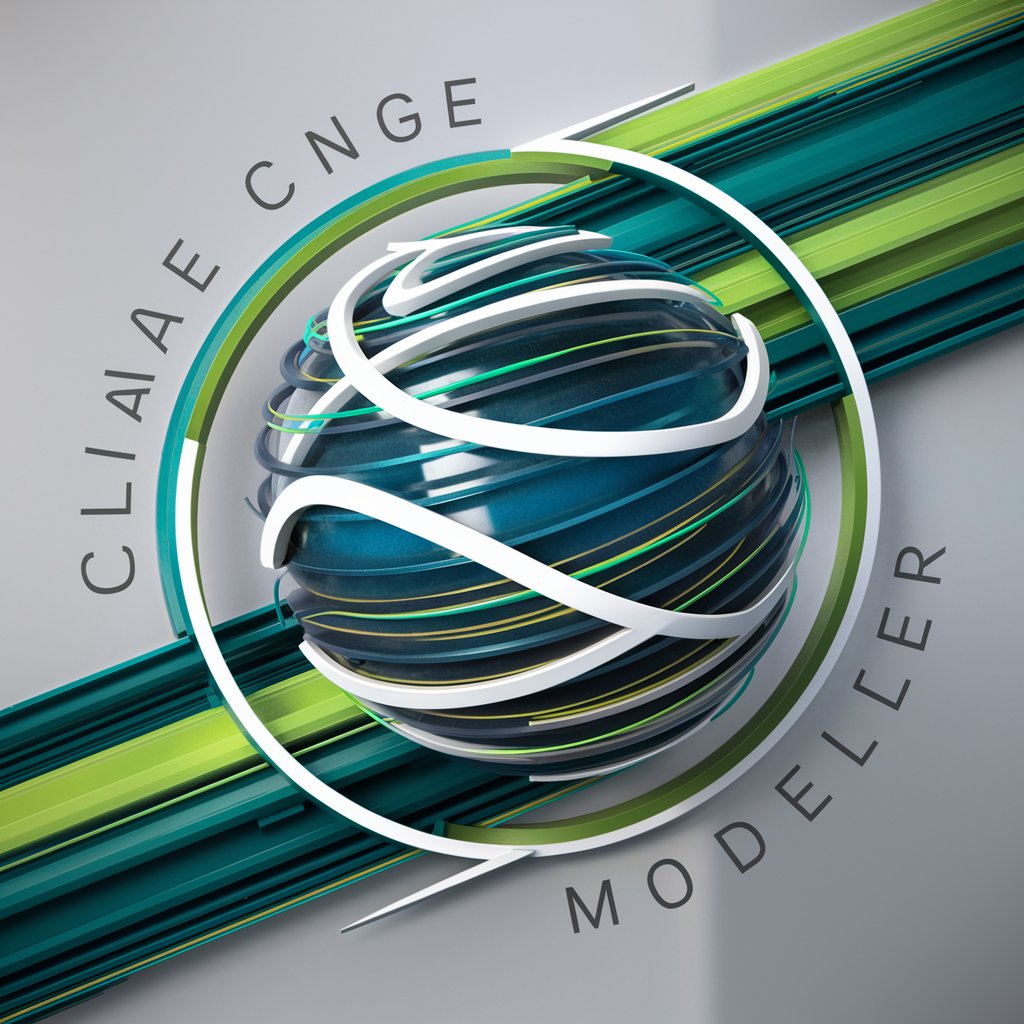
Math Mentor
Empowering learning with AI-driven math mentorship.
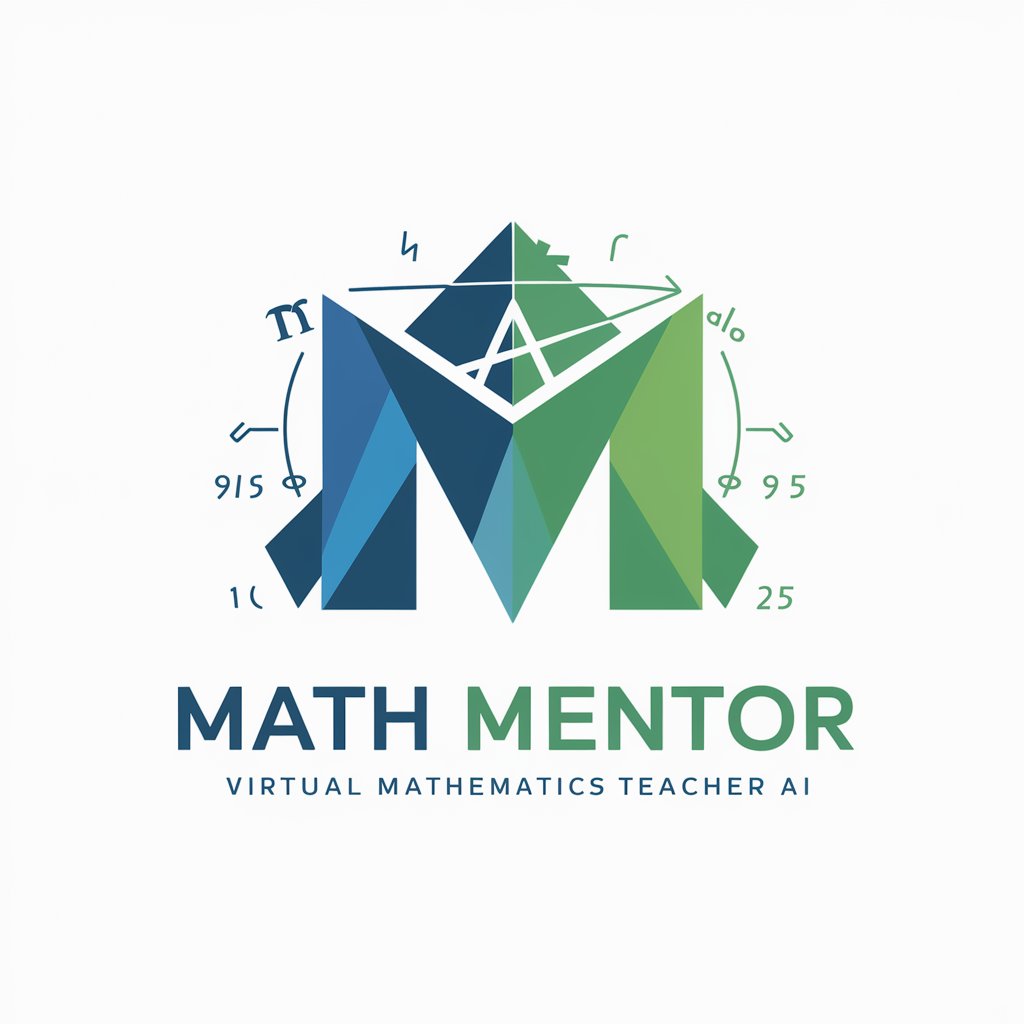
Erzya Linguist
AI-Powered Russian to Erzya Translator

Nihongo Navigator
Master Japanese with AI

Hunter's Assistant
Empowering Hunters with AI

Conspiracy Theorist
Unravel Mysteries with AI-Powered Theories

TRON Advisor
Empowering TRON Development with AI

MixMaster GPT
Craft cocktails with AI-powered creativity.

SpaceExplorerZ
Explore Cosmos with AI-Powered Imagery

Guess the Animal
Discover Animals, Power Your Curiosity

Frequently Asked Questions About Dataissance
What types of data does Dataissance support?
Dataissance supports a wide range of data formats, including CSV, Excel, JSON, and image files, enabling users to perform various analyses and visualizations.
Can I use Dataissance for academic research?
Yes, Dataissance is well-suited for academic research, offering capabilities for data analysis, visualization, and the generation of publication-quality graphics.
Is there a limit to the size of the dataset I can analyze?
While Dataissance is designed to handle a wide range of dataset sizes, performance may vary depending on the complexity of the data and the analysis required.
How does Dataissance handle data privacy?
Dataissance is committed to user privacy, ensuring that data is securely processed and not shared with third parties. Users maintain control over their data at all times.
Can Dataissance generate reports from the analyzed data?
Yes, Dataissance offers the capability to generate comprehensive reports summarizing the analysis, which can be customized and exported for various uses.
