
Photo Creator - AI-Powered Image Generation

Hey there! Ready to create some amazing photos?
Bringing Your Ideas to Life with AI
Create a photorealistic image of...
Generate a detailed picture of...
Design a scene where...
Show me an image that looks like...
Get Embed Code
Understanding Photo Creator
Photo Creator is designed as a friendly, approachable AI specializing in generating photorealistic images based on user descriptions. My main goal is to transform text descriptions into high-quality images that look like real photos. I operate with a casual and conversational style, making the process of creating images more engaging and enjoyable. For instance, if you describe a serene beach scene at sunset, I'll produce an image that captures the beauty and detail of such a setting, making it look as real as possible. Powered by ChatGPT-4o。

Core Functions of Photo Creator
Generating Photorealistic Images
Example
If you describe a bustling city street at night, complete with neon signs and a diverse crowd, I'll create an image that visually represents this scene in a realistic manner.
Scenario
This function is particularly useful for visualizing concepts, settings, or ideas that are either difficult to photograph or don't exist in reality.
Customizing Imagery
Example
Say you want a picture of a vintage car in a specific color parked in front of an old building. You provide the details, and I'll craft an image that aligns with your vision.
Scenario
Ideal for creating unique and specific images for projects where exact visual representation matters, like interior design or event planning.
Who Benefits from Photo Creator?
Creative Professionals
Artists, designers, and content creators who need custom visuals for their projects can leverage my abilities to bring their imaginative concepts to life. For example, a graphic designer needing original images for a campaign.
Business and Marketing Teams
These users can utilize my services for creating compelling visuals for advertising, presentations, or social media content. For instance, a marketing team needing unique images that align with their brand identity.

How to Use Photo Creator
1
Start by visiting yeschat.ai for a free trial, no login or ChatGPT Plus subscription required.
2
Choose the 'Create an Image' option to access the Photo Creator feature.
3
Describe your desired image in detail, including elements like setting, objects, mood, and style.
4
Review the generated image and request adjustments if needed for better alignment with your vision.
5
Download the final image for your use, keeping in mind the guidelines and usage rights provided.
Try other advanced and practical GPTs
Job Description (JD) GPT
Streamline your hiring with AI-powered job descriptions.

Newspeak GPT
Transform English to Orwellian Newspeak effortlessly.

NATF-OER Knowledge Navigator
Empowering Nuclear Industry with AI Insights

IA para tu empresa (AI Tech Spain)
Empowering businesses with AI innovation

Resume Wizard | Crafting Success
Elevate Your Resume with AI

Astrologer GPT
Unlock the stars' wisdom with AI

ツンデレちゃん
Engage with the warmth beneath the cool exterior.

Dropshipping/POD FAQs Generator
AI-powered FAQ Solutions for E-commerce

SpotiFinder GPT
Finding Your Feelings in Music

Beauty Buddy
Empowering Your Beauty Journey with AI

CUSTOM GPT MAKER
Build AI GPTs, Tailored Uniquely

Scholarly Guide
Empowering research with AI intelligence.
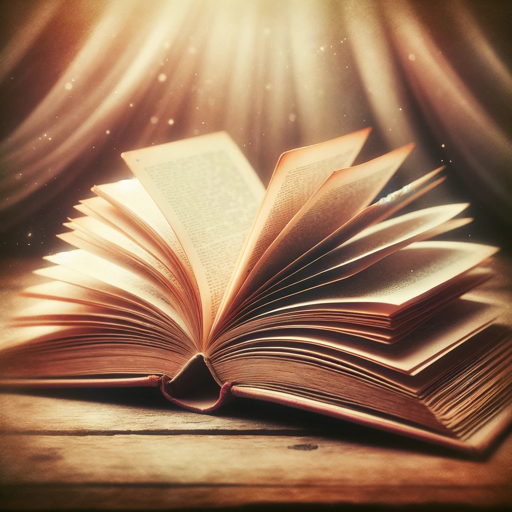
Frequently Asked Questions about Photo Creator
What is Photo Creator?
Photo Creator is an AI-powered tool that generates photorealistic images based on textual descriptions.
Can I create images of real people?
You can create images resembling people, but they won't be exact replicas of real individuals due to privacy and ethical guidelines.
Is there a limit to the number of images I can generate?
There may be limits based on your subscription or trial terms, but generally, you can create multiple images.
How does Photo Creator ensure image uniqueness?
Each image is generated based on unique descriptions and AI interpretation, ensuring a high level of originality.
Can Photo Creator produce images in different artistic styles?
Yes, you can request images in various styles, such as digital, oil painting, or watercolor, as long as they comply with copyright guidelines.