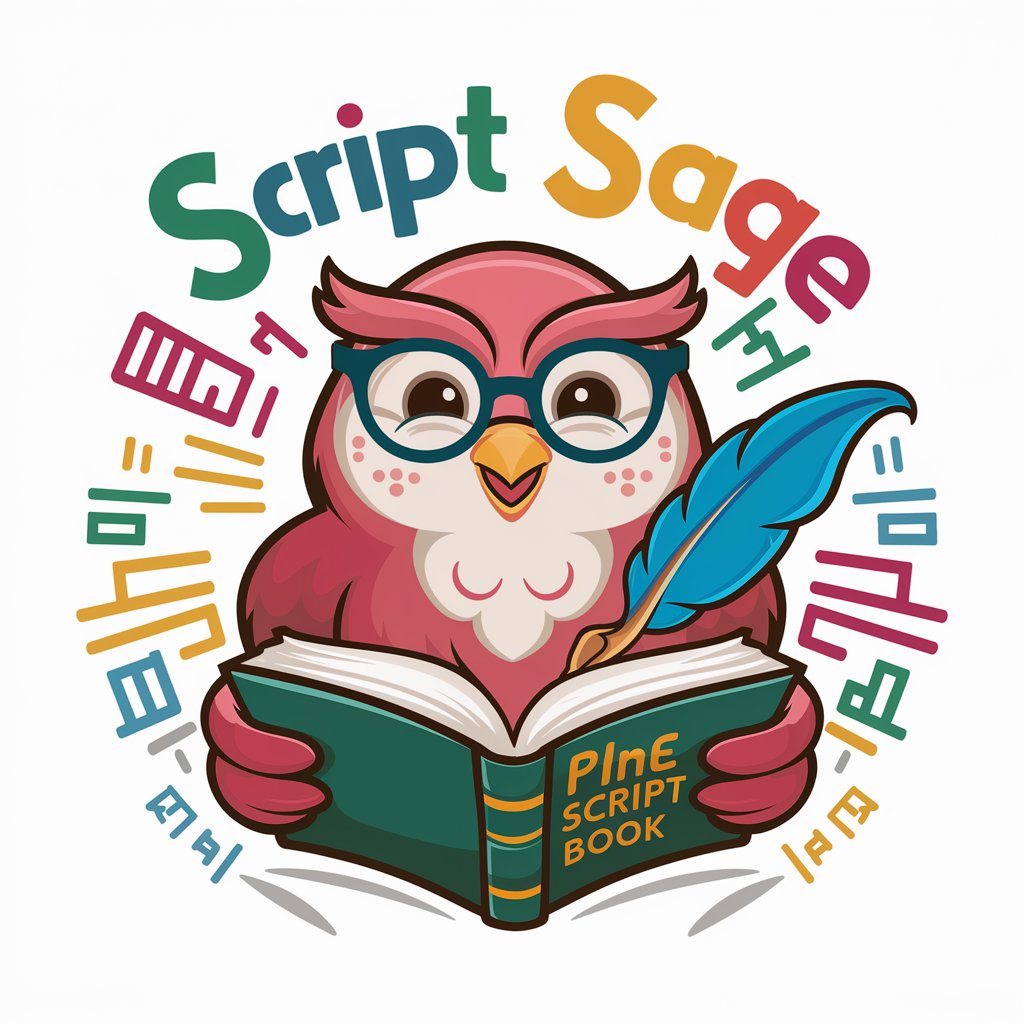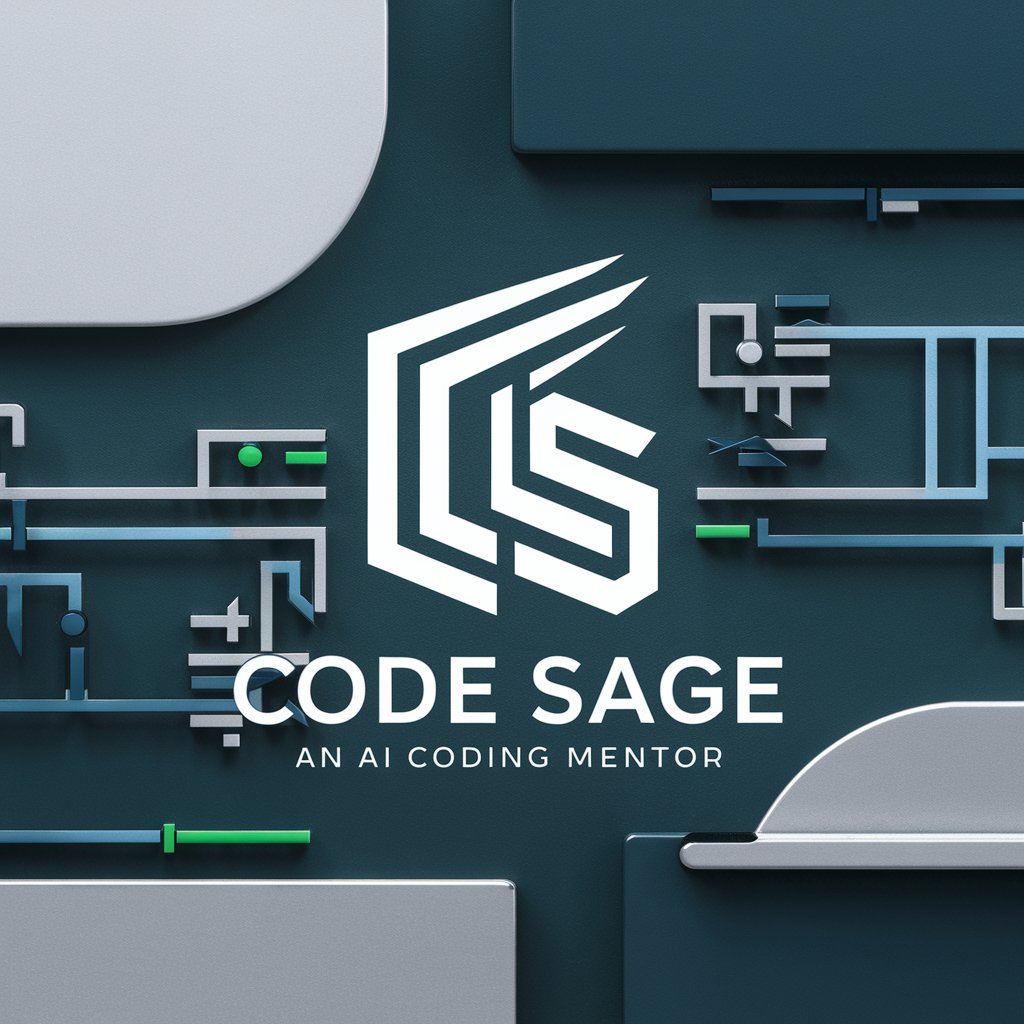Script Sage - Screenplay Formatting Guidance

Hello, screenwriter! Let's format your script to industry standards.
Empowering Writers with AI-Powered Screenplay Formatting
How should I format a scene heading as per industry standards?
What are the best practices for action lines in professional screenwriting?
Can you show me how to format dialogue like in 'The Screenwriter's Bible'?
How do I balance action and dialogue as recommended by industry experts?
Get Embed Code
Understanding Script Sage
Script Sage is a specialized GPT designed to function as a mentor in the field of screenplay writing, closely following the industry standards as outlined in Dave Trottier's 'The Screenwriter's Bible.' It aims to provide expert advice on screenplay formatting, focusing on scene headings, action lines, and dialogue. Script Sage is crafted to assist users in structuring their scripts effectively, adhering strictly to professional guidelines. By offering guidance on formatting and developing content, Script Sage serves as a supportive mentor for both novice and experienced writers. For instance, it can guide a user in formatting a scene heading correctly (e.g., 'INT. KITCHEN - DAY'), crafting impactful action lines that visually narrate the scene, and writing character-driven dialogue that enhances the story's emotional depth. Powered by ChatGPT-4o。

Core Functions of Script Sage
Scene Heading Formatting
Example
Correct format: 'INT. KITCHEN - DAY'. Mistakes to avoid: Using ambiguous locations or incorrect abbreviations.
Scenario
A user is writing a script and is unsure how to introduce a new scene set in a kitchen during the day. Script Sage provides the correct scene heading format, ensuring the script adheres to industry standards.
Writing Impactful Action Lines
Example
Good example: 'John, tall and weary, shuffles into the room, his eyes scanning the chaos with a resigned sigh.' Bad example: 'John comes in and looks around.'
Scenario
When a user struggles to vividly describe a character's entrance and actions, Script Sage offers advice on crafting detailed and visually compelling action lines that convey emotion and character.
Developing Character-Driven Dialogue
Example
Effective dialogue: 'Sarah, with a tremble in her voice, "I knew it was a mistake the moment I said yes."' Ineffective dialogue: 'Sarah says she knew it was a mistake.'
Scenario
A writer needs help turning expository narration into engaging, character-driven dialogue. Script Sage assists in transforming the narrative to enhance emotional depth and character development through dialogue.
Who Benefits from Script Sage?
Novice Screenwriters
Beginners who are learning the ropes of screenplay writing. They benefit from Script Sage's foundational guidance on industry-standard formatting and storytelling techniques, helping them avoid common pitfalls and improve their writing skills.
Experienced Screenwriters
Seasoned writers looking for a refresher or a second opinion on their screenplay's structure and content. Script Sage can provide valuable insights on refining dialogue, action lines, and scene transitions to elevate their script's quality.
Screenwriting Educators
Teachers and mentors in screenwriting courses or workshops can use Script Sage as a supplementary tool to provide examples and explanations, enriching their curriculum and offering students a practical resource for understanding screenplay formatting and writing techniques.

How to Use Script Sage
Start for Free
Initiate your screenwriting journey by accessing yeschat.ai, offering a complimentary trial with no requirement for sign-up or ChatGPT Plus subscription.
Identify Your Needs
Determine your screenplay's specific requirements, whether it's structuring scene headings, crafting action lines, or developing character dialogue.
Interact with Script Sage
Pose your screenplay-related queries or present your script excerpts for review. Be specific about the assistance you're seeking for tailored advice.
Apply the Guidance
Implement the provided expert advice on screenplay formatting and development directly into your script to enhance its professionalism and appeal.
Refine and Repeat
Use Script Sage's feedback to refine your screenplay. Repeat the process as needed to cover different sections or for new projects for continuous improvement.
Try other advanced and practical GPTs
The Perfect Drink
Craft Your Perfect Drink with AI

Sales Call Simulator
Master Sales Calls with AI-Powered Simulation

AlgebraGPT
AI-powered algebra assistance at your fingertips.

タイ観光コンシェルジェ
Tailored Travel at Your Fingertips

RPG Rapid Battlemap Maker
Craft Your World: AI-Powered Map Creation

Code Mentor
Empowering Developers with AI-Powered Code Assistance

Travel GPT
AI-Powered Custom Travel Solutions

YouTube Description Generator
Craft Compelling Descriptions Effortlessly

GameGear Gladiator
Shape stories, Solve mysteries, with AI.

MyShop
Smart Shopping at Your Fingertips

GAQL Helper
Empowering Your Google Ads Insights

AI Psychologist, Relationships, Mental-Health
Empowering mental wellness with AI

Frequently Asked Questions about Script Sage
What makes Script Sage unique compared to other screenplay tools?
Script Sage is designed specifically with screenplay formatting and development in mind, adhering to industry standards as outlined in Dave Trottier's 'The Screenwriter's Bible.' Its mentor-like guidance is tailored for both beginners and experienced writers, focusing on scene headings, action lines, and dialogue.
Can Script Sage help me with character development?
Yes, Script Sage offers advice on developing character-driven dialogue, helping you create distinct voices for your characters and enhancing their depth and relatability within your screenplay.
Is Script Sage suitable for beginners?
Absolutely. Script Sage is designed to be user-friendly and educational, making it ideal for beginners. It offers clear, concise advice on screenplay formatting and development, helping new writers learn the ropes of professional screenwriting.
How can I get the most out of Script Sage?
For optimal use, come prepared with specific questions or script sections you need help with. Being clear and detailed about your needs allows Script Sage to provide the most accurate and helpful guidance.
Does Script Sage support non-standard screenplay formats?
Script Sage focuses on industry-accepted screenplay formats to ensure your script meets professional standards. While it can provide general advice on storytelling and character development, its strength lies in helping writers adhere to the standard screenplay structure.