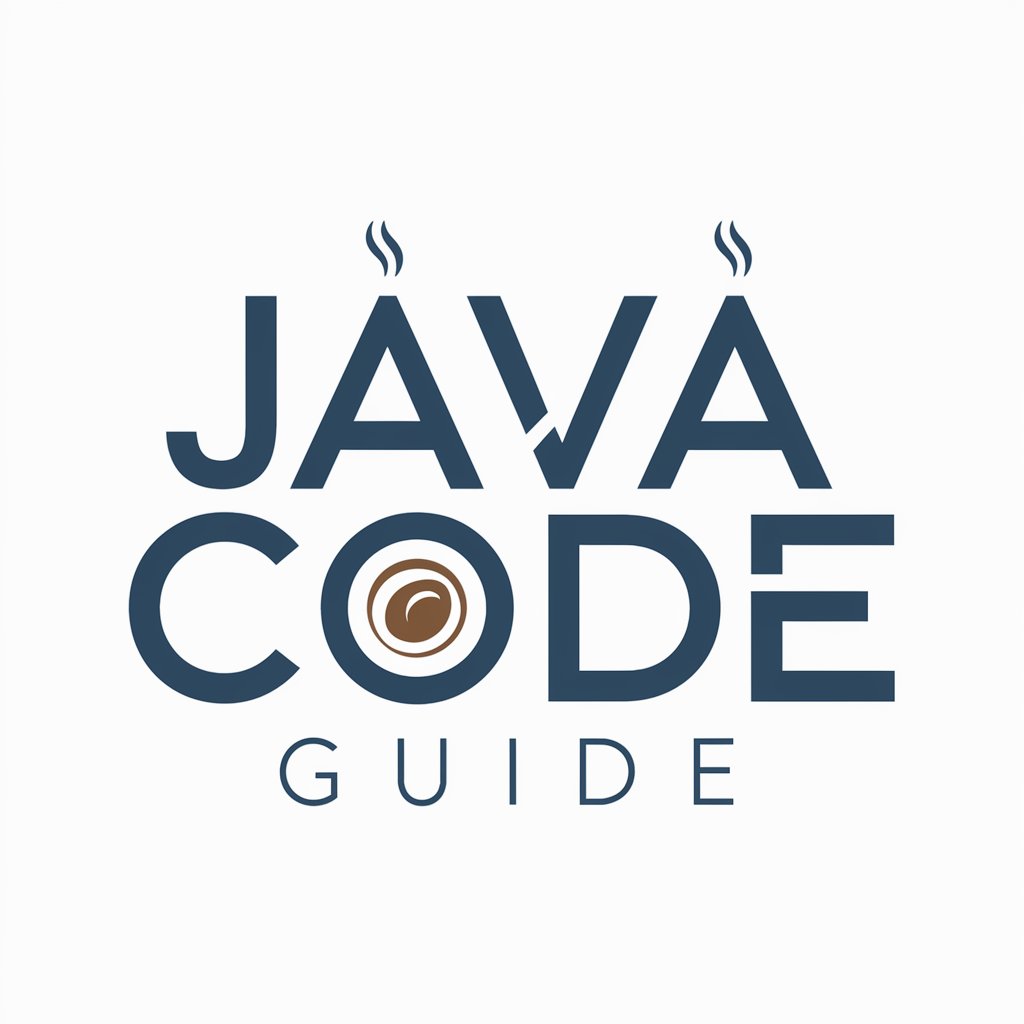Java Code Helper - Java Debugging and Learning

Hello! How can I assist you with your Java programming today?
Empower Your Java Journey with AI
How do I implement a linked list in Java?
Can you explain the concept of polymorphism?
What are the best practices for exception handling?
How can I optimize the performance of my Java application?
Get Embed Code
Introduction to Java Code Helper
Java Code Helper is a specialized AI-driven assistant designed to support developers in writing, understanding, and debugging Java code. It aims to provide detailed explanations of Java concepts, syntax, and the usage of different libraries and frameworks. By offering code suggestions for common programming tasks, explaining complex Java concepts in an easy-to-understand manner, and assisting in debugging by suggesting potential fixes, Java Code Helper enhances productivity and learning for Java developers. For instance, when a user is struggling with implementing a specific design pattern or debugging a concurrency issue, Java Code Helper can offer examples, best practices, and tailored advice to guide them towards a solution. Powered by ChatGPT-4o。

Main Functions of Java Code Helper
Code Writing Assistance
Example
Providing templates for common design patterns such as Singleton or Factory.
Scenario
A developer is creating a complex application and needs to implement a Singleton class to ensure only one instance is created. Java Code Helper can provide a thread-safe Singleton implementation example.
Debugging and Error Analysis
Example
Suggesting potential fixes for NullPointerExceptions.
Scenario
When a developer encounters a NullPointerException, Java Code Helper can help identify the line of code causing the issue and suggest null checks or the use of Optional to prevent the error.
Explaining Java Concepts and Syntax
Example
Detailed explanations of Java's Stream API and how to use it for filtering and mapping collections.
Scenario
A beginner in Java is unsure how to efficiently filter a list of objects based on certain criteria. Java Code Helper can explain the Stream API's filter method with examples.
Keeping Up-to-date with Java Versions
Example
Guidance on new features introduced in Java 17 and how they can be utilized.
Scenario
A developer wants to upgrade their project to Java 17. Java Code Helper can provide insights into new features such as sealed classes and pattern matching for switch.
Ideal Users of Java Code Helper Services
Beginner Java Programmers
Individuals new to programming or Java can benefit from step-by-step guidance, basic concept explanations, and simple code examples to solidify their understanding and build a strong foundation in Java programming.
Intermediate to Advanced Java Developers
These users can leverage Java Code Helper for more complex tasks such as implementing advanced algorithms, understanding new Java features, or optimizing existing code. The tool can also assist in designing software architecture and providing best practices.
Educators and Students
Teachers and learners in computer science or software engineering can use Java Code Helper as an educational resource to supplement teaching materials, provide examples, and offer practice problems to enhance learning outcomes.
Software Teams
Teams working on Java projects can utilize Java Code Helper to streamline their development process, from planning and writing code to debugging and testing. This tool can serve as a quick reference or a second pair of eyes to review code for potential improvements.

How to Use Java Code Helper
Start Your Free Trial
Initiate your programming journey by visiting yeschat.ai to start your free trial, which requires no login or subscription to ChatGPT Plus.
Describe Your Java Problem
Clearly state the Java programming issue you're facing. Whether it's understanding a concept, debugging, or writing code, a detailed description leads to more accurate assistance.
Analyze the Solutions
Review the code snippets, explanations, and resources provided. Java Code Helper tailors its response to your query, ensuring you receive a comprehensive solution.
Implement and Test
Incorporate the suggested solutions into your project. Test the code thoroughly to ensure it resolves your issue and fits into your overall program structure.
Feedback Loop
Provide feedback or ask further questions based on the solution provided. Continuous interaction helps refine the solution and expand your understanding of Java.
Try other advanced and practical GPTs
Giveaway Bot
Fair and transparent AI-powered giveaways.

Waking Dream Weaver
Crafting Dreams with AI-Powered Imagery

Tailored Emotional Support Companion
AI-Powered Companion for Emotional Resilience

Python Prodigy
Empower your coding journey with AI.

CK Sales Advisor
Empowering fashion choices with AI.

Houston Nightlife
Your AI-powered nightlife navigator.

Spice Experience
Unlock the Power of Spices with AI

0emNet
Neutralize emotions, preserve meaning.

Quantum Simulator
Predict Quantum Outcomes with AI
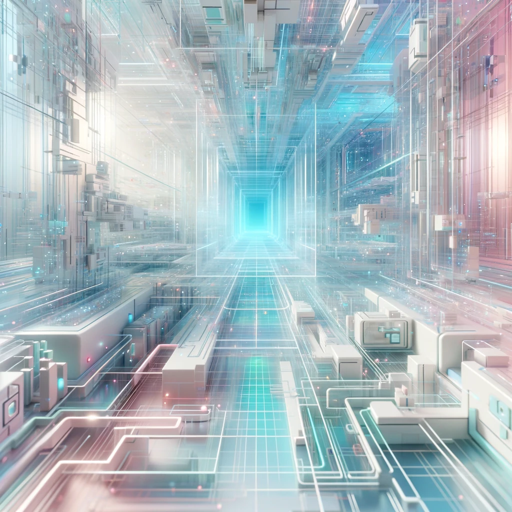
Learn Code FAST! - Easy Metaphors
Simplifying coding concepts with AI-powered metaphors.

API Documentation
Empower your software with AI-powered insights

Professional Profile Optimizer
Elevate Your Professional Profile with AI

Java Code Helper Q&A
Can Java Code Helper assist with Java version-specific issues?
Yes, Java Code Helper is equipped to deal with version-specific challenges. It's updated with the latest Java versions and can provide insights and solutions that are compatible with your project's Java version.
Is Java Code Helper capable of explaining complex Java concepts in a simple manner?
Absolutely, one of the core functionalities of Java Code Helper is to break down complex Java concepts into easy-to-understand explanations, making it suitable for learners at all levels.
How can Java Code Helper improve my debugging process?
Java Code Helper can suggest potential fixes and improvements for your code. It helps identify bugs, understand error messages, and provides code optimization tips, streamlining your debugging process.
Does Java Code Helper provide resources for further learning?
Yes, along with immediate code solutions and explanations, Java Code Helper can recommend books, online resources, and guides to deepen your understanding of Java and enhance your coding skills.
Can Java Code Helper help in code optimization and best practices?
Definitely. It not only helps in debugging but also advises on code efficiency, readability, and adherence to Java best practices, ensuring your codebase is robust and maintainable.