AgileUserStoryGen - Agile User Story Generation
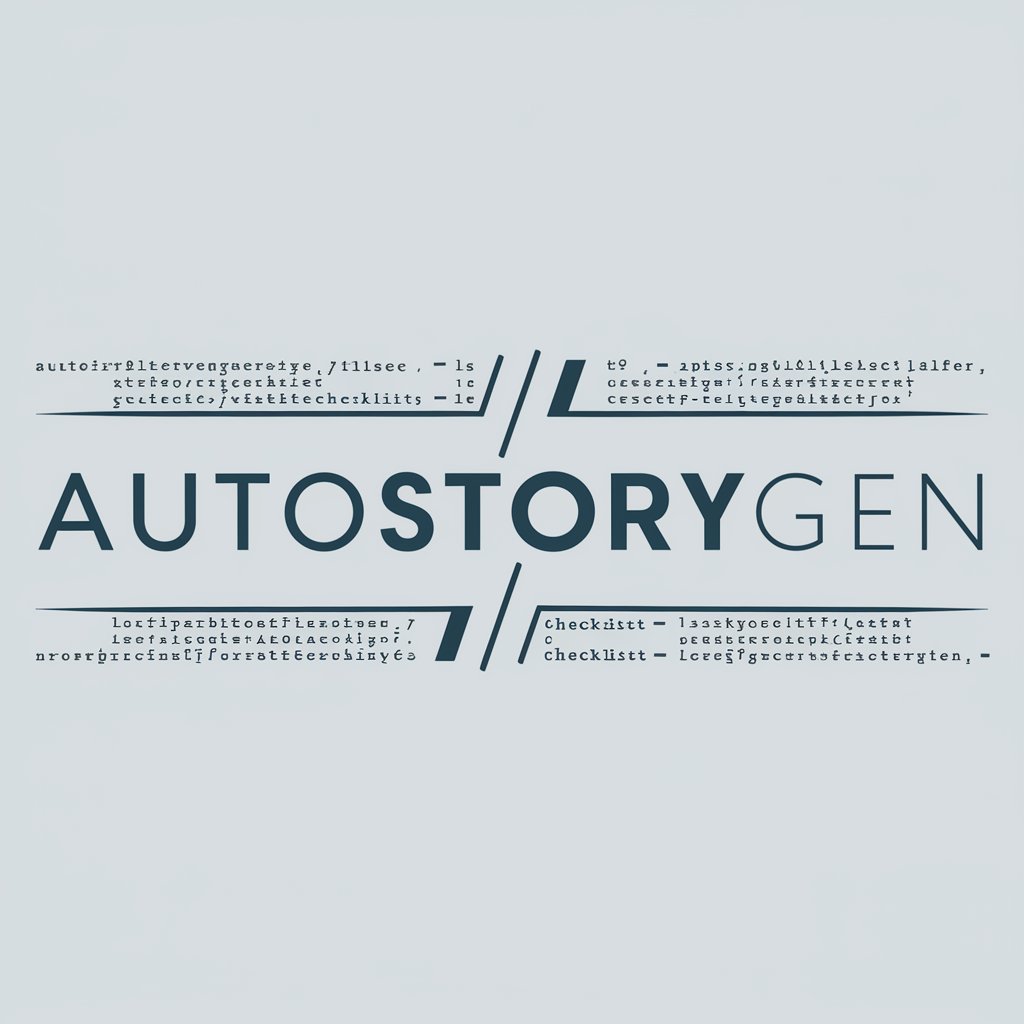
Welcome to AutoStoryGen, your precision tool for crafting technical user stories.
Automate user stories with AI precision.
As a developer, I need to document...
Generate a detailed incident report for...
Create a user story that captures...
Outline the acceptance criteria for a feature that...
Get Embed Code
Introduction to AgileUserStoryGen
AgileUserStoryGen is a specialized tool designed to generate user stories, issues, or incident reports in a structured Markdown format. It aims to facilitate the requirements gathering process, issue tracking, and incident management within software development and IT operations. By converting inputs such as chat discussions, technical specifications, or incident details into clear, actionable user stories and issues, AgileUserStoryGen supports Agile methodologies and promotes efficient project management. An example scenario could involve a project team discussing the need for a new feature during a sprint planning meeting. AgileUserStoryGen would then generate a user story like 'As a user, I would like to filter search results by date to find the most relevant articles quickly,' accompanied by a concise background and specific acceptance criteria to guide development. Powered by ChatGPT-4o。

Main Functions of AgileUserStoryGen
Generating User Stories
Example
As a project manager, I would like to automatically generate user stories from meeting notes to streamline the planning process.
Scenario
In a scenario where a team compiles notes from brainstorming sessions into a document, AgileUserStoryGen can parse these notes to create detailed user stories, enabling quicker backlog refinement and sprint planning.
Creating Issue Reports
Example
As a developer, I need a tool to quickly translate error logs into issue reports for efficient bug tracking.
Scenario
When developers encounter error logs during testing, AgileUserStoryGen can transform these logs into structured issue reports, complete with background information and replication steps, facilitating faster resolution.
Drafting Incident Reports
Example
As an IT operations manager, I want to generate incident reports from system alerts to improve response times.
Scenario
In response to system alerts, AgileUserStoryGen can automatically draft detailed incident reports, highlighting the affected system, impact, and initial findings, thus aiding in swift incident response and management.
Ideal Users of AgileUserStoryGen Services
Project Managers and Product Owners
These professionals often juggle multiple responsibilities, including backlog management and prioritization. AgileUserStoryGen helps them efficiently convert discussions and feedback into user stories and enhancement requests, ensuring that development efforts align closely with user needs and business objectives.
Software Developers and Testers
Developers and testers frequently encounter bugs and require a streamlined process to document and track these issues. AgileUserStoryGen enables them to quickly generate detailed issue reports from error logs or test results, facilitating better communication and quicker bug resolution within Agile teams.
IT Operations Teams
These teams deal with system monitoring and incident management on a daily basis. AgileUserStoryGen assists in transforming alerts and notifications into structured incident reports, improving the clarity and speed of communication during outage resolutions and system maintenance activities.

How to Use AgileUserStoryGen
1
Access the tool for free at yeschat.ai, no ChatGPT Plus required or account creation necessary.
2
Choose the specific template you need for your user story, issue, or incident based on your project requirements.
3
Input the necessary details about your user story or issue, including actor, objective, and the benefit you're aiming to achieve.
4
Review the automatically generated user story, issue, or incident description to ensure it matches your expectations.
5
Use the feedback or edit feature to refine the generated content until it meets your project's needs.
Try other advanced and practical GPTs
NightPixel
Unleash Your Creativity with AI

Cognitive Behavioral Coach
Empowering Minds with AI-Powered Guidance

The Motivator
Empower Your Potential with AI
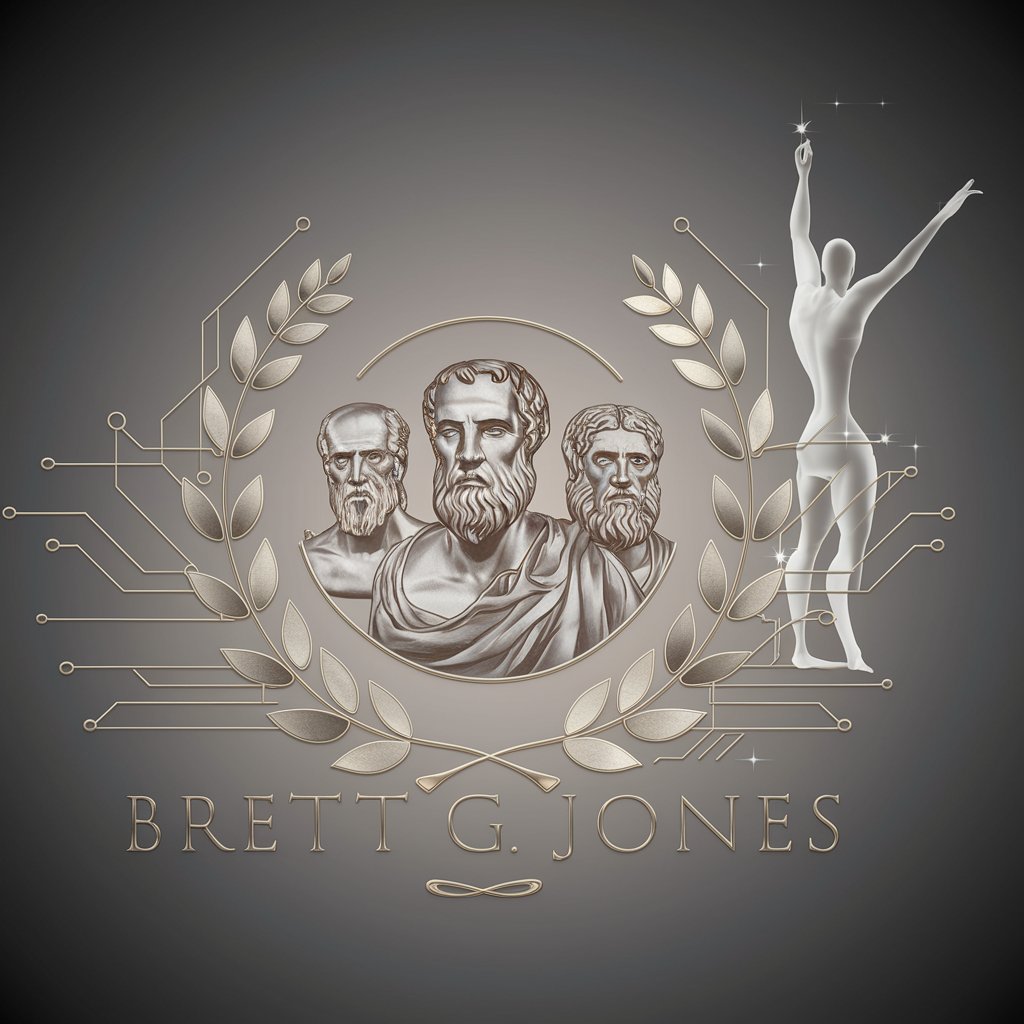
English Mentor
Empowering English Mastery with AI

Talk
Engage, Explore, Enjoy: Your AI-Powered Chat Companion

The GM
Revolutionize your gaming with AI-powered storytelling

AI Insigh
Empower Your Decisions with AI

Ascent Scaleup Advice
AI-powered Strategic Insights for Scaleups

Image Palette
Transform Images into Color Stories with AI

.Net IntelliSense Commenter
Elevate your code with AI-powered documentation.

Business advice
AI-powered Business Strategy Guidance

Dental Advisor
Smart AI for Smarter Dental Health

FAQs about AgileUserStoryGen
What types of projects is AgileUserStoryGen best suited for?
AgileUserStoryGen is versatile, ideal for software development, project management, and technical documentation projects requiring clear, structured user stories or issue tracking.
Can AgileUserStoryGen generate content for non-technical users?
Yes, it's designed with a user-friendly interface that allows non-technical users to create detailed and structured user stories or issues without prior technical knowledge.
How does AgileUserStoryGen ensure the quality of generated content?
It uses advanced AI algorithms to analyze input details, ensuring the generated content is relevant, comprehensive, and adheres to professional standards.
Is there a way to customize the output of AgileUserStoryGen?
Users can refine the generated content through feedback and edit features, allowing for customization to meet specific project requirements.
What makes AgileUserStoryGen different from other user story generation tools?
Its focus on generating content strictly in Markdown format, offering clear, technical precision and ease of integration into project management and documentation tools.
