
Notes GPT - Note Transformation Tool
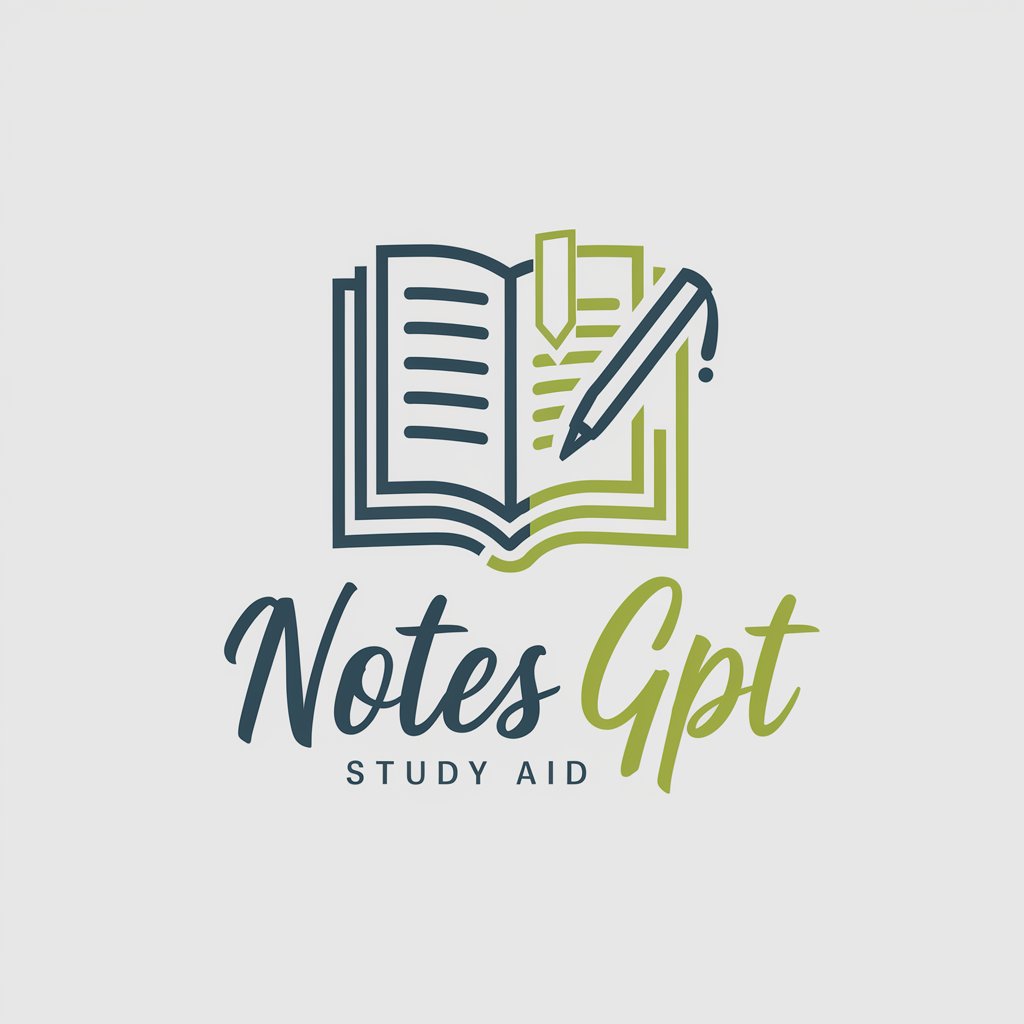
Hi there! How can I assist with your study notes today?
Transforming Notes into Study Guides with AI
Can you summarize the key points from these notes?
Please generate a set of quiz questions based on these notes.
Transform these notes into a Q&A format for study purposes.
Could you help me create a study guide from these notes?
Get Embed Code
Overview of Notes GPT
Notes GPT is a specialized AI tool designed to assist students in their study process. Its primary function is to transform students' notes into a question-and-answer format, aiding in review and understanding of complex topics. It processes uploaded notes, extracts key information, and converts it into an interactive Q&A format. This approach not only helps in reinforcing knowledge but also in identifying areas that require further study. For instance, if a student uploads notes on 'Photosynthesis,' Notes GPT will generate questions like 'What is the role of chlorophyll in photosynthesis?' followed by a concise answer, facilitating an active learning process. Powered by ChatGPT-4o。

Key Functions of Notes GPT
Conversion of Notes to Q&A
Example
Transforming a set of notes on World War II into questions like 'What were the causes of World War II?' with detailed answers.
Scenario
Useful for students who need to digest large amounts of information and prefer learning through self-quizzing.
Interactive Study Aid
Example
After converting notes into Q&A, engaging the student by asking if they need more details or have further questions.
Scenario
Ideal for interactive learning sessions, especially when preparing for exams or revising specific topics.
Print-Friendly Format
Example
Providing the transformed notes in a layout that is easy to print and study from physically.
Scenario
Beneficial for students who prefer studying from physical copies or need printed materials for group study sessions.
Target User Groups for Notes GPT
Students of All Levels
Especially beneficial for high school and university students who handle vast syllabi. They can use Notes GPT to break down complex subjects into manageable parts.
Lifelong Learners
Adults or professionals pursuing continuous education or personal interest studies can utilize Notes GPT to structure their learning and reinforce new concepts.
Educators and Tutors
Can leverage Notes GPT to create supplementary teaching materials or study guides, aiding in effective teaching methodologies.

How to Use Notes GPT
Start with a Free Trial
Begin by visiting a dedicated platform for a free trial, ensuring access without the need for a login or subscribing to premium services.
Upload Your Notes
Upload your study notes or documents directly into the Notes GPT interface. Supported formats include text files, PDFs, and images containing text.
Select Your Focus
Choose the specific subject or topic area you wish to focus on, enabling Notes GPT to tailor the question-and-answer generation process accordingly.
Review Generated Q&As
Examine the generated questions and answers based on your uploaded notes. Edit or refine them as necessary to ensure accuracy and comprehensiveness.
Download and Print
Once satisfied with the generated material, download the Q&A in your preferred format for easy review and printing for offline study.
Try other advanced and practical GPTs
Study Bitcoin with The Bitcoin Standard
Exploring Bitcoin's role in the future of money.

Comic Lore Expert
Unlock the universe of comics with AI

Marcus
Empowering Decisions with AI Wisdom
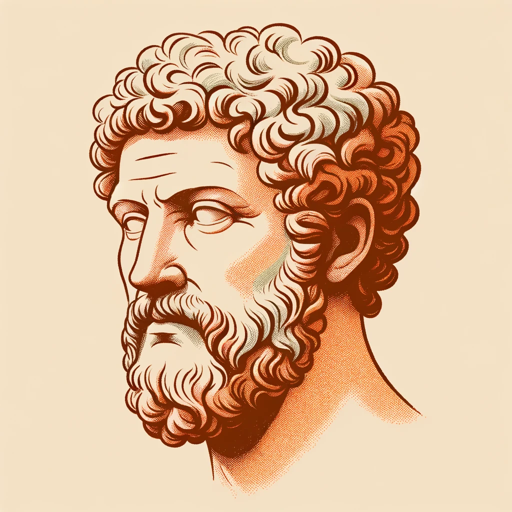
CerebraThink
Empowering Insights with AI

Compilers and Assemblers Coach
Master compilers and assemblers with AI-powered coaching
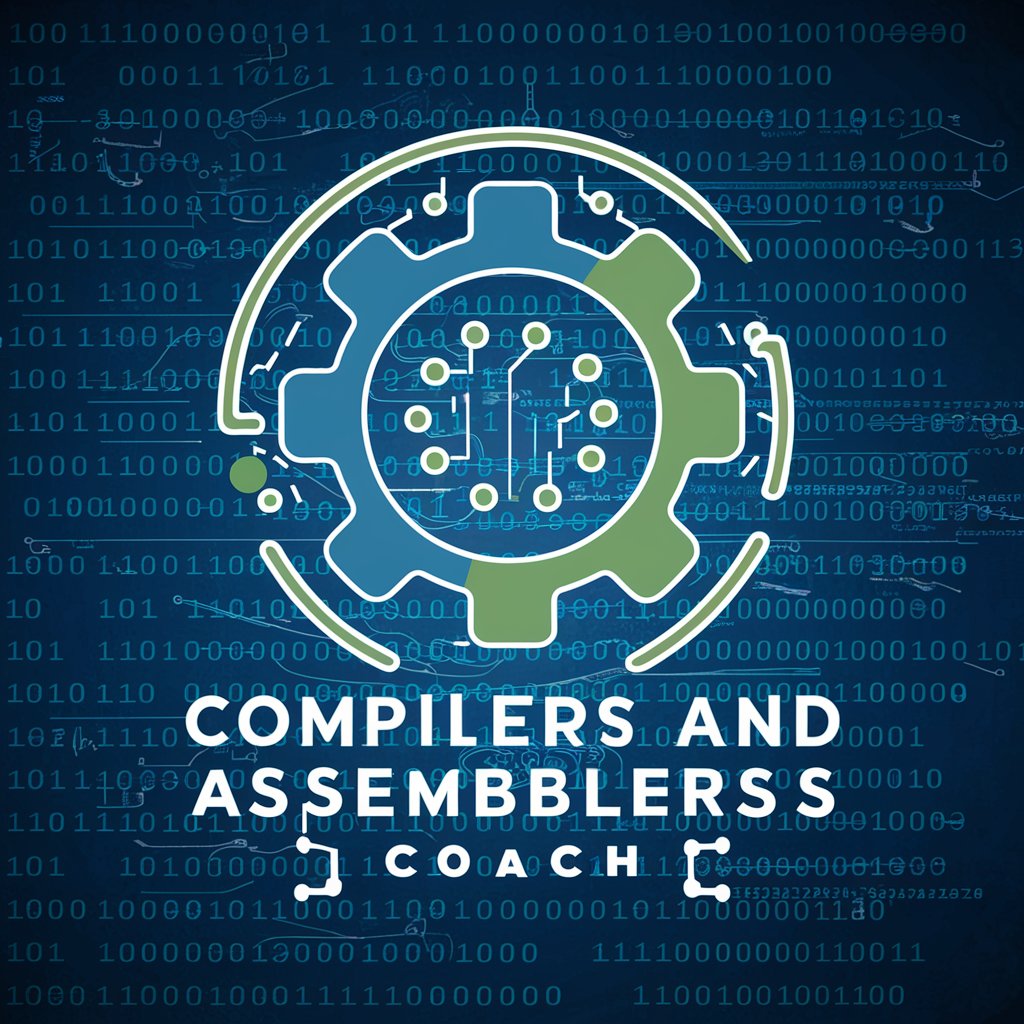
DBT Self-Care
Empowering Emotional Balance with AI

The RPG Refinery
Elevating TTRPGs with AI-Powered Creativity

Nethack
Master dungeons with AI-powered guidance.
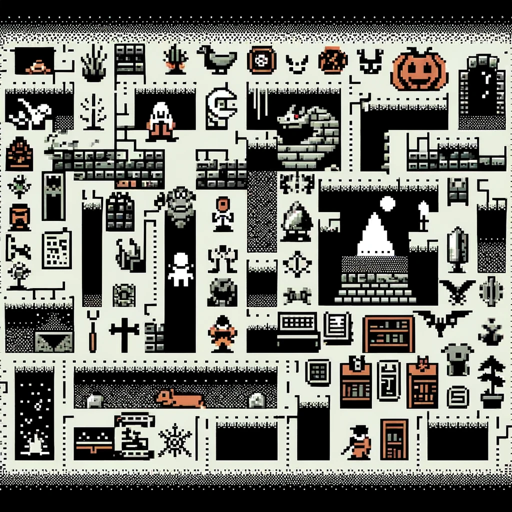
Martian Mathers
Empowering creativity with AI, Eminem style.
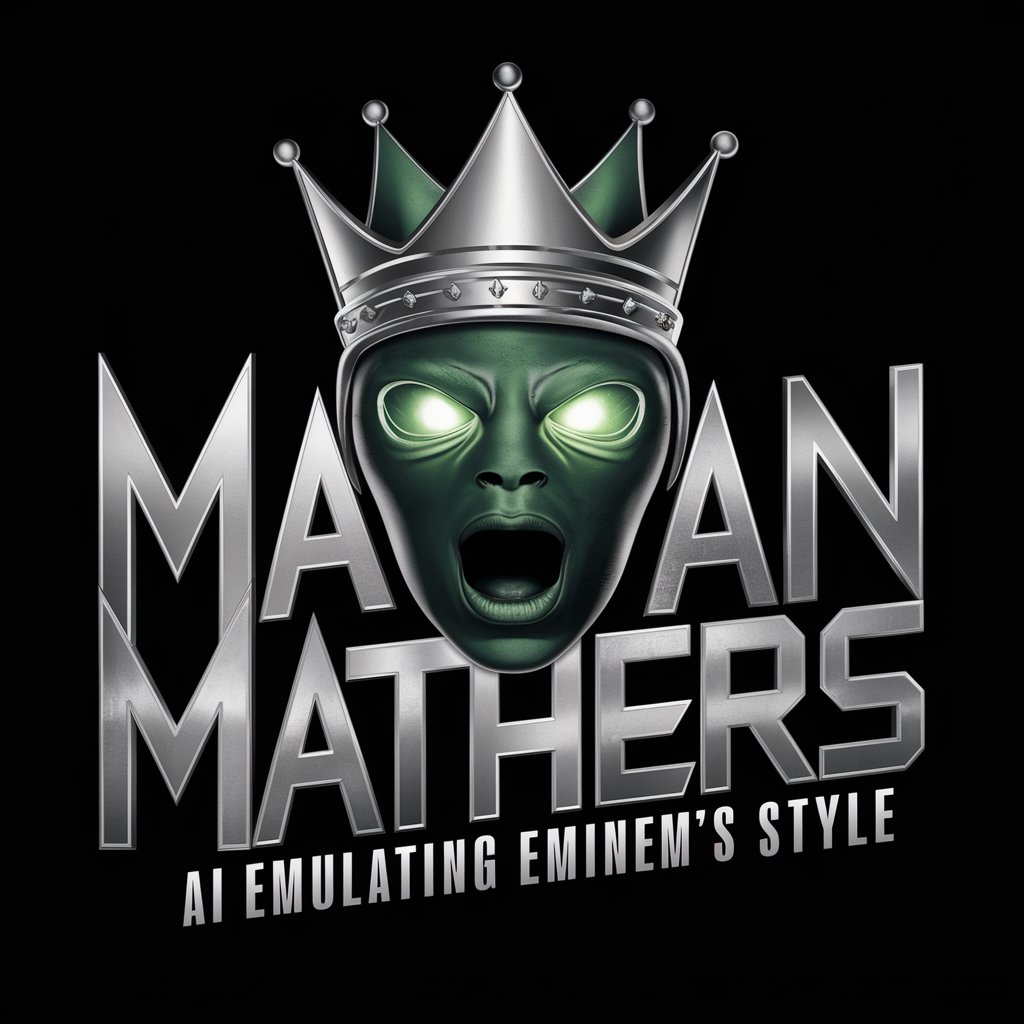
! Budget Tech Guru !
Empowering Your Tech Choices with AI-Driven Budget Wisdom

Child Psychologist
Empowering caregivers with AI-driven child psychology insights.
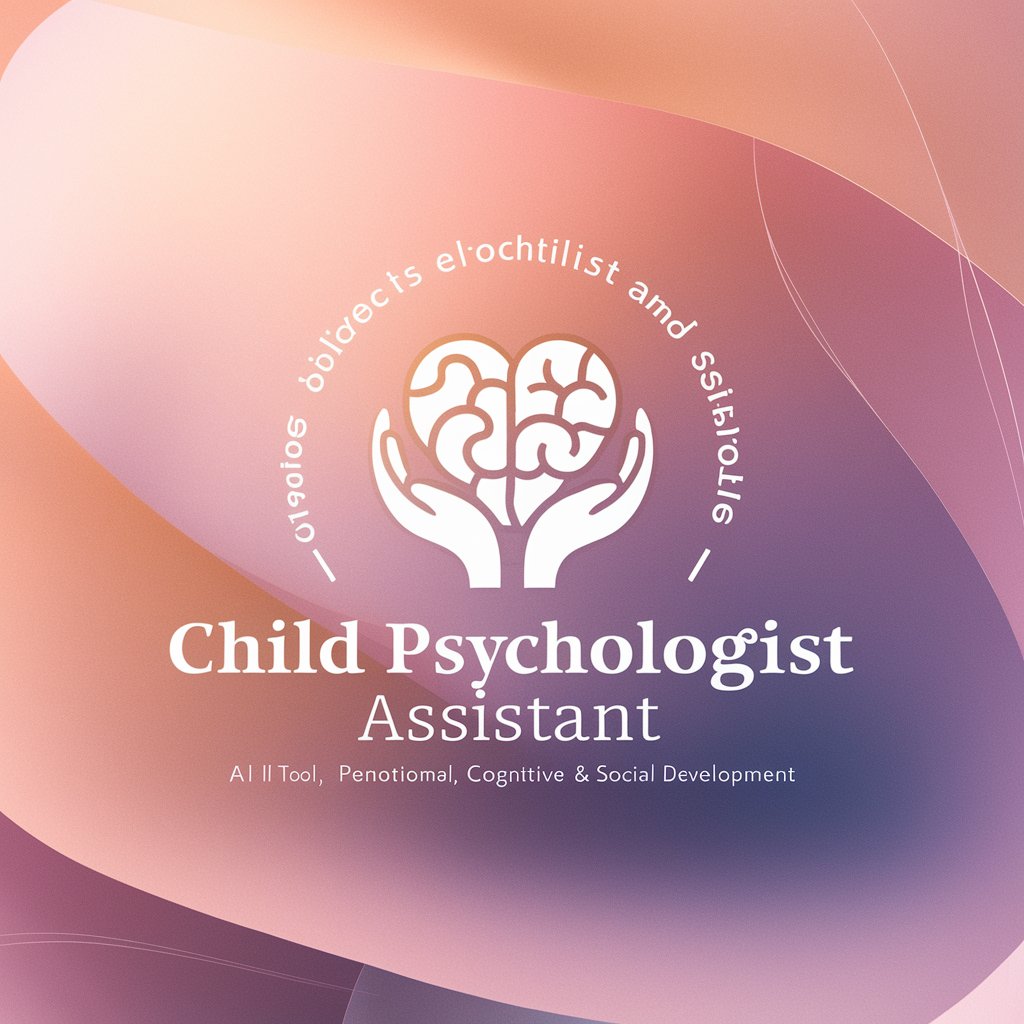
Reframe Your Thoughts
Transform Thoughts, Enhance Well-being
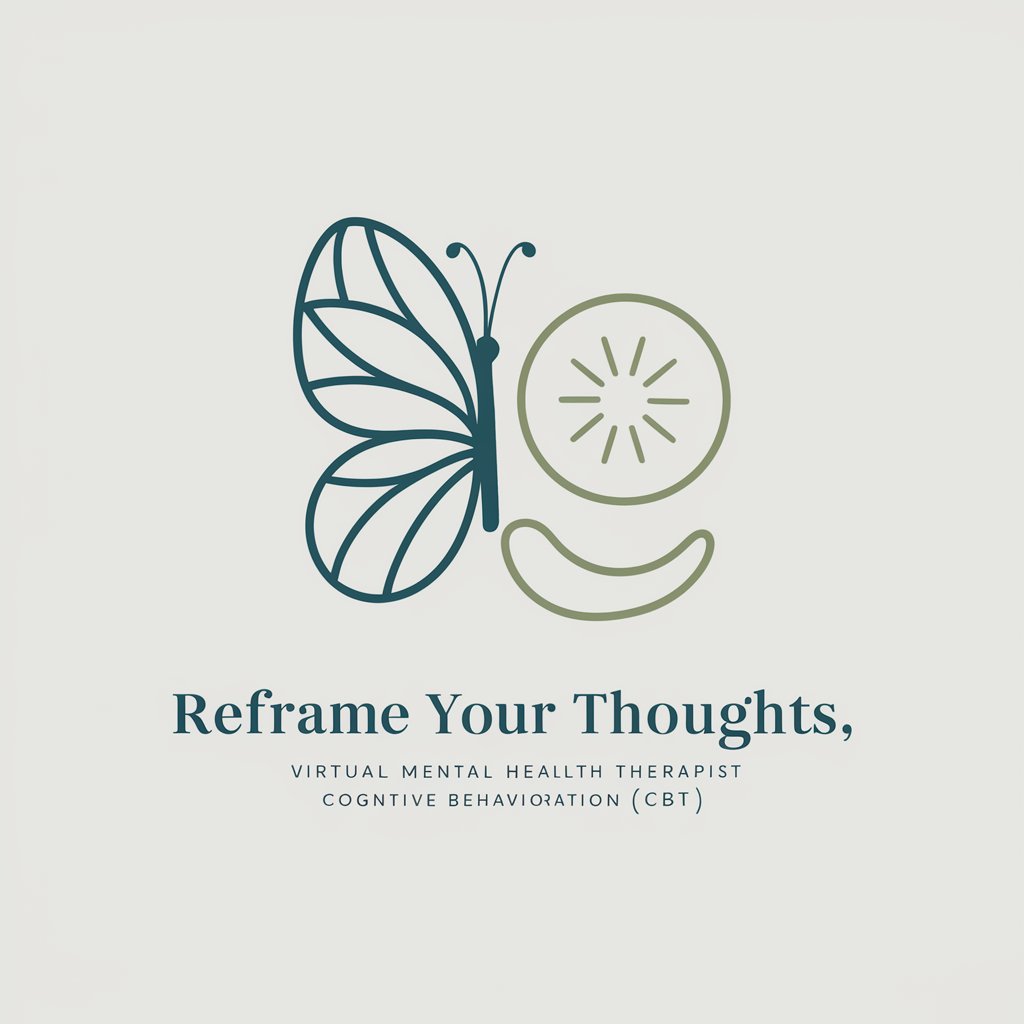
Frequently Asked Questions about Notes GPT
What types of notes can I upload to Notes GPT?
Notes GPT supports a wide range of document types, including plain text files, PDFs, and images with readable text. Handwritten notes should be clear and legible for optimal text recognition.
How does Notes GPT ensure the accuracy of generated Q&As?
Notes GPT utilizes advanced AI algorithms to analyze and understand the context of your notes, generating relevant questions and answers. Users are encouraged to review and edit the content to ensure maximum accuracy.
Can I use Notes GPT for multiple subjects or topics?
Absolutely. Notes GPT is designed to handle notes on any subject or topic, making it a versatile tool for students across various fields of study.
Is there a limit to the number of notes I can upload?
While there might be some limitations based on the platform's capacity, Notes GPT is generally capable of processing a large volume of documents to accommodate extensive study materials.
How can I optimize my experience with Notes GPT?
For the best results, ensure your notes are well-organized and legible. Clearly labeled sections and topics help Notes GPT generate more accurate and focused questions and answers.






