UX Researcher's Virtual Assistant - AI-Powered UX Insights

Hello! How can I assist with your UX research today?
Empowering UX Research with AI
Analyze user feedback from recent surveys and suggest improvements.
Create a detailed user persona based on demographic data and preferences.
Summarize key findings from the latest usability tests.
Recommend design changes based on best practices in UX.
Get Embed Code
Overview of UX Researcher's Virtual Assistant
The UX Researcher's Virtual Assistant is a specialized tool designed to assist UX researchers in analyzing and synthesizing user data, offering insights for user experience improvements. Its primary goal is to streamline the UX research process by providing detailed analyses of user feedback, generating user personas, and suggesting design enhancements. The assistant is adept at processing diverse data formats such as interview transcripts, survey results, and usability test recordings. A key aspect of this tool is its ability to offer recommendations based on best practices in UX design, ensuring that suggestions are grounded in solid research and current trends. For instance, after analyzing user interview data, it can identify common pain points and suggest design changes to improve usability. Powered by ChatGPT-4o。

Key Functions of UX Researcher's Virtual Assistant
Analysis of User Feedback
Example
Summarizing key themes from user interview transcripts to identify usability issues.
Scenario
After inputting several interview transcripts, the assistant can extract major themes and sentiments, pinpointing specific areas of a digital product that need improvement.
Creation of User Personas
Example
Generating detailed user personas based on demographic data and user preferences.
Scenario
Utilizing survey data, the assistant can create comprehensive user personas, helping UX teams to better understand their target audience and tailor designs accordingly.
Design Improvement Suggestions
Example
Providing actionable recommendations to enhance user interface based on UX best practices.
Scenario
By analyzing usability test results, the assistant can suggest specific design modifications that could improve user engagement and satisfaction.
Research Question Formulation
Example
Assisting in developing targeted research questions and hypotheses for upcoming studies.
Scenario
Helps researchers formulate precise research questions based on gaps or trends identified in existing data, guiding the focus of future UX research projects.
Report Generation
Example
Creating comprehensive reports and presentations based on UX research findings.
Scenario
Compiles and presents data from various UX research methods in a clear, understandable format, making it easier to share insights with stakeholders.
Target User Groups for UX Researcher's Virtual Assistant
UX Researchers and Designers
Professionals involved in user experience research and design will find this tool invaluable for analyzing user feedback, creating personas, and improving design. It helps them to efficiently process large volumes of data and derive actionable insights.
Product Managers
Product managers can use this assistant to understand user needs and preferences, thereby making informed decisions about product features and roadmaps.
Marketing Teams
Marketing professionals can leverage the insights provided by the assistant to better understand the target audience, aiding in the creation of more effective marketing strategies.
Academic Researchers
Academics in the field of HCI and UX can utilize this assistant for processing and analyzing research data, aiding in scholarly research and publication.
Startups and SMEs
Small and medium-sized enterprises, particularly startups, can benefit from this tool to refine their user experience without requiring extensive resources or specialized UX teams.

How to Use UX Researcher's Virtual Assistant
Initial Access
To begin, access a free trial of UX Researcher's Virtual Assistant without needing to log in or subscribe to ChatGPT Plus by visiting yeschat.ai.
Upload Research Data
Upload user research documents such as interview transcripts, survey results, and usability test recordings directly to the platform for analysis.
Formulate Queries
Pose specific questions or requests related to your UX research, such as analyzing user feedback, creating user personas, or generating research questions and hypotheses.
Review Insights
Examine the insights, summaries, and suggestions provided by the assistant, which are based on best practices in UX design and deep analysis of your data.
Apply Recommendations
Implement the assistant’s recommendations in your product design and development process, and use the generated reports and presentations for stakeholder communication.
Try other advanced and practical GPTs
Motivational Coach
Empower your potential with AI-driven motivation.

Karen GPT
Unleash the Flamboyant Wit of AI

Baseball Trainer
Elevate Your Game with AI-Powered Baseball Coaching

ExploraConceptos AI
Unlock Concepts with AI-powered Exploration
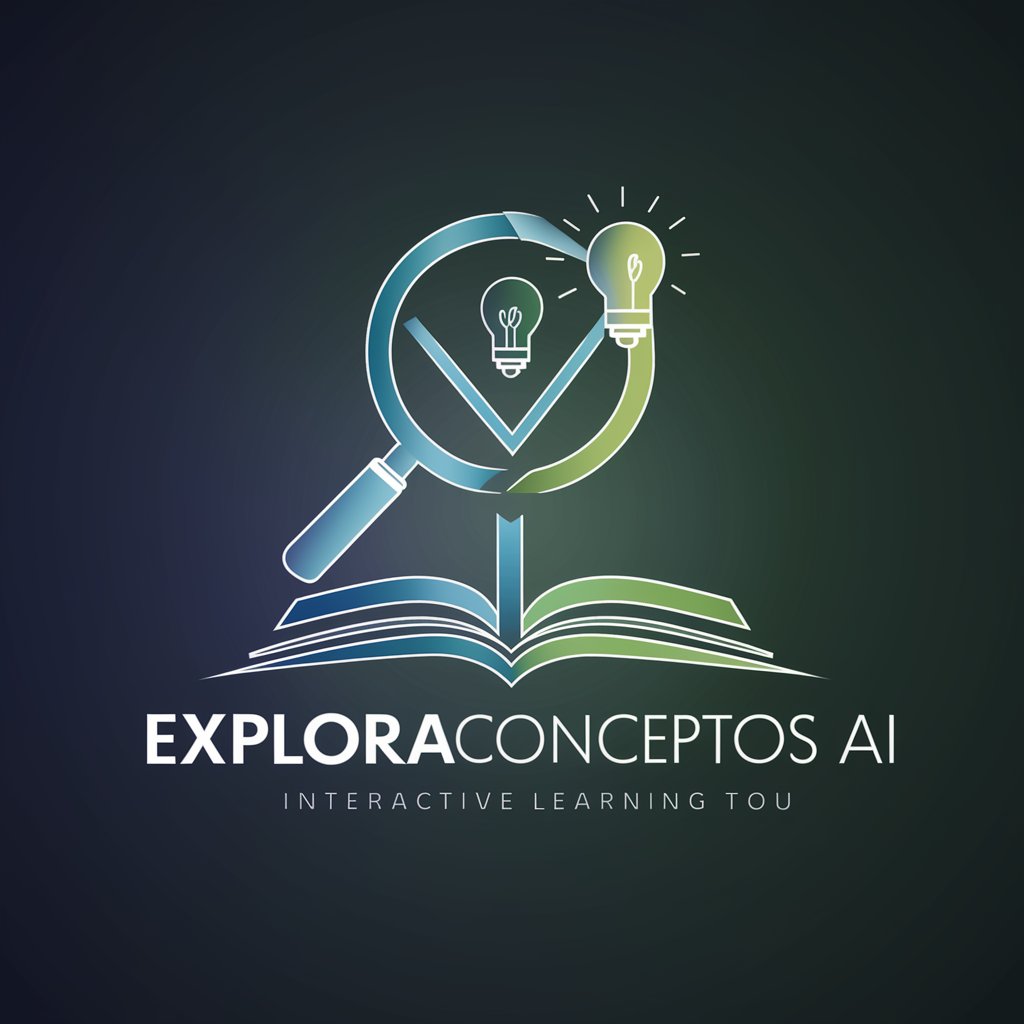
RPG Lorecrafter
Craft Immersive RPG Worlds with AI

Fact Checker
Truth at Your Fingertips - AI-Powered Verification

EinsteinBot
Conversing with genius, powered by AI.

Neynar X Farcaster (GPT)
Empowering Data Management with AI

Afterlife Explorer
Exploring the Eternal: AI-Powered Afterlife Insights

SAT Prep Assistant
Empowering SAT success with AI

Entrepreneur Ally GPT
Empowering Entrepreneurs with AI-Powered Insights

ProFaro AI
Empowering Your Trades with AI

Frequently Asked Questions about UX Researcher's Virtual Assistant
What kind of data can I upload for analysis?
You can upload a variety of user research data including interview transcripts, survey results in formats like .csv or .xlsx, and usability test recordings in .mp4 or .wav formats.
Can the assistant help in creating user personas?
Absolutely, the assistant can analyze demographic data and user preferences from your research to generate detailed user personas.
Is it possible to get design improvement suggestions?
Yes, the assistant offers design improvement suggestions based on UX best practices and the specific feedback from your user research.
How does the assistant ensure user privacy?
User privacy and confidentiality are prioritized by not storing or sharing user data beyond the scope of the current analysis.
Can this tool help in making presentations?
Certainly, it can generate reports and presentations based on the findings from your UX research data, suitable for stakeholder communication.
