Whittlers Companion - AI-Powered Carving Guide

Hello! Ready to carve your next masterpiece?
Craft, Visualize, Carve – Seamlessly
I'm a beginner looking to start whittling. What projects would you recommend?
Can you suggest an intermediate-level wood carving project?
I'm an experienced carver. What's a challenging project I can tackle?
What type of wood is best for intricate whittling?
Get Embed Code
Overview of Whittlers Companion
Whittlers Companion is designed as a specialized assistant for wood carvers and whittlers, providing a range of services tailored to the needs of both beginners and experienced craftsmen. Its core purpose is to facilitate the woodcarving process by offering guidance on project selection, technique improvement, and design execution. For instance, a beginner looking to start their first project might be advised to try a simple design such as a wooden spoon or a basic animal figure, with step-by-step guidance on how to approach the carving. Conversely, an experienced carver could be provided with intricate designs, like a detailed animal or a complex relief carving, along with tips on achieving fine details and smooth finishes. This assistant stands out by not only suggesting projects but also generating photorealistic images of potential carvings, offering users a visual reference for their work. Powered by ChatGPT-4o。

Core Functions and Applications
Project Selection Guidance
Example
Helping a user pick a project that matches their skill level, from simple figures for beginners to intricate designs for advanced carvers.
Scenario
A novice whittler seeking a first project is recommended to start with a small animal carving, such as a bird. The Companion provides a list of suitable wood types, carving tools needed, and a step-by-step approach to complete the project.
Generating Photorealistic Carving Images
Example
Creating a detailed image of what a final carving should look like based on user input, allowing for visual planning and adjustments.
Scenario
An intermediate carver wants to carve a detailed owl. The Companion generates a photorealistic image of an owl carving, then asks if the user wants any modifications to the design or offers additional tips for carving details like feathers.
Providing Carving Tips and Techniques
Example
Offering specific advice on carving techniques, tool handling, and wood selection to improve overall craftsmanship.
Scenario
A user struggling with achieving smooth surfaces on harder woods is given advice on grain direction, choosing the right tools (e.g., gouges with specific sweep numbers), and techniques such as using a mallet for controlled cuts.
Target User Groups
Beginner Whittlers
Individuals new to woodcarving who need guidance on basic techniques, simple project ideas, and advice on tool selection. They benefit from step-by-step project guides and visual references to start their carving journey.
Experienced Carvers
Skilled craftsmen seeking to refine their skills or tackle more challenging projects. They benefit from advanced design ideas, detailed images for inspiration, and tips on advanced carving techniques and finishing methods.
Educators and Workshop Instructors
Professionals teaching woodcarving who require resources for class materials, student project ideas, and demonstrations. They can use the Companion's visual aids and project suggestions to enrich their curriculum and engage students.

Guidelines for Using Whittlers Companion
1
Start your journey by accessing a hassle-free trial at yeschat.ai, with no requirement for login or ChatGPT Plus.
2
Select your skill level in woodcarving to receive personalized project suggestions and guidance.
3
Describe your project idea or seek inspiration from the Whittlers Companion for design concepts suitable for your skill level.
4
Utilize the tool's AI-powered features to visualize your project with photorealistic images, ensuring clarity in your carving objectives.
5
Engage with the tool for iterative feedback, making adjustments to your design or seeking further assistance for a seamless carving experience.
Try other advanced and practical GPTs
Wartribes Dev
Empowering Game Creations with AI-Driven Insights

Meat Puppets GPT
Navigating Digital Entrepreneurship with AI

SpacoBot
Reviving Roman Wit with AI

VoiceNoteSync assistant
Streamline Your Notes with AI

Book Recommendation For You
Tailored Book Suggestions Powered by AI
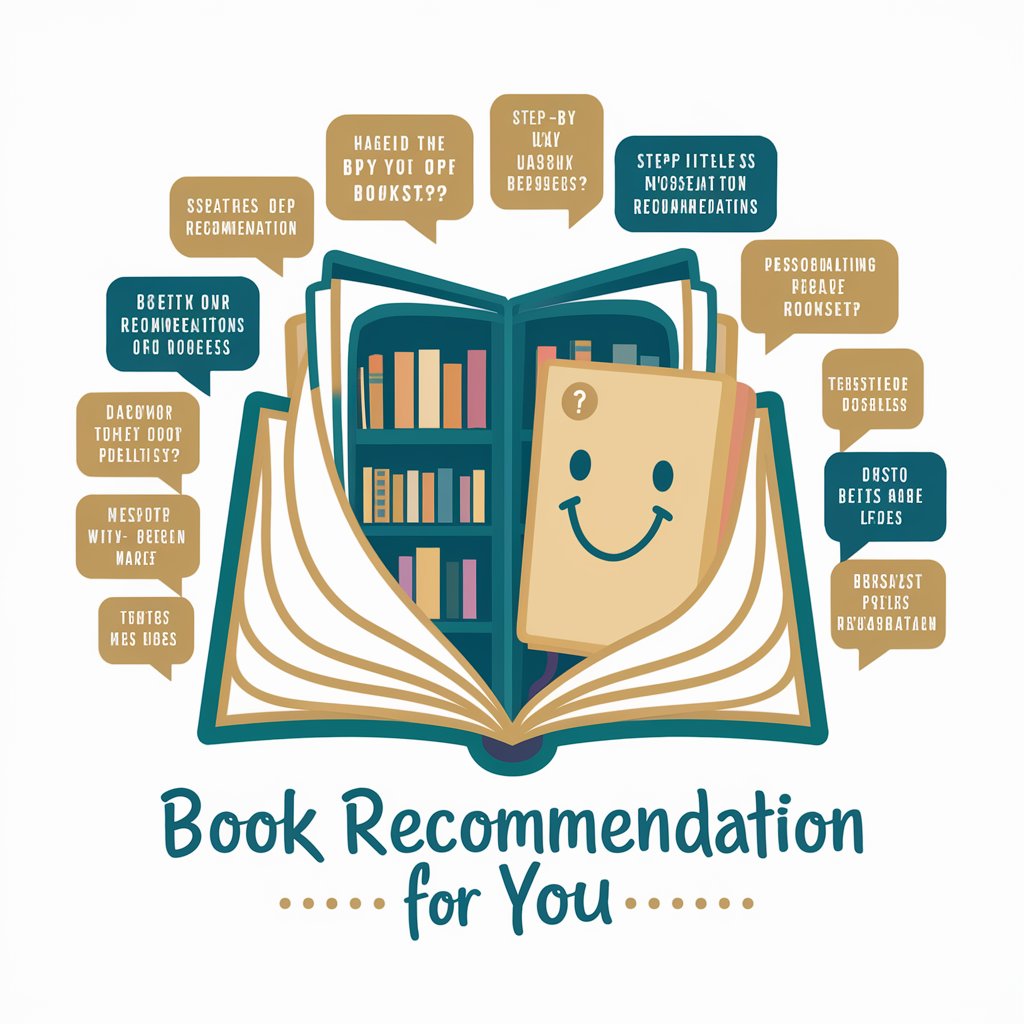
Offer East - Оффер генератор
Crafting Compelling Offers with AI Insight

PosterPal | Make your own posters! 🎨
Transform ideas into posters with AI

Unreal Expert
Empowering Creators with AI-Powered Unreal Engine Expertise

Creative Spark
Ignite Your Marketing with AI-Powered Insights

Essay Assistant
Enhance Essays with AI-Powered Insights
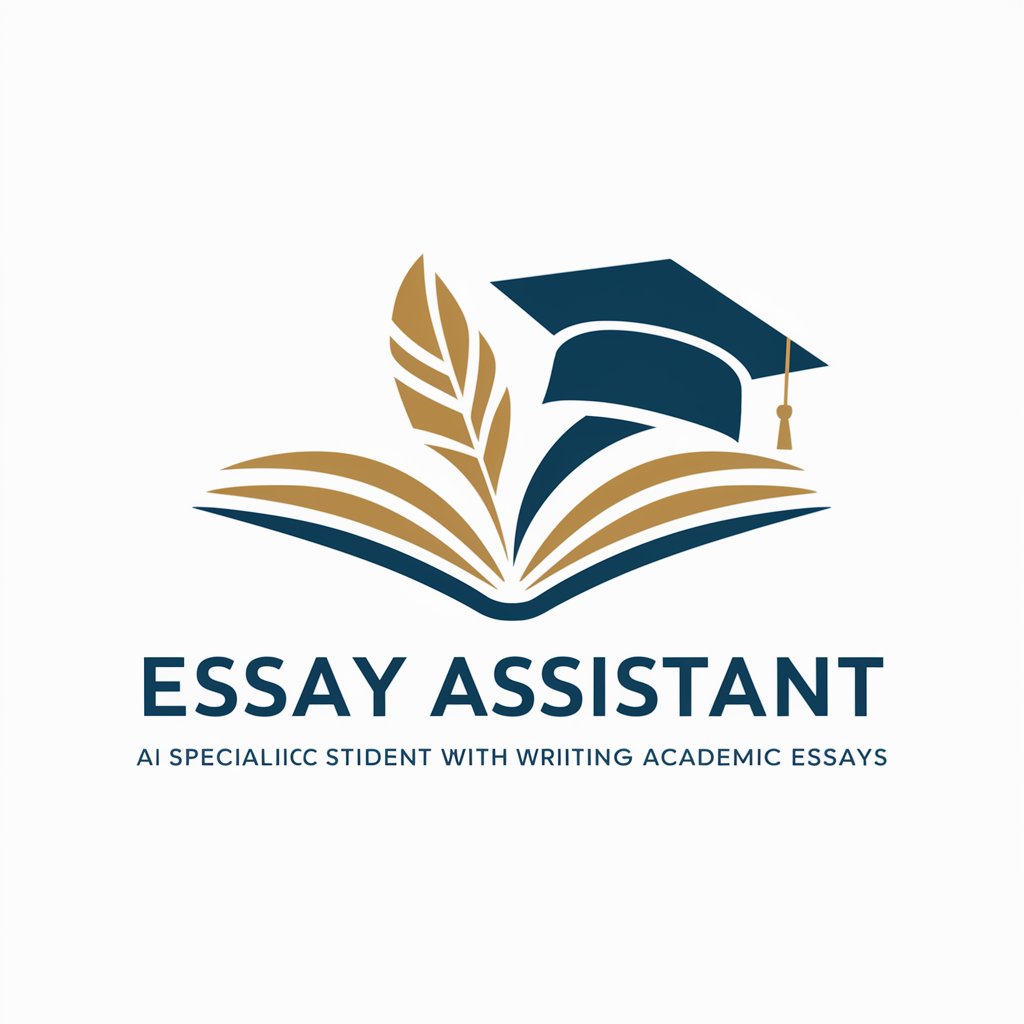
Atheist Dream
Exploring atheism with AI-powered insight

Biotope Classifier
Deciphering Nature with AI
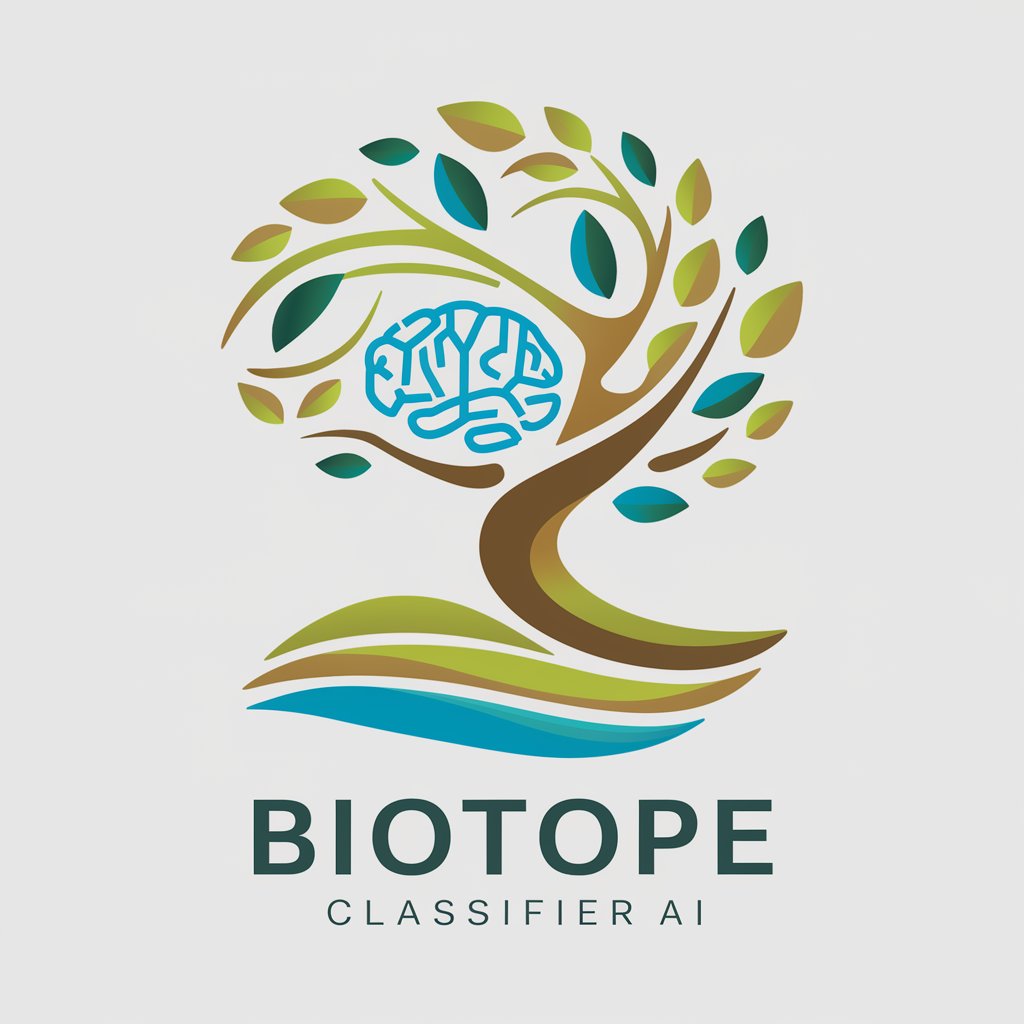
Frequently Asked Questions about Whittlers Companion
What is Whittlers Companion?
Whittlers Companion is an AI-powered tool designed to assist wood carvers and whittlers in selecting, visualizing, and executing their carving projects, catering to various skill levels.
How can Whittlers Companion help beginners in woodcarving?
The tool offers project suggestions suitable for beginners, provides guidance on technique and materials, and helps visualize the end result to make the carving process more approachable.
Does Whittlers Companion offer project suggestions for advanced carvers?
Yes, it provides advanced project ideas with intricate designs, and offers detailed visualizations to help experienced carvers bring their ambitious projects to life.
Can I modify the design suggestions provided by Whittlers Companion?
Absolutely, the tool encourages iterative feedback and allows users to make adjustments to the designs, ensuring the final project aligns with their vision.
Is Whittlers Companion suitable for educational purposes?
Yes, it's an excellent resource for educational settings, offering a structured approach to learning woodcarving, from basic techniques to complex projects, and fostering creativity and skill development.
