
Image-to-HTML - Image-to-HTML Conversion

Welcome to Image-to-HTML, your Tailwind CSS web design expert!
Transform Images into HTML Seamlessly
Transform low-fidelity wireframes into stunning web pages with...
Convert your sketches into responsive HTML effortlessly using...
Bring your wireframes to life with the power of Tailwind CSS through...
Experience the seamless transition from design to code with...
Get Embed Code
Introduction to Image-to-HTML
Image-to-HTML is a specialized service designed to convert visual wireframes or low-fidelity sketches of web applications into high-quality HTML code, using Tailwind CSS for styling. This service is particularly useful for web developers and designers who need to rapidly transform their visual ideas into functional HTML prototypes. An example scenario is when a web designer sketches a basic layout for a web page on paper or a digital drawing tool. Instead of manually coding this design into HTML, the designer can use Image-to-HTML to automatically generate the corresponding HTML structure, significantly speeding up the development process. Powered by ChatGPT-4o。

Main Functions of Image-to-HTML
Conversion of Wireframes to HTML
Example
Transforming a hand-drawn sketch of a website's homepage into a working HTML prototype.
Scenario
A freelance web designer quickly drafts a homepage layout for a client's website using a graphic tablet. Using Image-to-HTML, they convert this sketch into a responsive HTML layout, ready for further development.
Rapid Prototyping
Example
Creating a functional HTML prototype from a low-fidelity wireframe for user testing.
Scenario
A startup is in the early stages of website development and needs to test several layout ideas with users. They create simple wireframes for each idea and use Image-to-HTML to quickly turn these into clickable prototypes for user testing sessions.
Streamlining Design-to-Code Process
Example
Turning detailed UI designs into clean, maintainable HTML code.
Scenario
A web development agency receives detailed UI designs from their design team. Instead of manually converting these designs into code, they use Image-to-HTML to automate the process, ensuring consistency and saving time.
Ideal Users of Image-to-HTML Services
Web Designers and Developers
Professionals who frequently convert visual designs into HTML code. They benefit from Image-to-HTML by accelerating the development process and reducing the manual effort involved in coding designs from scratch.
Startups and Small Teams
Small teams or startups that need to rapidly prototype and iterate their web designs. Image-to-HTML allows them to quickly turn ideas into testable prototypes without extensive coding resources.
Educators and Students in Web Development
Educators can use Image-to-HTML to teach web development concepts, showing how designs translate into code. Students can use it to experiment with their own designs and understand the underlying HTML structure.

How to Use Image-to-HTML
1
Visit yeschat.ai for a free trial without login, also no need for ChatGPT Plus.
2
Select the 'Image-to-HTML' feature from the available tool options.
3
Upload an image for conversion. Ensure the image is clear and the desired elements are visible.
4
Review and adjust settings if available, such as resolution or specific HTML output preferences.
5
Initiate the conversion process and wait for the HTML output. Once completed, you can review and use the HTML code as needed.
Try other advanced and practical GPTs
The Actuary
Empowering Actuarial Decisions with AI

SecurityDesignArchitect
Designing Security with AI Expertise

Life Compass AI
Empowering decisions with AI wisdom
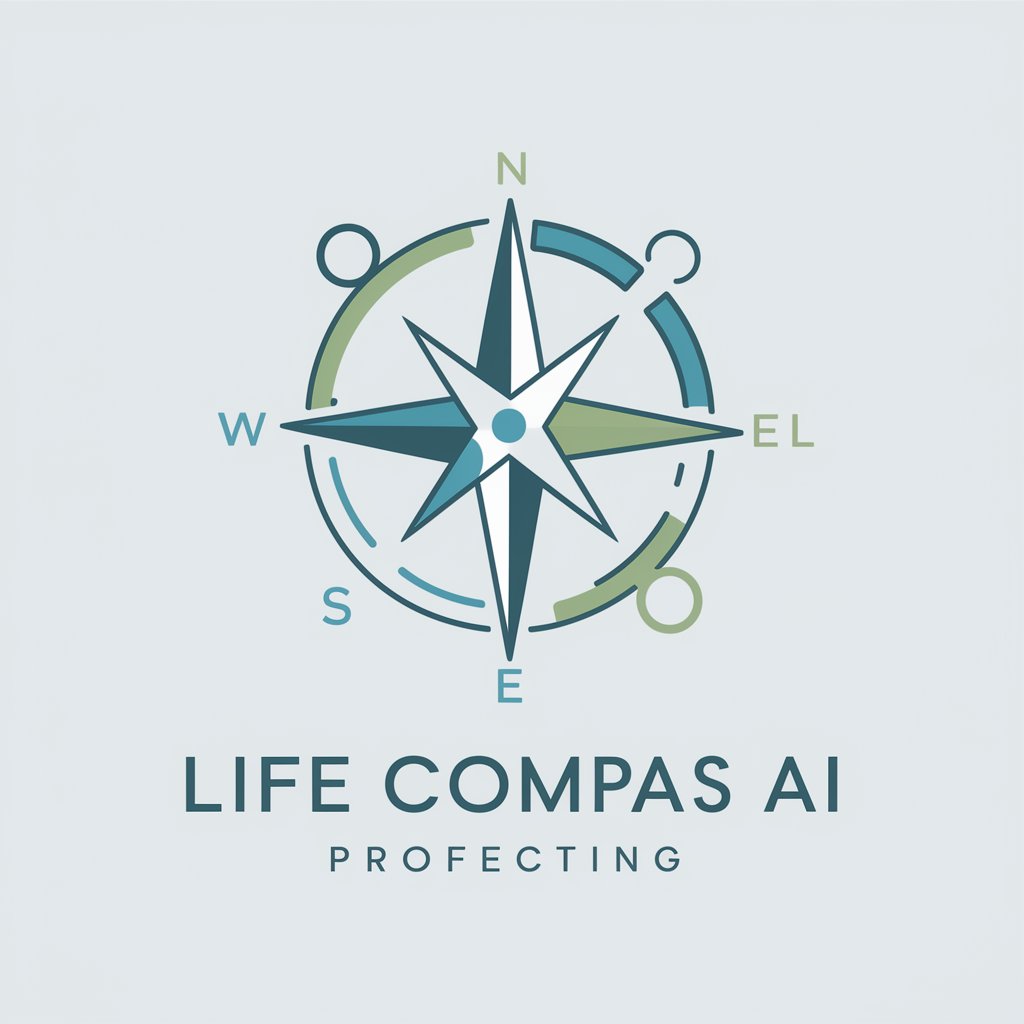
ERIC KIM BOT
Empowering simplicity in photography

HR Event Scout
Navigate HR Events with AI Precision

WitBites E·ListGenius
Craft Winning Etsy Listings with AI

Aristotle
Empowering decisions with ancient wisdom

Seduction Expert
Crafting Personalized Connections with AI

DisneyPixarStyleMaker
Bringing Your Photo to Animated Life

Innovators Journey
Empowering Leaders with AI Innovation

Andrew Darius' Legal Advisor AI
Empowering Legal Decisions with AI
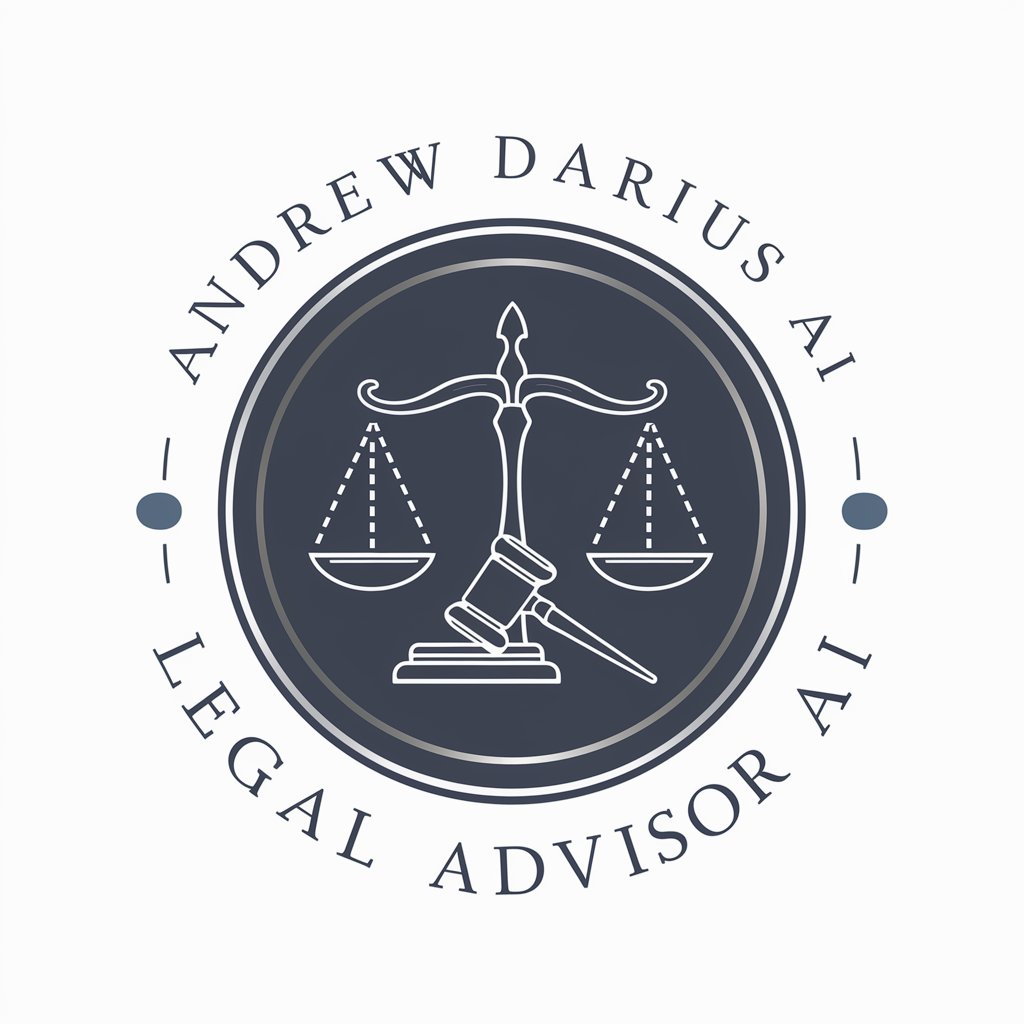
Stargazing Guide GPT
Illuminate the night sky with AI-powered guidance.

Frequently Asked Questions about Image-to-HTML
What file formats does Image-to-HTML support for conversion?
Image-to-HTML supports common image formats like JPG, PNG, and BMP for conversion.
Can Image-to-HTML handle complex web page layouts from images?
While Image-to-HTML is adept at converting basic layouts, very complex or cluttered images may not yield perfect HTML replicas.
Is the HTML code generated by Image-to-HTML optimized for SEO?
The HTML code is structured and readable, but for SEO optimization, further manual adjustments might be required.
How accurate is the Image-to-HTML conversion?
Accuracy depends on the image's clarity and complexity. Clear images with distinct elements convert more accurately.
Can I edit the HTML code after conversion?
Yes, the generated HTML code can be edited further to fine-tune or customize according to your needs.





