
Note Navigator - AI-Powered Study Aid
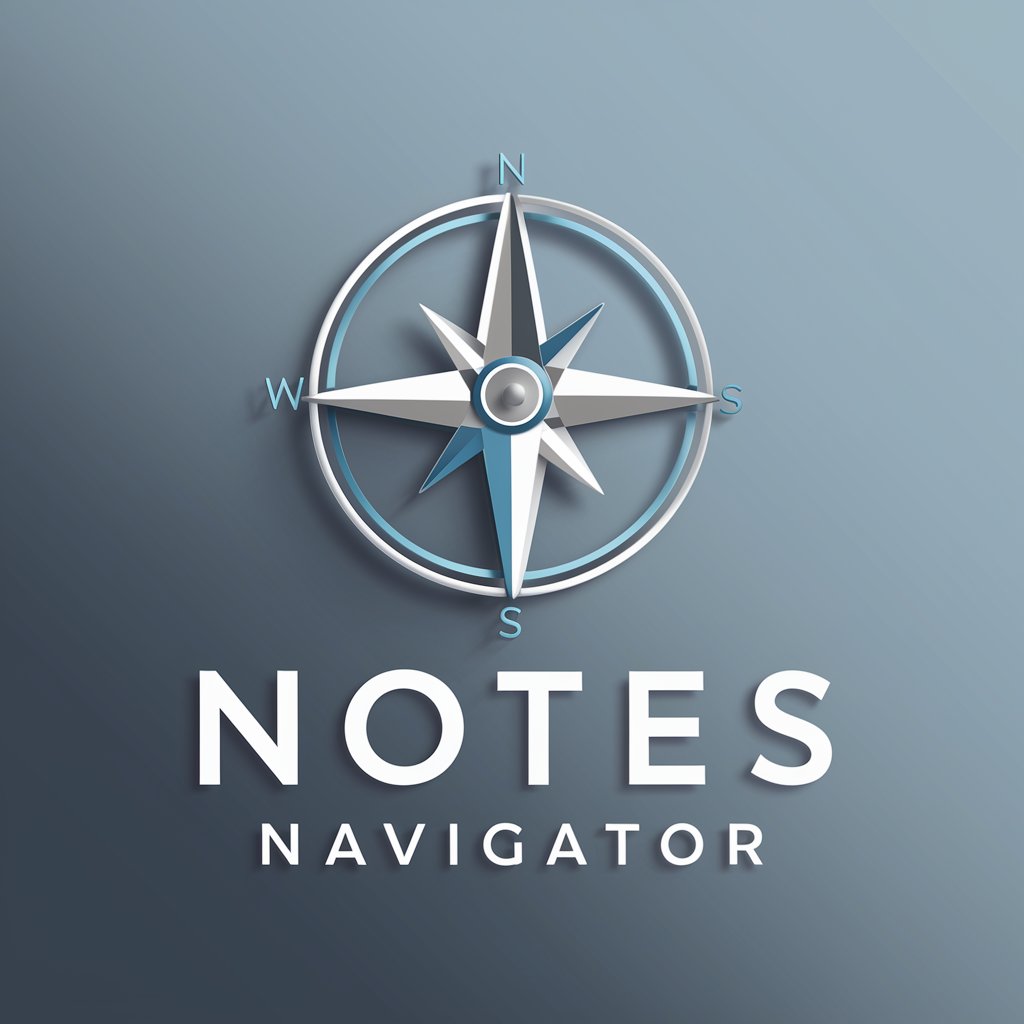
Hello! How can I assist you with your study notes today?
Unlock Insights from Your Notes
Explain the concept of...
How does the process of... work?
What are the key differences between...?
Can you summarize the main points of...?
Get Embed Code
Overview of Notes Navigator
Notes Navigator is a specialized AI tool designed to assist users in navigating and extracting information from their study notes. Its primary purpose is to provide insightful, thorough answers derived from users' study materials, which may include text, markdown, or PDF formats. It employs advanced search techniques to meticulously parse through notes, ensuring that no relevant detail is overlooked. The core of its functionality lies in its ability to understand and respond to specific queries by delving deep into the provided study notes, making it a valuable asset for students, researchers, and professionals seeking to maximize the utility of their compiled information. Powered by ChatGPT-4o。

Key Functions of Notes Navigator
In-depth Analysis of Study Notes
Example
For instance, if a user uploads notes on 'Quantum Mechanics', Notes Navigator can dissect complex topics like Schrödinger's equation, providing explanations, examples, and contextual information from the notes.
Scenario
A student preparing for an exam on Quantum Mechanics seeking to understand specific concepts in their notes.
Tailored Responses Based on User's Understanding Level
Example
If a high school student asks about basic concepts in biology, Notes Navigator will tailor its response to match the student's educational level, using simpler language and fundamental examples from the notes.
Scenario
A high school student using biology notes to study for their upcoming tests.
Handling Queries Outside the Scope of Study Notes
Example
When faced with a query not covered in the notes, such as a recent scientific development, Notes Navigator politely informs the user and offers to conduct an external search upon request.
Scenario
A user inquires about a new scientific discovery not covered in their current study materials.
Target User Groups for Notes Navigator
Students and Academics
This group includes high school, undergraduate, and postgraduate students, as well as academic researchers. They benefit from Notes Navigator's ability to simplify complex academic content and provide detailed, customized explanations based on their study materials.
Professionals Seeking Continuing Education
Professionals looking to update their knowledge or learn new skills can use Notes Navigator to efficiently navigate through extensive training materials or professional courses, enabling a more streamlined learning process.
Lifelong Learners and Curious Minds
Individuals with a passion for learning and exploring various subjects can utilize Notes Navigator to delve deeper into topics of interest, using it as a tool to enhance understanding and retention of information from their collected notes.

How to Use Note Navigator
Start Your Journey
Access a complimentary trial at yeschat.ai, no signup or ChatGPT Plus subscription required.
Upload Your Notes
Easily upload your study notes in various formats such as text, markdown, or PDF directly into the tool.
Ask Your Questions
Pose specific questions or seek guidance on topics covered in your uploaded notes for personalized assistance.
Receive Tailored Answers
Get in-depth, detailed responses that delve into your study material, providing clarity and insights.
Optimize Your Experience
Utilize features like saving queries, customizing response formats, and accessing advanced analysis for an optimal learning journey.
Try other advanced and practical GPTs
Caption Crafter
Elevate Real Estate with AI-Powered Captions

Latam Tech Report 2023
Decoding Latin America's Tech Evolution

AI算命
Explore Ancient Wisdom with AI

Venture Visionary
Empowering Innovation with AI Insight

World Insight Pro
Empowering Insights with AI Analysis

eliAna
Elevate Your Efficiency with AI
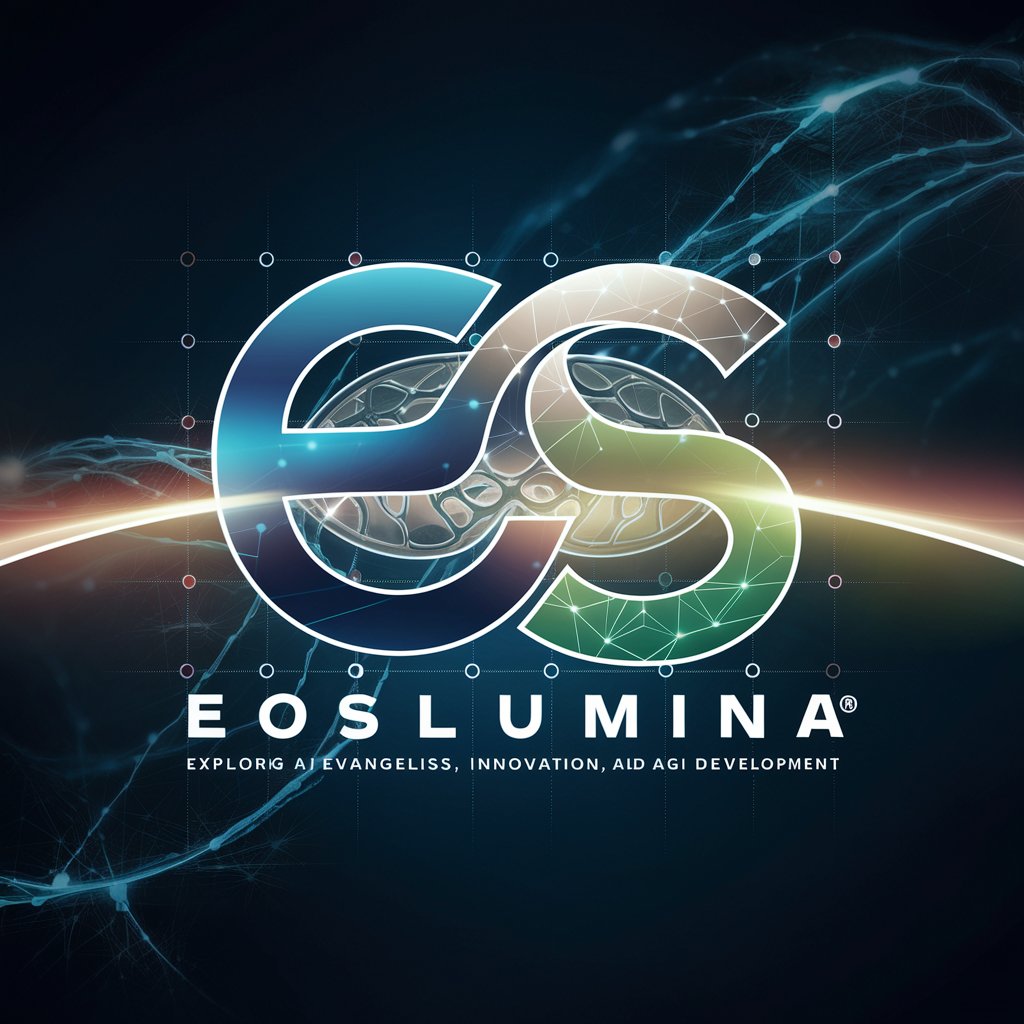
JDN機器人:寓言故事小顧問
Craft and illustrate fables with AI
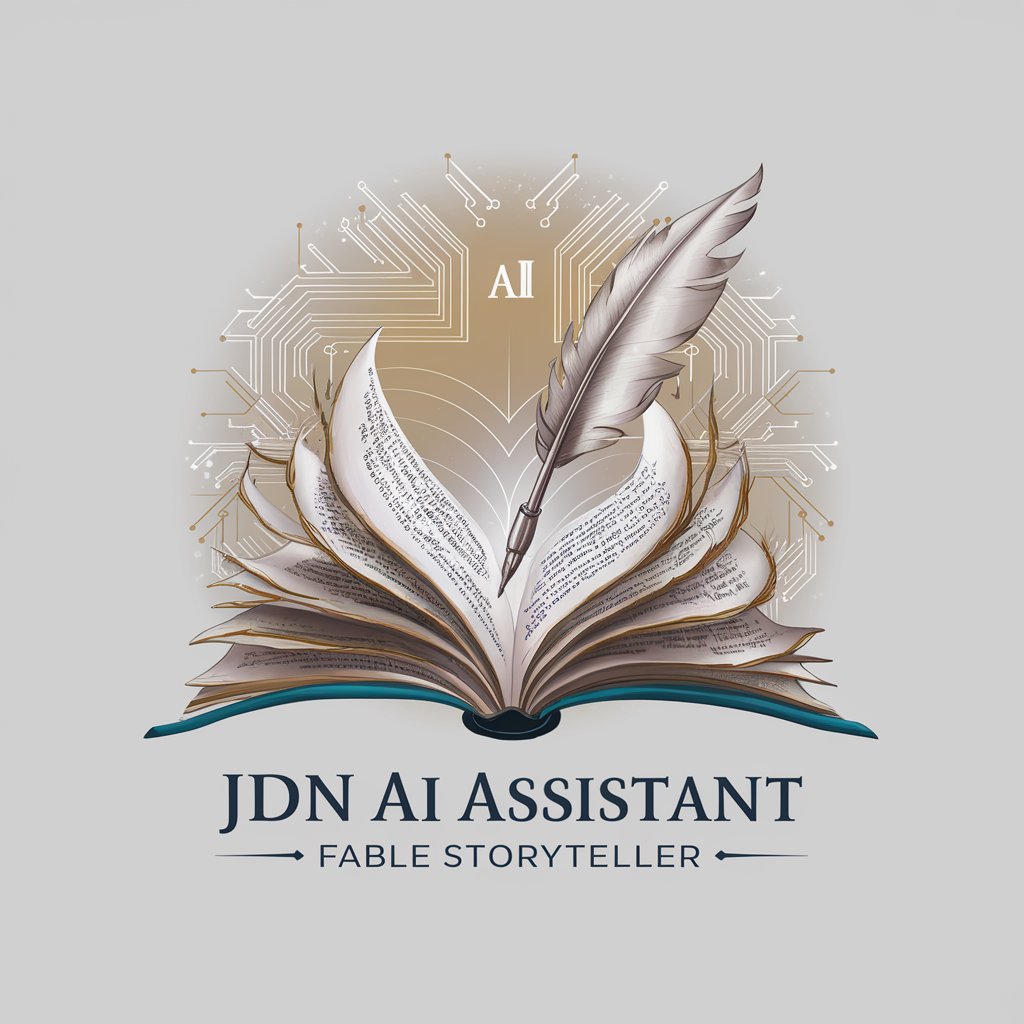
Sinful Cycle Rides
Navigate the path less ridden.

Mentor GPT
Empowering decisions with AI-driven wisdom

MARIA
Empowering immigration through AI

Roteirista Viral
Script Your Success with AI Creativity

Theater Coach
Elevate Your Stage Performance with AI

Frequently Asked Questions about Note Navigator
What file formats does Note Navigator support for notes?
Note Navigator supports a variety of formats including plain text, markdown, and PDF documents, allowing for flexible upload options.
Can I use Note Navigator for group study sessions?
Yes, Note Navigator is an excellent tool for group studies, offering collaborative features that enable sharing insights and learning collectively.
How does Note Navigator ensure the privacy of my notes?
Note Navigator prioritizes user privacy with secure data handling practices, ensuring that your notes and queries remain confidential.
Is there a limit to the number of notes I can upload?
While there may be limitations based on the trial version, premium options provide expanded capacities for note uploads and queries.
Does Note Navigator provide sources or citations for its answers?
Answers are primarily based on the user's uploaded notes. For external information requests, it suggests reputable sources and encourages independent verification.





