PlaylistAI for Apple Music - Personalized Playlist Generation

Welcome to PlaylistAI! Let's create your perfect playlist.
Craft Your Soundtrack, AI-Enhanced
Create a playlist that blends classic rock with modern indie hits.
Generate a workout playlist with high-energy electronic and pop songs.
Make a chill playlist featuring acoustic and lo-fi tracks for relaxing.
Curate a road trip playlist with upbeat and nostalgic songs from the '80s and '90s.
Get Embed Code
Introduction to PlaylistAI for Apple Music
PlaylistAI for Apple Music is a specialized AI service designed to enhance the music listening experience for Apple Music users. It leverages advanced AI algorithms to create personalized playlists based on user preferences, listening history, and specific input. The core of its functionality lies in its ability to analyze a wide range of music genres, understand user mood and preferences, and curate playlists that are tailored to individual tastes. For instance, if a user loves jazz but is currently interested in exploring rock, PlaylistAI can create a playlist blending classic jazz with entry-level rock tracks, providing a smooth transition into a new genre. Powered by ChatGPT-4o。

Main Functions of PlaylistAI for Apple Music
Personalized Playlist Creation
Example
For a user who enjoys workout sessions, PlaylistAI can create an energetic, motivational playlist combining their favorite genres and artists, updated regularly to include new tracks.
Scenario
A user who regularly exercises might need constantly refreshing playlists to keep their workout sessions engaging. PlaylistAI can cater to this need by analyzing the user's past music choices during workouts and generating new playlists accordingly.
Mood-Based Playlists
Example
If a user is feeling blue and seeks comforting music, PlaylistAI can compile a playlist with soothing and uplifting songs from artists and genres the user prefers.
Scenario
On a rainy day, a user might want music that complements their mood. PlaylistAI can detect this through user input or mood indicators and create a playlist that matches the ambiance of a rainy day, featuring calming and reflective music.
Discovery and Exploration
Example
For users wanting to explore new music, PlaylistAI can introduce them to new genres or artists similar to their tastes, like discovering indie artists for a user who loves alternative rock.
Scenario
A user with a penchant for certain music genres might be interested in exploring similar but new genres. PlaylistAI helps by creating playlists that bridge their current preferences with new genres, aiding in a smooth transition and exploration.
Ideal Users of PlaylistAI for Apple Music Services
Music Enthusiasts
Individuals who are passionate about music and enjoy exploring different genres and artists. They would benefit from PlaylistAI's ability to create diverse playlists that cater to their broad tastes and interest in discovery.
Busy Professionals
People with limited time to explore new music or curate playlists. They would find PlaylistAI's automated, preference-tailored playlists highly beneficial for enjoying music without the hassle of manual selection.
Fitness Aficionados
Those who regularly engage in fitness activities and require motivational, high-energy music. PlaylistAI can provide them with dynamic playlists that match their workout intensity and preferences.
Mood-Based Listeners
Users who prefer music that matches their mood or the setting. Whether it's a relaxing evening or a lively party, PlaylistAI can craft playlists that enhance these experiences with appropriate music selections.

Using PlaylistAI for Apple Music
1
Visit yeschat.ai for a trial that requires no login, and no need for ChatGPT Plus.
2
Authenticate your Apple Music account by following the provided authorization link, enabling PlaylistAI to access your music library.
3
Specify your music preferences or the type of playlist you desire, including genres, artists, or mood.
4
Allow PlaylistAI to analyze your inputs and curate a personalized playlist based on your preferences.
5
Access the newly created playlist in your Apple Music library and enjoy your customized music selection.
Try other advanced and practical GPTs
VHC Infertility & Genetics Consultant
Empowering Fertility Journeys with AI

SWOT GPT
Unveil Potential with AI-Powered Analysis
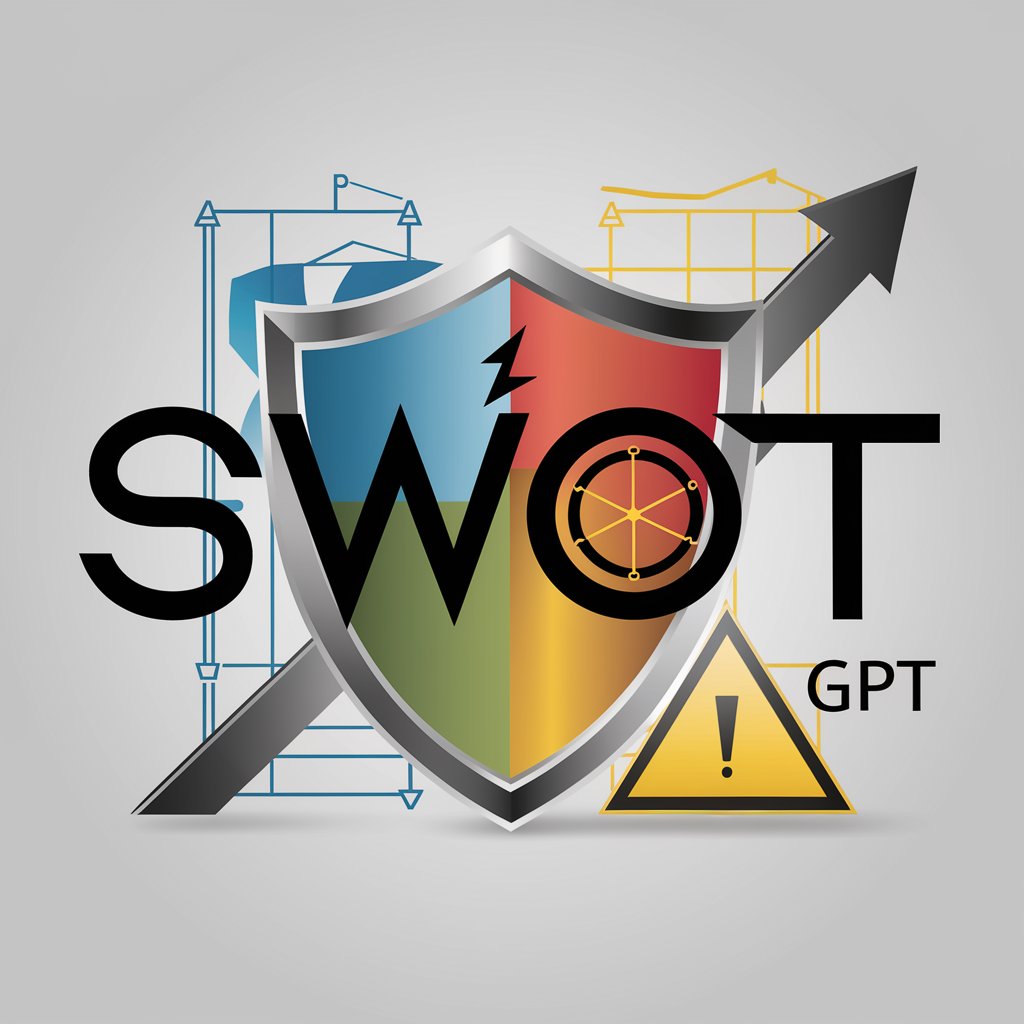
ClimatePal by Palau
Empowering Climate Action with AI Insight

vanAnaloognaarDigitaal.nu Zoekmachine
Unlock Digital Transformation Insights

أخبار و تحليلات البورصة و التجارة
Empowering your financial decisions with AI

恋爱专家
Navigating Modern Dating with AI Insight

Loan calculations by Mojju
Simplify your loan planning with AI-powered insights.
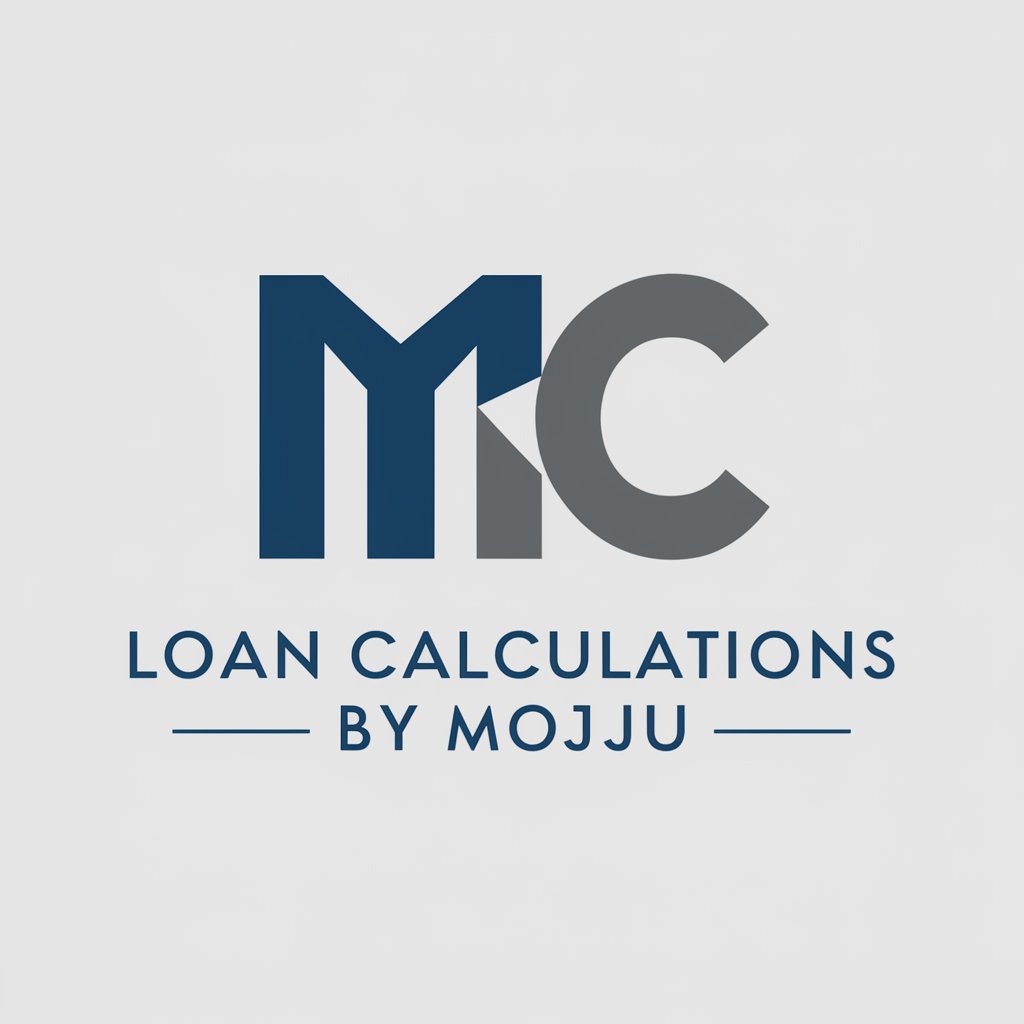
Kris Moe Golf Tips
Elevate Your Game with AI-Powered Golf Tips

Citation Wizard
Simplify citations with AI precision.

AI Content Generator GPT
Crafting Smart Content, Effortlessly

George Wickham
Unveil the Art of Deceit and Charm

Favicon Designer by B12
Craft unique favicons with AI ease

FAQs about PlaylistAI for Apple Music
Can PlaylistAI create playlists based on my current mood?
Yes, PlaylistAI can curate playlists reflecting your current mood by analyzing your input and preferences.
Is it possible to update an existing playlist using PlaylistAI?
PlaylistAI primarily focuses on creating new playlists. It doesn't modify existing playlists but can create a new one based on the style of an existing playlist.
How does PlaylistAI handle different genres of music?
PlaylistAI is versatile and can handle a wide range of music genres. It curates playlists by aligning with the genres you specify or those inferred from your preferences.
Can I share the playlists created by PlaylistAI with friends?
Yes, playlists created by PlaylistAI in your Apple Music library can be shared with friends just like any other playlist on the platform.
Does PlaylistAI require a subscription to Apple Music?
Yes, to use PlaylistAI effectively, you need to have an active Apple Music subscription, as the playlists are created and accessed through your Apple Music account.
