ピクトグラムメーカー - Pictogram Creation Tool

こんにちは、ピクトグラムメーカーです。ご希望のピクトグラムをお作りします。
Crafting Universal Symbols with AI
机の上で本を開きながら調べ物をしている。
コンピューターの前でメモを取っている。
図書館で本を探している。
カフェでノートパソコンを使っている。
Get Embed Code
Introduction to ピクトグラムメーカー (Pictogram Maker)
Pictogram Maker is a tool designed to create simple, visually engaging symbols or icons that convey information quickly and effectively. These tools are often used in graphic design, signage, and information dissemination contexts. The primary design purpose is to enable users, regardless of their graphic design skills, to create pictograms that can be easily understood by a broad audience. This is particularly useful in international or multicultural settings where language barriers exist. For example, a pictogram of a smoking cigarette with a red cross over it clearly indicates a no-smoking area. Powered by ChatGPT-4o。

Main Functions of ピクトグラムメーカー
Template-based Design
Example
Users can select from a range of templates to start their design, simplifying the creation process.
Scenario
In a hospital setting, staff can quickly create symbols for different departments, such as a heart for cardiology or a brain for neurology.
Customization
Example
Users can adjust colors, shapes, and add text to their pictograms for specificity.
Scenario
A school could customize a pictogram to indicate a specific area, like a library or cafeteria, using distinct colors and shapes familiar to the students.
Multi-language Support
Example
The tool can incorporate text in multiple languages alongside pictograms.
Scenario
An international airport could use pictograms with multilingual descriptions for amenities like restrooms, baggage claim, or taxi stands.
Ideal Users of ピクトグラムメーカー Services
Educational Institutions
Schools and universities can use pictograms to create educational materials, directional signs, and safety instructions that are easily understood by students of different age groups and linguistic backgrounds.
Healthcare Facilities
Hospitals and clinics benefit from using pictograms to guide patients and visitors, especially in multilingual environments, ensuring clear communication of important information like department locations, emergency exits, and health advisories.
Public Transportation Systems
Airports, train stations, and bus terminals use pictograms to convey information about routes, safety procedures, and facilities to a diverse, international audience, often under time-sensitive conditions.

Using ピクトグラムメーカー: A Step-by-Step Guide
1
Visit yeschat.ai for a free trial without login, also no need for ChatGPT Plus.
2
Select the 'ピクトグラムメーカー' option from the available tools to start creating pictograms.
3
Provide a clear and specific description of the pictogram you need. Include details like subject, action, and any important features.
4
Review the proposed design options and give feedback or choose the one that best suits your needs.
5
Download the finalized pictogram for use in your project, ensuring it meets the criteria of clarity, simplicity, and universality.
Try other advanced and practical GPTs
Mensajes Festivos
Craft Personalized Birthday Wishes with AI

Research Problem Assistant
Simplifying Research Problem Solving
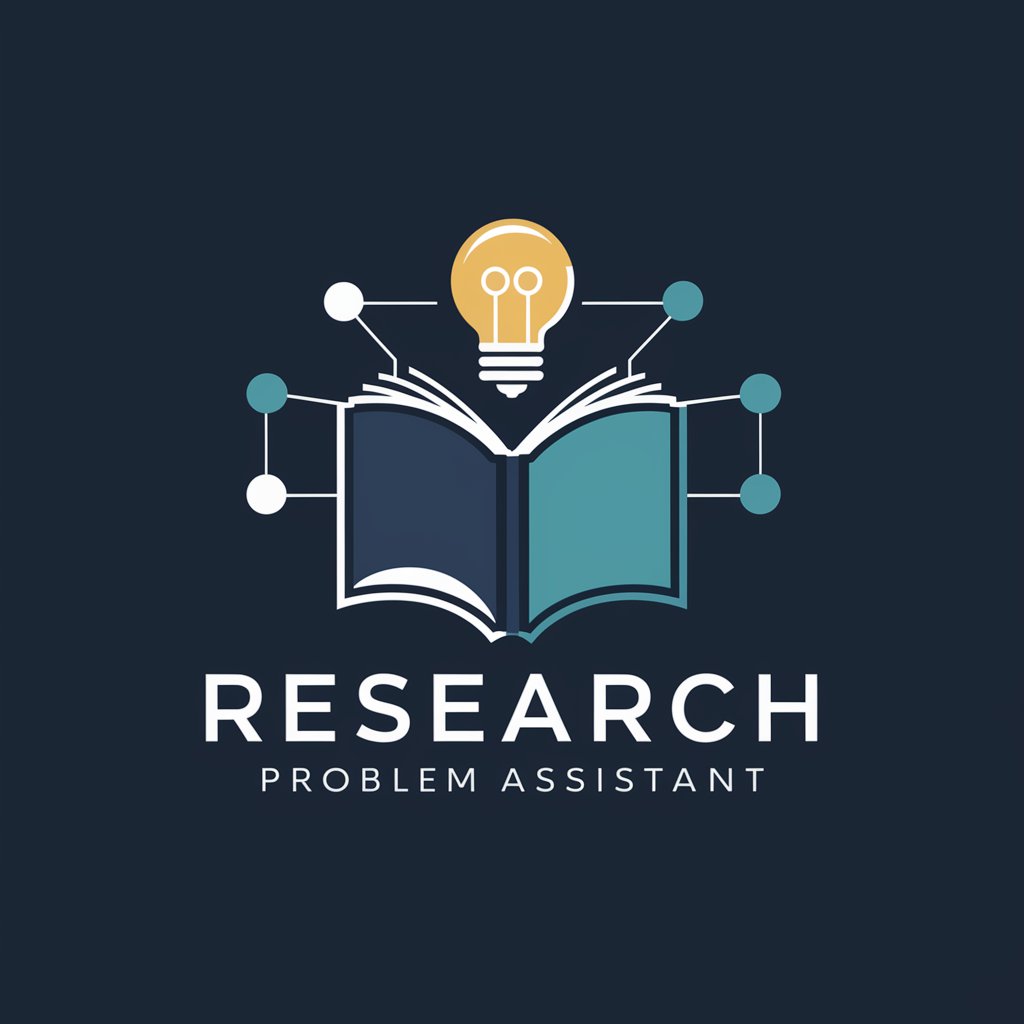
Emploi Aéronautique
Navigating Your Aerospace Career with AI

FAQ Ersteller für Blog Artikel
Elevate Your Blog with AI-Driven FAQs
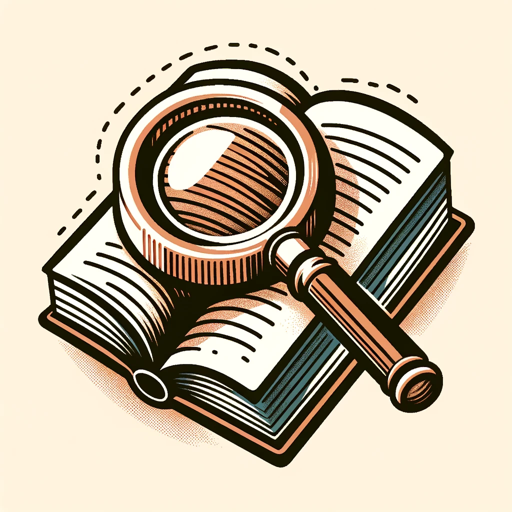
KI-ckstarter
Empowering Creative Minds with AI

Nutri Chef
Tailored nutrition at your fingertips.

Biblischer-Öle-Ratgeber
Unveiling ancient oils with AI

AFL Draft Oracle
Uncover AFL Draft Secrets with AI

Anime Artist
Transform Photos into Anime Art with AI

The Ill-Made Saintess
Empowering Conversations with AI

Unlock.Coach 商業教練培訓
Empowering SME Leaders with AI-Driven Insights
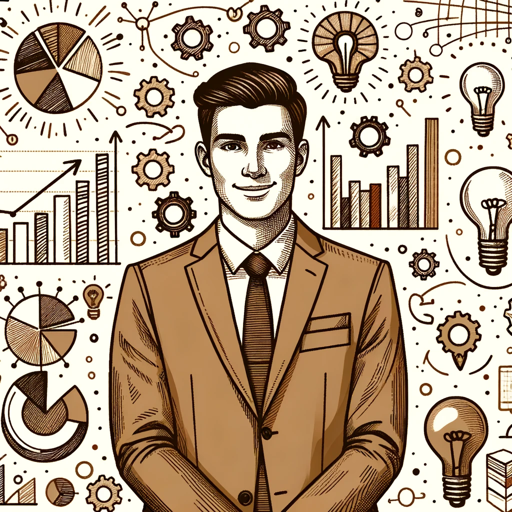
Simon阿文
Empowering Creativity with AI-Powered Design Wisdom

Frequently Asked Questions About ピクトグラムメーカー
What is a ピクトグラムメーカー?
ピクトグラムメーカー is a tool designed to create simple, clear, and universally understandable pictograms based on user specifications.
Can I customize the color and size of my pictogram?
Yes, you can specify color and size preferences, but remember to maintain clarity and visibility in different contexts.
What formats can I download my pictograms in?
Pictograms can be downloaded in various formats like PNG, SVG, or JPEG, suitable for both digital and print media.
Is ピクトグラムメーカー suitable for creating complex illustrations?
No, it is designed for simple and clear pictograms. Complex illustrations are beyond its intended scope.
Can ピクトグラムメーカー's designs be used commercially?
Yes, the pictograms created can be used for commercial purposes, provided they adhere to legal and ethical standards.
