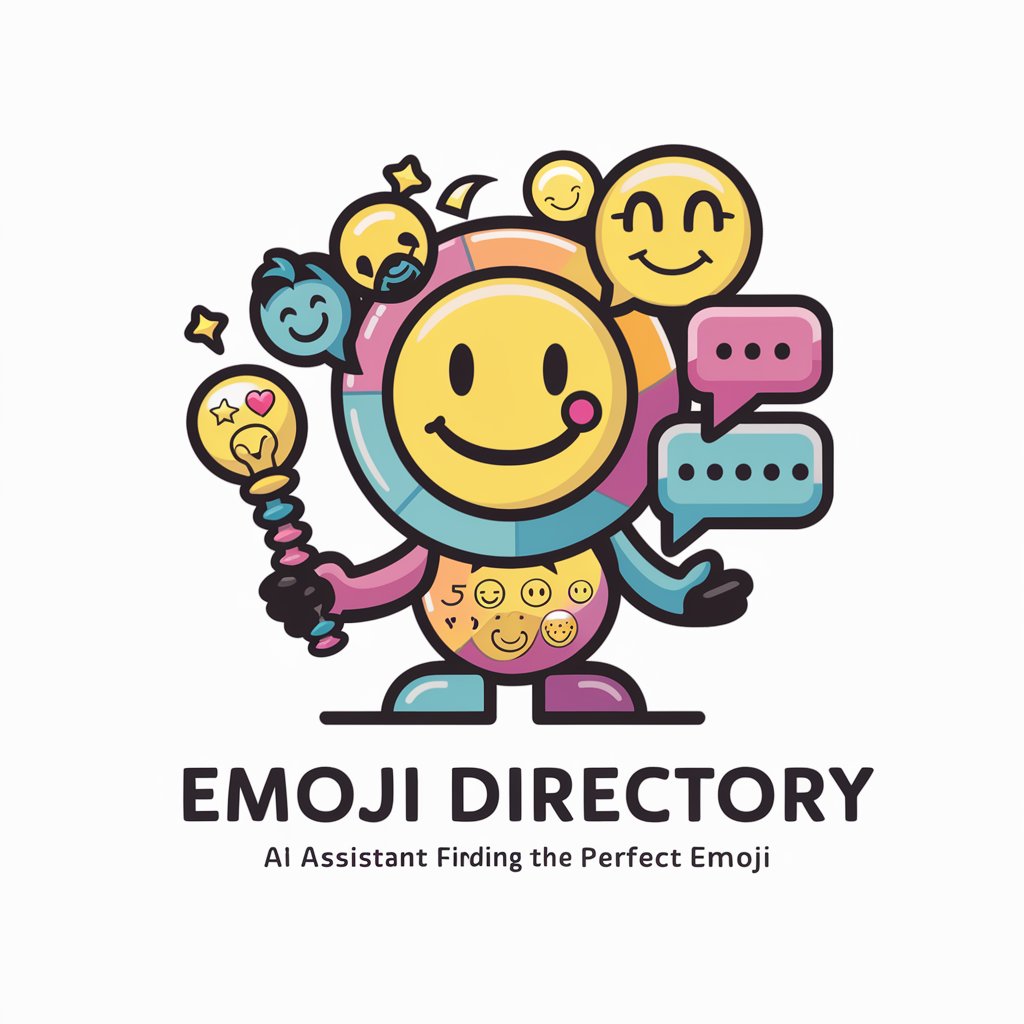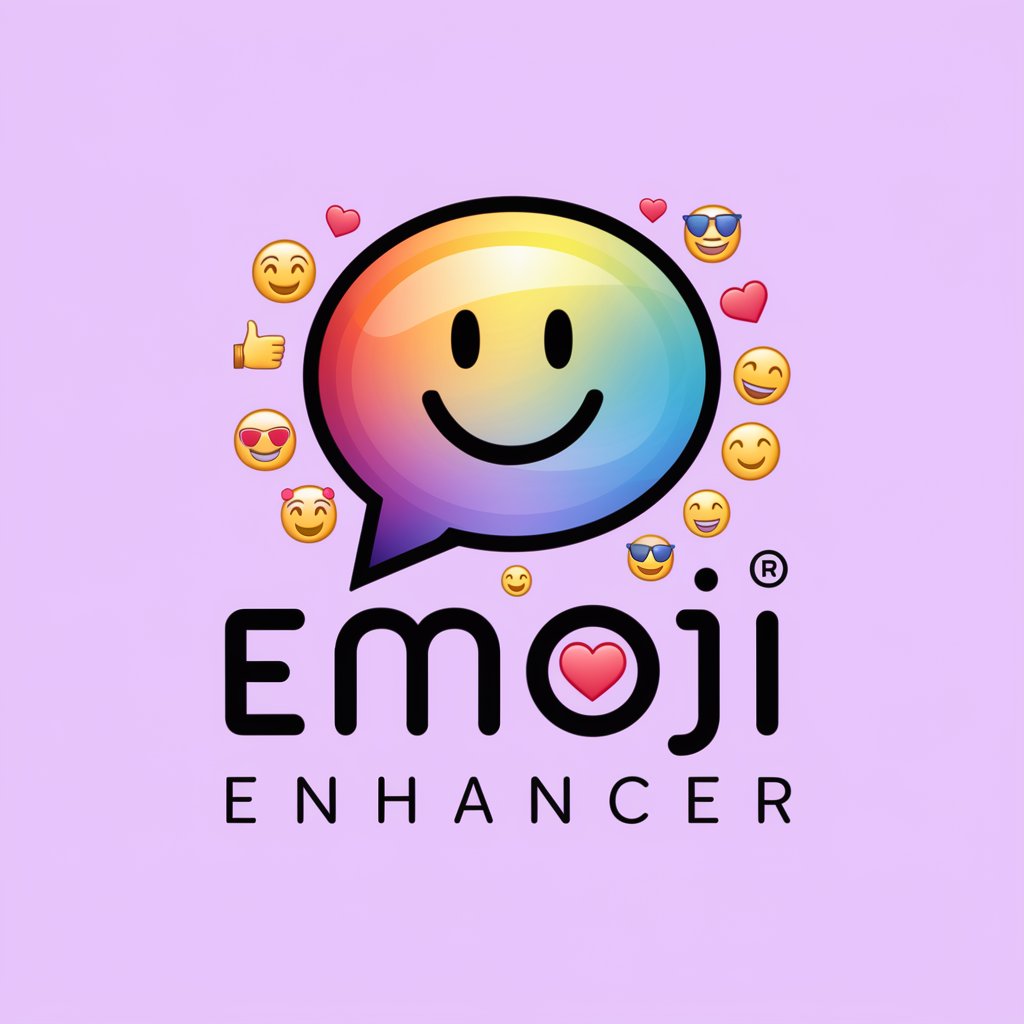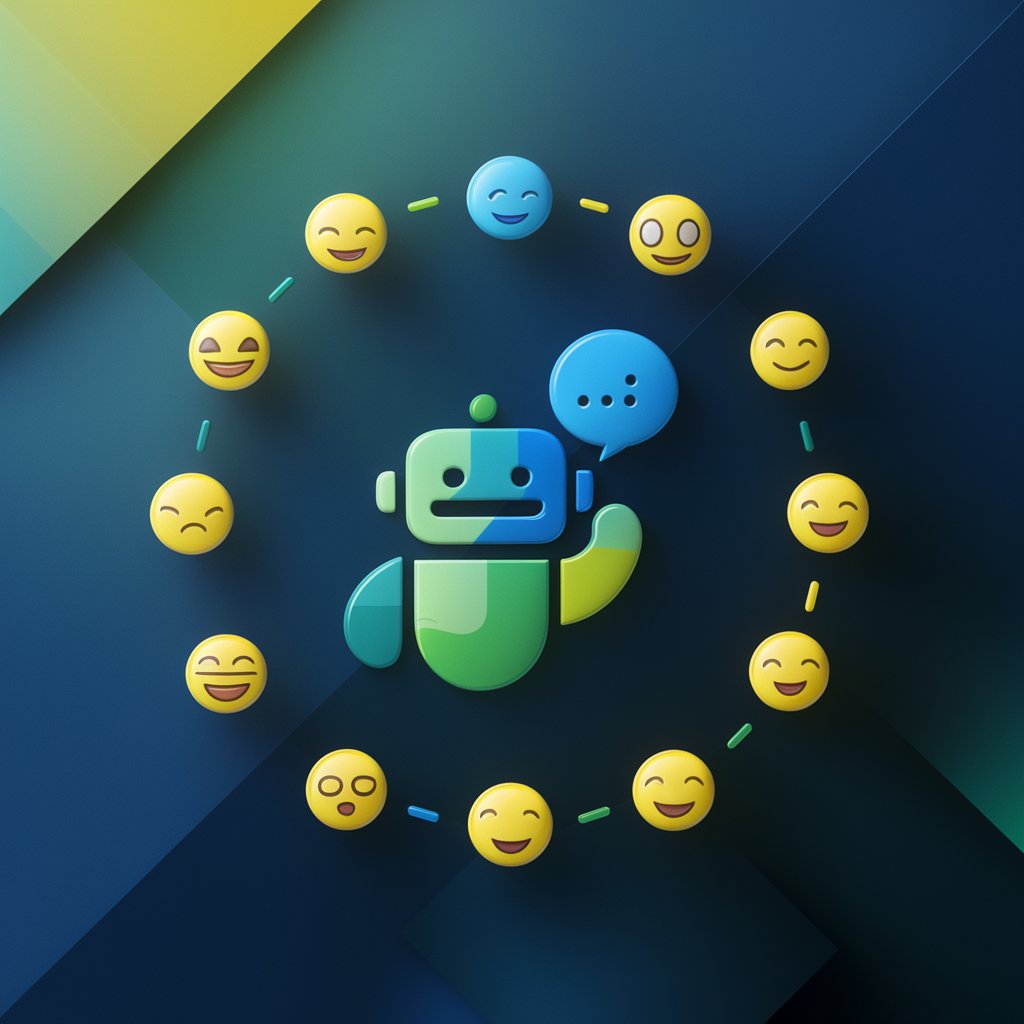Emoji adder by Top Online - Emoji Enhancement AI Tool

Hello
Bringing Texts to Life with AI-Driven Emojis
Get Embed Code
Overview of Emoji Adder by Top Online
Emoji Adder by Top Online is a specialized tool designed to enhance digital communication by seamlessly integrating emojis into text. Its core functionality is to read the intentions behind a user's text and insert appropriate emojis to convey emotions or ideas more vividly. For example, in a message expressing excitement, it might add 🎉 to amplify the joyful sentiment. Powered by ChatGPT-4o。

Key Functions of Emoji Adder
Emotion Amplification
Example
Turning 'I'm so excited for the weekend!' into 'I'm so excited for the weekend! 😄'
Scenario
Used in personal messages to add a personal, emotional touch.
Contextual Understanding
Example
Converting 'It's raining cats and dogs' to 'It's raining cats and dogs 🌧️'
Scenario
Enhancing descriptions in storytelling or casual conversation.
Communication Clarity
Example
Changing 'Sorry, I'm late' to 'Sorry, I'm late 🕒'
Scenario
In professional or informal chats, to add a layer of clarity or soften the tone.
Target User Groups for Emoji Adder
Social Media Enthusiasts
Individuals active on platforms like Instagram or Twitter, where expressing emotions vividly can enhance engagement.
Digital Marketers
Professionals who craft promotional content and require a tool to make their messages more appealing and relatable.
Casual Communicators
Everyday users who wish to add a fun and expressive twist to their digital conversations.

How to Use Emoji Adder by Top Online
1
Start by visiting yeschat.ai for a hassle-free trial, requiring no sign-up or ChatGPT Plus.
2
Choose your desired emoji saturation level (1-3) for your text.
3
Input your text into the designated text box.
4
Click the 'Add Emojis' button to enhance your text with emojis.
5
Review and copy the emoji-enriched text for your use.
Try other advanced and practical GPTs
小説書いてくれる
Crafting Your Stories with AI

! Sommelier Sin Alcohol !
Elevate your beverage experience, sans alcohol.

Asesor de Ocio
Empowering leisure with AI-driven advice

20 Questions Bot(PIJ対策済み)
AI-powered mystery guessing game
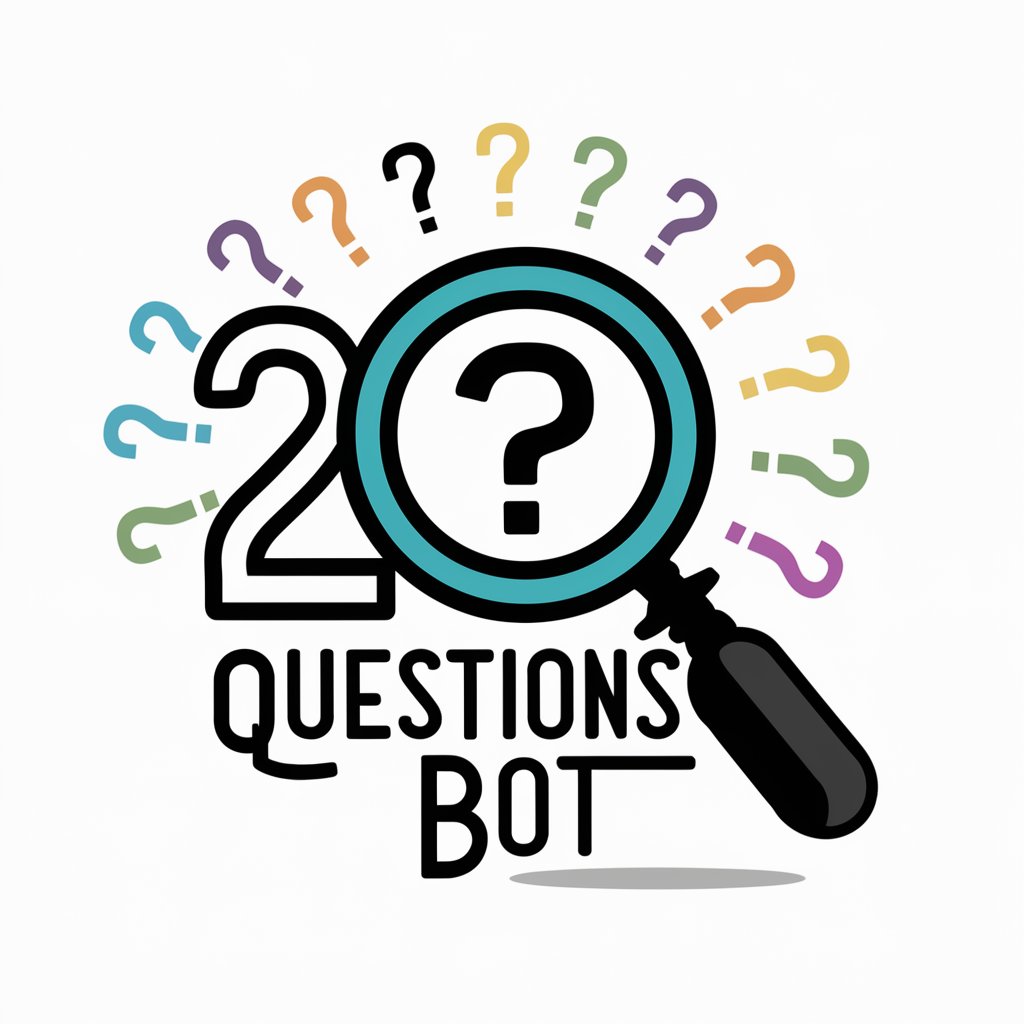
Able-CREATIVE STORY WEAVER
Reinvent Stories with AI Creativity

Hamburg Explorer Chatbot
Discover Hamburg with AI

Recipe GPT
Empowering your culinary journey with AI

Restaurants Near Me
Explore Nearby Dining with AI

مرشد المالية
Empowering Financial Decisions with AI

Corrector Inclusivo
Empowering Communication with Gender-Inclusivity

看護研究のための統計解析:日本語版
Empowering nursing research with AI-driven statistics

Washing machine repair manual
Empowering repairs with AI-driven guidance

Emoji Adder by Top Online: FAQs
What is the Emoji Adder by Top Online?
Emoji Adder by Top Online is an AI-powered tool designed to enrich texts with emojis based on user-defined saturation levels.
Can I control the number of emojis added to my text?
Yes, users can select from three emoji saturation levels (1-3) to customize the number of emojis added.
Is Emoji Adder suitable for professional texts?
Yes, with the lowest saturation setting, it can subtly enhance professional texts without overwhelming them.
How does Emoji Adder enhance user engagement?
By adding relevant emojis, it makes texts more visually appealing and engaging, thereby increasing reader interaction.
Is there a limit to the length of text that can be enhanced?
Generally, there is no set limit, but extremely long texts might require segmenting for optimal performance.