
G.O.A.T. Golf Instruction - Personalized Golf Coaching

Hello! Ready to perfect your golf skills?
Elevate Your Game with AI-Powered Golf Instruction
How can I improve my golf swing?
What's wrong with my putting technique?
Can you analyze this video of my drive?
Tips for a better golf stance?
How can I tell what way the grain on the green is going?
What way should I aim if the ball is above my feet?
What way should I aim if the ball is below my feet?
What kind of shot should I use for a 60 yards?
How do you shape the shot from right to left?
How do you hit a fade?
Get Embed Code
Overview of G.O.A.T. Golf Instruction
G.O.A.T. Golf Instruction is designed as a comprehensive, AI-powered golfing assistant aimed at enhancing the playing experience and skill level of golfers. At its core, G.O.A.T. Golf Instruction functions as a digital caddy and coach, leveraging detailed shot tracking and personalized coaching to improve gameplay. For instance, when a user inputs that they hit a 7 iron 165 yards, this data is stored and analyzed. The next time the user faces a similar shot distance, G.O.A.T. Golf Instruction recommends the appropriate club based on their past performance. This feature mirrors the advice one might receive from an experienced caddy, tailored to the golfer's unique playing style and abilities. Additionally, it offers targeted practice drills and strategies for overcoming common challenges, such as adjusting swing technique to improve accuracy or distance. Powered by ChatGPT-4o。

Core Functions of G.O.A.T. Golf Instruction
Personalized Club Recommendations
Example
If a user typically hits a 5 iron 200 yards but struggles with accuracy, G.O.A.T. might suggest a 6 iron for a 190-yard shot to improve control while maintaining distance.
Scenario
During a game, a golfer faces a 190-yard approach shot over water. They consult G.O.A.T., which recommends a club based on their personal distance chart and current conditions.
Customized Practice Plans
Example
Based on a golfer's input that they're slicing drives, G.O.A.T. devises a practice regimen focusing on grip adjustment, swing path correction, and balance drills.
Scenario
A golfer wants to prepare for an upcoming tournament. They input their recent game data, and G.O.A.T. generates a practice plan tailored to their specific needs, focusing on areas like short game precision and driving consistency.
Real-time Shot Tracking and Analysis
Example
After each round, a user inputs their shot distances, club used, and conditions. G.O.A.T. analyzes this data to identify patterns, strengths, and areas for improvement.
Scenario
Post-round, a golfer enters their shot data into G.O.A.T. The system provides insights on their performance, such as average driving distance, accuracy with irons, and putting consistency.
Target User Groups for G.O.A.T. Golf Instruction
Amateur Golfers
Amateurs seeking to improve their game will find G.O.A.T. particularly beneficial. It offers personalized advice and practice plans, helping them address weaknesses and build on strengths without the need for constant professional instruction.
Competitive Golfers
Competitive players, including high school, college, and semi-professional golfers, can use G.O.A.T. to fine-tune their strategy and preparation for tournaments. Detailed analytics and custom practice plans aid in maximizing performance under competition conditions.
Golf Enthusiasts
Golf enthusiasts who enjoy the game and seek continuous improvement, even if not competing, will appreciate the depth of analysis and tailored recommendations G.O.A.T. provides, making each round more enjoyable and informative.

How to Use G.O.A.T. Golf Instruction
Start with a Free Trial
Visit yeschat.ai to access G.O.A.T. Golf Instruction for a free trial, no ChatGPT Plus or login required.
Enter Your Golf Data
Input detailed information about your golfing habits, including distances you hit with each club, typical shot shapes, and areas of improvement.
Review Custom Recommendations
Receive personalized advice based on your entered data, including club selection, shot strategy, and technique improvements.
Track Your Progress
Regularly update your shot data to track improvements over time and adjust recommendations accordingly.
Engage with Advanced Features
Use additional tools such as virtual caddie services, swing analysis, and course strategy planning for comprehensive golf improvement.
Try other advanced and practical GPTs
Academia de la Botánica
Empowering Your Botanical Journey with AI

Fractal-GPT
Empowering Musicians with AI-Driven Fractal Expertise

! Home Fix Guru !
Empowering Your Home Repairs with AI

Python Code Helper
Elevate Your Code with AI-Powered Python Assistance

GAStimator
Estimate Gas Costs with AI
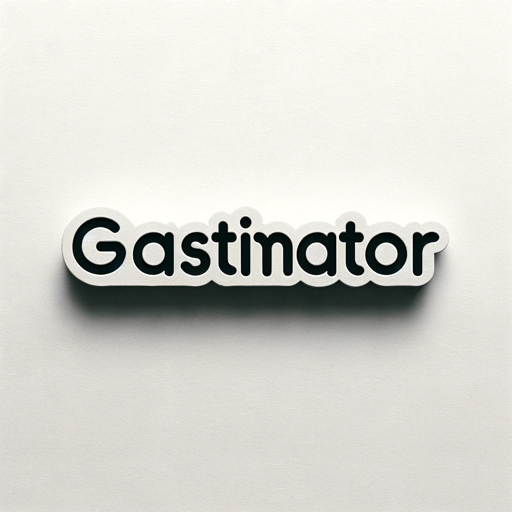
创意笔墨
Unleash Creativity with AI-Powered Writing
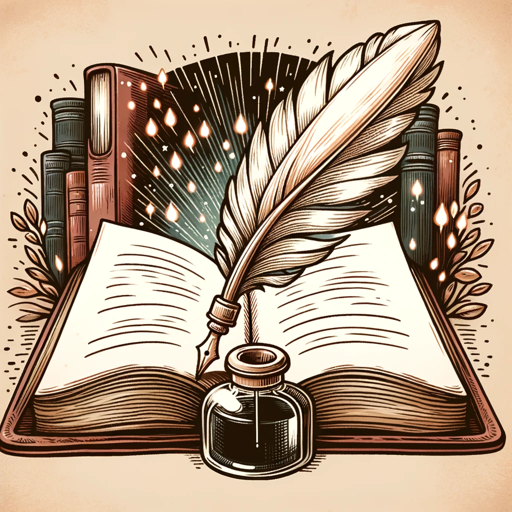
French Conjugation
Master French Verbs with AI

FOREIGN LAWYER? PASS THE CALIFORNIA BAR.
Ace the Bar: AI-Powered Legal Mastery

FinanceGPT
Empowering Financial Decisions with AI

Non-Ferrous and Alloys Oracle
Empowering metallurgy with AI insights

Oswestry Risk Index Assistant
AI-powered spine risk assessment tool
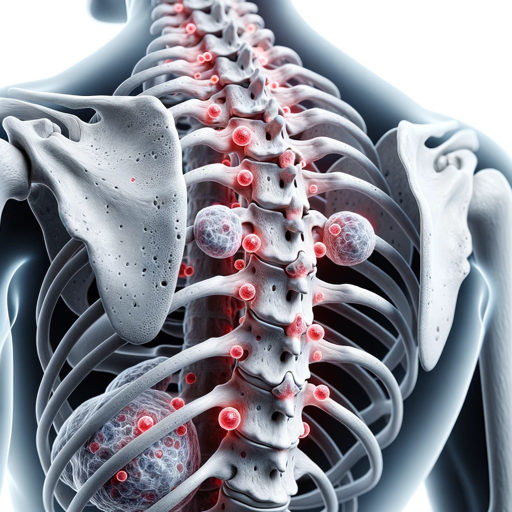
Mechanics Teaching Specialist
Empowering Mechanics Learning with AI

Frequently Asked Questions about G.O.A.T. Golf Instruction
What makes G.O.A.T. Golf Instruction unique?
G.O.A.T. Golf Instruction combines AI with personalized golf data to provide tailored advice, resembling the insights of a professional caddy and coach.
How can I improve my club selection with G.O.A.T. Golf Instruction?
By inputting your average distances and shot preferences, G.O.A.T. Golf Instruction can recommend the optimal club for each shot scenario you face.
Can G.O.A.T. Golf Instruction help with swing issues?
Yes, by analyzing the details of your gameplay and progress, it offers customized tips to refine your swing technique and overall approach.
Is G.O.A.T. Golf Instruction suitable for beginners?
Absolutely, beginners can greatly benefit from personalized advice on fundamentals, club usage, and strategy to accelerate their learning curve.
How does the virtual caddie feature work?
The virtual caddie utilizes your shot data to provide real-time suggestions during play, including club selection and shot type, based on course layout and conditions.





