EduActiviti - Customizable Educational Activities
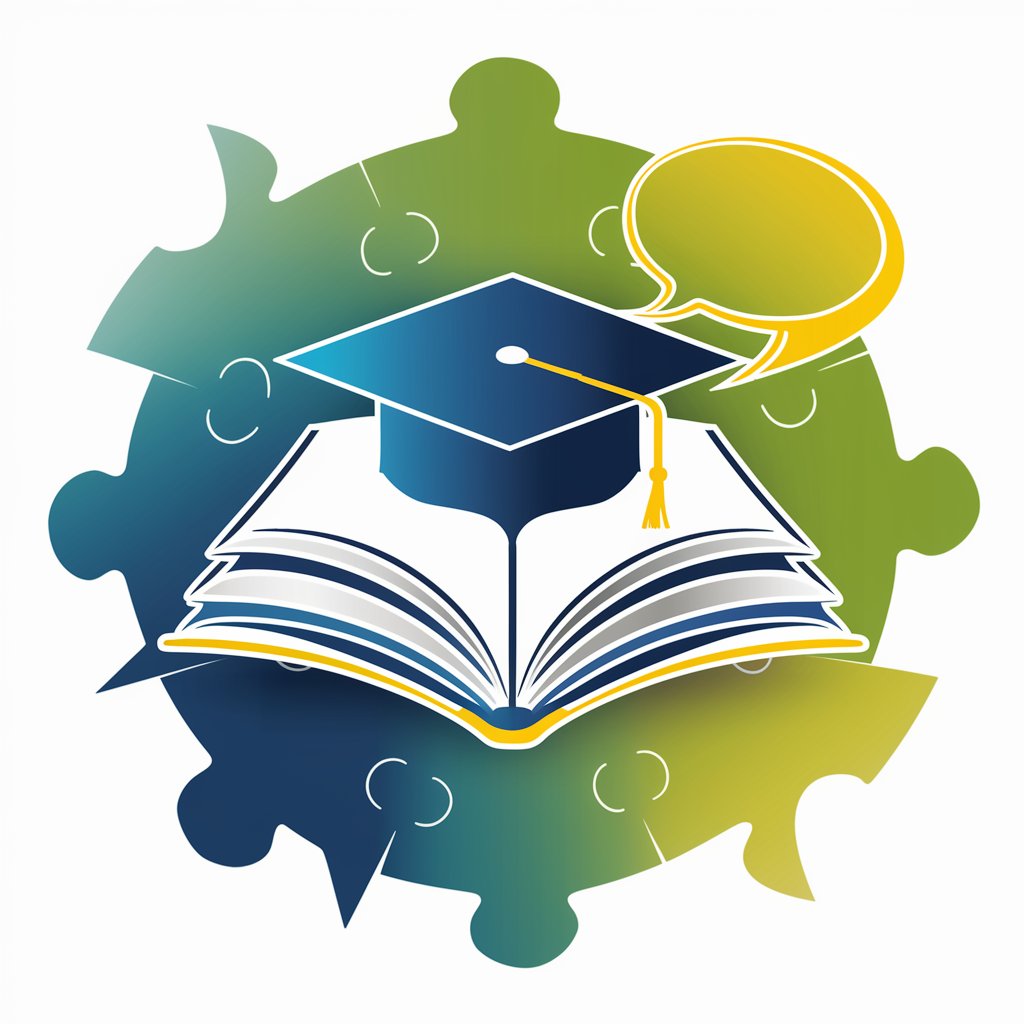
Hello! Ready for some fun learning activities?
Empowering Learning with AI
Create an activity to practice vocabulary where...
Design a fun grammar exercise that involves...
Generate a list of words related to...
Develop a matching game that pairs...
Get Embed Code
Introduction to EduActiviti
EduActiviti is a specialized tool designed to enhance the learning experience through interactive and engaging educational activities. It primarily focuses on language learning and comprehension, offering a range of functions tailored to develop grammar, vocabulary, spelling, and cognitive skills. EduActiviti is particularly adept at creating customized educational games and exercises that cater to various learning styles and levels. For instance, it can transform standard vocabulary lists into dynamic word puzzles or turn complex grammatical structures into simple, reorganizable sentence games, making the learning process more interactive and enjoyable. Powered by ChatGPT-4o。

Main Functions of EduActiviti
Scrambling Words in Sentences
Example
Turning the sentence 'The cat sleeps under the tree' into 'sleeps The under tree cat the'.
Scenario
Used in language classes to enhance sentence structure understanding and grammar skills.
Scrambling Letters in Words
Example
Transforming the word 'education' into 'dctouaein'.
Scenario
Helpful in spelling exercises, allowing students to focus on word formation and letter order.
Omitting Letters in Words or Sentences
Example
Changing 'butterfly' to 'bu__erfl_' by omitting certain letters.
Scenario
Utilized to challenge students' memory and word recognition skills.
Matching Concepts with Definitions
Example
Pairing the term 'photosynthesis' with its definition, presented in a mixed order.
Scenario
Ideal for studying and revising key terms in subjects like biology or history.
Creating Word Searches
Example
Designing a grid with hidden words related to a specific theme like 'ocean life'.
Scenario
Engages students in a fun vocabulary exercise, enhancing their word recognition and spelling.
Pasapalabra Games
Example
Creating a game where students guess words starting with specific letters, based on given clues.
Scenario
Suitable for reviewing vocabulary in a competitive and entertaining format.
Completing Sentences with Omitted Words
Example
Providing a sentence like 'The Earth revolves around the ___' with the key word 'Sun' omitted.
Scenario
Useful for testing comprehension and recall in subjects like science or literature.
Classifying Words into Categories
Example
Sorting words like 'dog', 'rose', 'car' into categories like 'animals', 'plants', 'objects'.
Scenario
Helps in understanding and learning about categorization and taxonomy in various subjects.
Ideal Users of EduActiviti Services
Educators and Teachers
EduActiviti serves as a valuable resource for educators who aim to incorporate interactive and varied teaching methods in their classrooms. It assists in creating engaging learning materials that can accommodate different learning styles and levels, making it easier for teachers to cater to diverse student groups.
Students and Learners
Students of all ages can benefit from EduActiviti's interactive activities to enhance their learning experience. It provides a fun and engaging way to practice language skills, remember key concepts, and prepare for exams through various games and exercises.
Language Learners
Individuals learning a new language find EduActiviti especially useful. The platform's activities are designed to enhance vocabulary, grammar, and language comprehension in a playful and effective manner, making language learning less daunting and more enjoyable.
Parents and Home Educators
Parents or home educators looking for creative ways to supplement their children's education will find EduActiviti's range of activities helpful. It offers an easy way to reinforce school learning or explore new topics in an engaging and interactive format.

Using EduActiviti: A Step-by-Step Guide
1
Visit yeschat.ai for a free trial without login, also no need for ChatGPT Plus.
2
Choose the educational activity you wish to create from the available options, such as word scrambles, missing letter games, or concept-definition matching.
3
Provide necessary inputs based on the selected activity. This could include words, phrases, concepts, or themes.
4
Review the automatically generated educational activity, tailored to your inputs, and make any desired customizations.
5
Opt to save the created activity in your preferred format (PDF, Word, etc.) for easy distribution and use in educational settings.
Try other advanced and practical GPTs
Perrito
Empowering Conversations with AI Optimism

🔍 智识探索
Unlock Infinite Knowledge with AI

穿搭打分
Revolutionize Your Style with AI

旅行英会話マスター
Empower your travel with AI-driven English practice

Movie Radar
Discover Your Next Favorite Movie with AI

Aria 課程設計助理
Empowering Educators with AI-Driven Course Design

Dieta Keto Personalizada
Customize Your Keto Journey with AI

分身
Elevate productivity with AI assistance

GPTEgg
Learning with a Playful Twist

Lex Mentor
Enhance ADR skills with AI

42master-Wittgenstein
Unlocking Language's Mysteries with AI

뉴진스 그룹채팅
Experience K-Pop Like Never Before with AI

Frequently Asked Questions about EduActiviti
What types of educational activities can EduActiviti create?
EduActiviti specializes in generating various educational activities such as word scrambles, missing letter games, concept-definition matching, customized word searches, and educational games like Pasapalabras.
Can EduActiviti activities be customized?
Yes, EduActiviti offers both manual and automatic modes, allowing users to provide specific inputs or let the tool generate content based on a chosen theme.
Is EduActiviti suitable for all age groups?
EduActiviti is versatile and can be tailored to suit different age groups and educational levels, from young learners to adults.
How does EduActiviti enhance the learning experience?
By offering interactive and engaging activities, EduActiviti aids in reinforcing vocabulary, grammar, spelling, and conceptual understanding in a fun and effective way.
Can the activities created by EduActiviti be saved for later use?
Yes, activities generated by EduActiviti can be saved in various formats like PDF or Word, allowing for easy distribution and repeated use.
