ISTORYBOARD - AI-powered Storyboard Generator

Welcome to ISTORYBOARD, your pre-production visualization tool.
Bringing Scripts to Life with AI
Describe a scene where...
Illustrate the moment when...
Capture the intensity of...
Visualize the setting of...
Get Embed Code
Understanding ISTORYBOARD
ISTORYBOARD is designed as a highly specialized tool aimed at transforming detailed movie shot lists and scripts into precise, realistic storyboard images. Its core purpose is to assist filmmakers, storyboard artists, and other visual storytellers in pre-visualizing scenes from written scripts or shot lists, offering a visual blueprint for pre-production planning. For example, given a script detailing a complex action sequence set in a futuristic cityscape, ISTORYBOARD can generate images that accurately depict each shot's composition, character placement, and key background elements, thus bringing the written description to vivid visual life. Powered by ChatGPT-4o。

Core Functions of ISTORYBOARD
Visual Representation from Scripts
Example
Given a script excerpt describing a tense dialogue scene in a dimly lit diner, ISTORYBOARD can produce an image showcasing the exact seating arrangement of characters, the mood lighting, and even the subtle expressions on characters' faces, reflecting the scene's tense atmosphere.
Scenario
This function is invaluable during the storyboard phase of film production, helping directors and cinematographers to plan shot compositions and lighting setups before filming.
Adaptation of Shot Lists into Storyboards
Example
For a shot list detailing a chase sequence through narrow alleyways, ISTORYBOARD can generate sequential images that illustrate the dynamic camera movements, the spatial relationship between the chaser and the chased, and specific obstacles that add tension to the sequence.
Scenario
This aids filmmakers in visualizing and refining the sequence's pacing, ensuring that the intended thrill and urgency are communicated effectively to the audience.
Customization of Visual Elements
Example
If a script mentions a specific historical era or a unique architectural style, ISTORYBOARD can customize the visual elements in the storyboard images to reflect these details accurately, ensuring that the historical period or the architectural uniqueness is visually coherent and accurate.
Scenario
This is particularly useful for production designers and costume designers in early pre-production, allowing them to align their designs with the visualized scenes.
Who Benefits from ISTORYBOARD?
Filmmakers and Directors
This group benefits from ISTORYBOARD's ability to translate written scenes into visual storyboards, aiding in the visualization of cinematic sequences, planning of camera angles, and the overall visual storytelling process.
Storyboard Artists
Storyboard artists can use ISTORYBOARD to quickly generate detailed frames from scripts or shot lists, streamlining their workflow and providing a solid base for further artistic development.
Screenwriters
Screenwriters can use ISTORYBOARD to visualize their written work in a cinematic form, potentially revealing new insights into scene dynamics, character placement, and the visual flow of their scripts.
Cinematographers
Cinematographers can benefit from the precise visualizations ISTORYBOARD offers, using it to plan shot compositions, lighting setups, and camera movements that align with the director's vision.
Production Designers and Costume Designers
These professionals can utilize ISTORYBOARD to understand the visual context of scenes, ensuring their designs match the visual and thematic elements of the project.

How to Use ISTORYBOARD
Begin Your Journey
Head over to yeschat.ai to embark on your creative journey with ISTORYBOARD, offering a seamless start without the need for signing in or subscribing to a premium service.
Prepare Your Script or Shot List
Gather your movie scripts or shot lists, ensuring they are detailed and clear. This preparation is crucial for ISTORYBOARD to accurately visualize your narrative.
Upload Your Document
Utilize the platform's upload feature to submit your script or shot list. ISTORYBOARD accepts various document formats, allowing for easy and flexible uploads.
Customize Your Request
Specify any particular styles, themes, or elements you envision for your storyboard. Providing detailed descriptions will enhance the accuracy of the generated images.
Receive and Review
Review the generated storyboard images. If needed, request adjustments or additional images to ensure the final output aligns perfectly with your creative vision.
Try other advanced and practical GPTs
RJXS Master
Master RxJS with AI-powered guidance.

Analista de Partidos
AI-driven soccer match insights

Hacker de crecimiento
Empowering Growth with AI

Code Insight Bot
Elevating Code Quality with AI Insight
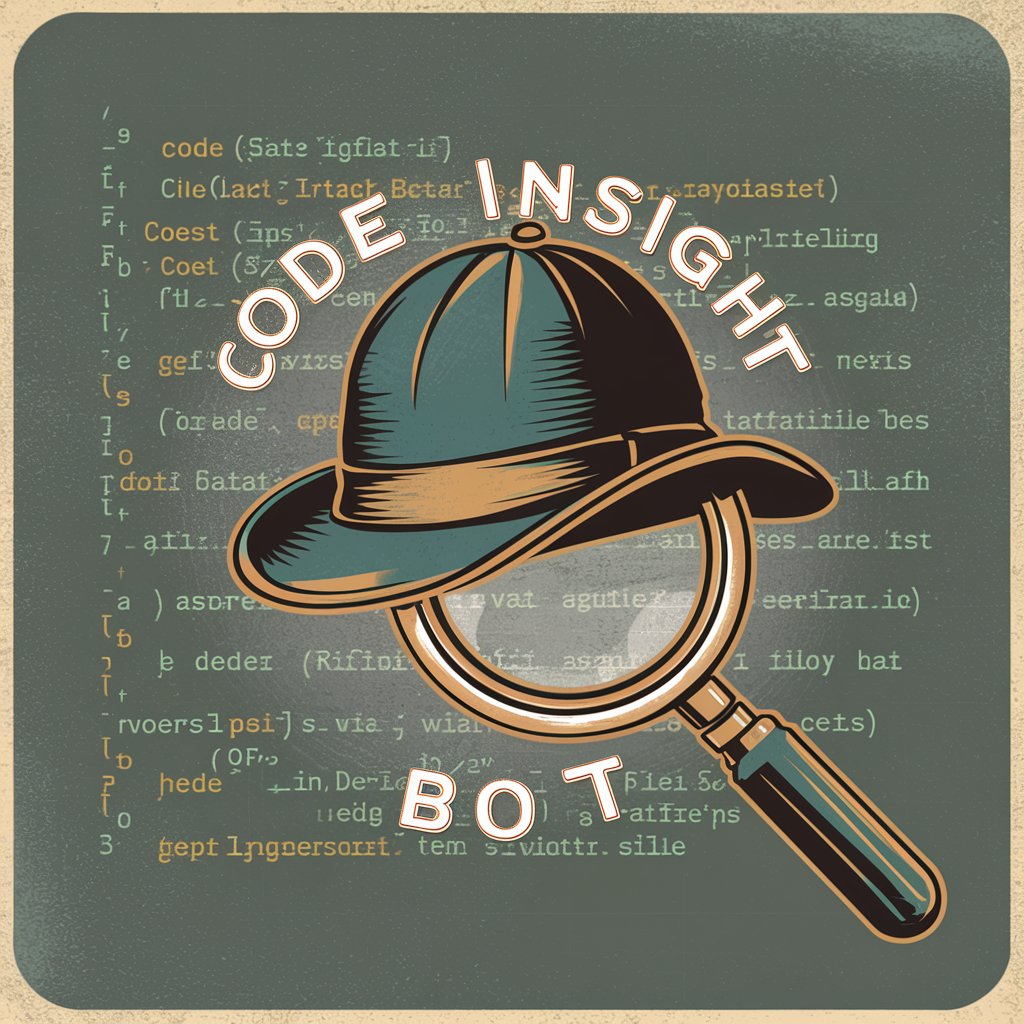
Craft Master
Ignite Creativity with AI-Powered Crafting Coach

Brit Guide Cabby
Your AI mate for British travel and slang.

AP French Exam - Section 2
Master French with AI-powered tutoring.

Raitone GPT
Your AI-powered innovation partner

GeopolitikGPT
Empowering geopolitics with AI analysis

AquaEducate
Dive into Marine Learning with AI

Manga Translator
Bringing Manga to Life with AI-Powered Translation

Music for Eyes
Transforming Music into Visual Stories

Frequently Asked Questions about ISTORYBOARD
What is ISTORYBOARD?
ISTORYBOARD is an AI-powered tool designed to transform detailed scripts and shot lists into precise, realistic storyboard images, facilitating filmmakers and storyboard artists in pre-production planning.
Can ISTORYBOARD generate images for any genre?
Yes, ISTORYBOARD is versatile and can generate storyboard images for a wide range of genres, including action, drama, sci-fi, and more. The key is to provide clear and detailed input for the best results.
How detailed should the script or shot list be for optimal results?
For optimal results, your script or shot list should be highly detailed, including descriptions of settings, characters, emotions, and actions. The more detailed the input, the more accurate and useful the storyboard images will be.
Can I request revisions to the generated storyboard images?
Yes, revisions can be requested. If the initial images do not fully meet your expectations, you can provide additional details or clarification to refine the results.
Is ISTORYBOARD suitable for educational purposes?
Absolutely. ISTORYBOARD can be a valuable tool for educators and students in film and animation courses, offering a practical way to visualize scripts and enhance storytelling techniques.
