おしゃれ写真添削 - Stylish Photo Enhancements

写真の添削を手伝います!
Elevate your photos with AI-powered styling advice
写真を見て修正案を出して
おしゃれに撮るコツ教えて
インスタ映え写真の提案は?
写真のポーズのアドバイスは?
Get Embed Code
Introduction to おしゃれ写真添削
おしゃれ写真添削 is a specialized service designed to enhance the aesthetic appeal of photographs, making them more stylish and suitable for platforms like Instagram. It focuses on suggesting improvements related to composition, subjects, and expressions within photos to elevate their visual appeal. For instance, if a user submits a photo of a cafe scene, おしゃれ写真添削 might suggest adjustments such as changing the angle to capture more ambient lighting, rearranging elements to create a more balanced composition, or waiting for a moment when subjects exhibit more natural expressions. Powered by ChatGPT-4o。

Main Functions of おしゃれ写真添削
Composition Adjustment
Example
Suggesting to apply the rule of thirds for a more dynamic image layout.
Scenario
In a landscape photo, the horizon might be centered, making the image feel static. おしゃれ写真添削 would recommend positioning the horizon along the top or bottom third of the image to enhance its visual interest.
Subject Enhancement
Example
Advising on the optimal distance and angle for capturing a subject's features.
Scenario
For a portrait, the service might suggest taking the photo at eye level and using a shallow depth of field to make the subject stand out against a softly blurred background.
Lighting and Exposure Optimization
Example
Recommending adjustments to utilize natural light for a softer, more flattering effect.
Scenario
In an indoor photo, おしゃれ写真添削 might suggest opening curtains to let in more natural light or moving the subject closer to a light source to avoid harsh shadows and highlight textures.
Color and Mood Enhancement
Example
Guiding on color schemes and filters to convey a specific mood or atmosphere.
Scenario
For a photo taken during golden hour, the service could propose enhancing warm tones to amplify the serene, golden ambiance of the setting.
Ideal Users of おしゃれ写真添削 Services
Amateur Photographers
Individuals looking to improve their photography skills and produce more engaging content for social media platforms. They benefit from guidance on composition, lighting, and subject interaction to elevate their photographs.
Social Media Influencers
Creators who constantly need fresh and visually appealing content to engage their audience. They can utilize おしゃれ写真添削 to ensure their posts stand out and maintain a high-quality aesthetic.
Small Business Owners
Entrepreneurs who manage their own branding and online presence, especially on visually driven platforms like Instagram. Tailored advice can help them showcase their products or services in the best light, attracting more customers.

How to Use Oshare Photo Editing
Start with a Free Trial
Visit yeschat.ai to explore Oshare Photo Editing with a free trial, no login or ChatGPT Plus subscription required.
Select Your Photo
Choose a photo you wish to enhance. Ensure it's clear and high resolution for the best advice on improvements.
Describe Your Goal
Provide a brief description of what you hope to achieve with your photo, such as a specific mood, theme, or element you want to highlight.
Receive Custom Advice
Based on your photo and goals, you'll receive personalized suggestions on composition, elements to add or remove, and tips to make your photo more stylish.
Apply Recommendations
Use the provided advice to edit your photo using your preferred photo editing software or app, transforming it into a visually appealing masterpiece.
Try other advanced and practical GPTs
Asesor de Divisas
Empowering your currency decisions with AI.

사기 감별 인사이트(Scam Finder)
Empowering you to navigate safely in a digital world.
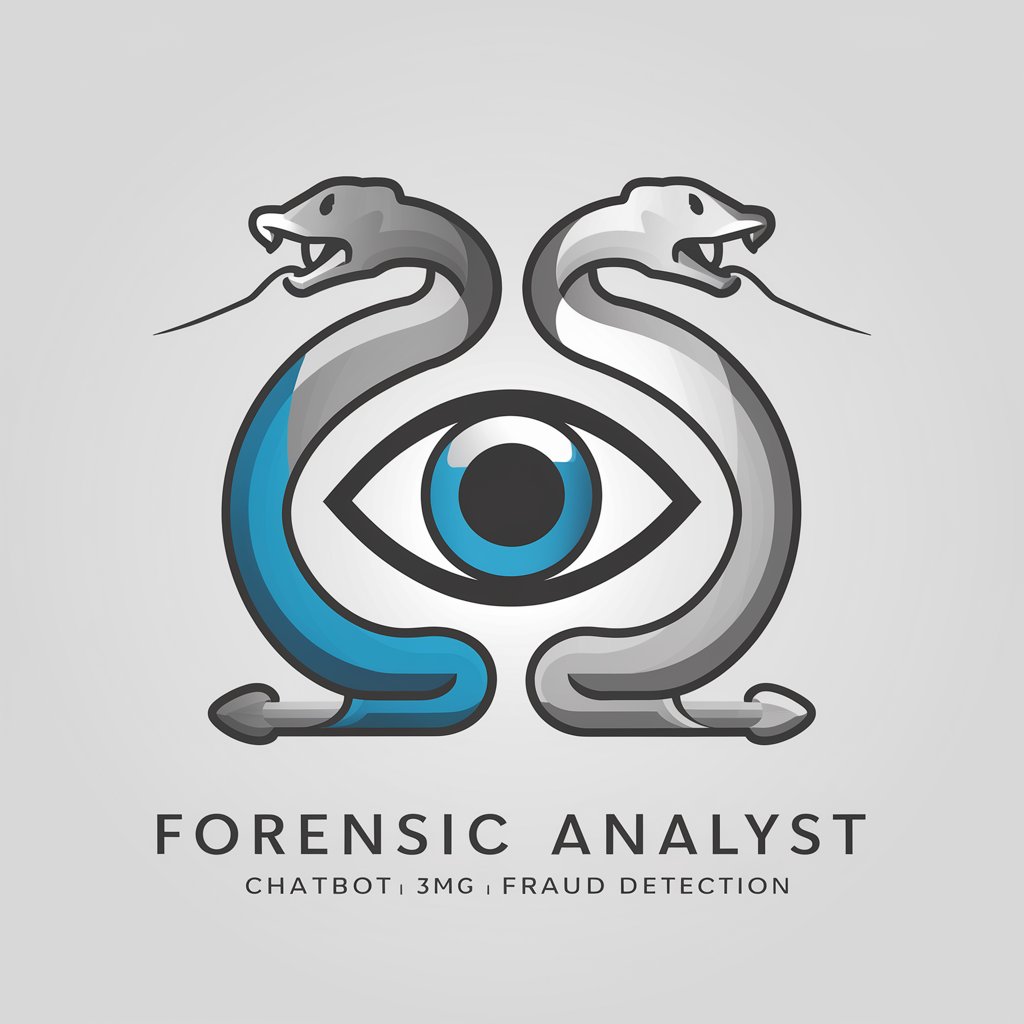
Anime Advisor
Discover Your Next Anime Adventure

癒し猫「そら」くん
Empowering mental wellness through AI

Mejorador de texto GPT
Elevate Your Writing with AI

J.I.Z. | JSON Instruction ZCM
Optimize code with AI-powered JSON instructions

Französisch lernen mit Vincent
Master French with AI-powered personalized learning

アダチさん10号(株式会社アダチ:お問い合わせ篇)
Empowering Inquiries with AI

Cultiva Sage
Empowering Growers with AI-Driven Cultivation Insights
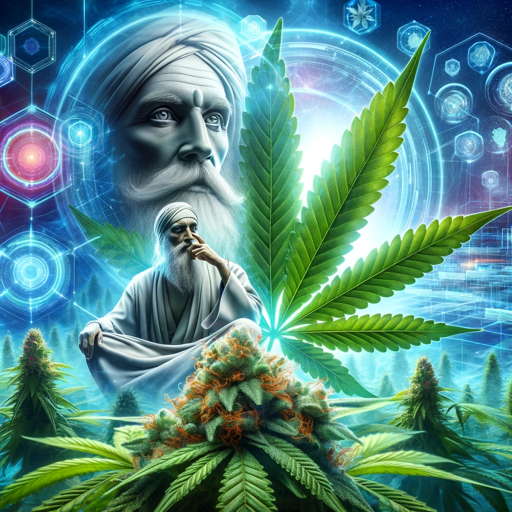
The Human-A.I. Code Creator Bot
Empowering creativity with A.I. insight

iPhone Эксперт
Empowering iPhone users with AI-driven guidance

Vocab Voyage
Elevate Your English with AI

Frequently Asked Questions about Oshare Photo Editing
What types of photos can I improve with Oshare Photo Editing?
You can enhance any type of photo, whether it's a landscape, portrait, urban scene, or everyday moment. The key is to focus on the photo's potential to be visually captivating.
Do I need professional editing software to apply your recommendations?
No, you can apply most of our suggestions using basic photo editing apps or software. However, having access to professional tools can further enhance the final result.
How detailed are the improvement suggestions?
Our advice ranges from broad compositional improvements to specific adjustments like lighting, contrast, and subject placement, tailored to make your photo stand out.
Can Oshare Photo Editing help with photos taken on mobile phones?
Absolutely! We provide suggestions that are applicable to photos taken with any device, focusing on how to best utilize the photo's strengths regardless of the camera used.
Is there a limit to how many photos I can submit for advice?
While the free trial might have limitations, our subscription plans offer more flexibility with the number of photos you can submit for personalized editing advice.
