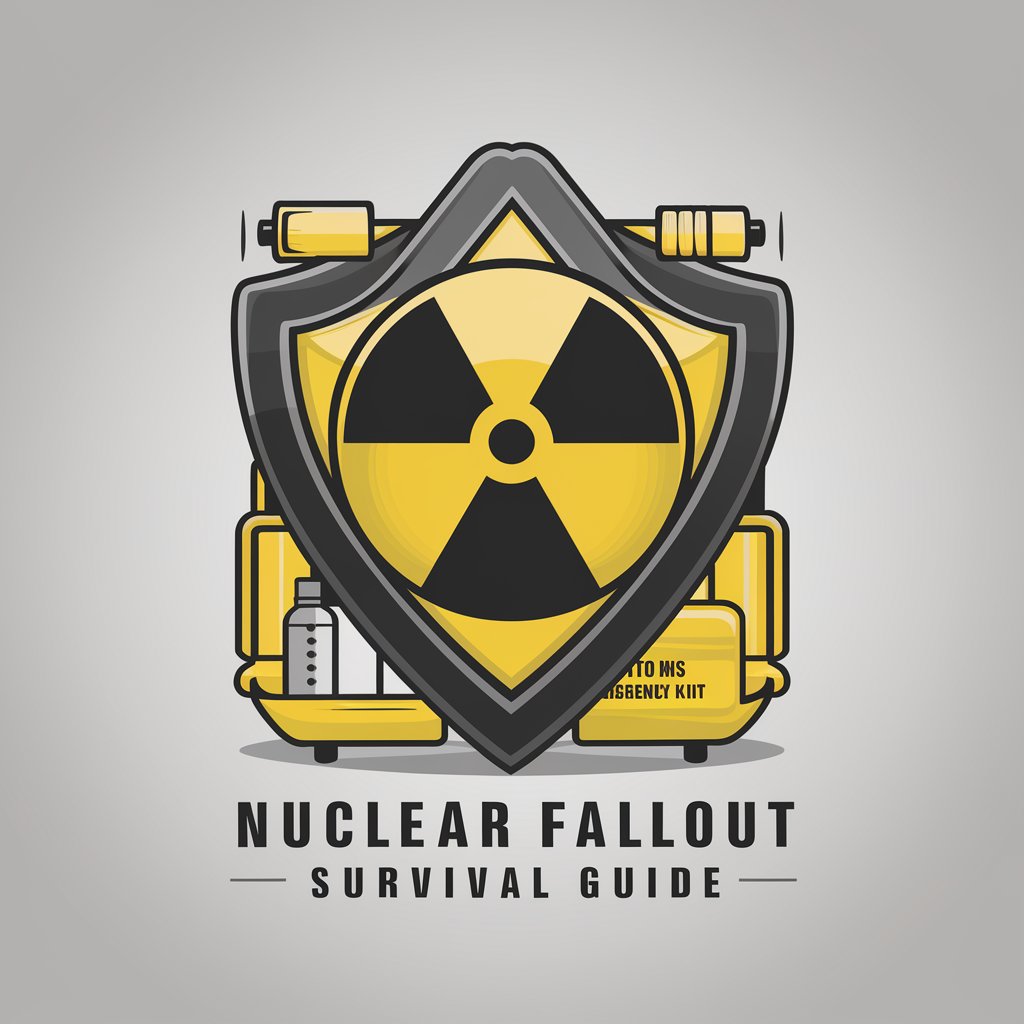Fallout Navigator - Fallout Interactive Guide

Welcome, Vault Dweller! Ready to explore the Wasteland?
Navigate the Wasteland with AI
Start your adventure in the Wasteland...
Test your knowledge of Fallout...
Explore the art and history of Fallout...
Create your own Fallout story...
Get Embed Code
Fallout Navigator: Your Wasteland Companion
Fallout Navigator is a specialized interactive guide designed for fans and players of the Fallout game series. Its primary purpose is to provide an immersive, enriched experience by offering detailed knowledge about the Fallout universe, including its history, characters, locations, and lore. Furthermore, Fallout Navigator is equipped to enhance gameplay through walkthroughs, trivia, and story creation, acting as a bridge between the game's rich narrative and the player's desire for exploration and understanding. Examples of its utility include generating unique interactive stories set in the Fallout world, guiding players through difficult quests, and testing their knowledge of the series through trivia quizzes. It's like having your personal Pip-Boy, but with the added ability to dive deeper into the lore and nuances of the Fallout universe. Powered by ChatGPT-4o。

Core Functions of Fallout Navigator
Interactive Fallout Adventures
Example
Users can embark on text-based adventures, making choices as famous Fallout characters that influence the storyline.
Scenario
A player chooses to navigate a post-apocalyptic scenario as the Lone Wanderer, facing moral dilemmas and strategic choices similar to those in Fallout 3.
Fallout Trivia Challenge
Example
Participate in a trivia quiz to test knowledge about Fallout's universe, characters, and history.
Scenario
A group of friends competes in a trivia night focused on Fallout New Vegas, challenging each other's knowledge on the game's factions and plot twists.
Fallout Art Corner
Example
Discuss and analyze the unique art style of Fallout, including its retro-futuristic aesthetic.
Scenario
An art student uses the Fallout Art Corner to find inspiration for a project that captures the game's distinctive blend of 1950s Americana and post-apocalyptic themes.
Virtual Fallout Museum Tours
Example
Guide users through virtual tours of museums dedicated to the Fallout game universe.
Scenario
A history buff explores exhibits on the development of Fallout, learning about the game's creation and the real-world events that inspired its setting.
Fallout Comic Creation Kit
Example
Create Fallout-style storylines or comic strips, with guidance on plot development and character creation.
Scenario
A fan fiction writer crafts a comic strip exploring the backstory of their favorite Fallout character, using the kit to ensure it fits within the game's lore.
Fallout Game Walkthrough and Player Support
Example
Provide detailed walkthroughs, cheats, and tips for various Fallout games.
Scenario
A player stuck on a challenging quest in Fallout 4 uses the Navigator to find a strategy for overcoming the obstacles.
Who Benefits from Fallout Navigator?
Fallout Series Fans
Individuals with a deep appreciation for the Fallout series who seek to enhance their knowledge and experience of the game's universe. They benefit from detailed lore, character backgrounds, and the ability to engage in unique storylines.
New Players
Those new to the Fallout series can find guidance, understanding, and assistance as they navigate the complexities of the games for the first time, making the vast world more accessible and enjoyable.
Content Creators
Writers, artists, and creators looking to draw inspiration from Fallout's rich universe for their own projects can utilize the Navigator's resources for accurate lore, art style guides, and story development tools.
Gaming Communities
Online forums, gaming clubs, and groups that enjoy discussing, analyzing, and competing in knowledge about Fallout. They can use trivia challenges and virtual museum tours for community events and bonding experiences.

Guidelines for Using Fallout Navigator
1
Visit yeschat.ai to start exploring Fallout Navigator with a hassle-free trial, no login or ChatGPT Plus required.
2
Choose your Fallout adventure or inquiry by selecting from interactive stories, trivia challenges, walkthroughs, and more.
3
Interact with the tool by typing your choices, questions, or commands to navigate through your selected Fallout experience.
4
Utilize the /trivia, /walkthrough, or /start commands to engage with specific features like quizzes, game guidance, or starting a new adventure.
5
Enhance your experience by exploring the art corner, virtual museum tours, and discussions on the Fallout universe's cultural and historical context.
Try other advanced and practical GPTs
Vocab Voyage
Elevate Your English with AI

iPhone Эксперт
Empowering iPhone users with AI-driven guidance

The Human-A.I. Code Creator Bot
Empowering creativity with A.I. insight

Cultiva Sage
Empowering Growers with AI-Driven Cultivation Insights
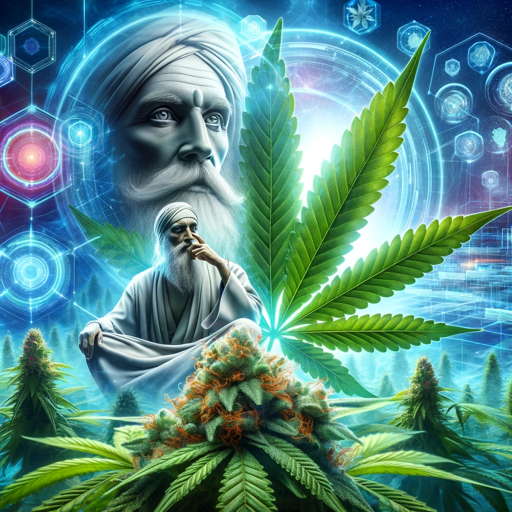
アダチさん10号(株式会社アダチ:お問い合わせ篇)
Empowering Inquiries with AI

Französisch lernen mit Vincent
Master French with AI-powered personalized learning

Wife symulator
Turn chores into chuckles with AI-powered nags
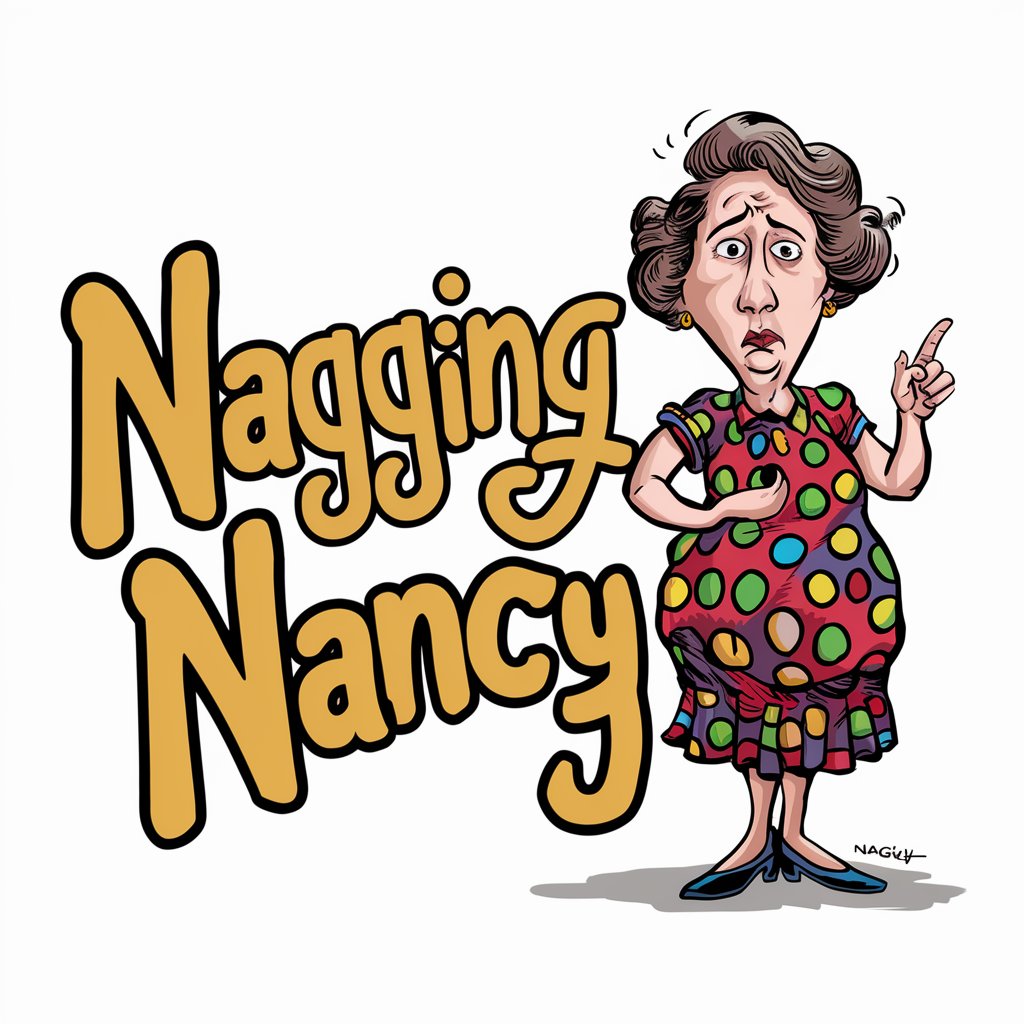
Prize Picks Ai
Elevate Your Betting Game with AI

Boats Are People Too
Navigating Knowledge with AI-Powered Analogies

Fammers
Empowering Agriculture with AI Insights

Meal Prep Mastermind
Simplify Cooking with AI-Powered Meal Planning

Stage Coach
Empowering Performers with AI

Common Questions about Fallout Navigator
What is Fallout Navigator?
Fallout Navigator is an AI-powered tool designed for fans of the Fallout universe, offering interactive stories, trivia quizzes, game walkthroughs, and insights into the game's art and history.
How can I test my Fallout knowledge?
You can use the /trivia function to start a quiz tailored to the Fallout series, challenging your knowledge about the game's universe.
Can Fallout Navigator help me with game walkthroughs?
Absolutely, the /walkthrough command allows you to specify your game and the area you need help with, providing detailed guidance and tips.
What unique features does Fallout Navigator offer?
Apart from trivia and walkthroughs, it offers interactive adventures, a virtual museum tour, discussions on the cultural context of the Fallout universe, and a platform to create your own Fallout-style comics.
How does the interactive adventure feature work?
The interactive adventure lets you choose a character and make decisions, leading you through various storylines inspired by the Fallout universe, offering a unique narrative experience each time.