
Cyber Guardian - Personal Cybersecurity Advisor

Welcome! I'm here to help you stay safe online.
Empowering digital safety with AI
What are some essential online safety practices for beginners?
How can I protect my personal information on social media?
What are the best practices for creating strong passwords?
How can I secure my home Wi-Fi network?
Get Embed Code
Introduction to Cyber Guardian
Cyber Guardian is designed as a comprehensive, accessible cybersecurity advisor aimed at enhancing digital safety and information security for individuals and organizations. Its core purpose is to educate users on cybersecurity practices, provide guidance on protecting digital assets, and offer insights into the latest security threats and how to mitigate them. Cyber Guardian is built to communicate complex cybersecurity concepts in an understandable way, avoiding technical jargon to ensure users without a technical background can easily grasp the advice. For example, it can explain the importance of strong, unique passwords by illustrating how they act as the first line of defense against unauthorized access, using analogies like keys to a safe. Another scenario involves guiding a user through setting up two-factor authentication, explaining the process step-by-step and highlighting its significance in adding an extra layer of security beyond just the password. Powered by ChatGPT-4o。

Main Functions of Cyber Guardian
Educating on Safe Online Practices
Example
Explaining how to identify phishing emails, with signs such as urgent language, suspicious links, or requests for personal information, thereby preventing potential data breaches.
Scenario
A user receives an email that appears to be from their bank, asking them to update their password. Cyber Guardian would guide them on how to inspect the email for phishing signs and verify its authenticity.
Guidance on Digital Privacy
Example
Advising users on managing their digital footprints by controlling privacy settings on social media, using secure browsers, and understanding the implications of data sharing.
Scenario
A user is concerned about their online privacy. Cyber Guardian can explain how to adjust privacy settings on various platforms, recommend privacy-focused browsers, and discuss the benefits of using virtual private networks (VPNs).
Security Measures Implementation
Example
Assisting in the setup of security tools like antivirus software, firewalls, and secure Wi-Fi networks, including how to select, install, and maintain them effectively.
Scenario
An individual is setting up a home network and wants to ensure it is secure. Cyber Guardian would provide step-by-step advice on choosing a reliable firewall, setting up a strong Wi-Fi password, and selecting reputable antivirus software.
Ideal Users of Cyber Guardian Services
Individual Internet Users
People who use the internet for personal or professional activities, seeking to protect their personal data and enhance their online security. They benefit from Cyber Guardian's guidance on safe browsing practices, protecting personal information, and securing online transactions.
Small to Medium Enterprises (SMEs)
SMEs with limited cybersecurity resources can significantly benefit from Cyber Guardian's advice on implementing cost-effective security measures, training employees on cybersecurity awareness, and safeguarding business data against cyber threats.
Educational Institutions
Schools and universities that aim to educate their students and staff about digital literacy and cybersecurity. Cyber Guardian can provide tailored advice on creating safe digital environments for learning and protecting educational resources.

How to Use Cyber Guardian
Start with a Trial
Visit yeschat.ai to begin your experience with Cyber Guardian, offering a free trial that requires no login or ChatGPT Plus subscription.
Identify Your Needs
Determine your specific cybersecurity concerns or interests, such as enhancing personal online security, understanding cyber threats, or securing digital assets.
Explore Features
Navigate through the various functionalities offered by Cyber Guardian, including tips on secure password creation, phishing detection strategies, and safe browsing practices.
Engage with the Tool
Use the interactive Q&A feature to ask specific questions related to cybersecurity. The tool is designed to provide personalized advice and solutions.
Apply Knowledge
Implement the cybersecurity practices recommended by Cyber Guardian in your daily digital activities to enhance your protection against cyber threats.
Try other advanced and practical GPTs
Phoenix Cyber Sentinel - Vulnerability Navigator
AI-Powered Cybersecurity Insights

Summary Buddy
Simplify Learning with AI Summarization
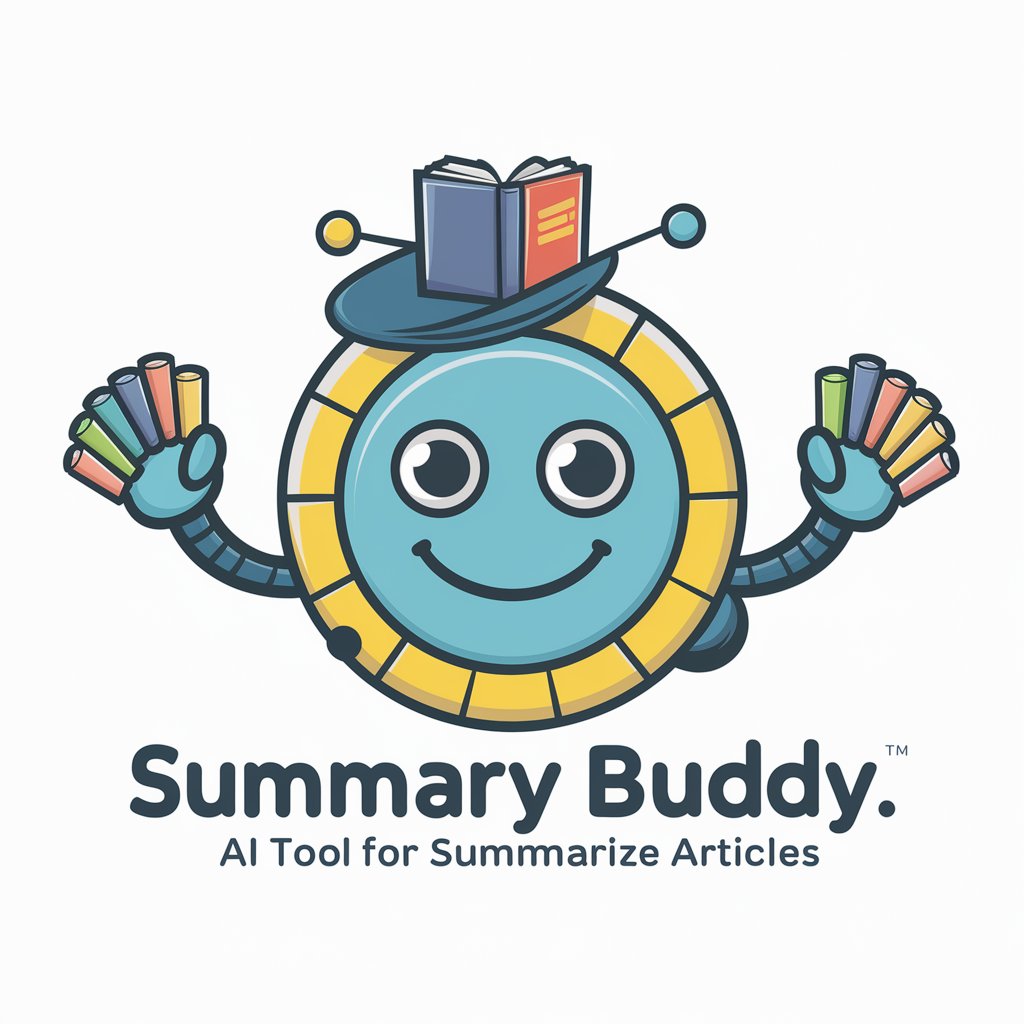
Bible Wisdom
AI-powered Bible insights and prayers

Arbeitszeugnis Generator
Streamline Your HR Documents with AI

Sensei Ninja Chef
Empowering Your Journey with AI-Driven Martial Arts and Culinary Wisdom

Lærðu frönsku með Vincent
Master French with AI-powered Vincent

Conseiller SEO Francophone
Elevate Your SEO Game with AI

AI女友
Your Personalized Emotional AI Companion

Profesor de Francés
AI-powered French Tutoring

中文标书专家
Streamline Your Bidding with AI

Your My Eyes GPT
Empowering Vision with AI
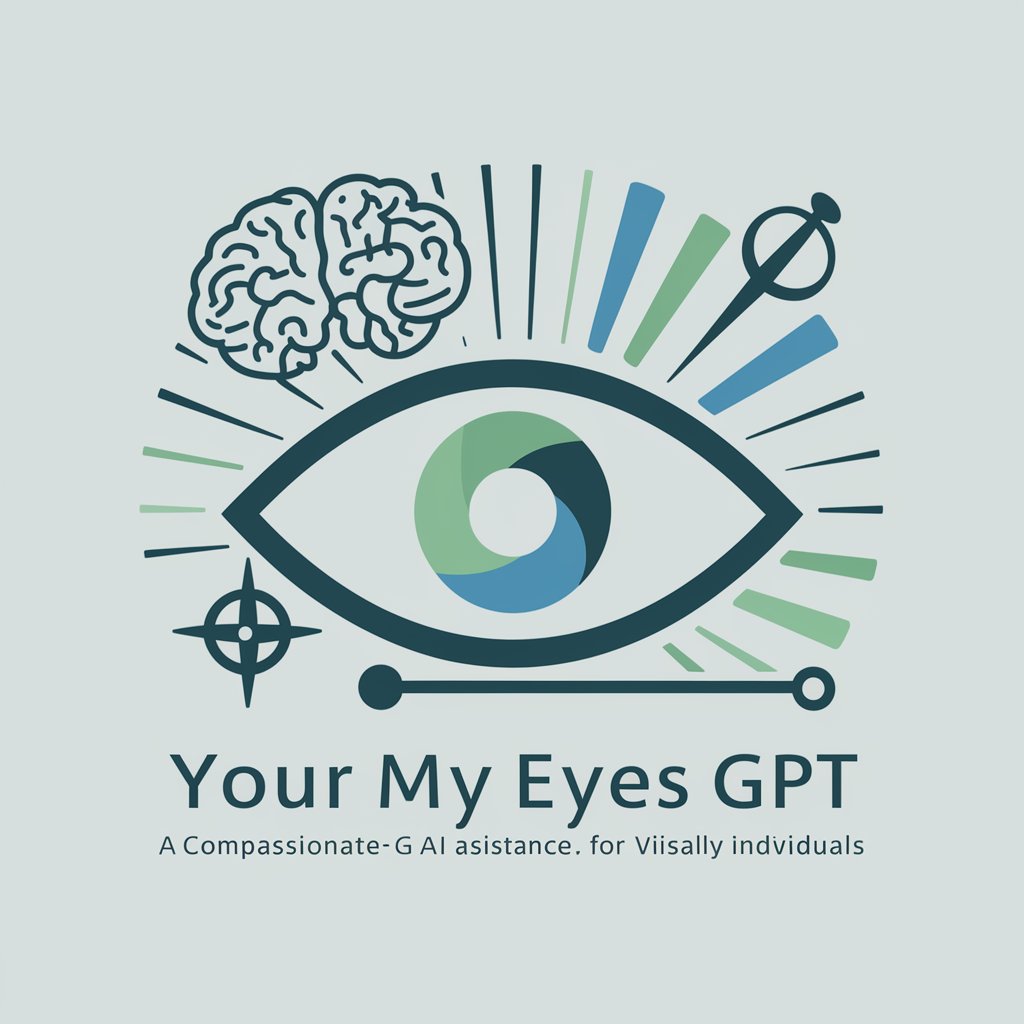
Canna Course Creator
Empower your cannabis education with AI

Frequently Asked Questions about Cyber Guardian
What is Cyber Guardian designed to do?
Cyber Guardian is designed to act as a personal cybersecurity advisor, providing insights, tips, and guidance on protecting digital information and privacy across a range of topics from basic online safety to advanced security measures.
Can Cyber Guardian help me with secure password management?
Yes, Cyber Guardian offers guidance on creating strong, secure passwords and managing them effectively to protect your online accounts from unauthorized access.
How does Cyber Guardian assist in identifying phishing attempts?
Cyber Guardian educates users on recognizing signs of phishing, such as suspicious email links or requests for personal information, and provides tips on how to avoid falling victim to these scams.
Is Cyber Guardian suitable for non-technical users?
Absolutely, Cyber Guardian is designed to be accessible to users without a technical background, explaining cybersecurity concepts in clear, jargon-free language.
Can Cyber Guardian offer advice on protecting digital privacy?
Yes, it provides strategies for safeguarding personal data online, including the use of VPNs, secure browsers, and understanding privacy settings on social media platforms.





